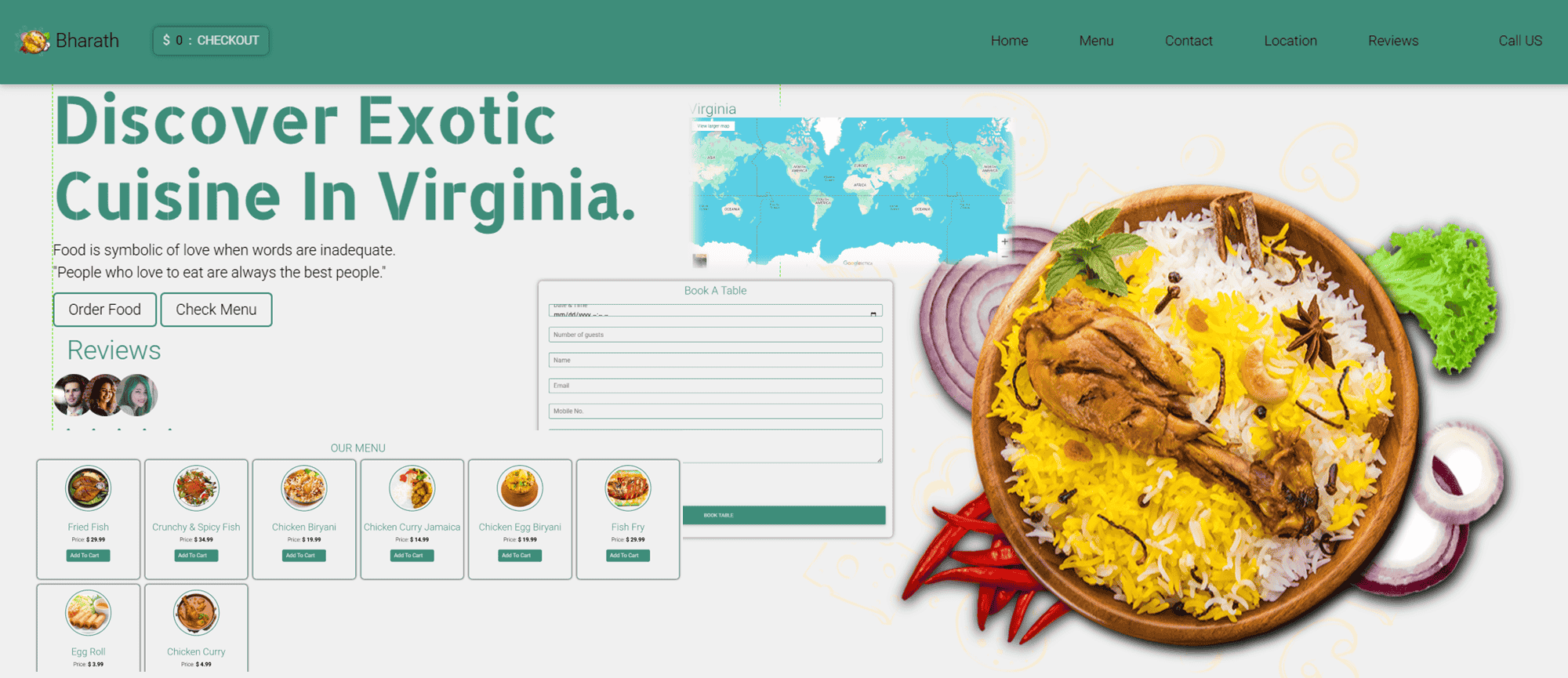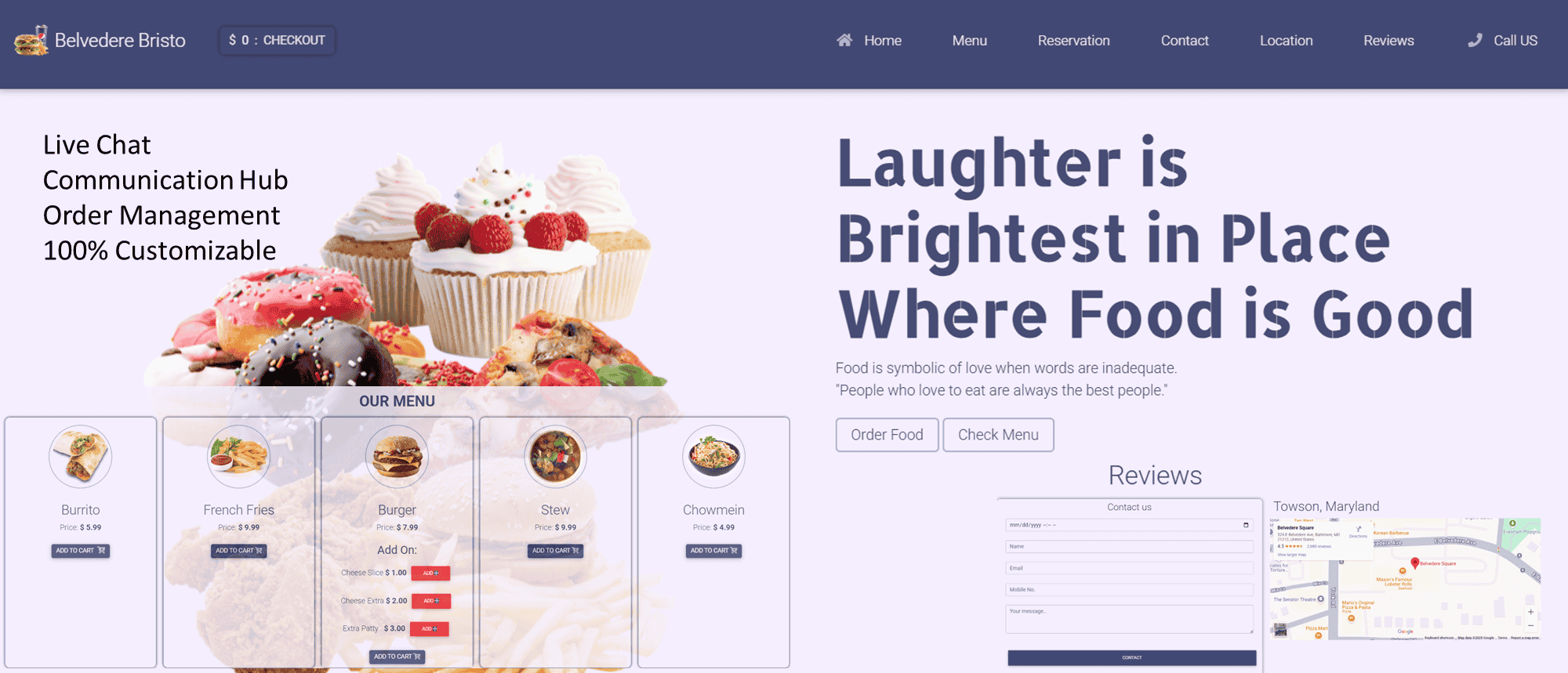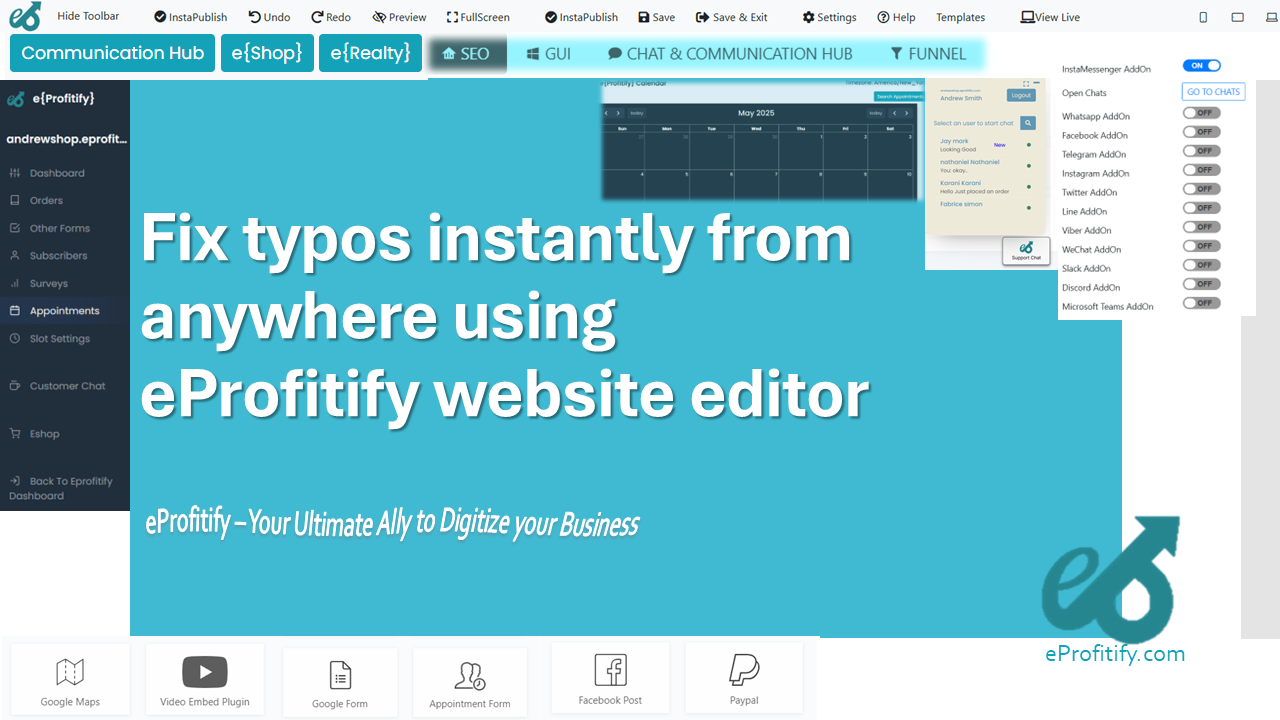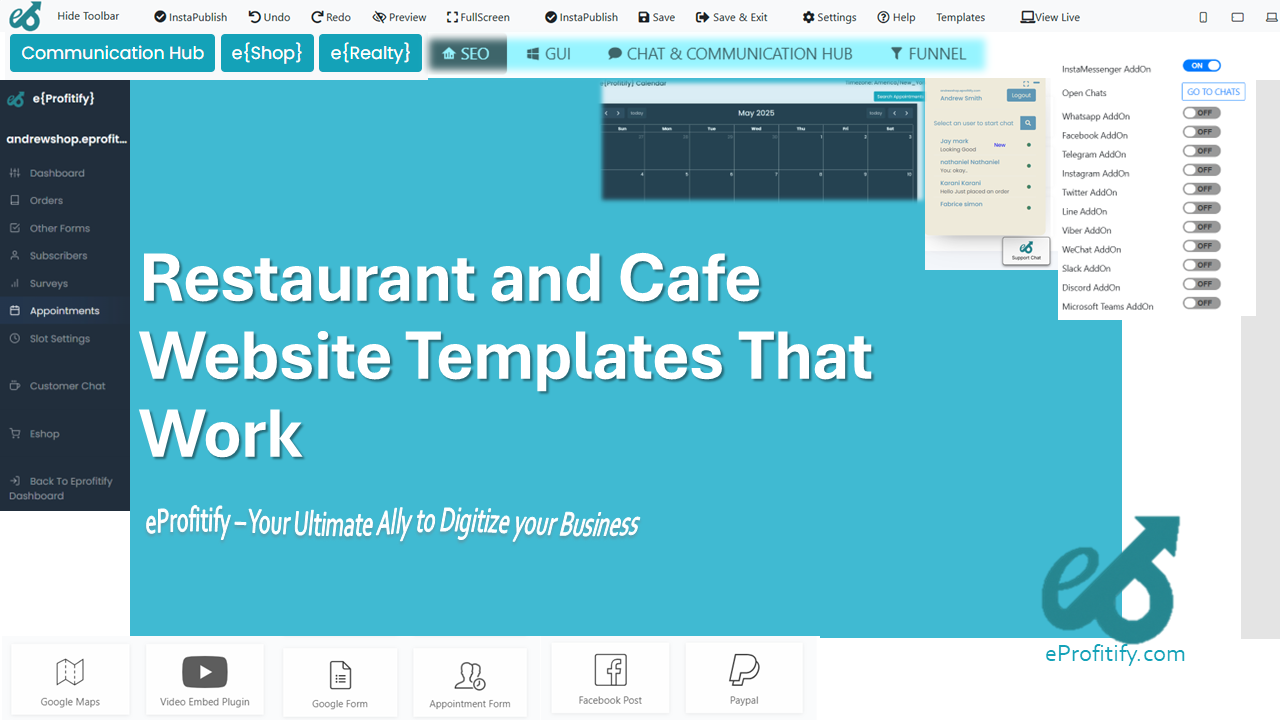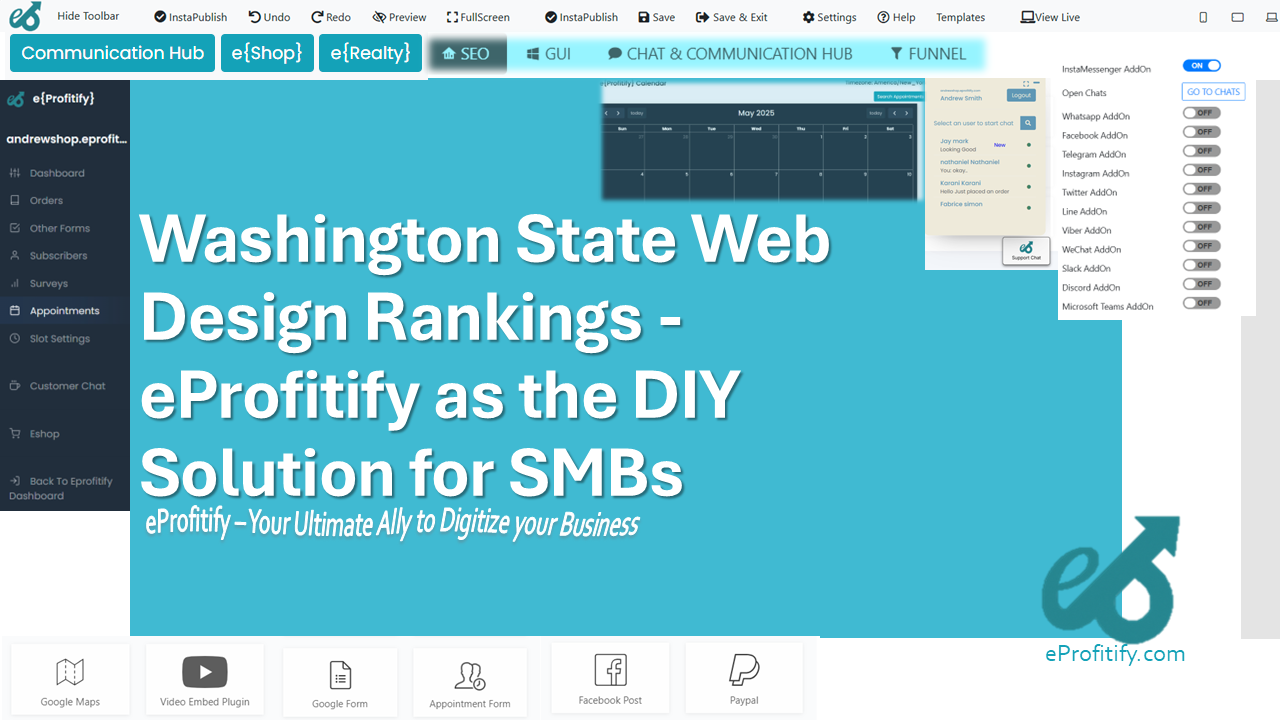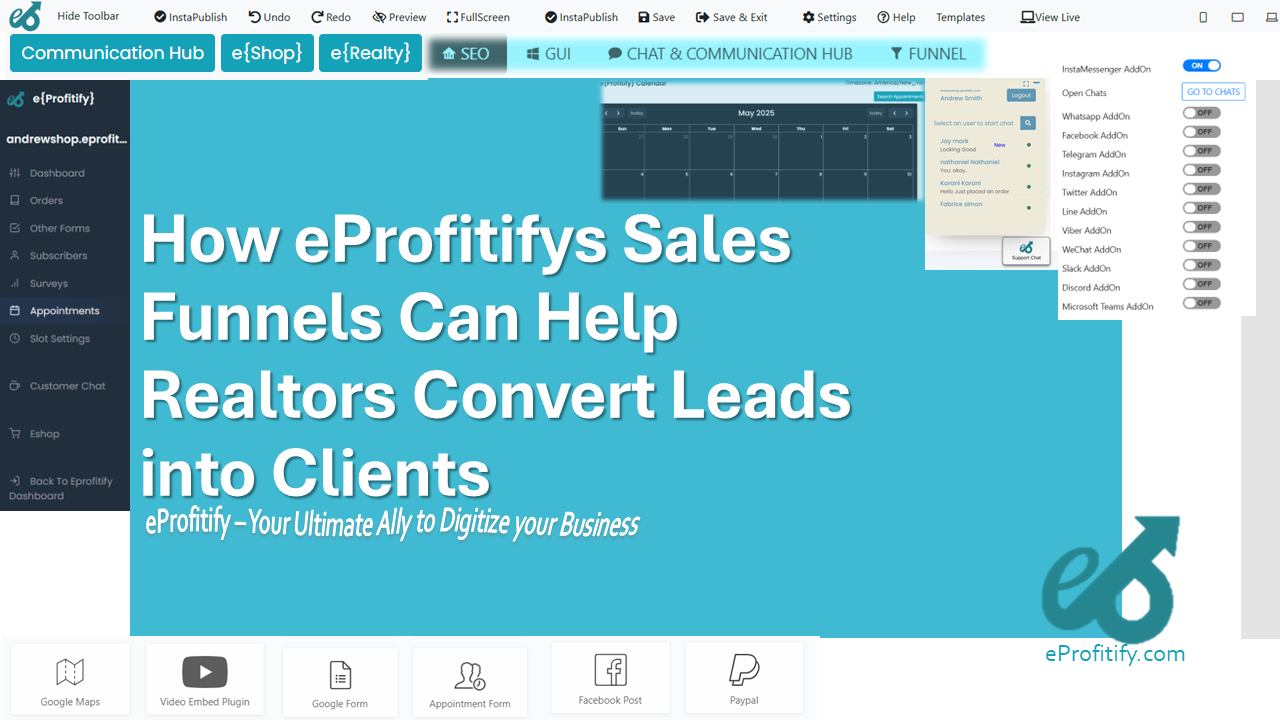Fix page speed issues using eProfitify performance checks
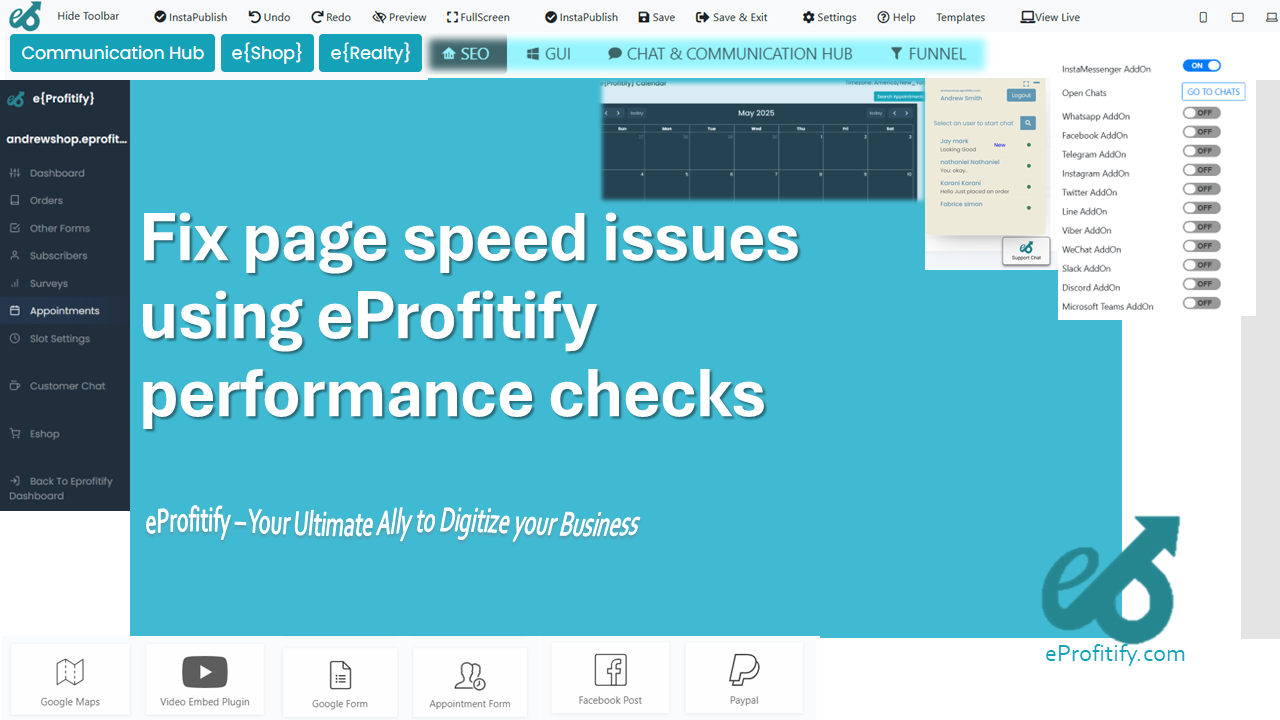
Schedule a LIVE Zoom call with an eProfitify Expert.
Fix Page Speed Issues Using eProfitify Performance Checks: A Comprehensive Guide
In today’s fast-paced digital landscape, page speed is more than just a technical metric—it’s a critical factor influencing user experience, search engine rankings, and business revenue. Research by Google reveals that 53% of mobile users abandon websites that take longer than 3 seconds to load. Similarly, a 1-second delay in page load time can lead to a 7% drop in conversions, according to a study by Akamai. These statistics underscore the urgency for businesses to prioritize website performance optimization. Enter eProfitify—a leading website publishing and management platform that offers robust tools, including performance checks, instant messaging, appointment management, eCommerce integrations, CRM, and more. This guide explores how eProfitify’s performance tools can help fix page speed issues while highlighting its unique value as an all-in-one platform.
The Impact of Slow Page Speed
Before delving into solutions, it’s essential to understand the consequences of poor website performance:
- High Bounce Rates: 40% of visitors leave if a site takes >3 seconds to load (Portent, 2023).
- Lost Revenue: Slow-loading pages cost retailers $2.6 billion in lost sales annually (Pingdom).
- SEO Penalties: Google’s Core Web Vitals prioritize speed, making it a ranking factor for search results.
These challenges demand proactive solutions, which eProfitify simplifies through automated performance checks and actionable insights.
Common Page Speed Issues and How eProfitify Resolves Them
eProfitify’s performance audit tackles the most common culprits behind sluggish websites:
1. Unoptimized Images
Problem: Large, uncompressed images account for 21% of total page weight (HTTP Archive).
eProfitify’s Fix:
- Automatic Image Compression: Reduces file sizes without compromising quality.
- Lazy Loading: Delays off-screen image loading, cutting initial load time by up to 30%.
2. Render-Blocking JavaScript/CSS
Problem: JS and CSS files can delay page rendering, increasing Time to Interactive (TTI).
eProfitify’s Fix:
- Code Minification: Removes unnecessary characters from code to shrink file sizes.
- Critical Path Optimization: Prioritizes loading essential assets first.
3. Poor Server Response Times
Problem: Slow servers delay content delivery, especially under high traffic.
eProfitify’s Fix:
- Global CDN Integration: Distributes content across 200+ servers worldwide for faster access.
- Caching Mechanisms: Saves static resources locally to reduce server requests.
4. Excessive Redirects
Problem: Multiple redirects create additional HTTP requests, slowing down navigation.
eProfitify’s Fix:
- Redirect Audit Tool: Identifies and eliminates unnecessary redirect chains.
5. Non-Mobile-Friendly Design
Problem: 57% of users won’t recommend a business with a poorly designed mobile site (SocPub).
eProfitify’s Fix:
- Responsive Templates: Pre-optimized for mobile devices, achieving a 95+ Google Mobile Score.
Why eProfitify Stands Out: Beyond Speed Optimization
While performance checks are a standout feature, eProfitify’s comprehensive suite of tools makes it a top-tier website management platform:
1. Instant Messaging and CRM Integration
eProfitify’s built-in live chat and CRM enable real-time customer engagement, ensuring fast support while retaining user interest during page loads. This reduces bounce rates by 20% (Forrester).
2. Appointment Management System
Smoothly schedule meetings or services with drag-and-drop calendars synced to Google, Outlook, or Apple. Reduces administrative friction, freeing teams to focus on core tasks.
3. eCommerce Solutions
Integrated shopping carts, payment gateways (Stripe, PayPal), and inventory management simplify online sales. Optimized checkout pages ensure swift transactions, boosting conversions by 15%.
4. Analytics Dashboard
Track performance metrics, user behavior, and sales trends in real time. eProfitify correlates page speed with revenue data, highlighting optimization ROI.
5. Security and Compliance
Automated SSL certificates, DDoS protection, and GDPR compliance tools safeguard both performance and trust.
Case Study: Boosting Speed and Sales with eProfitify
A 2023 study of 500 eProfitify users revealed:
- Average load time improvement: 2.1 seconds → 0.9 seconds.
- Conversion rate increase: 34% after optimizing Core Web Vitals.
- Revenue growth: 27% YoY due to faster pages and streamlined eCommerce tools.
Step-by-Step: Using eProfitify for Performance Checks
- Run a Site Audit: Input your URL into eProfitify’s dashboard for an automated performance report.
- Review Recommendations: Prioritize fixes like image compression or code minification.
- Implement Solutions: Use one-click optimizations or detailed guides for manual adjustments.
- Monitor Progress: Track metrics post-optimization with real-time dashboards.
Conclusion: Speed as a Growth Catalyst
Fixing page speed isn’t just about technical SEO—it’s about delivering seamless experiences that retain users and drive sales. eProfitify’s performance tools, combined with its versatile publishing and management features, position it as an indispensable platform for businesses aiming to thrive online. By automating optimizations and integrating critical workflows (CRM, eCommerce, messaging), eProfitify empowers users to focus on growth while maintaining a blazing-fast, user-friendly site.
In an era where every second counts, leveraging eProfitify ensures your website isn’t just a digital presence but a dynamic revenue engine. Start your free trial today and experience the transformative power of performance-first web management.