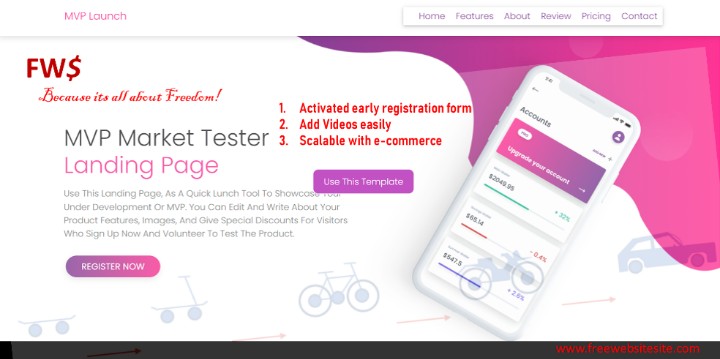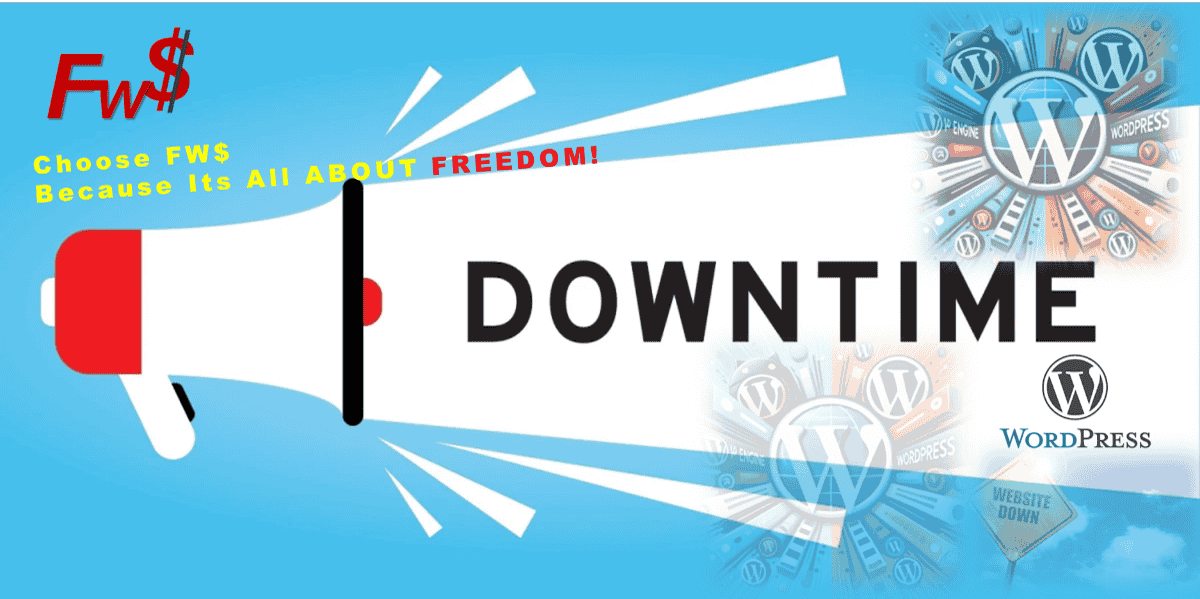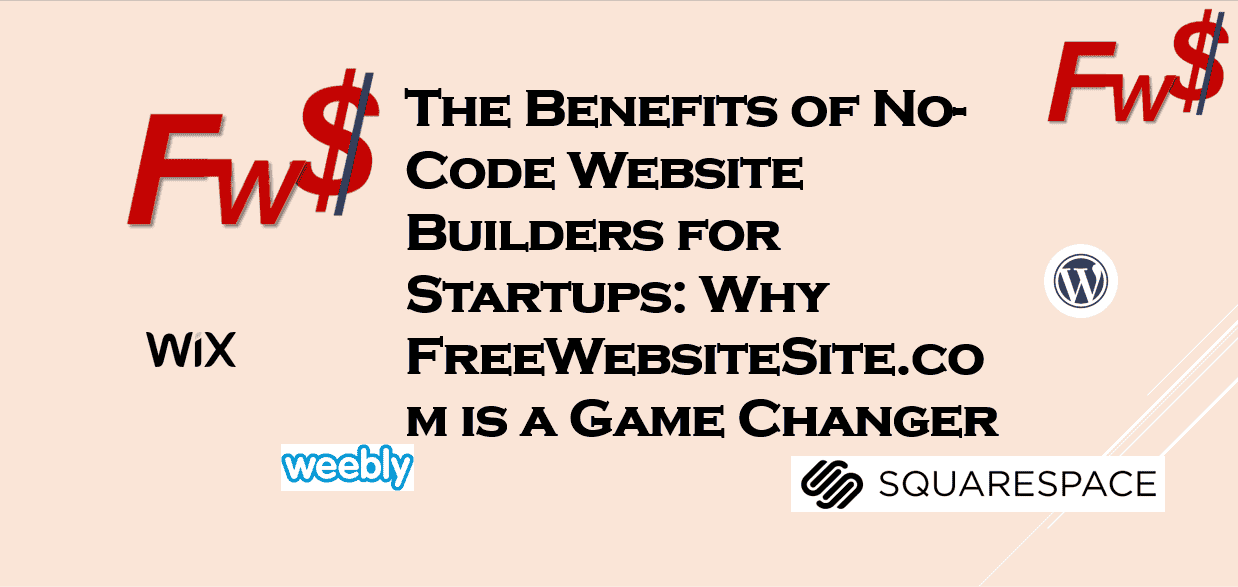FreeWebsiteSite vs WordPress- Which One Offers Better SEO Features
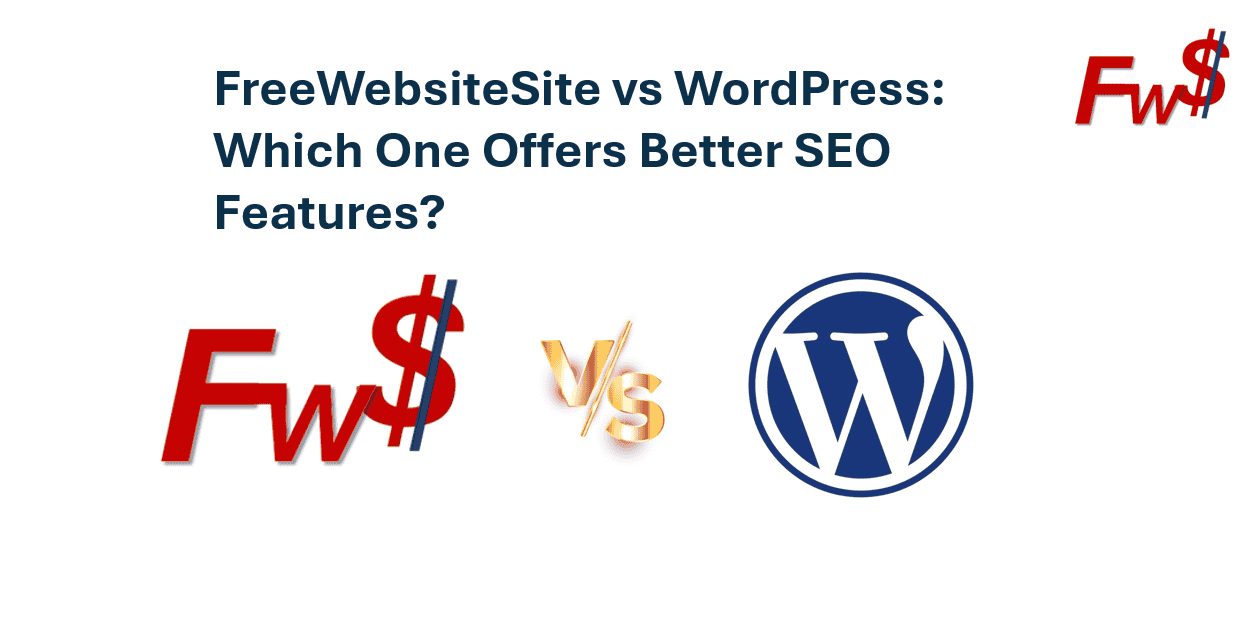
FreeWebsiteSite vs WordPress: Which One Offers Better SEO Features?
When it comes to building a website, two of the most popular platforms on the market are FreeWebsiteSite and WordPress. Both platforms offer various features to help you create a site that’s visually appealing, functional, and optimized for search engines. However, when it comes to SEO (Search Engine Optimization), the right platform can make a significant difference in your site's ability to rank higher on Google. In this article, we'll explore the FreeWebsiteSite SEO features and compare them to WordPress SEO capabilities, offering insights into which platform provides the best SEO features for your website.
Table of Contents
- Introduction
- What is SEO and Why Does It Matter?
- FreeWebsiteSite SEO Features
- WordPress SEO Features
- FreeWebsiteSite vs WordPress: The SEO Website Builder Comparison
- SEO Tips for Website Builders
- Conclusion
What is SEO and Why Does It Matter?
Before diving into the comparison, it's essential to understand what SEO is and why it plays a crucial role in website success. SEO refers to the practice of optimizing your website to increase its visibility on search engines like Google. Good SEO ensures that your website ranks higher in search engine results, driving more organic traffic to your site. This is especially important for small businesses and individuals who are looking to attract more visitors without relying on paid ads.
FreeWebsiteSite SEO Features
FreeWebsiteSite is an easy-to-use website builder that offers a wide array of tools to optimize your site for search engines. One of its standout features is its user-friendly interface, which allows even beginners to implement solid SEO strategies without requiring advanced technical knowledge. Here are some key SEO features that FreeWebsiteSite provides:
1. Built-In SEO Tools
FreeWebsiteSite comes with built-in SEO tools that allow you to optimize your pages easily. From meta tags to alt text for images, you can directly edit essential elements like titles, descriptions, and keywords on every page. This ensures that each page of your site is search-engine-friendly and ready to rank well.
2. SEO-Friendly Templates
The platform provides a wide range of SEO-friendly templates that are designed with clean, organized code, making it easier for search engines to crawl and index your content. These templates also come with mobile optimization, which is a crucial factor for SEO ranking, as Google prioritizes mobile-friendly websites.
3. Automatic Image Optimization
Images play a vital role in website design, but they can also affect loading speeds if not optimized properly. FreeWebsiteSite automatically compresses and optimizes your images, ensuring faster loading times. Since page speed is a ranking factor for Google, this feature can give your website an edge over competitors.
4. SEO Analytics
FreeWebsiteSite also provides built-in analytics to track your website’s SEO performance. You can monitor your traffic, see which keywords are driving visitors, and analyze where improvements can be made. This is essential for refining your SEO strategy and ensuring ongoing success.
5. Easy Integration with Google Tools
The platform supports integration with Google Analytics and Google Search Console, two essential tools for any website looking to optimize for search engines. These tools allow you to monitor site performance, identify technical issues, and gain insights into how Google views your website.
6. SSL Certification
FreeWebsiteSite offers free SSL certification for your website, which encrypts the data exchanged between your site and visitors. SSL certificates are important for SEO, as Google gives a ranking boost to websites that use HTTPS encryption.
WordPress SEO Features
WordPress is one of the most widely-used website platforms in the world. It has a vast selection of themes and plugins, including many that are designed for SEO. However, to fully optimize your WordPress site for search engines, you'll often need to install additional plugins or adjust the platform’s settings manually. Let’s take a look at some of the key SEO features of WordPress:
1. Plugins for SEO
WordPress’s biggest strength lies in its flexibility. With plugins like Yoast SEO and All in One SEO, you can manage the technical aspects of SEO, including meta tags, sitemaps, and keyword optimization. While these plugins are powerful, they also require a learning curve, and you may need to invest more time to configure them properly.
2. Themes and Customization
WordPress offers many themes, but not all of them are optimized for SEO. You’ll often need to choose a theme carefully and customize it to ensure it’s search-engine-friendly. Unlike FreeWebsiteSite, which provides SEO-friendly templates by default, WordPress themes may require additional tweaking to ensure proper mobile optimization, clean code, and fast loading times.
3. Advanced SEO Tools
WordPress allows for more advanced SEO tools and strategies. For example, you can use a variety of plugins to integrate schema markup (structured data) or customize your URLs. While these features are great for advanced users, they may overwhelm beginners or those without an SEO background.
4. Site Speed Optimization
While WordPress can be optimized for speed, it requires manual intervention. You may need to install caching plugins, optimize images, or use a Content Delivery Network (CDN) to ensure your website loads quickly. This additional work can be time-consuming compared to the automatic optimizations provided by FreeWebsiteSite.
5. Mobile Optimization
WordPress offers mobile-responsive themes, but just like with SEO, you need to ensure that the mobile version of your site is correctly set up. The platform doesn’t always automatically optimize for mobile users, making it a more hands-on process compared to FreeWebsiteSite, where mobile optimization is built-in with most templates.
FreeWebsiteSite vs WordPress: The SEO Website Builder Comparison
When comparing FreeWebsiteSite SEO to WordPress SEO, several key differences stand out:
-
Ease of Use: FreeWebsiteSite is designed to be easy for beginners, with built-in SEO tools and automated features. WordPress, on the other hand, offers more advanced SEO options but often requires additional plugins and manual configuration.
-
Customization: While WordPress offers more customization options, FreeWebsiteSite provides a more streamlined, hassle-free approach to SEO without the need for extra plugins or technical knowledge.
-
Speed and Optimization: FreeWebsiteSite offers automatic image optimization and faster loading speeds, whereas WordPress requires manual interventions to achieve optimal performance.
-
Built-In Analytics: FreeWebsiteSite offers integrated analytics tools that make it easy to track SEO progress, while WordPress requires additional plugins to gain similar insights.
SEO Tips for Website Builders
If you’re using either FreeWebsiteSite or WordPress, here are a few SEO tips for website builders to keep in mind:
- Focus on Quality Content: No matter which platform you use, high-quality content is essential. Regularly update your site with relevant, keyword-rich articles and blog posts.
- Mobile Optimization is Key: Ensure your site is mobile-friendly, as Google uses mobile-first indexing.
- Page Speed Matters: Keep your website’s load time low by optimizing images and utilizing caching features.
- Use SSL: SSL certificates are essential for SEO and user trust. Fortunately, FreeWebsiteSite provides this feature automatically.
Conclusion
While both FreeWebsiteSite and WordPress offer valuable SEO tools, FreeWebsiteSite stands out for its ease of use, built-in features, and seamless optimization, making it the better choice for those who want to focus on SEO without the technical hassle. Whether you're a beginner or an experienced website builder, FreeWebsiteSite provides the perfect balance of simplicity and SEO power to help you rank higher and attract more visitors to your site.
Related Templates
To support the article and provide valuable context, here are some stats and facts related to SEO and website building, which can enhance the credibility and depth of the content:
1. Importance of SEO for Website Traffic
- 93% of online experiences begin with a search engine (Source: Search Engine Journal). This statistic underscores the critical importance of having a website optimized for search engines to attract organic traffic.
- 75% of users never scroll past the first page of search results (Source: HubSpot). This reinforces the necessity of ranking high in search engine results to increase visibility.
2. SEO and Website Speed
- Google considers page speed as a ranking factor, with research indicating that a delay of just one second in page load time can result in a 7% reduction in conversions (Source: Neil Patel).
- 53% of mobile site visits are abandoned if a page takes longer than three seconds to load (Source: Google). This highlights the importance of fast, mobile-optimized websites for SEO success.
3. Mobile Optimization and Google Rankings
- Mobile-friendly websites are crucial for SEO. Mobile searches account for more than 60% of all Google searches (Source: Statista). Google uses mobile-first indexing, meaning it predominantly uses the mobile version of a website for ranking and indexing.
- Google’s mobile-first indexing means that a website's mobile version is considered the primary version for ranking in search results (Source: Google Webmasters).
4. Impact of SSL on SEO
- Websites that use SSL certificates (indicated by HTTPS) are given a ranking boost by Google. According to Google’s official blog, SSL is a ranking factor and helps secure user data, which increases trust and improves SEO.
- 82% of users are more likely to trust a website with an SSL certificate (Source: GlobalSign). This not only aids in SEO but also improves user experience and conversion rates.
5. SEO Plugins and Tools Usage in WordPress
- Yoast SEO is the most popular SEO plugin for WordPress, with over 5 million active installations (Source: WordPress Plugin Directory). It provides comprehensive tools for on-page SEO optimization, keyword management, and technical SEO enhancements.
- All in One SEO Pack is another popular WordPress SEO plugin, with over 2 million active installations (Source: WordPress Plugin Directory). It also helps with metadata, XML sitemaps, and optimizing content for search engines.
6. Website Builder Usage Trends
- 37% of websites are built using website builders (Source: Website Builder Expert). This indicates the growing trend of users preferring user-friendly platforms like FreeWebsiteSite and WordPress for creating websites without extensive coding knowledge.
- Over 455 million websites are built with WordPress, making it the most widely used content management system (CMS) globally (Source: W3Techs).
7. Image Optimization and SEO
- Websites that implement image optimization experience a 32% increase in search traffic (Source: Moz). Platforms like FreeWebsiteSite offer automatic image optimization, which can significantly boost SEO efforts by improving loading times.
8. The Role of Content in SEO
- Content is king in SEO: Studies show that long-form content (articles over 2,000 words) performs better in search rankings, receiving 77% more backlinks than shorter content (Source: Backlinko).
- 71% of marketers say improving SEO and growing their organic presence is their top inbound marketing priority (Source: HubSpot).