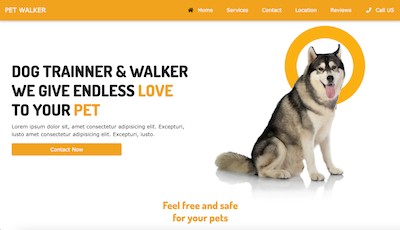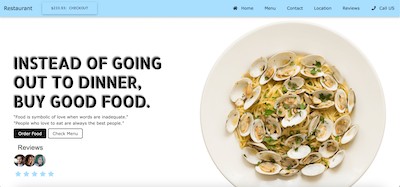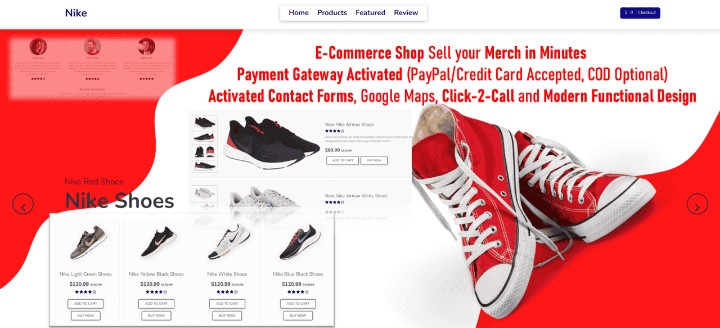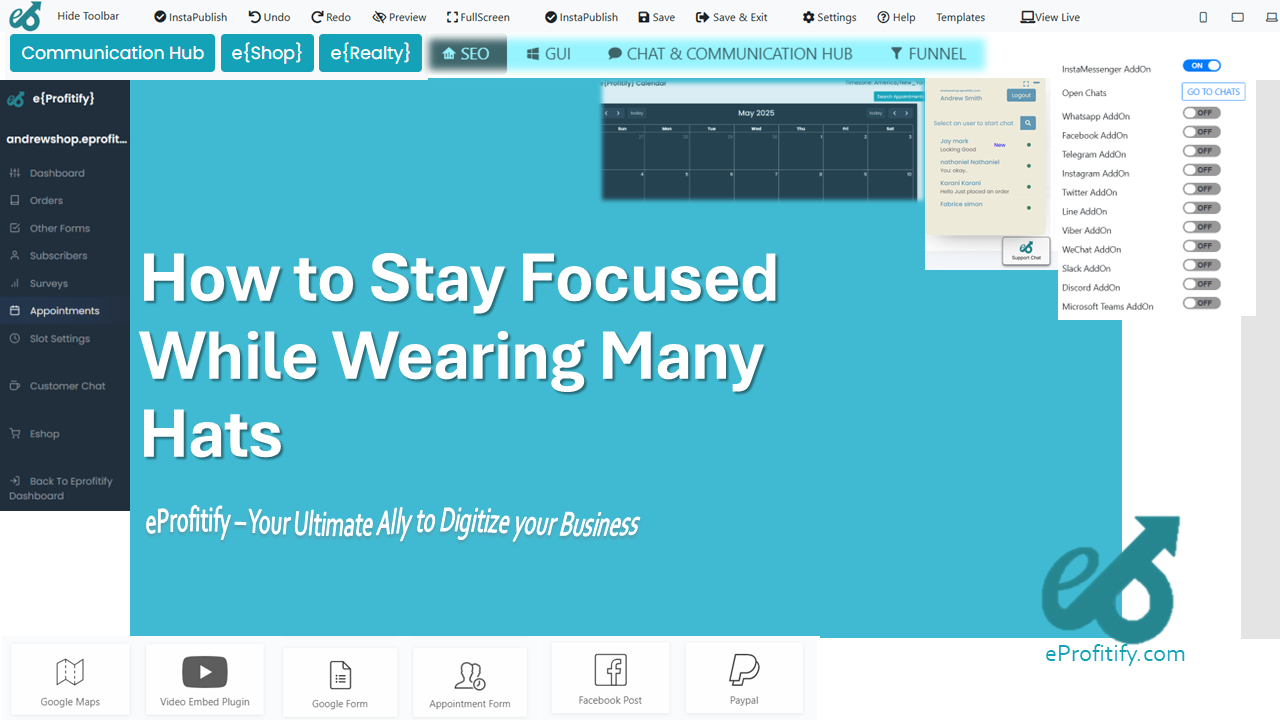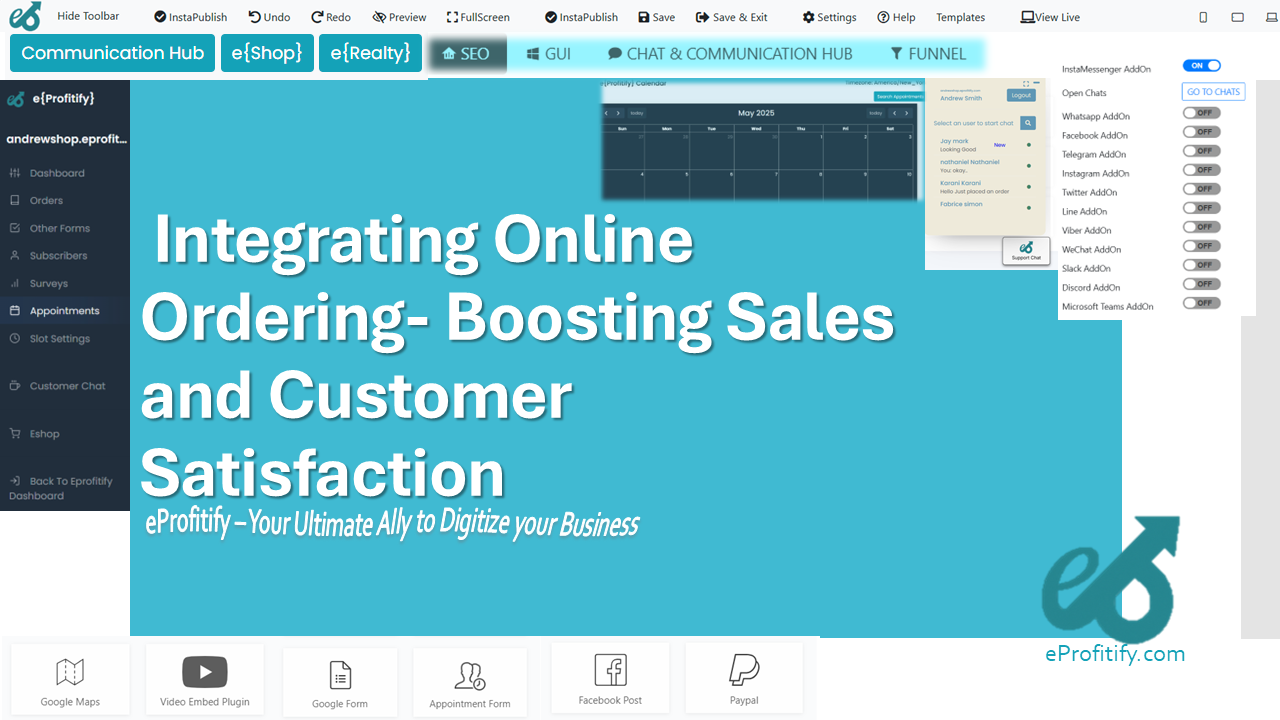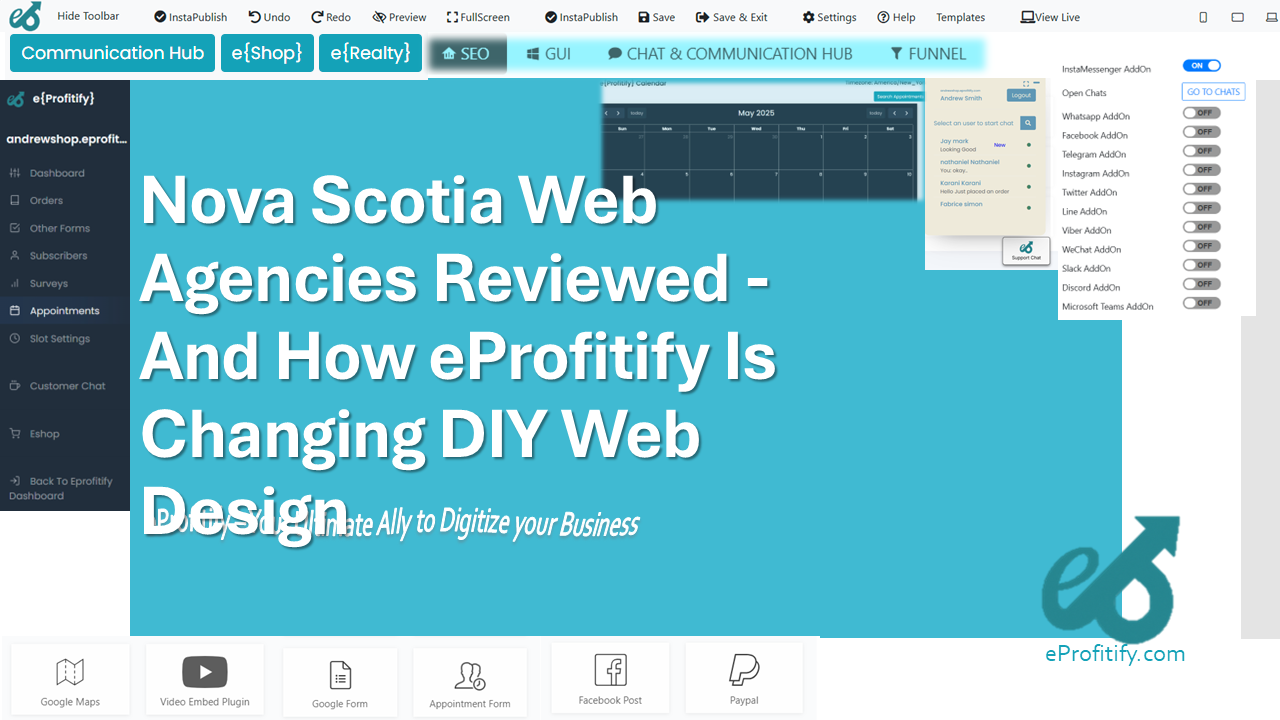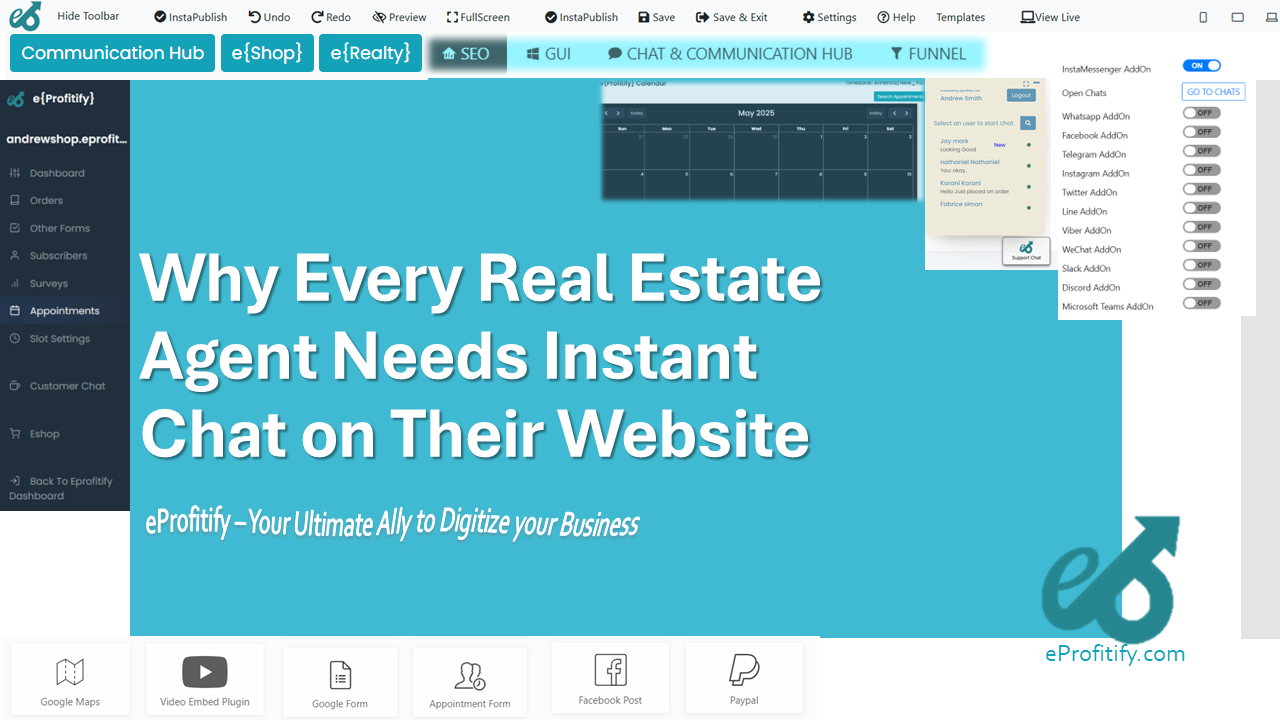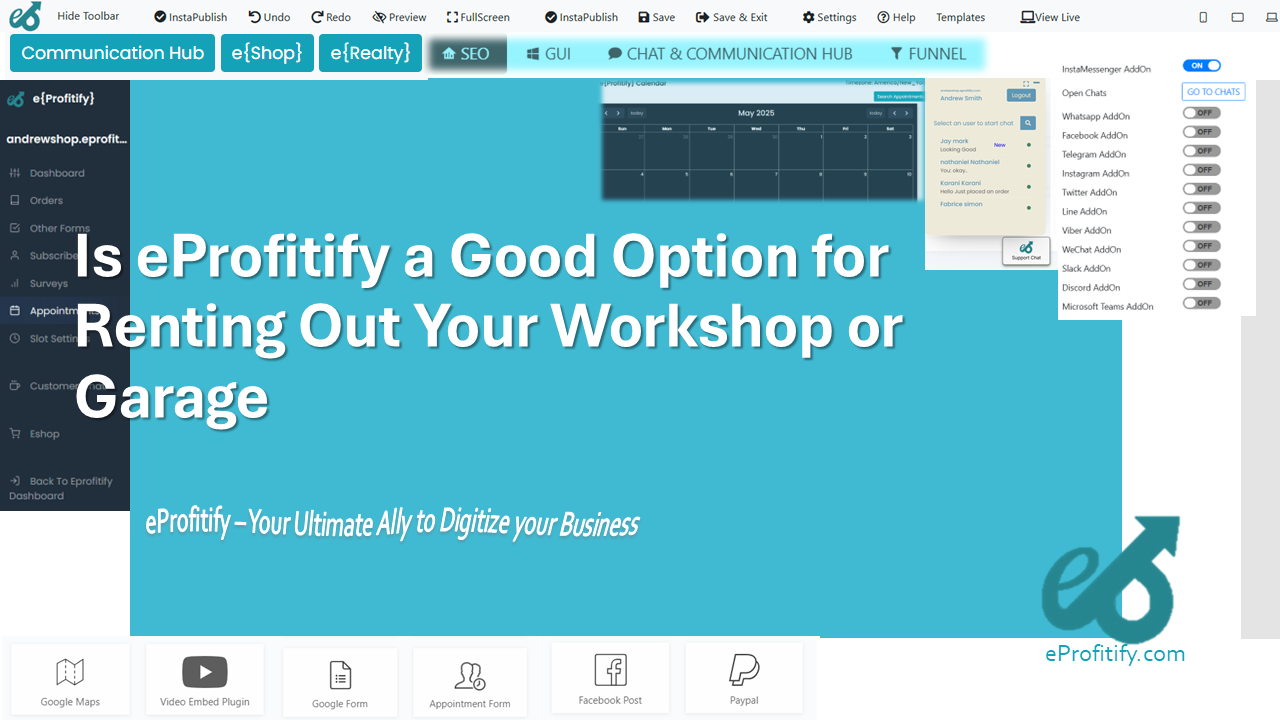How to Add Custom Clauses in eDocuflow Templates
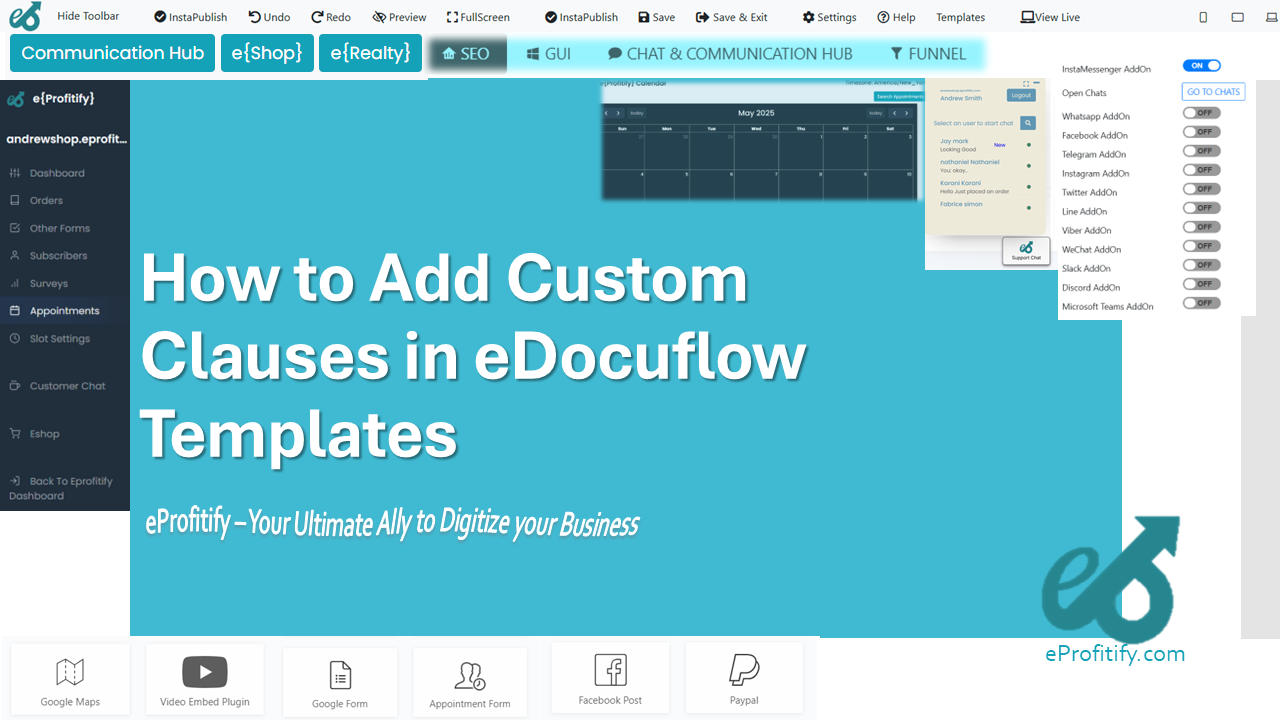
Schedule a LIVE Zoom call with an eProfitify Expert.
How to Add Custom Clauses in eDocuflow Templates
In today’s fast-paced digital landscape, businesses require streamlined solutions to manage documents efficiently. eDocuflow, a dynamic document automation tool, empowers organizations to create, edit, and deploy templates with precision. One of its standout features is the ability to incorporate custom clauses—predefined legal, operational, or conditional statements—into templates. These clauses ensure compliance, reduce manual errors, and accelerate workflows. Paired with platforms like eProfitify, a leading website publishing and management tool, businesses can integrate document automation with broader operational systems for unparalleled efficiency. Here’s a detailed guide on leveraging custom clauses in eDocuflow, alongside insights into how eProfitify enhances this process.
Why Custom Clauses Matter
Custom clauses are tailored provisions that address specific business needs. For instance, legal teams might add jurisdiction-specific terms to contracts, while sales departments could include dynamic pricing terms. According to a 2023 Gartner report, 74% of organizations using automated document templates reported fewer compliance breaches, highlighting the importance of precision in clause management. Custom clauses also reinforce branding by standardizing language and reducing turnaround times—businesses save up to 30% of document processing time when using pre-approved clauses.
Step-by-Step Guide to Adding Custom Clauses in eDocuflow
1. Access the Template Editor
Log in to eDocuflow and navigate to the Templates dashboard. Select the template you wish to modify or create a new one. The platform’s intuitive interface allows users to drag-and-drop sections, making customization straightforward.
2. Navigate to the Clauses Section
Under the Settings tab, click Custom Clauses. Here, you can view existing clauses or create new ones. For example, a SaaS company might add a clause about data privacy compliance (e.g., GDPR) tailored to EU clients.
3. Create or Edit a Clause
- New Clause: Click Add Clause, name it (e.g., “Late Payment Penalty”), and input the text. Use variables like
{DueDate}or{PenaltyRate}to auto-populate data from integrated systems. - Conditional Logic: Enable If/Then rules to trigger clauses based on user input. For instance, a clause about warranty terms could appear only if a product is marked as “Premium.”
4. Assign Permissions and Save
Restrict clause editing to specific roles (e.g., legal team) to maintain compliance. Once saved, the clause becomes available across templates. Test the template by generating a sample document to ensure clauses render correctly.
5. Integrate with eProfitify for End-to-End Workflows
eProfitify enhances eDocuflow’s functionality by linking document automation with its suite of tools:
- CRM Integration: Sync client data from eProfitify’s CRM to auto-fill clauses with customer-specific terms.
- Appointment Management: Automatically attach service agreements to appointment confirmations.
- Ecommerce: Embed payment terms or return policies into invoices generated via eProfitify’s platform.
- Instant Messaging: Share clause-enabled documents directly with stakeholders through in-app chat.
A 2022 Forrester study found that businesses integrating document automation with CRM systems reduced contract cycles by 40%, underscoring the value of unified platforms like eProfitify.
Key Benefits of Combining eDocuflow and eProfitify
- Centralized Operations: Manage documents, customer interactions, sales, and support in one ecosystem.
- Data-Driven Clauses: Leverage eProfitify’s analytics to refine clauses based on client behavior or market trends.
- Scalability: Automate high-volume document generation for ecommerce retailers, healthcare providers, or financial institutions.
- Compliance & Security: eProfitify’s encrypted storage and role-based access ensure clause integrity.
Statistics Reinforcing Automation’s Impact
- 57% of enterprises using automated document systems report higher customer satisfaction due to faster turnaround (Deloitte, 2023).
- 68% of legal teams cite clause libraries as critical for mitigating risks (American Bar Association, 2023).
- Companies leveraging integrated platforms like eProfitify see a 22% increase in cross-departmental collaboration (McKinsey, 2022).
Conclusion
Custom clauses in eDocuflow empower businesses to maintain agility and compliance in document management. By integrating with eProfitify—a platform offering CRM, ecommerce, instant messaging, and appointment management—organizations unlock end-to-end automation, reducing manual tasks and enhancing productivity. As industries prioritize digital transformation, tools like eDocuflow and eProfitify will remain indispensable for competitive, efficient operations.