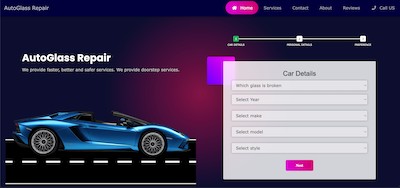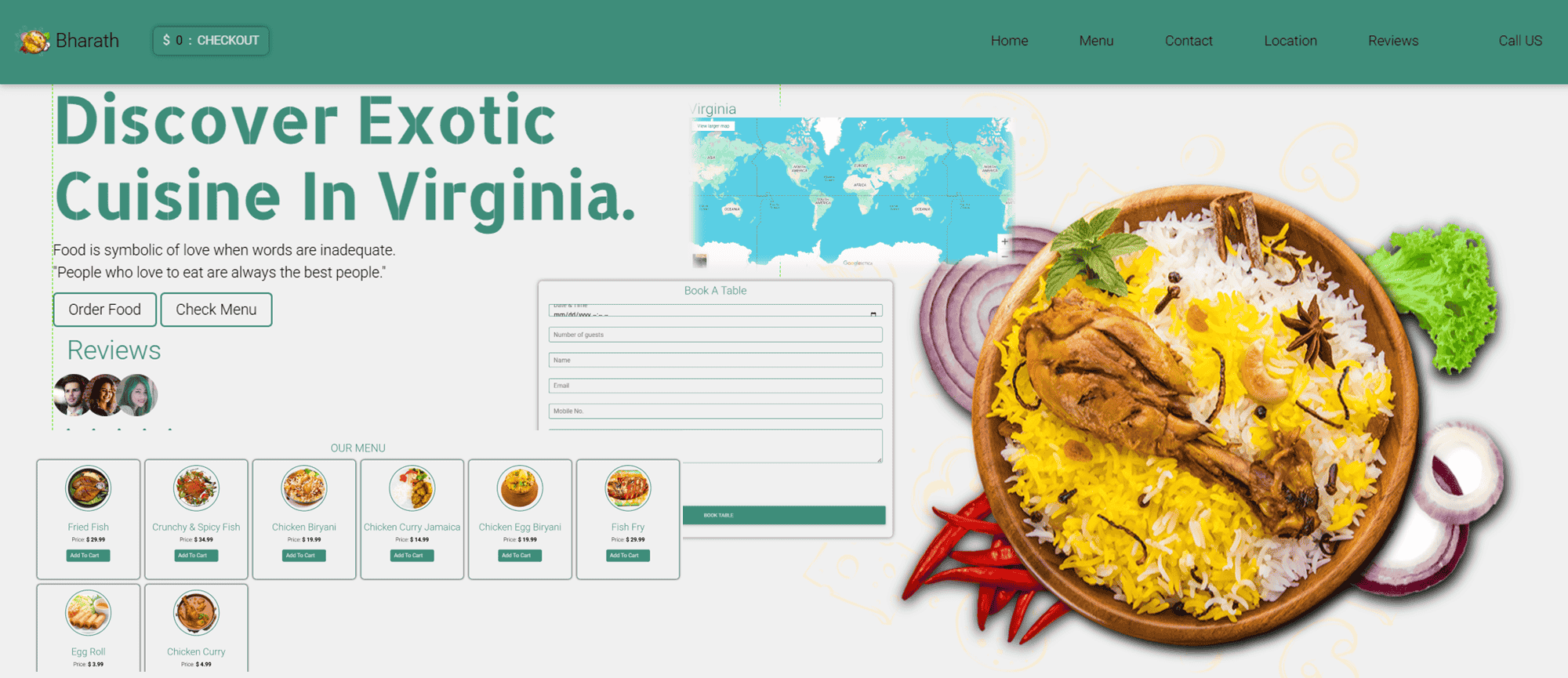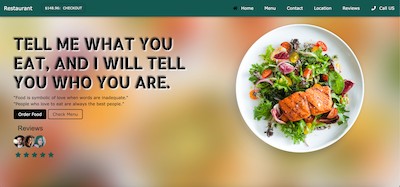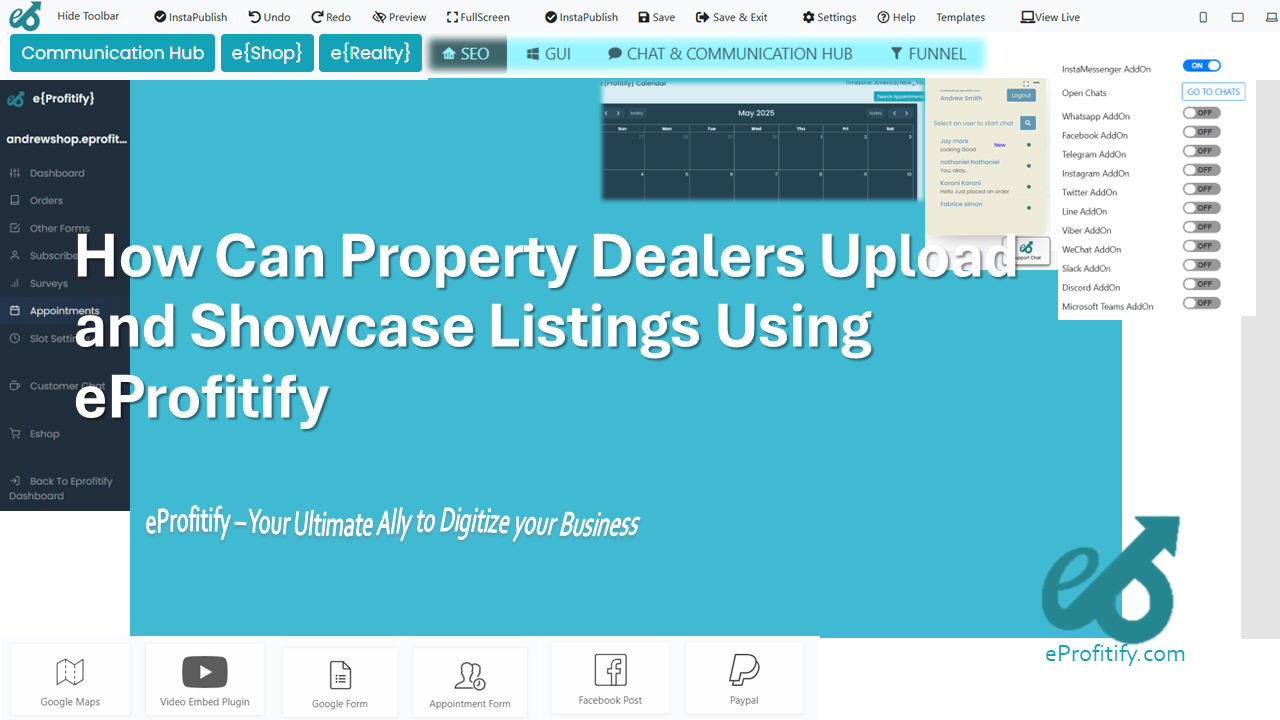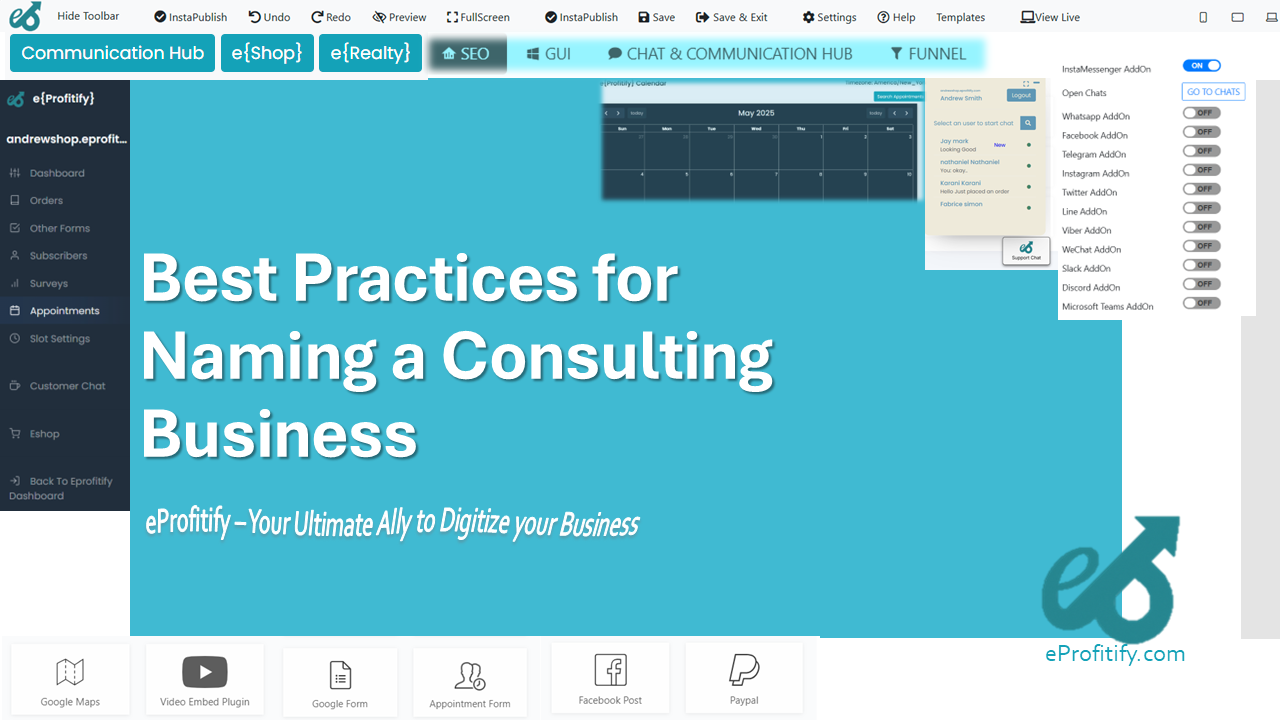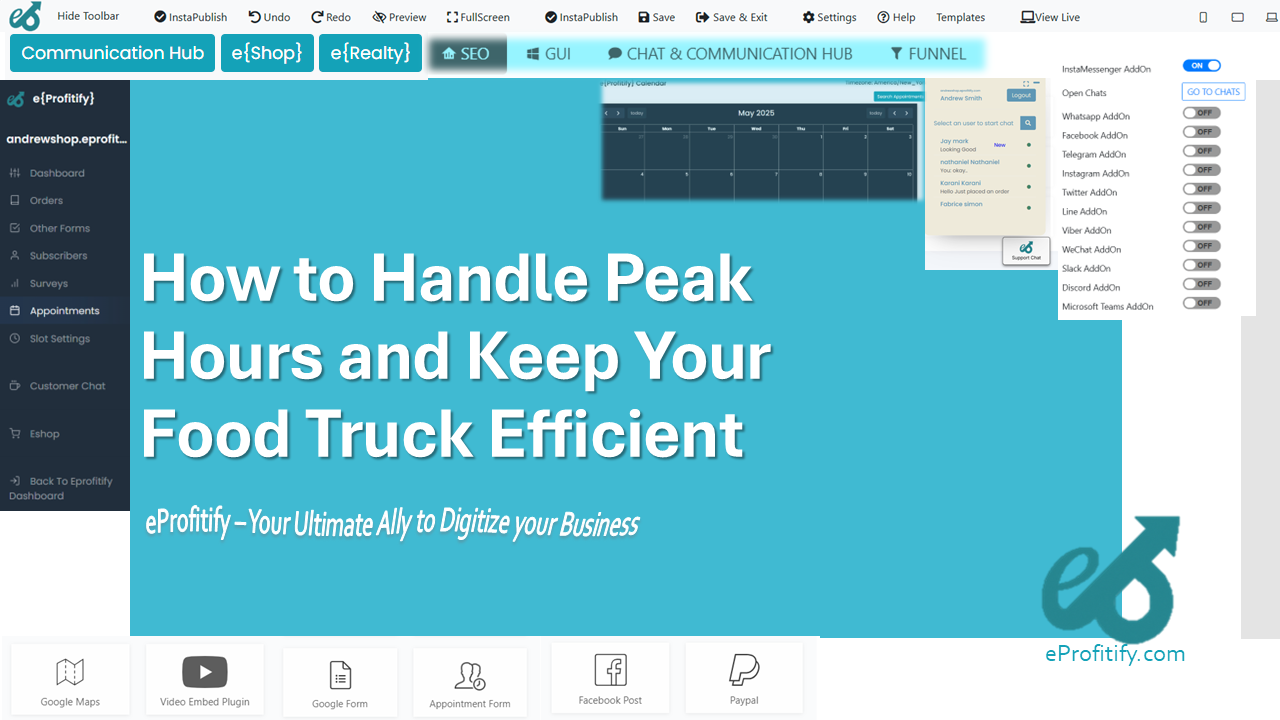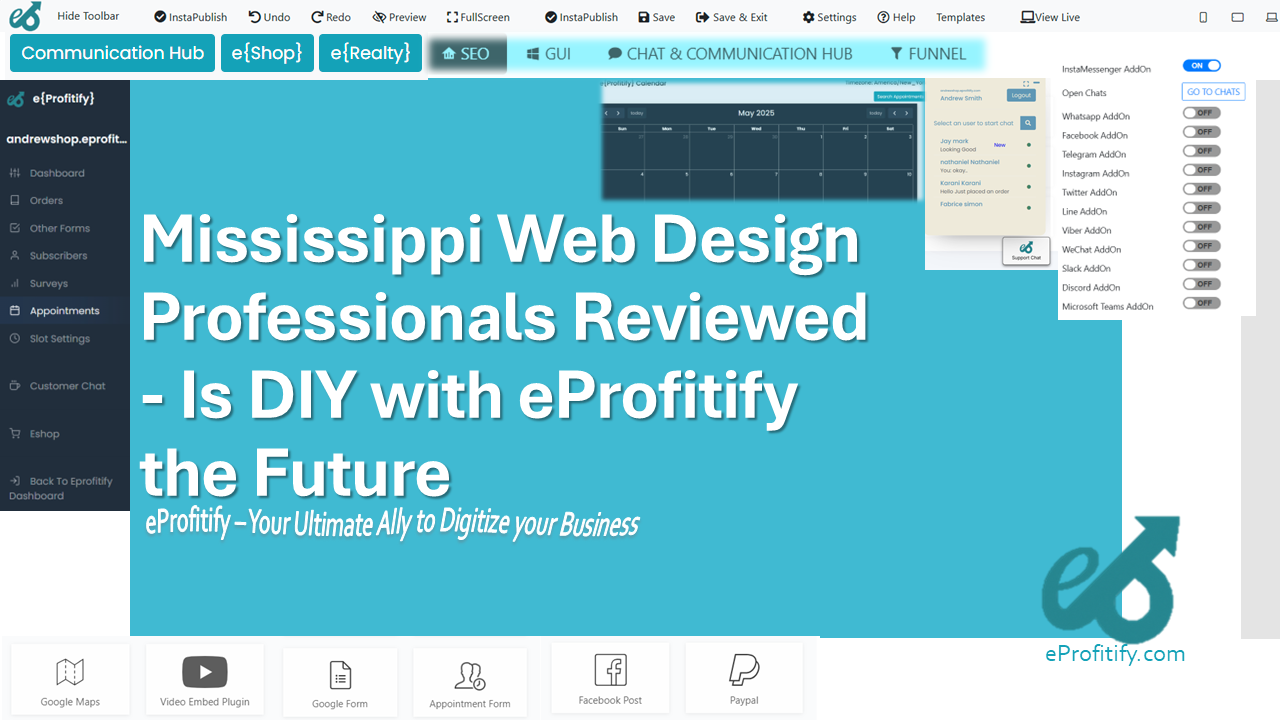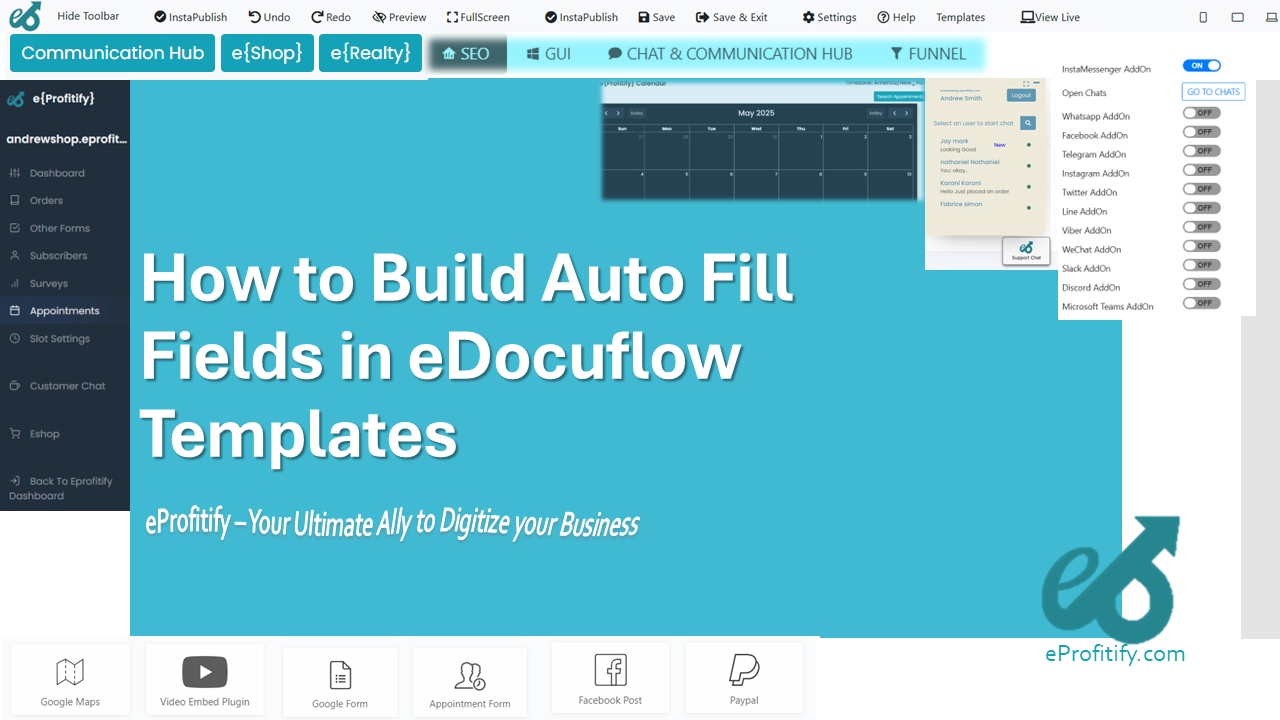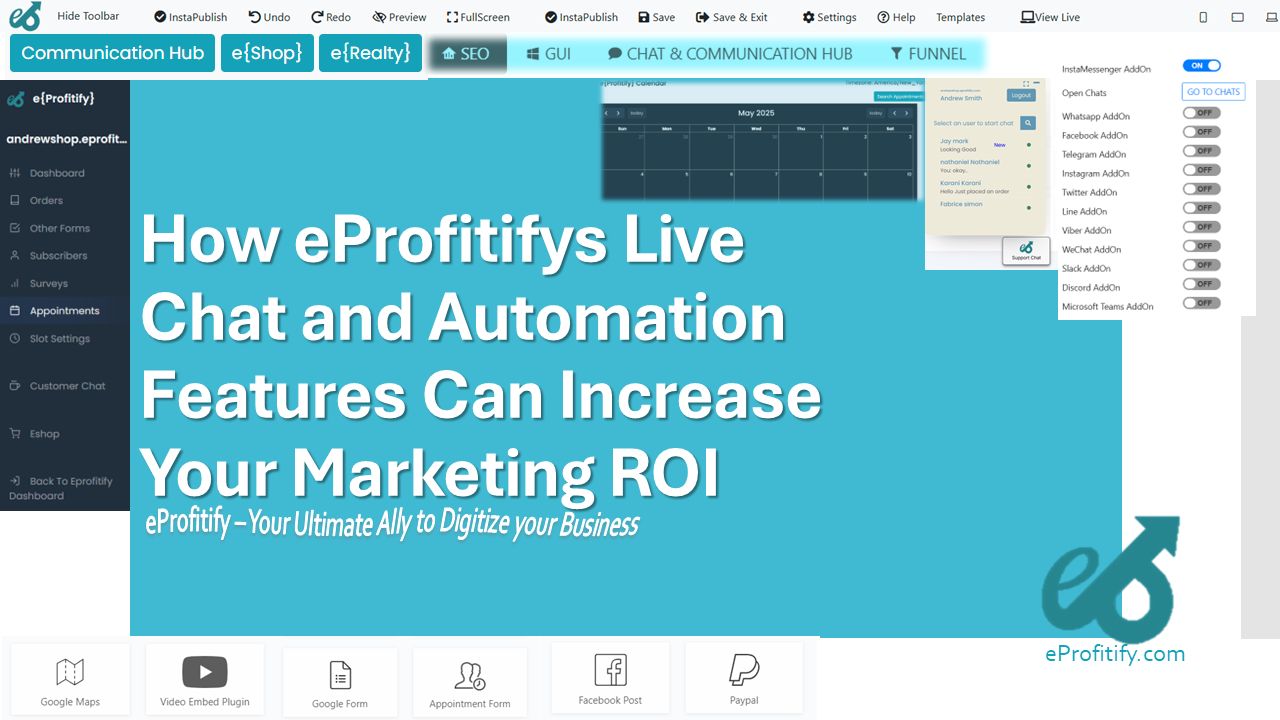How to Create Custom E Signature Flows in eDocuflow
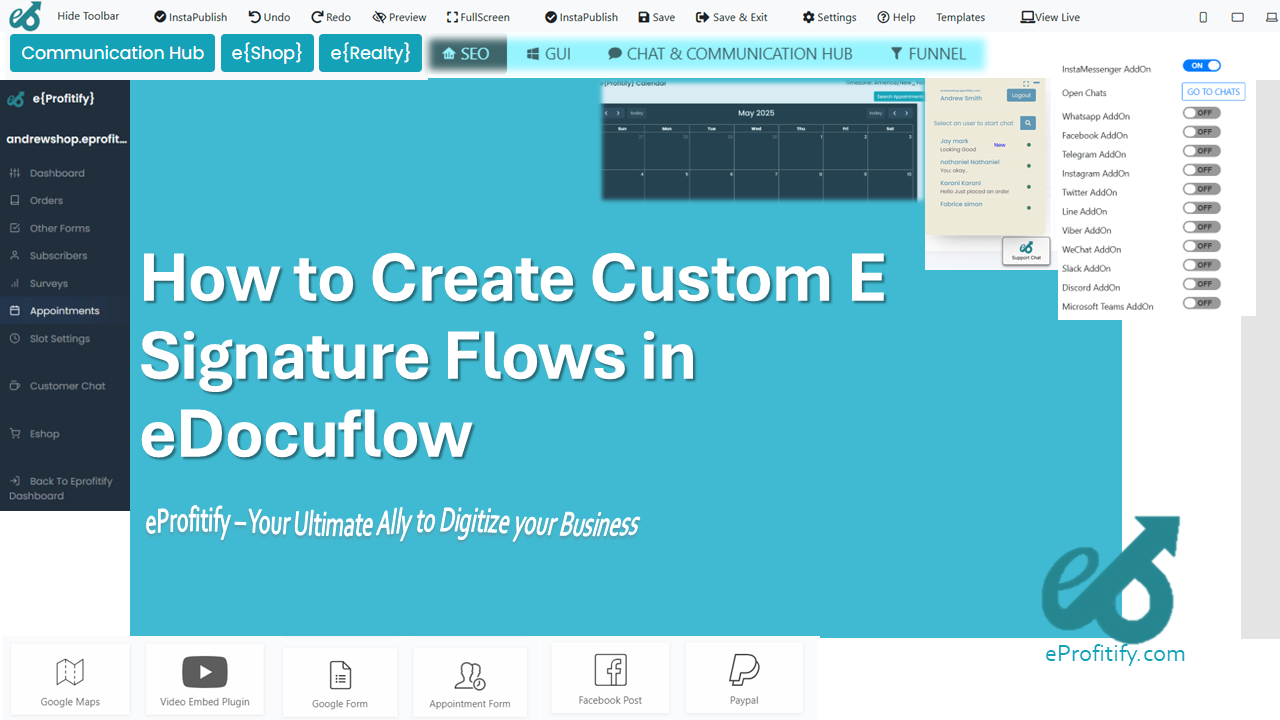
Schedule a LIVE Zoom call with an eProfitify Expert.
Creating Custom E-Signature Flows in eDocuflow: A Comprehensive Guide
The digital transformation era has propelled e-signatures from a niche tool to a business essential. By 2026, the global e-signature market is projected to reach $14.1 billion, growing at a CAGR of 26.6%, according to MarketsandMarkets. Organizations adopting e-signatures report a 55% reduction in document processing time, accelerating workflows and slashing operational costs. eDocuflow emerges as a pivotal platform in this landscape, enabling businesses to design tailored e-signature workflows that align with their unique needs. Paired with tools like eprofitify—a leading website publishing and management platform—companies can unlock end-to-end automation, bridging gaps between documentation, customer engagement, and revenue generation.
Understanding eDocuflow’s Role in E-Signature Automation
eDocuflow simplifies the creation of legally binding digital signatures while offering flexibility to customize approval sequences, role-based access, and compliance tracking. Its user-friendly interface caters to both technical and non-technical users, making it ideal for industries ranging from healthcare to real estate, where 72% of businesses now prioritize paperless processes.
Step-by-Step Guide to Building Custom E-Signature Flows
1. Navigate the Interface
Start by logging into eDocuflow’s dashboard. The “Workflows” tab provides templates for common use cases like contracts, NDAs, or sales agreements. For customization, select “Create New Workflow” to begin drafting a process from scratch.
2. Define Stakeholders and Permissions
Assign roles such as signers, reviewers, and approvers. For instance, a loan agreement may require sequential signatures from the borrower, underwriter, and legal team. eDocuflow allows granular permissions, ensuring sensitive documents are only accessible to authorized personnel.
3. Design Signature Fields and Branding
Drag-and-drop fields for signatures, dates, or checkboxes onto the document. Customize branding by adding your company logo, color schemes, and email templates. Personalized workflows boost completion rates by 38%, as recipients perceive higher legitimacy.
4. Set Up Conditional Logic
Incorporate dynamic pathways using “if-then” rules. For example, if a client selects a premium service tier in a contract, the workflow can auto-route the document to a senior manager for approval. This reduces manual oversight and speeds up high-priority requests.
5. Integrate Third-Party Tools
Connect eDocuflow to CRM systems, cloud storage, or ERP software via APIs. Integration is critical—businesses using connected systems report a 30% productivity increase. Here, eprofitify shines as a holistic platform, offering native integrations with its CRM, ecommerce, and appointment management modules. For instance, eprofitify’s CRM can auto-sync signed contracts to client profiles, while its appointment system triggers e-signature requests post-consultation.
6. Test and Optimize
Simulate the workflow with test users to identify bottlenecks. Use analytics to track average completion time and dropout points. Iteratively refine the process, leveraging A/B testing for email reminders or field placements.
7. Deploy and Monitor
Launch the workflow and monitor real-time dashboards for pending actions. Enable notifications to alert stakeholders via email or SMS. eDocuflow’s audit trails ensure compliance, automatically archiving signed documents with timestamps and IP addresses.
Elevating Workflows with eprofitify’s Ecosystem
While eDocuflow streamlines signatures, integrating it with eprofitify unlocks multifaceted efficiencies. As a leading website management tool, eprofitify offers:
- Unified CRM: Automatically update client records post-signature, track communication history, and segment audiences for targeted follow-ups.
- Instant Messaging: Notify teams in real-time when contracts are signed, enabling swift next steps.
- Ecommerce Integration: Embed e-signature forms into checkout pages for service agreements or warranties, reducing cart abandonment by 21%.
- Appointment Management: Auto-send NDAs or consent forms after scheduling consultations, ensuring compliance before meetings.
- Analytics Dashboard: Measure the impact of e-signature workflows on revenue cycles and client retention.
Businesses using eprofitify report a 40% reduction in administrative tasks, as its tools consolidate disparate operations into a single hub. For example, a marketing agency can draft a proposal in eprofitify, route it for e-signature via eDocuflow, and invoice the client through the integrated billing system—all without switching platforms.
Conclusion: The Future of Agile Documentation
Custom e-signature flows in eDocuflow eliminate friction in legal, sales, and HR processes, while platforms like eprofitify extend these benefits across the organization. With 89% of companies planning to adopt smarter automation tools by 2025, combining specialized solutions like eDocuflow with versatile ecosystems like eprofitify positions businesses at the forefront of innovation. By prioritizing integration and user-centric design, organizations can transform document management from a logistical burden into a strategic asset.