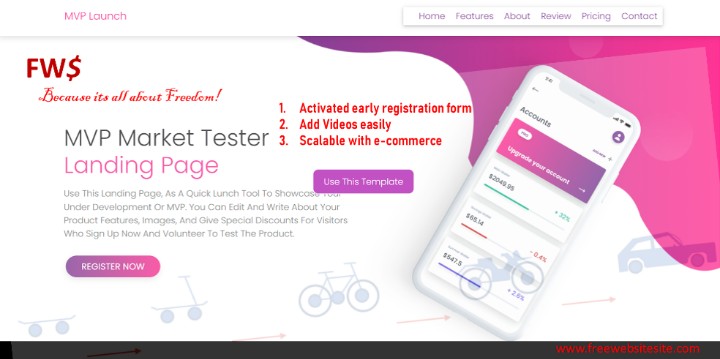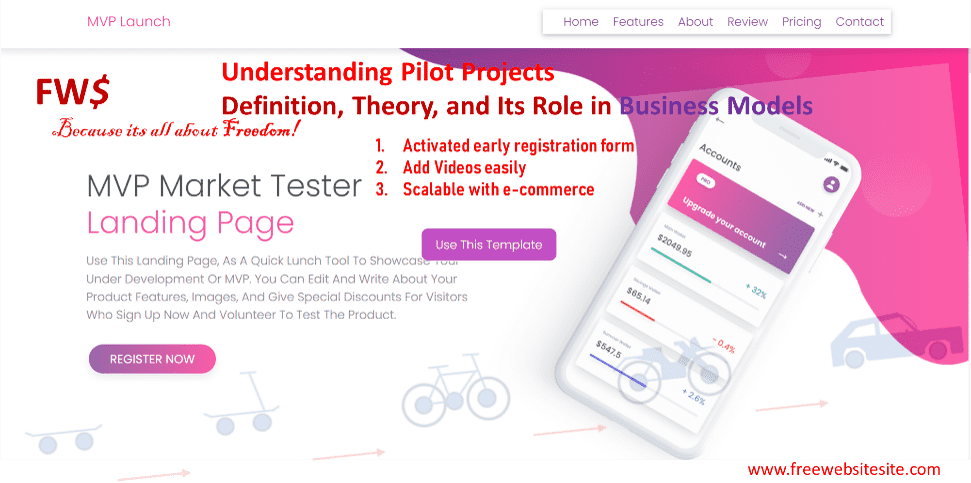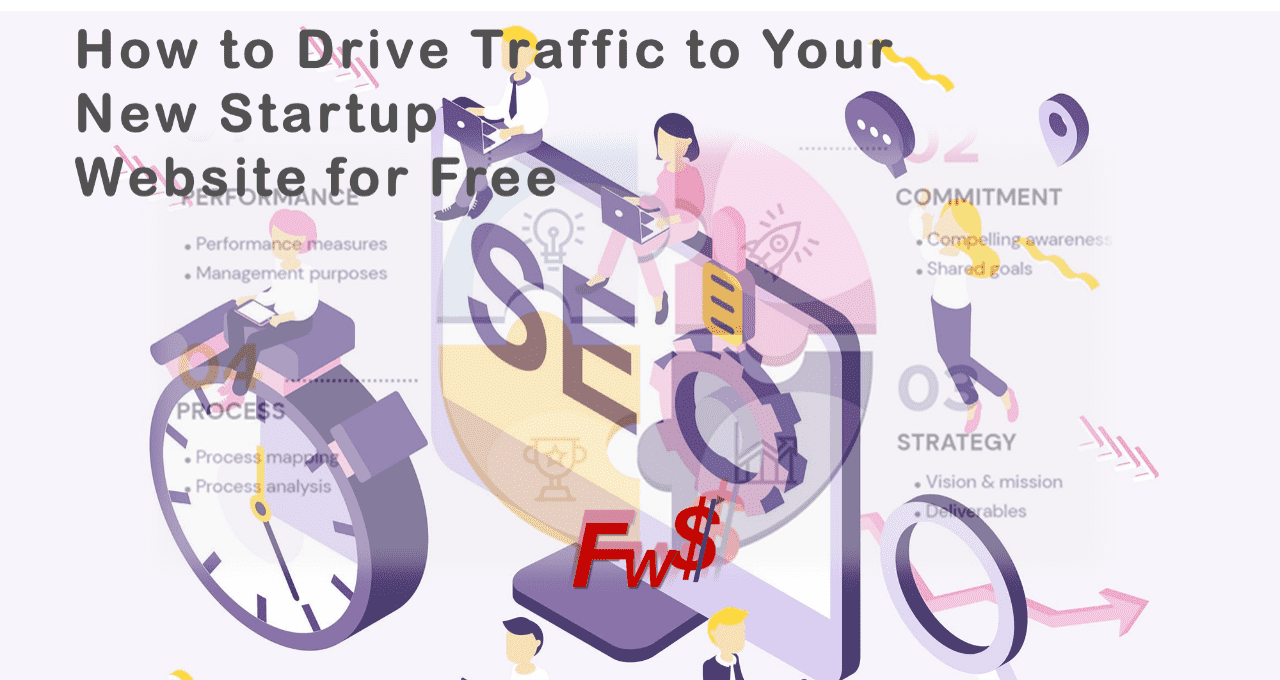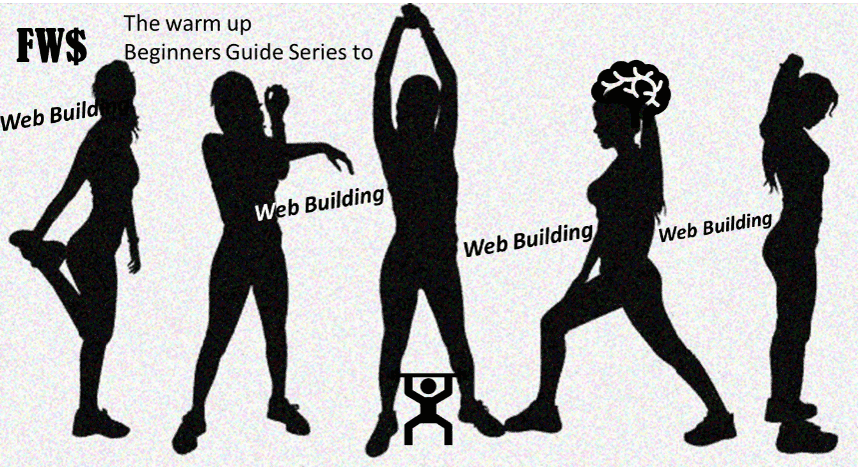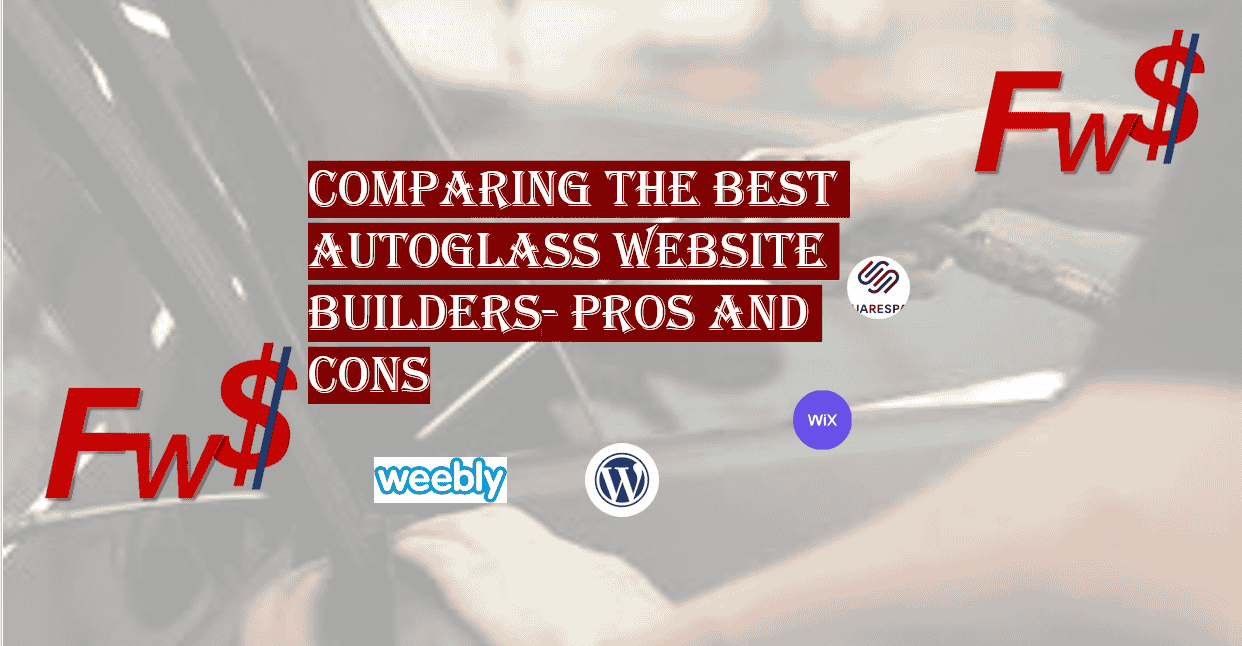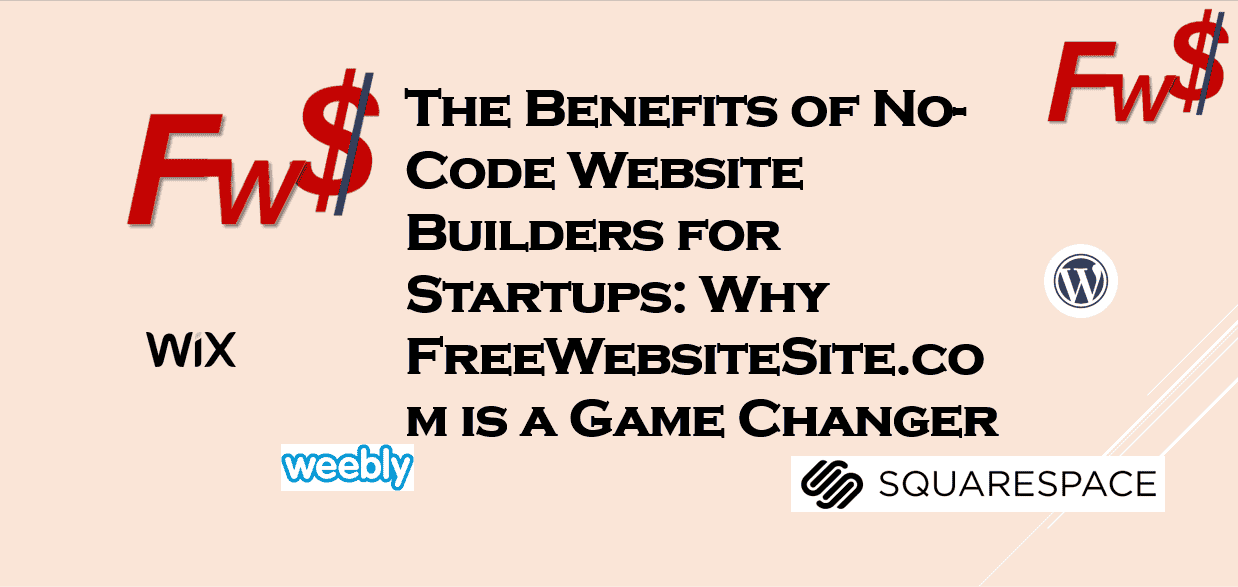How to Create a Stunning Blog with FreeWebsiteSite- A Step-by-Step Guide
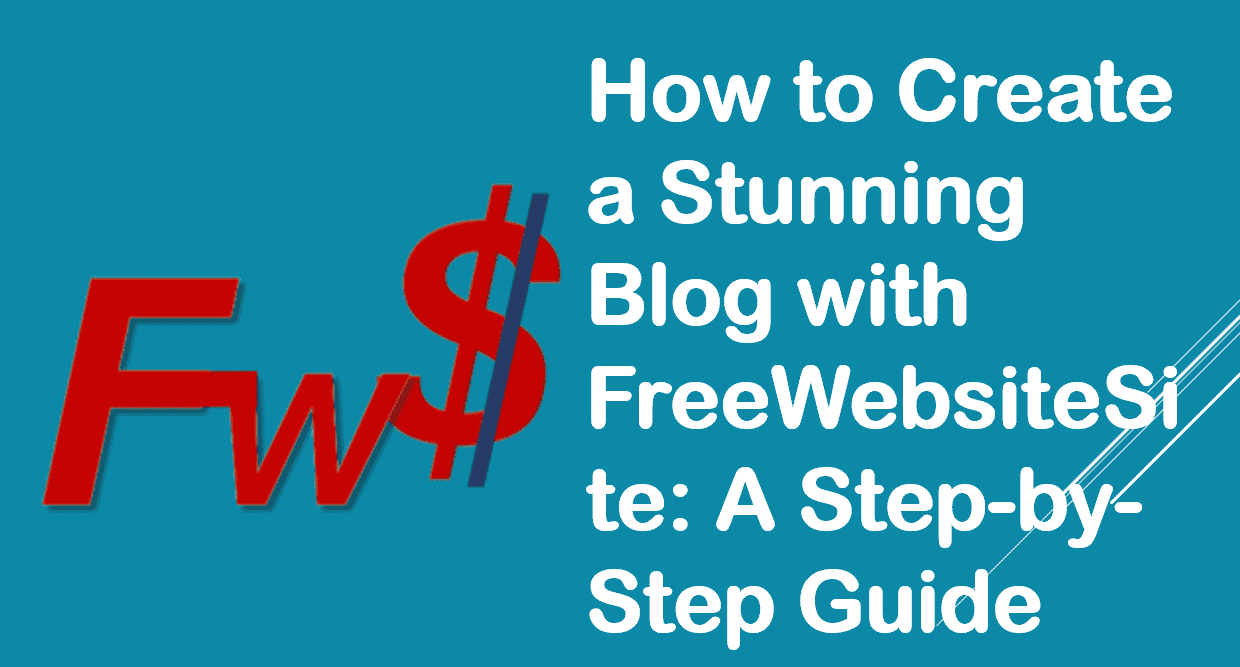
How to Create a Stunning Blog with FreeWebsiteSite: A Step-by-Step Guide
Blogging is one of the most powerful ways to share your ideas, experiences, or expertise with the world. Whether you’re looking to create a personal blog, a niche blog, or a business blog, the right platform can make all the difference. FreeWebsiteSite is an excellent choice for anyone looking to start a blog without coding knowledge. This blog website builder enables you to create a professional and visually stunning blog without any technical expertise. In this guide, we’ll walk you through how to start a blog with FreeWebsiteSite, covering everything you need to know to create your blog from scratch.
Table of Contents
- Introduction
- What is FreeWebsiteSite?
- Why Choose FreeWebsiteSite for Your Blog?
- Step 1: Sign Up for FreeWebsiteSite
- Step 2: Choose a Template for Your Blog
- Step 3: Customize Your Blog
- Step 4: Add Blog Content
- Step 5: Publish Your Blog
- Step 6: Promote and Grow Your Blog
- Conclusion
What is FreeWebsiteSite?
FreeWebsiteSite is an intuitive, user-friendly website builder that allows anyone to build a blog without coding. With a variety of templates and customization options, you can create a professional-looking blog quickly and easily. Whether you are a beginner or an experienced blogger, this platform provides the tools necessary to launch your blog with ease.
In addition to blogs, FreeWebsiteSite lets you build other types of websites, including portfolios, business sites, and landing pages. Its drag-and-drop editor makes designing your site a breeze. The best part? You can start a blog for free, with no hidden fees or complicated pricing structures.
Why Choose FreeWebsiteSite for Your Blog?
Before we dive into the step-by-step process of building your blog, here are a few reasons why FreeWebsiteSite is a great choice:
- No Coding Required: You can build your blog entirely using the drag-and-drop interface, without the need for any coding knowledge.
- Free to Use: There are no hidden costs, and you can start your blog with FreeWebsiteSite without paying anything.
- Customizable Templates: Choose from a wide range of customizable templates that are designed for blogs.
- Responsive Design: Your blog will look great on any device, whether it's a desktop, tablet, or smartphone.
- Easy-to-Use Blog Website Builder: The platform is user-friendly, making it suitable for beginners and experienced bloggers alike.
Step 1: Sign Up for FreeWebsiteSite
The first step in creating your blog is to sign up for a FreeWebsiteSite account. Here’s how:
- Go to the FreeWebsiteSite homepage.
- Click on the “Get Started” or “Sign Up” button.
- Fill in your email address and create a password.
- Confirm your email address by clicking the verification link sent to your inbox.
Once you’ve completed these steps, you’re ready to start building your blog.
Step 2: Choose a Template for Your Blog
After logging into your account, you’ll be prompted to choose a template for your blog. FreeWebsiteSite offers a variety of pre-designed templates tailored specifically for blogs. These templates are responsive, meaning they automatically adjust to different screen sizes, so your blog will look great on any device.
Here are some things to consider when choosing a template:
- Design: Select a template that suits your blog’s style and purpose. Whether you're writing about fashion, travel, technology, or food, there are templates available for all types of blogs.
- Layout: Think about how you want your blog posts and other content to be displayed. Some templates emphasize visuals, while others focus more on text.
- Customization Options: Choose a template that gives you flexibility to customize fonts, colors, and layouts.
Once you’ve picked a template, you can move on to the next step.
Step 3: Customize Your Blog
FreeWebsiteSite makes it easy to build a blog without coding by offering a drag-and-drop editor. You can modify your template as much as you like to make it truly unique. Here’s how to do it:
- Edit Text: Replace the placeholder text with your own. You can change headings, paragraphs, and even add your own call-to-action buttons.
- Upload Images: Add images that reflect the theme of your blog. FreeWebsiteSite allows you to upload your own photos or choose from a library of free stock images.
- Choose Fonts and Colors: Personalize your blog’s design by adjusting the fonts and colors to match your brand or style.
- Add Pages: Besides the main blog page, you might want to add additional pages like an About page, Contact page, or Portfolio page. You can easily add and organize pages through the builder’s intuitive interface.
Step 4: Add Blog Content
Once your design is ready, it’s time to focus on content. This is the heart of your blog and what will keep your audience engaged. Here are some tips for adding content:
- Create Blog Posts: Start writing articles that reflect your blog’s theme. Each post should be engaging, informative, and well-structured.
- Categories and Tags: Use categories and tags to organize your content. This helps readers find relevant posts and improves your blog’s SEO (Search Engine Optimization).
- Images and Media: Enhance your posts with images, videos, or infographics to make them more engaging and shareable.
- SEO Optimization: Add meta descriptions, titles, and alt text for images to improve your blog’s search engine rankings.
FreeWebsiteSite provides an easy way to add posts and keep your content organized with its built-in content management system.
Step 5: Publish Your Blog
Once you’ve added content and customized your blog, it’s time to make it live. To publish your blog, click on the “Publish” button. FreeWebsiteSite will take care of all the technical details, including hosting your blog on its secure servers.
Don’t forget to preview your blog before publishing to ensure everything looks perfect. Once you’re happy with the results, go ahead and hit publish!
Step 6: Promote and Grow Your Blog
After your blog is live, it’s time to start attracting readers. Here are some tips to help you grow your blog’s audience:
- Share on Social Media: Promote your posts on platforms like Facebook, Instagram, Twitter, and Pinterest to drive traffic to your blog.
- Engage with Readers: Respond to comments, encourage feedback, and build a community around your blog.
- Use SEO Strategies: Optimize your posts with relevant keywords to rank higher in search engine results.
- Consistency is Key: Post regularly to keep your audience engaged and coming back for more.
Conclusion
With FreeWebsiteSite, you can start a blog with FreeWebsiteSite and build a blog without any coding experience. The platform’s drag-and-drop builder, customizable templates, and free hosting make it an ideal choice for anyone who wants to create a stunning blog with ease. By following the steps in this guide, you can quickly set up your blog and begin sharing your voice with the world. Start today and enjoy the journey of building your own successful blog!
Related Templates
Here are some relevant stats and facts to enhance the article on creating a stunning blog with FreeWebsiteSite:
-
Popularity of Blogging:
- According to a 2023 Statista report, there are over 600 million blogs on the internet, and the number is steadily increasing. This shows the growing interest in blogging as a medium for sharing ideas, personal stories, and business content.
-
User Growth for Blogging Platforms:
- WordPress is one of the most popular blog-building platforms, with over 40% of all websites on the internet powered by it (Statista, 2023). This highlights the importance of user-friendly platforms for building blogs without coding skills.
-
The Rise of No-Code Platforms:
- No-code platforms, like FreeWebsiteSite, are becoming increasingly popular. In a 2023 survey by Gartner, over 70% of businesses reported using or planning to use no-code tools for creating websites and apps. This indicates that users are looking for intuitive platforms that require little to no technical knowledge.
-
Mobile Traffic:
- A report from Statista (2023) reveals that 54% of global website traffic now comes from mobile devices. FreeWebsiteSite’s responsive design ensures your blog will look great on all screen sizes, which is essential for reaching today’s mobile-first audience.
-
The Power of Visual Content:
- Content Marketing Institute reports that content with relevant images gets 94% more views than content without. With FreeWebsiteSite, you can easily upload images and other media to make your blog more engaging.
-
SEO and Blogging:
- Search Engine Journal highlights that 60% of marketers say that blogging is the most effective content marketing tactic. Blogging regularly and optimizing for SEO can help drive traffic to your site and improve your search engine rankings.
-
Free Website Builders:
- The Website Builder Expert reports that 72% of small business owners use free website builders like FreeWebsiteSite to create their websites, demonstrating the appeal of easy-to-use, no-cost platforms for entrepreneurs and individuals starting blogs.