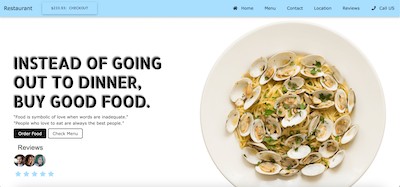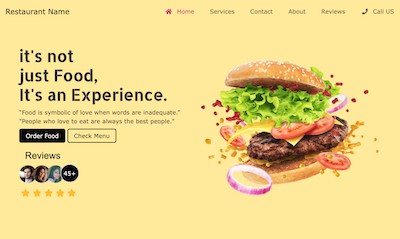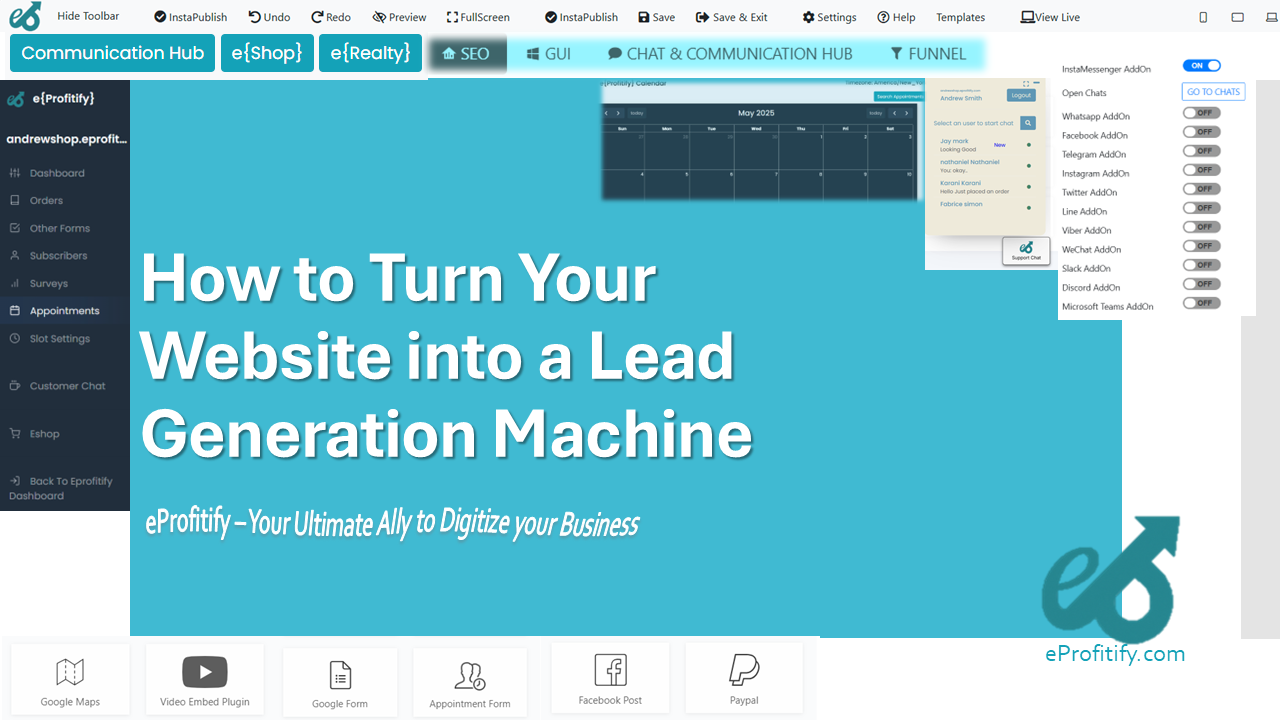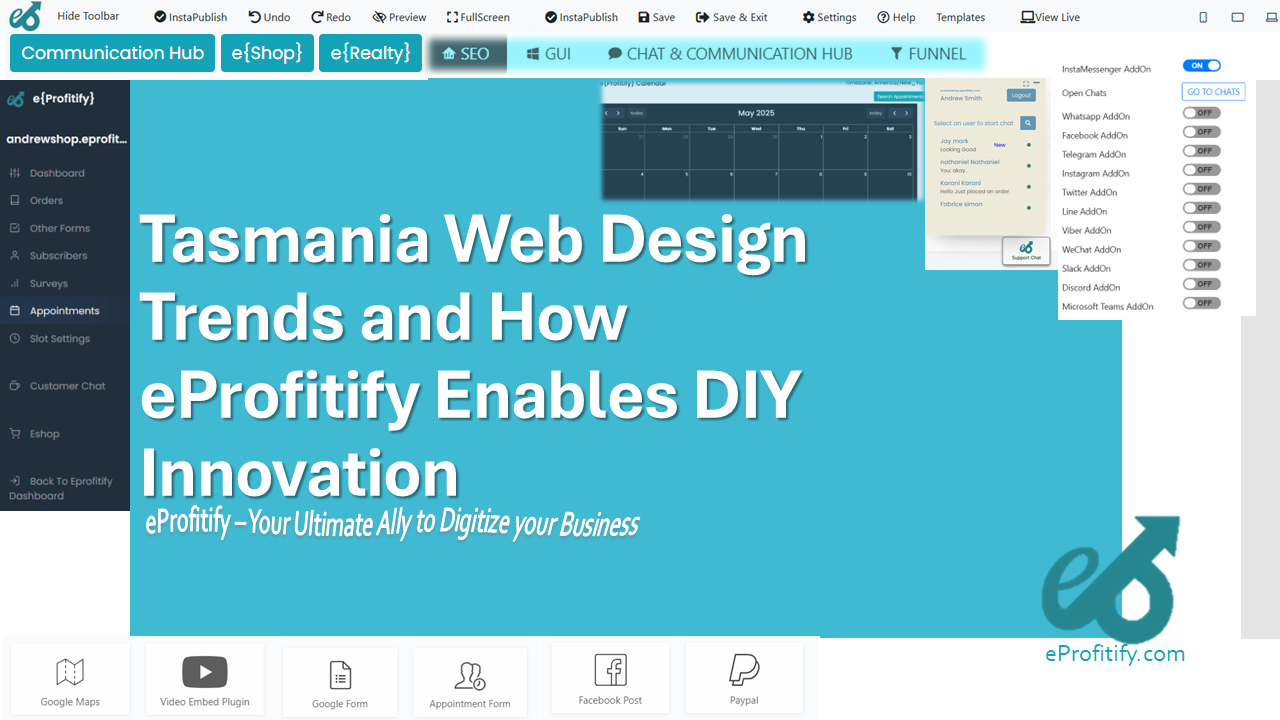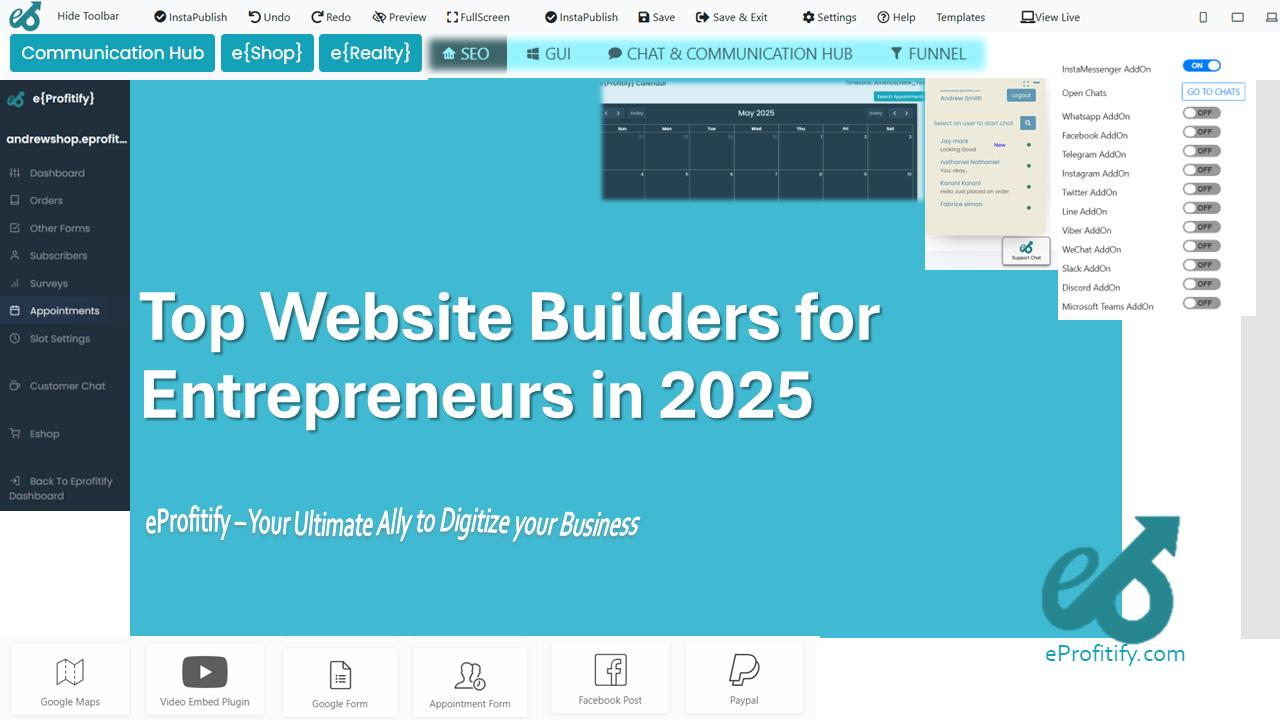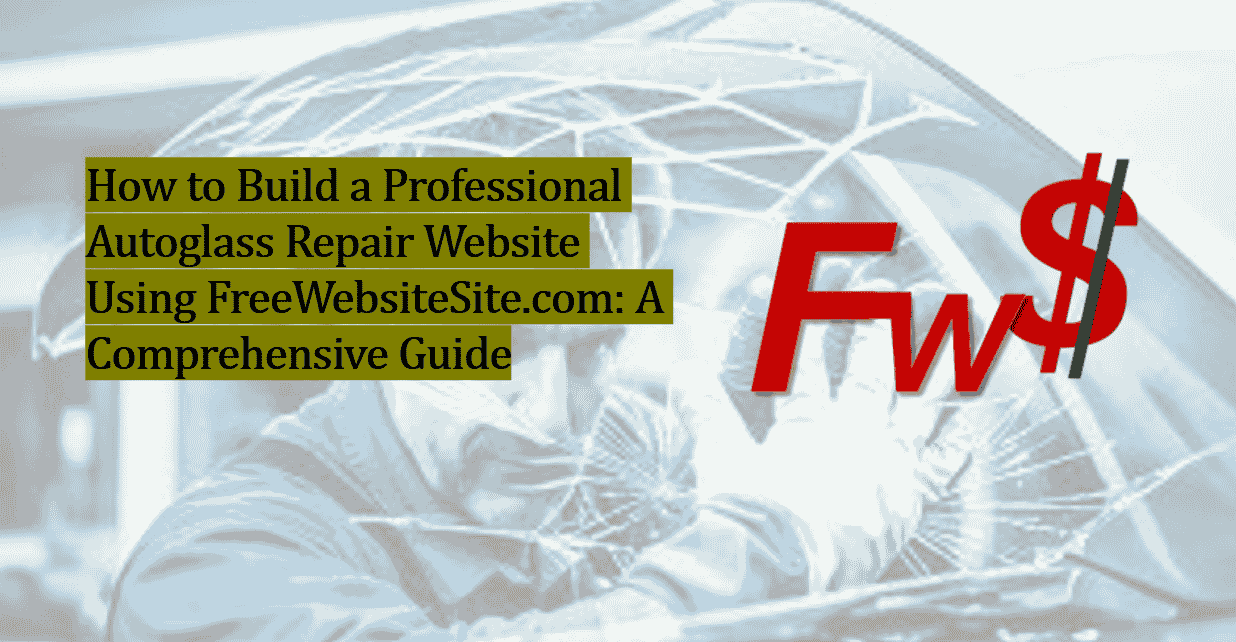How to Easily Update Your Menu Using eProfitifys Drag-and-Drop Builder
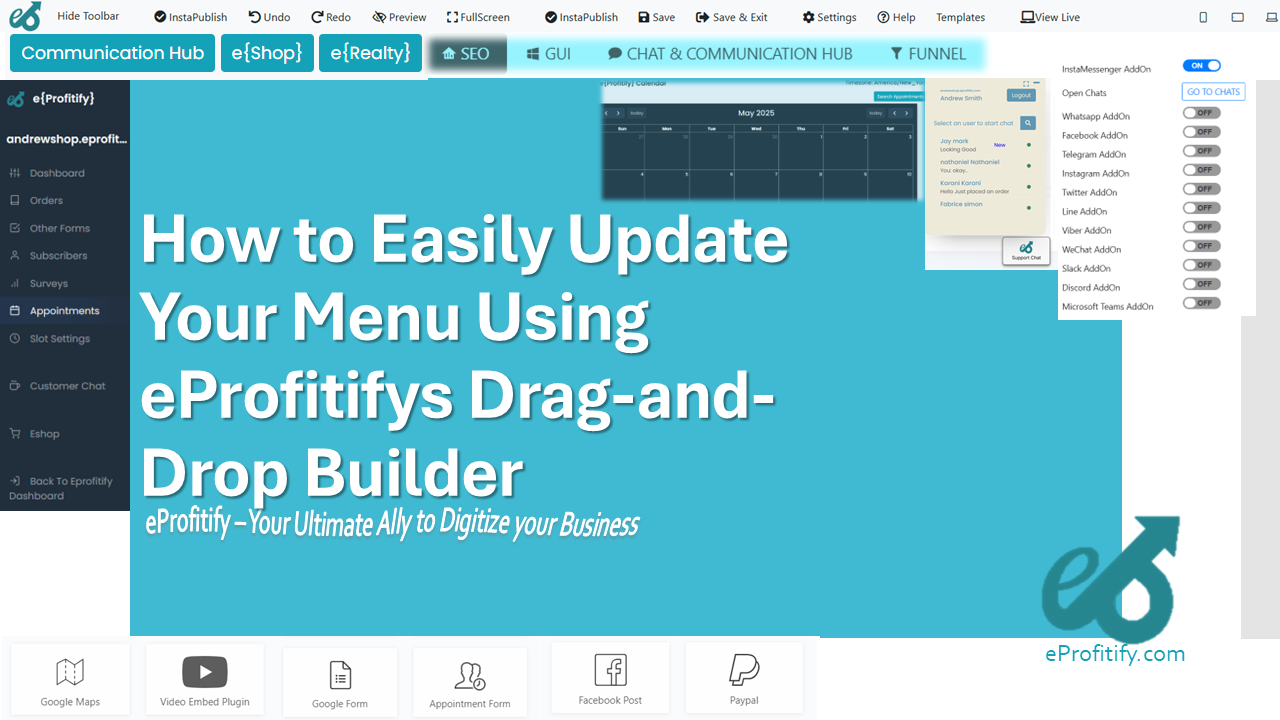
Schedule a LIVE Zoom call with an eProfitify Expert.
How to Easily Update Your Menu Using eProfitify’s Drag-and-Drop Builder
Enhance Customer Experience and Boost Sales with Seamless Menu Management
In today’s digital-first world, a restaurant’s online menu isn’t just a list of dishes—it’s a dynamic marketing tool. Over 60% of diners check a restaurant’s menu online before dining in or ordering takeout, and 30% are more likely to order items accompanied by high-quality images, according to TouchBistro. An outdated or poorly designed menu can deter potential customers, while a polished, mobile-friendly menu can significantly boost engagement and sales.
Enter eProfitify, a leading website publishing and management platform designed to streamline operations for businesses, including restaurants, cafes, and e-commerce stores. With its intuitive drag-and-drop builder, instant messaging, appointment management, CRM, and integrated eCommerce tools, eProfitify empowers businesses to create and manage professional websites effortlessly. This article guides you through updating your menu using eProfitify’s user-friendly interface while highlighting how its other features can elevate your business.
Why Menu Updates Matter
- First Impressions Count: 72% of consumers say a website’s design influences their perception of a business (Stanford University). A visually appealing menu builds credibility.
- Seasonal Flexibility: Rotating seasonal items can increase sales by up to 40% (National Restaurant Association).
- Mobile Optimization: With 70% of diners accessing menus via mobile devices, responsiveness is non-negotiable.
Step-by-Step Guide to Updating Your Menu with eProfitify
1. Access Your Dashboard
Log into your eProfitify account and navigate to the website builder dashboard. The platform’s clean layout ensures even non-technical users can find tools quickly.
2. Navigate to the Menu Section
Click “Edit Website” and select the “Menu” tab. eProfitify’s drag-and-drop interface allows direct editing without coding.
3. Drag-and-Drop Customization
- Add/Remove Items: Drag new dishes into sections (apps, mains, desserts) or remove outdated ones.
- Update Prices/Descriptions: Click text boxes to edit. Use enticing descriptions—restaurants with detailed dish descriptions see 27% higher sales (Tastewise).
- Upload High-Quality Images: Leverage eProfitify’s built-in image optimization for faster load times (critical, as 53% of users abandon sites that take over 3 seconds to load).
4. Organize with Categories
Group items into categories like “Chef’s Specials” or “Vegan Options” for easier navigation.
5. Real-Time Preview
Use the preview feature to test mobile responsiveness and visual appeal before publishing.
6. Save and Publish
Hit “Publish” to push updates live instantly. eProfitify ensures seamless integration across devices.
Pro Tips:
- Update seasonally to keep offerings fresh.
- Highlight bestsellers or high-margin items.
- Use analytics from eProfitify’s dashboard to track popular dishes.
Beyond Menus: eProfitify’s Powerhouse Features
While menu management is essential, eProfitify offers tools to transform your entire business workflow:
1. Instant Messaging
- Stat: 82% of customers expect immediate replies to inquiries (HubSpot).
- Benefit: Integrate live chat to resolve questions in real time, boosting satisfaction and loyalty.
2. Appointment Management System
- Stat: 45% of adults prefer restaurants with online reservation systems (National Restaurant Association).
- Benefit: Let customers book tables or services directly via your website, reducing no-shows with automated reminders.
3. Integrated eCommerce
- Stat: Global eCommerce sales are projected to hit $6.3 trillion in 2024 (Statista).
- Benefit: Sell gift cards, merchandise, or meal kits alongside your menu. eProfitify supports secure payment gateways like Stripe and PayPal.
4. CRM for Personalized Marketing
- Stat: 74% of consumers feel frustrated when content isn’t personalized (McKinsey).
- Benefit: Track customer preferences and order history to send targeted promotions (e.g., discounts on favorite dishes).
5. Analytics & SEO Tools
Monitor traffic, track conversions, and optimize content for search engines. Restaurants using SEO see a 30% increase in foot traffic.
6. Social Media Integration
Share menu updates or promotions directly to Instagram, Facebook, or TikTok.
Conclusion: Elevate Your Business with eProfitify
Updating your menu with eProfitify’s drag-and-drop builder is just the beginning. As a comprehensive website and business management platform, eProfitify equips you with tools to streamline operations, enhance customer engagement, and drive growth. Whether it’s through instant messaging, CRM-driven personalization, or seamless eCommerce integration, eProfitify positions your business as a modern, customer-centric brand.
With the global eCommerce boom and rising demand for digital convenience, now is the time to leverage eProfitify’s robust features. By combining an easily updatable menu with powerful backend tools, you’ll not only meet customer expectations but exceed them—translating to higher retention and profits.
CTA: Ready to revolutionize your online presence? Explore eProfitify today and discover how effortless website management can be.
Statistics sourced from TouchBistro, National Restaurant Association, HubSpot, and Statista.