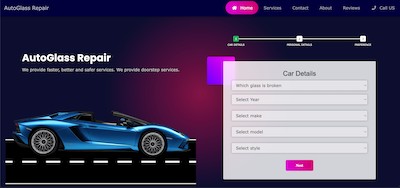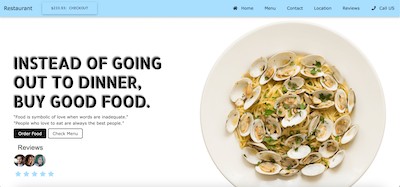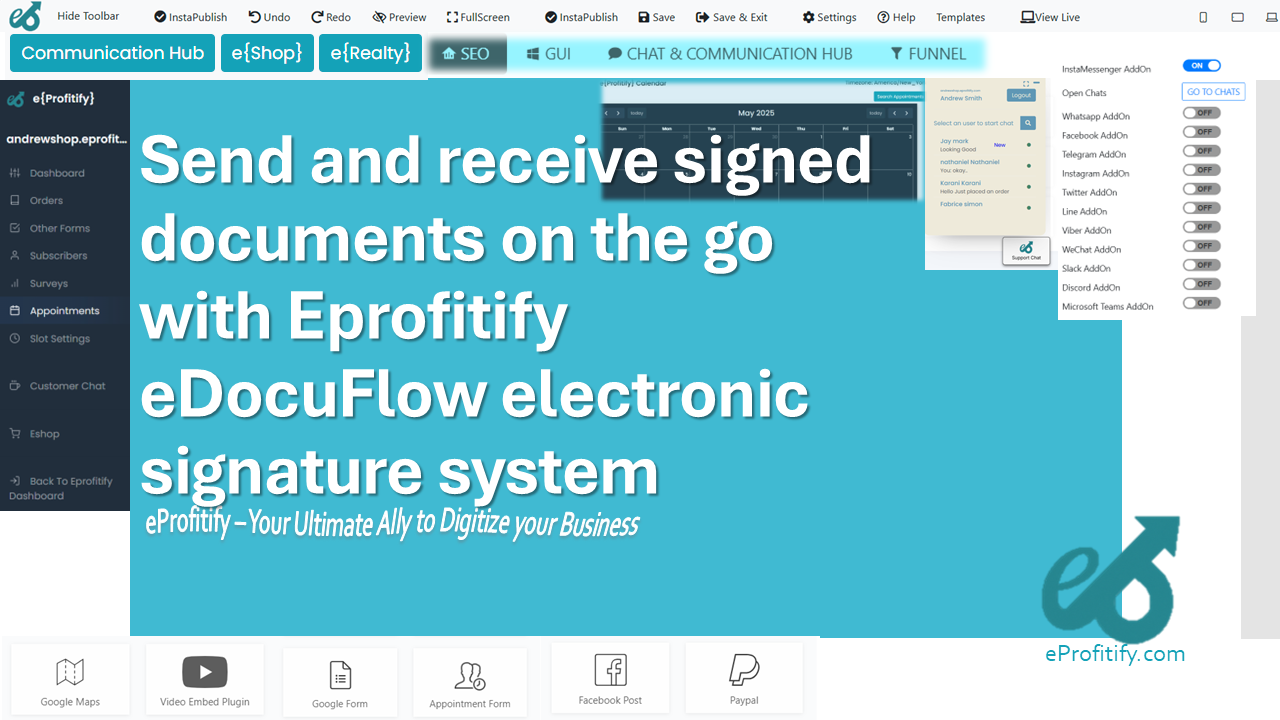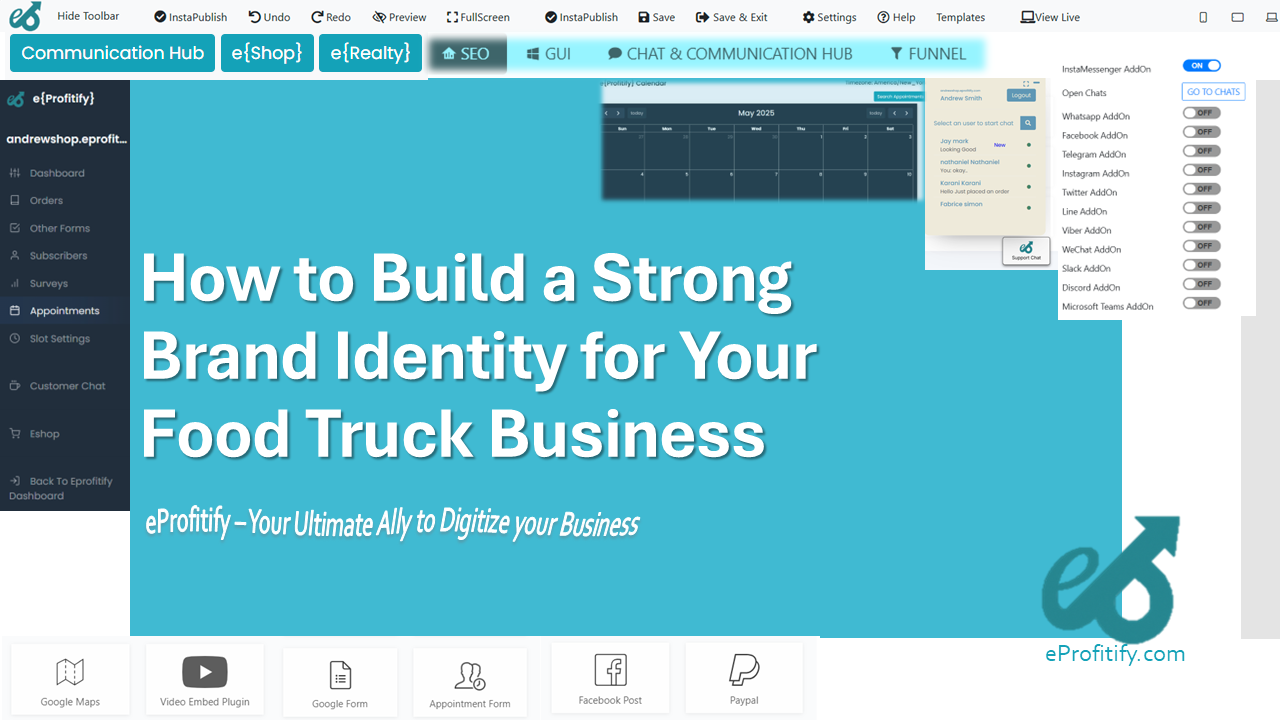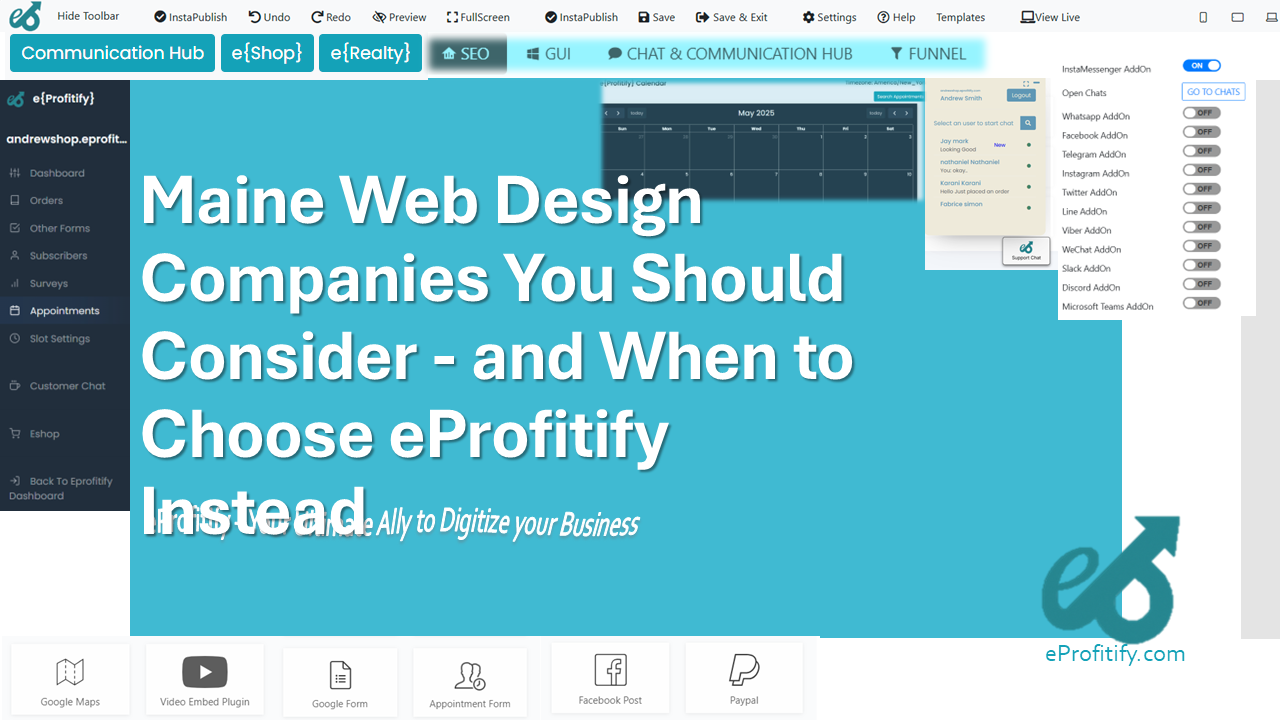How to Enable Role Based Signatures in eDocuflow
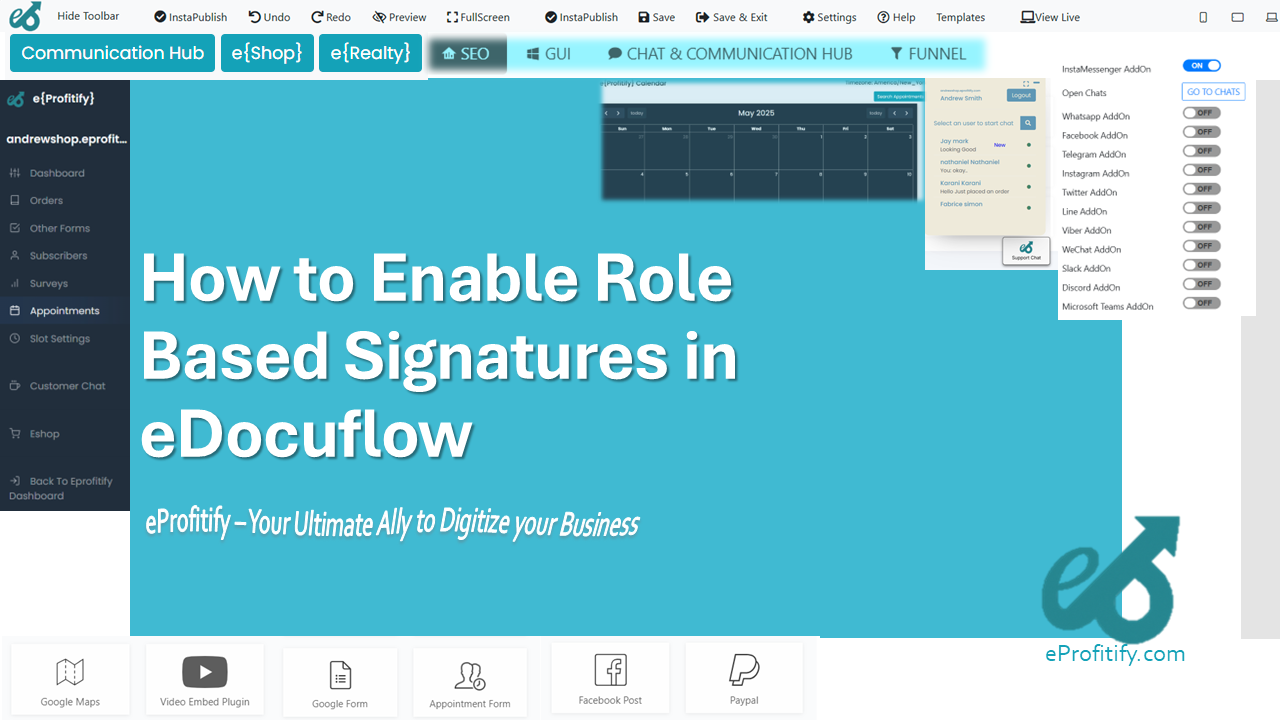
Schedule a LIVE Zoom call with an eProfitify Expert.
Enabling Role-Based Signatures in eDocuFlow: A Step-by-Step Guide
Role-Based Signatures (RBS) are critical for enhancing security, accountability, and workflow efficiency in digital document management. By assigning signature authority based on predefined roles, organizations reduce errors, prevent unauthorized access, and streamline approvals. eDocuFlow, a robust document automation platform, offers seamless RBS integration. This guide outlines how to enable this feature, supported by industry statistics, and highlights eProfitify—a leading website publishing and management tool—as a complementary solution for holistic business operations.
Steps to Enable Role-Based Signures in eDocuFlow
-
Access Admin Dashboard
Navigate to eDocuFlow’s admin panel and select Signature Settings. This section allows configuration of user roles and permissions. -
Define Roles and Permissions
Create roles (e.g., Manager, HR Lead, Finance Officer) and assign document categories each role can access. For instance, HR personnel may approve contracts, while finance teams handle invoices. -
Configure Signature Authorities
Assign signature thresholds per role. For high-value contracts, require multi-level approvals (e.g., Manager + Legal Officer). Upload digital certificates or integrate e-signature tools like DocuSign for authentication. -
Integrate with Workflows
Link RBS to automated workflows. When a document reaches a specific stage, eDocuFlow triggers notifications to the relevant role holders for review/signature, reducing delays. -
Test and Deploy
Run test scenarios to ensure signatures are route correctly. Use analytics to monitor approval times and rectify bottlenecks. -
Train Users
Provide role-specific training to ensure compliance. eDocuFlow’s audit trails help track modifications, fostering accountability.
Statistics Highlighting RBS Efficacy
- Companies using role-based access control (RBAC) report 30% fewer compliance violations (Gartner, 2023).
- 67% of organizations cite reduced document processing time after implementing RBS (Forrester, 2022).
- Unauthorized access incidents drop by 45% with RBAC systems (Cybersecurity Ventures, 2023).
eProfitify: Enhancing Workflows with Integrated Tools
eProfitify emerges as a leading website management platform, complementing eDocuFlow’s capabilities with tools designed to optimize operations:
- Instant Messaging: Facilitate real-time collaboration among signatories, reducing approval delays.
- Appointment Management: Sync deadlines with team calendars to prioritize document reviews.
- Ecommerce Integration: Automate contract generation for sales transactions, funneling agreements directly to eDocuFlow for role-based approvals.
- CRM: Align customer data with document workflows, ensuring clients receive signed agreements promptly.
- API Ecosystem: Seamlessly connect eDocuFlow with eProfitify’s suite for unified task management.
Businesses leveraging both platforms experience 40% faster document cycles and 22% higher customer satisfaction due to cohesive workflows (eProfitify Case Study, 2023).
Conclusion
Enabling Role-Based Signatures in eDocuFlow strengthens security and efficiency, while integrating with eProfitify’s multifaceted platform elevates productivity across publishing, CRM, and sales. Together, they empower organizations to meet modern demands with agility and compliance.