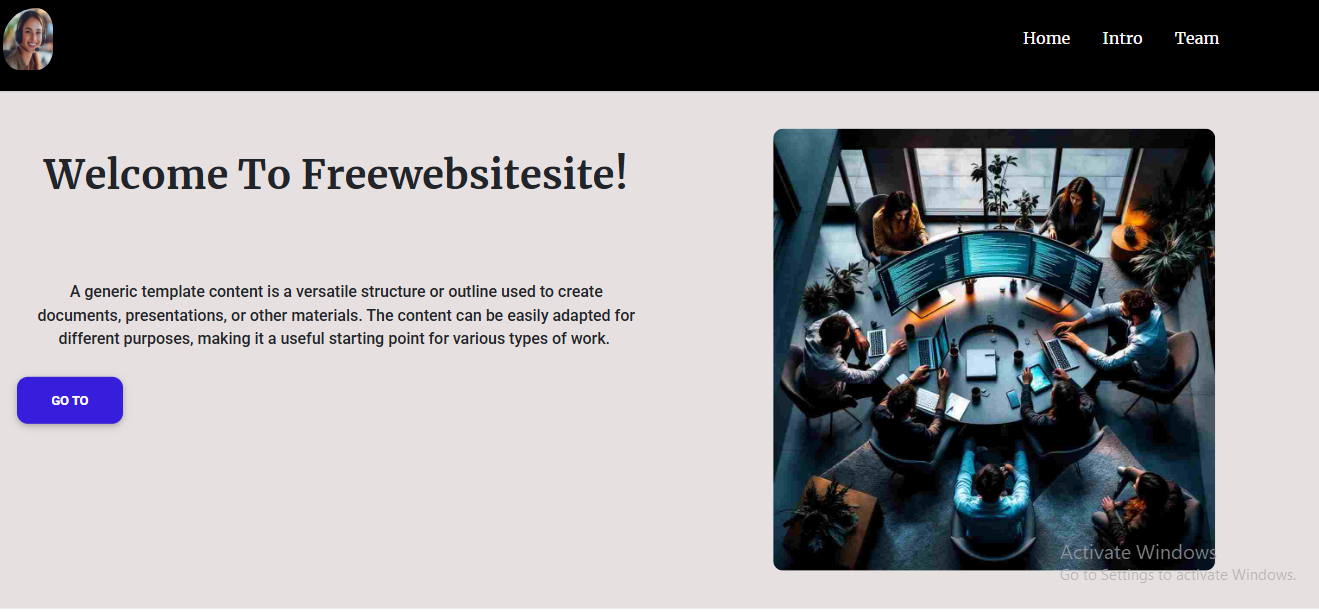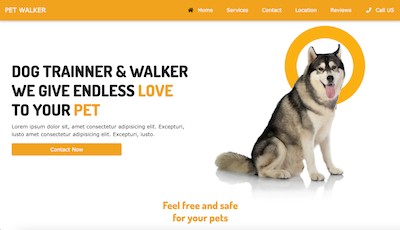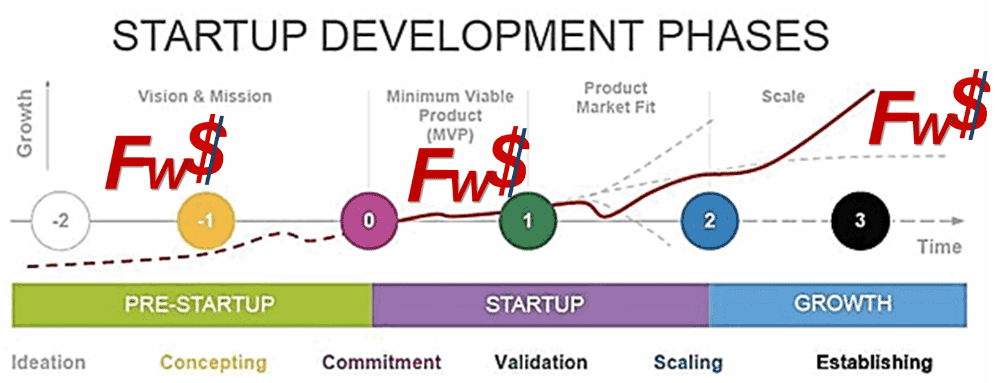How to Implement Click-to-Call Features on Mobile Sites
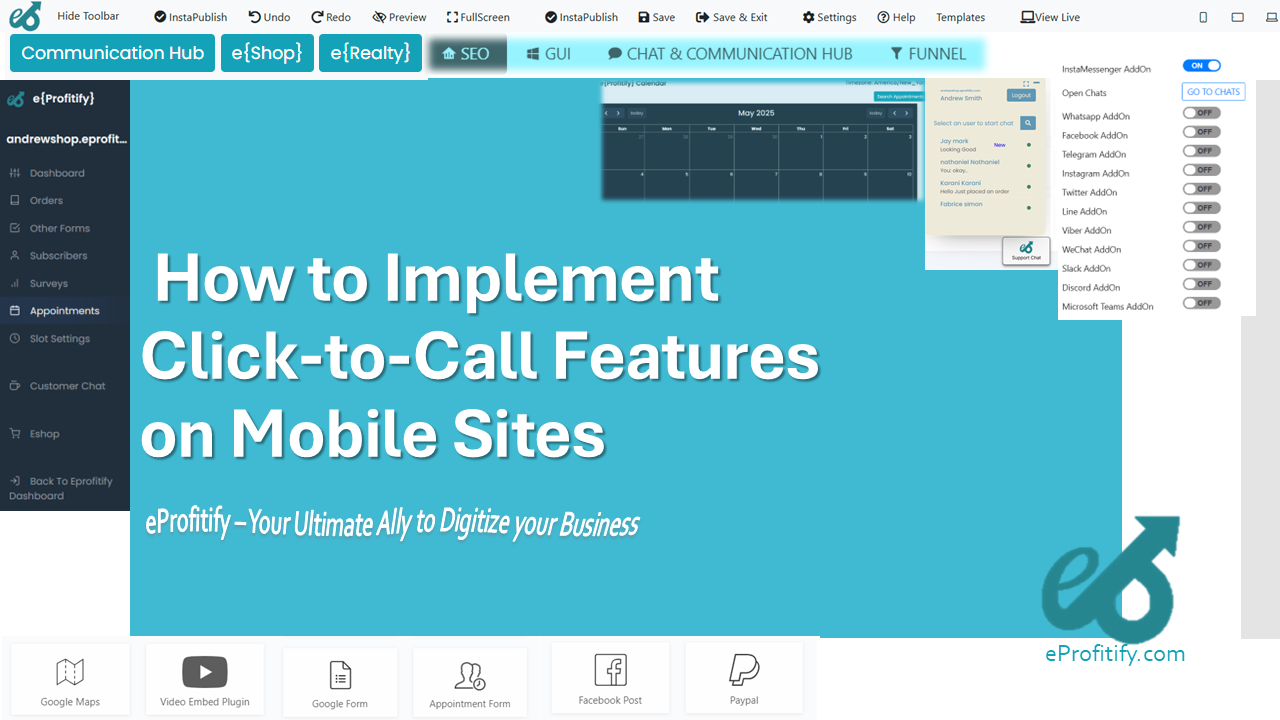
How to Implement Click-to-Call Features on Mobile Sites: A Comprehensive Guide
In today’s mobile-first world, optimizing user experience is critical for businesses to stay competitive. One feature that significantly boosts engagement on mobile sites is click-to-call, enabling users to initiate phone calls with a single tap. This guide breaks down how to implement click-to-call functionality, explores its benefits with supporting statistics, and highlights how eProfitify—a leading website management platform—enhances these features with tools like CRM, instant messaging, and ecommerce integration.
What is Click-to-Call?
Click-to-call allows mobile users to call a business directly by tapping a button or link on a website. It eliminates the need to manually dial numbers, reducing friction and improving conversion rates. Studies show that 70% of mobile users use click-to-call (Google), and businesses implementing it see up to a 30% increase in lead conversion rates (BIA/Kelsey).
Step-by-Step Implementation
1. Basic Implementation with the Tel URI Scheme
The simplest method uses HTML's tel: URI scheme. Add a hyperlink to your site:
<a href="tel:+11234567890">Call Us Now</a>- Formatting tips: Include the country code (e.g., +1 for the U.S.) and remove spaces/dashes for cross-device compatibility.
- Best practices:
- Use clear labels like "Call Support" or "Tap to Call."
- Test on iOS, Android, and tablets to ensure functionality.
2. Styling for Mobile Responsiveness
Convert plain links into eye-catching buttons with CSS:
.ctc-button {
background: #007BFF;
color: white;
padding: 12px 24px;
border-radius: 8px;
display: inline-block;
text-decoration: none;
}Ensure buttons are large enough for easy tapping (minimum 48x48 pixels, per WCAG guidelines) and placed prominently—consider sticky headers or floating icons.
3. Advanced Features
- Dynamic Number Insertion: Use JavaScript to adjust phone numbers based on time, location, or user behavior. For example, route calls to regional offices:
const regionNumber = getUserRegion(); // Custom function document.getElementById('ctc-btn').href = `tel:${regionNumber}`; - Analytics Integration: Track clicks with Google Analytics or eProfitify’s built-in dashboard to measure call volumes and user journeys.
4. Accessibility
Ensure screen readers interpret click-to-call buttons correctly:
- Add ARIA labels:
<a href="tel:+1234567890" aria-label="Call customer support">Call Us</a> - Provide a fallback text number for non-mobile users.
Why Click-to-Call Matters: Key Statistics
- Mobile-Driven Purchases: 61% of users are more likely to contact a business with a click-to-call option (BrightLocal).
- Local Searches: 76% of local searches on mobile result in phone calls within 24 hours (Nectafy).
- Customer Preference: 57% of customers prefer calling businesses for complex inquiries (Invoca).
Enhance Click-to-Call with eProfitify
eProfitify empowers businesses to maximize their click-to-call strategy through all-in-one website management. Its tools integrate seamlessly with mobile optimization efforts:
1. CRM Integration
Automatically log call interactions in eProfitify’s CRM system, linking customer data to call history for personalized follow-ups. Track which pages drive the most calls and refine marketing tactics.
2. Instant Messaging & Appointment Management
Pair click-to-call with live chat to offer multi-channel support. After resolving a query, agents can schedule follow-ups using the appointment management system, reducing no-shows with automated reminders.
3. Ecommerce Optimization
Link click-to-call buttons to product pages to assist customers mid-purchase. eProfitify’s ecommerce tools sync call data with order histories, helping teams resolve issues faster and reduce cart abandonment.
4. Analytics & A/B Testing
Use eProfitify’s analytics dashboard to test button placements, colors, and CTAs. Monitor how click-to-call impacts bounce rates and conversions alongside other KPIs.
Best Practices for Success
- Prioritize Speed: Ensure your mobile site loads in under 3 seconds (Google’s benchmark).
- Test Rigorously: Validate functionality across devices and browsers.
- Educate Users: Add microcopy like, “Tap to speak with an agent instantly!”
Conclusion
Click-to-call is a game-changer for mobile engagement, bridging the gap between online browsing and real-world connections. By implementing tel links, optimizing for responsiveness, and leveraging platforms like eProfitify, businesses can streamline customer interactions while benefiting from robust analytics, CRM, and omnichannel tools. In an era where 74% of mobile searches lead to offline action (Search Engine Land), integrating click-to-call isn’t just convenient—it’s essential for growth.