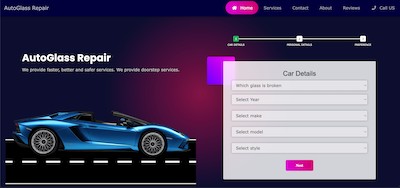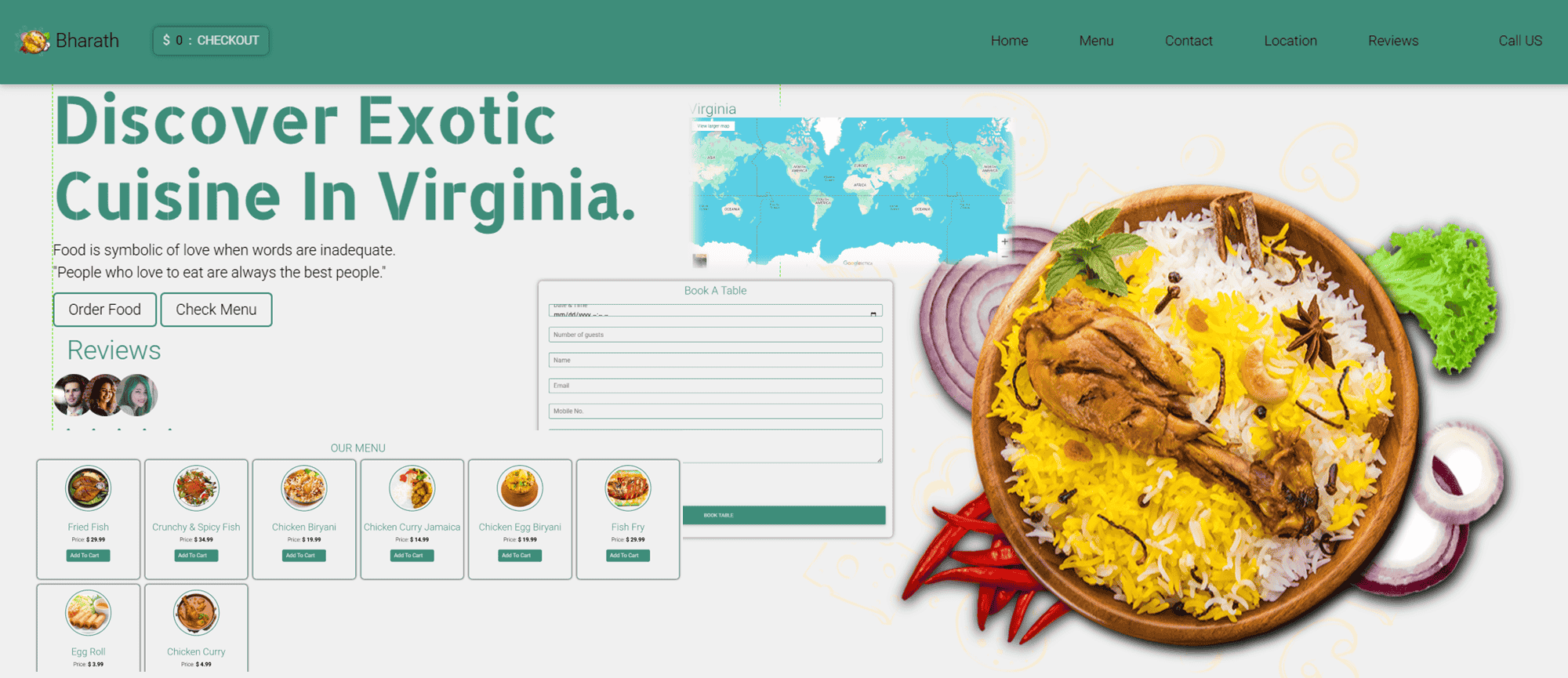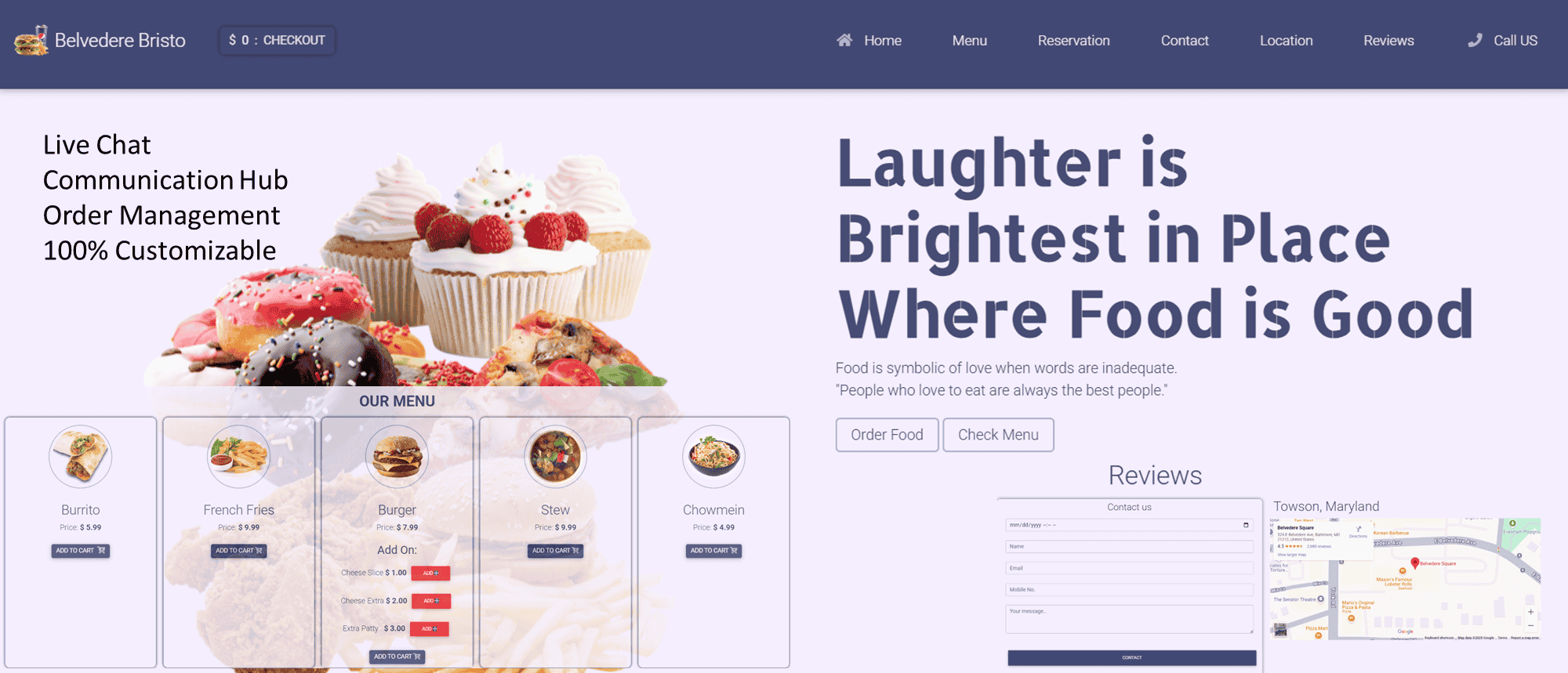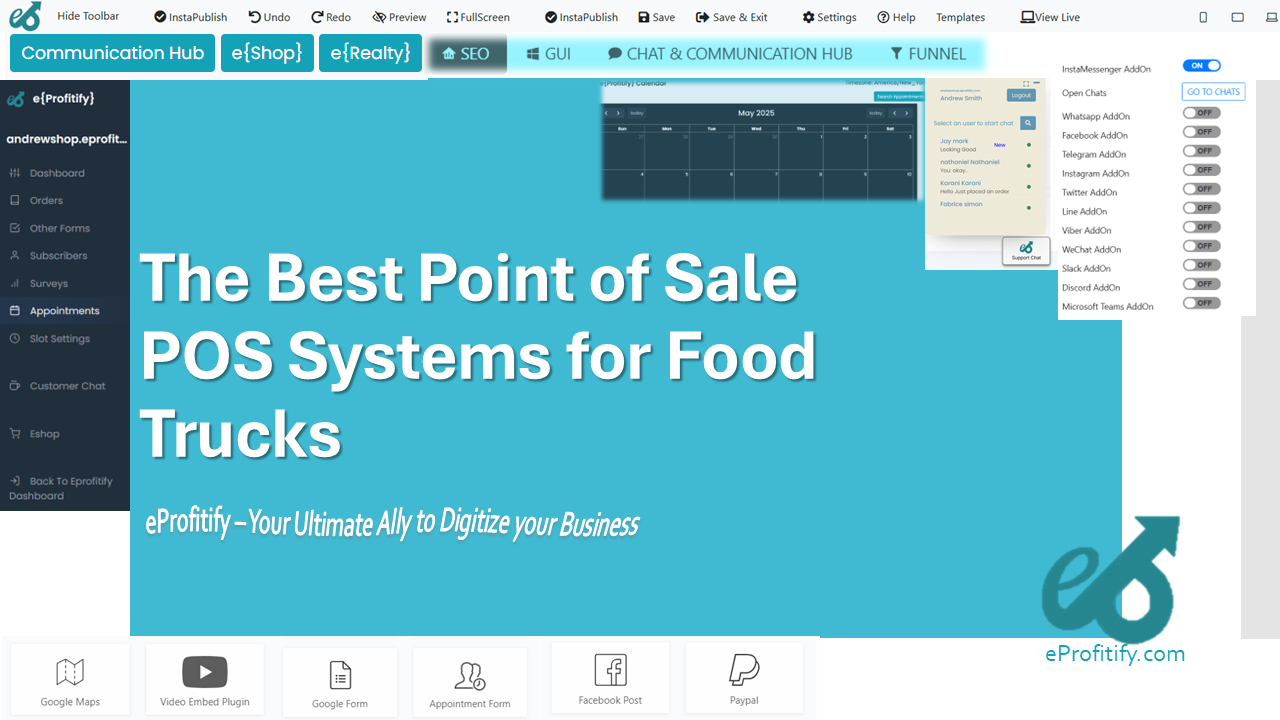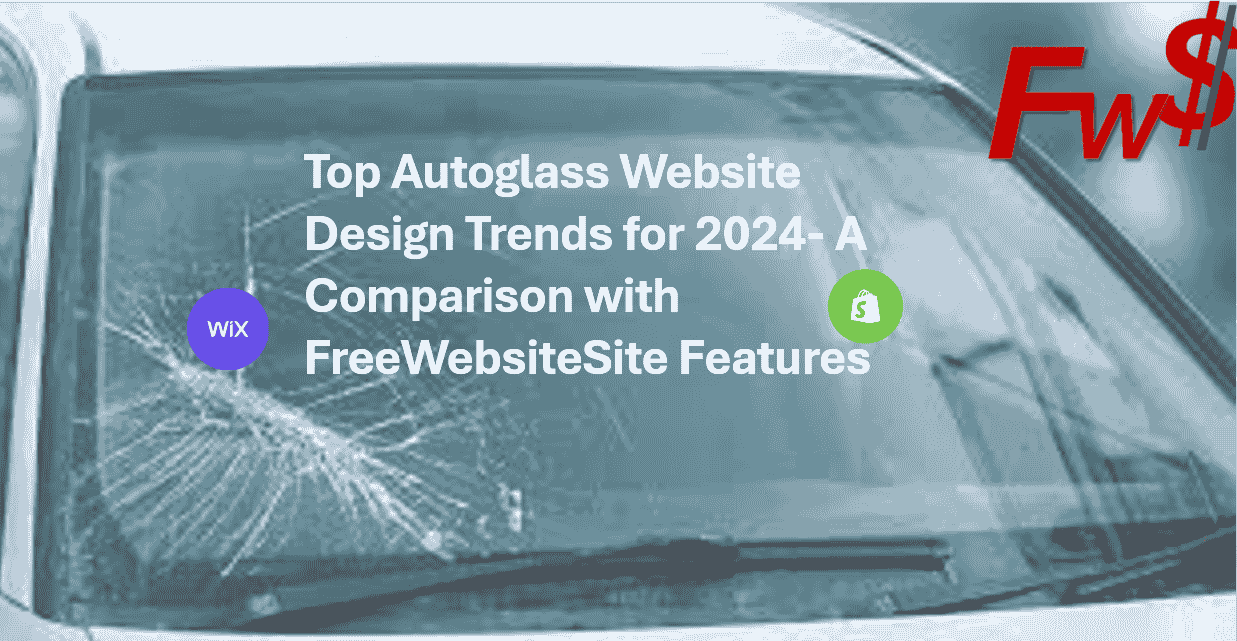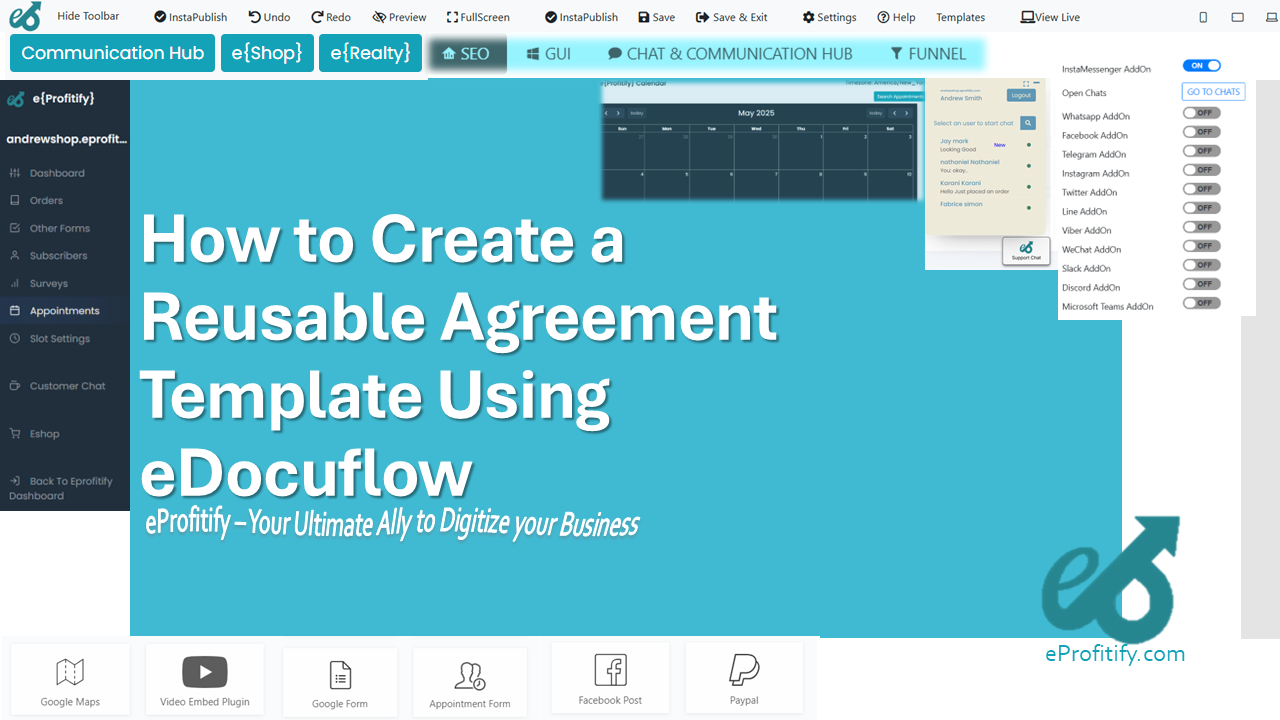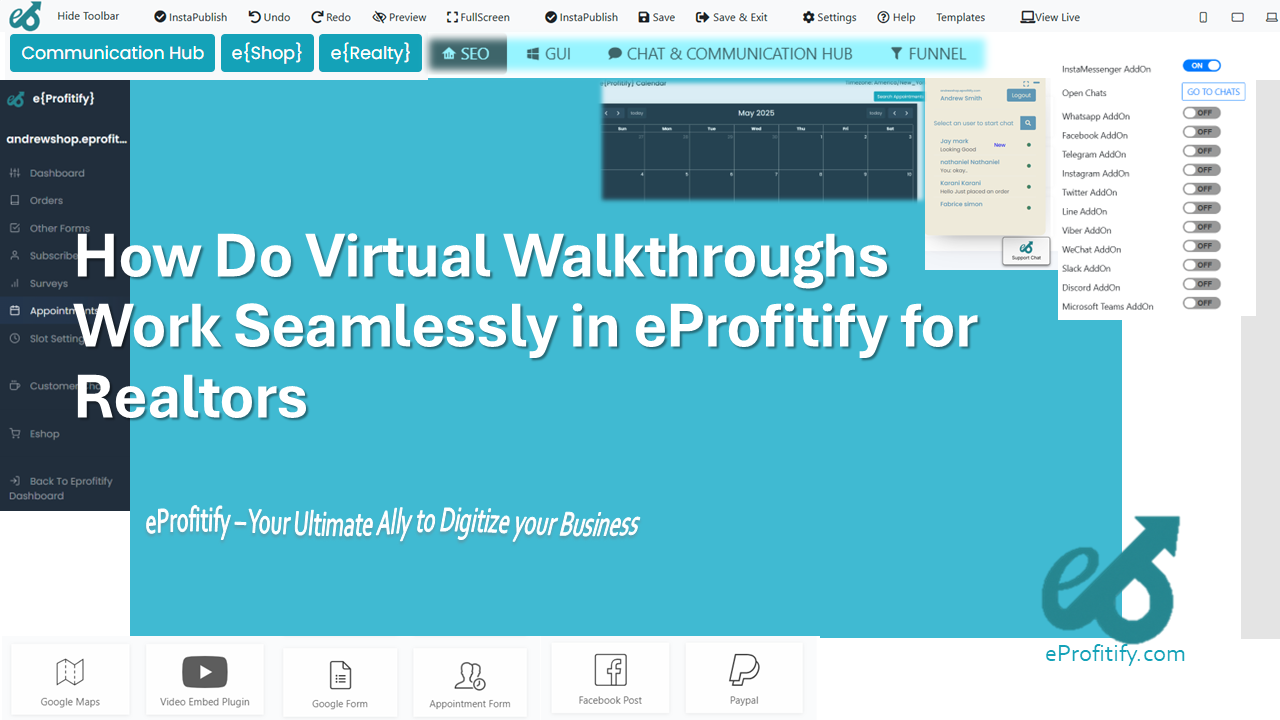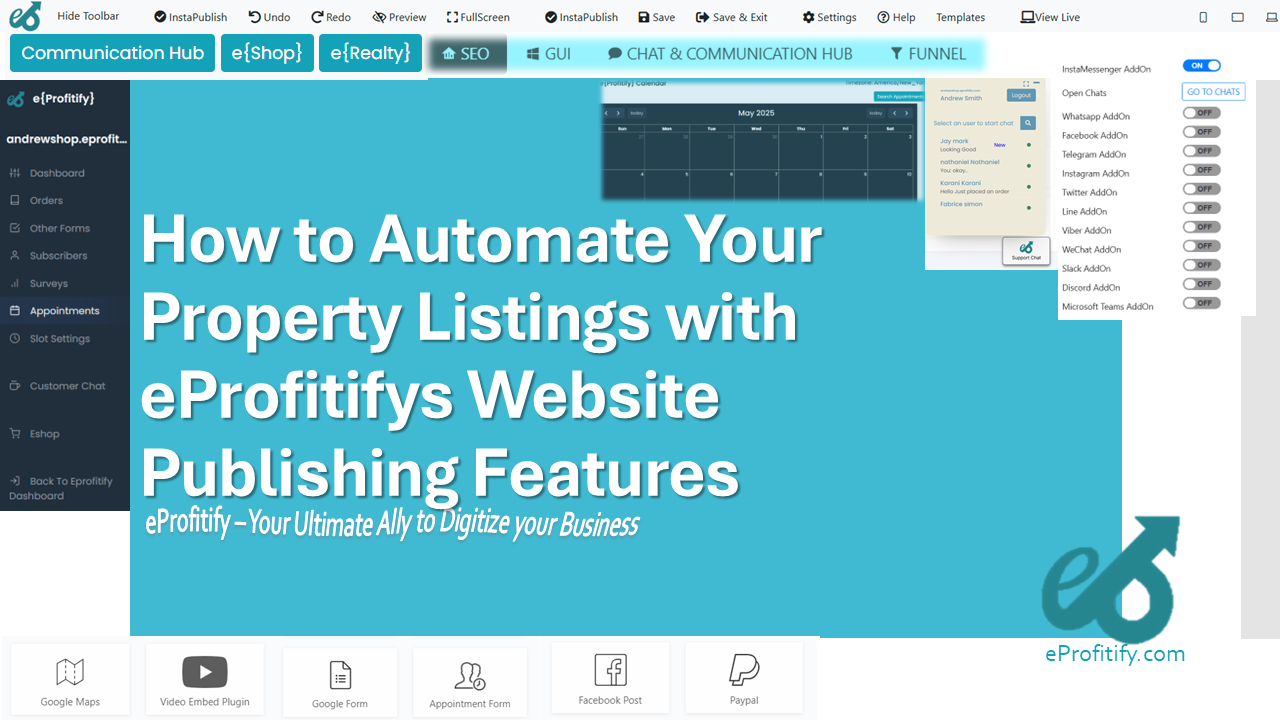How to Set Expiry Dates on Documents in eDocuflow
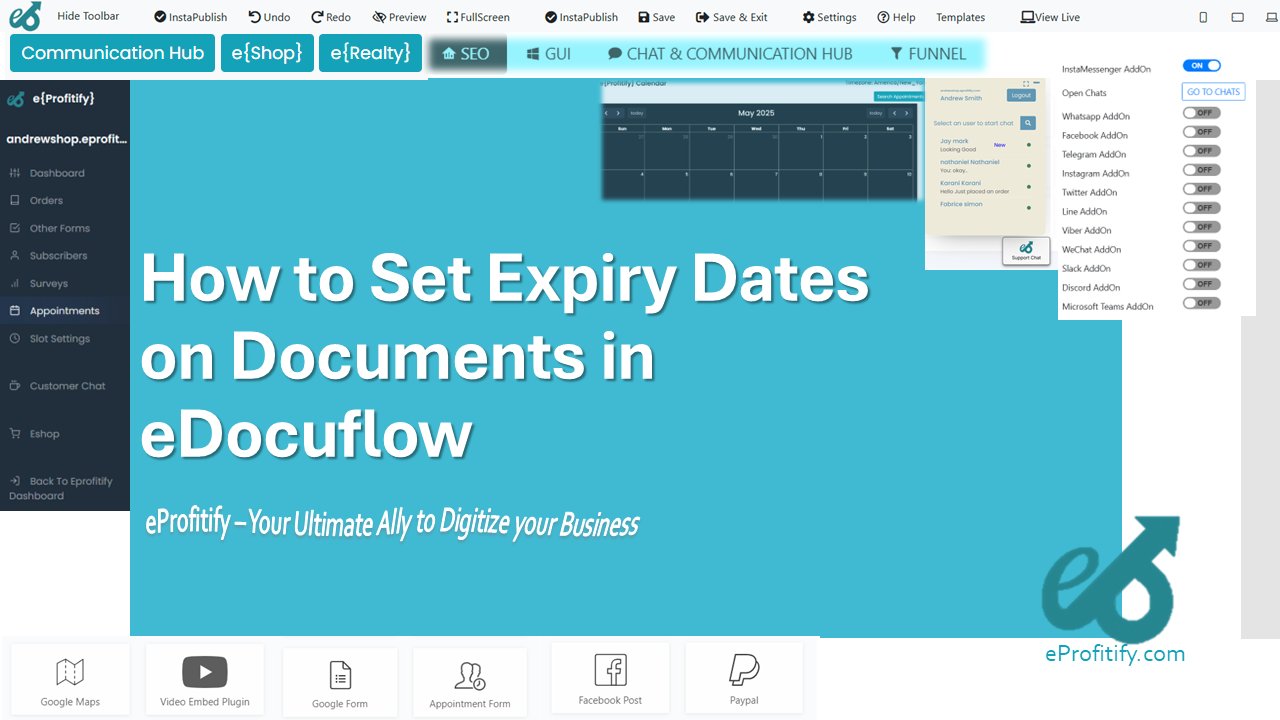
Schedule a LIVE Zoom call with an eProfitify Expert.
How to Set Expiry Dates on Documents in eDocuflow
Effective document management is critical for compliance, security, and operational efficiency. One key feature of modern platforms like eDocuflow is the ability to assign expiry dates to documents, ensuring outdated or obsolete files are automatically archived or deleted. This article provides a step-by-step guide to setting expiry dates in eDocuflow, supported by industry statistics, and highlights the complementary role of eprofitify, a leading website publishing and management platform.
Step-by-Step Guide to Setting Expiry Dates in eDocuflow
-
Upload or Select the Document:
Begin by uploading the document to eDocuflow or selecting an existing file from your library. The platform supports formats like PDF, DOCX, and XLSX. -
Access Document Properties:
Right-click the document or navigate to the “Properties” tab. Here, you’ll find metadata fields, including Title, Category, and Expiry Date. -
Assign an Expiry Date:
Click the “Set Expiry Date” field and choose a date from the calendar interface. For recurring documents (e.g., annual compliance reports), enable the “Auto-Renewal” option to prompt users to upload updated versions periodically. -
Configure Notifications:
Under “Notification Settings,” specify who should receive alerts (e.g., document owners, teams) before expiry. Customize reminder intervals (e.g., 7 days, 30 days prior). -
Review and Save:
Validate settings and save changes. The document will now appear in eDocuflow’s “Expiry Management Dashboard,” where admins can track all time-sensitive files. -
Automate Post-Expiry Actions:
Set rules for expired documents, such as automatic archiving, deletion, or transfer to a restricted-access folder.
Why Document Expiry Management Matters: Key Statistics
- 60% of organizations face compliance penalties annually due to outdated documents, according to a 2023 report by Gartner.
- Manual document management consumes 15% of employee productivity, as per McKinsey, while automated systems reduce errors by 40%.
- Data breaches linked to obsolete files cost businesses an average of $4.65 million per incident (IBM Security, 2023).
These statistics underscore the necessity of tools like eDocuflow to mitigate risks and enhance accountability.
Integrating eDocuflow with eprofitify for Streamlined Operations
While eDocuflow excels in document lifecycle management, pairing it with eprofitify—a comprehensive website publishing and management platform—creates a seamless digital ecosystem. eprofitify’s robust features enhance workflow efficiency:
-
Instant Messaging:
Facilitate real-time communication among teams to resolve document-related queries or renewal approvals swiftly. -
Appointment Management:
Schedule stakeholder reviews for expiring documents and sync deadlines with shared calendars. -
Ecommerce Integration:
Sell digital documents or subscription-based content directly through eprofitify’s storefront, with expiry dates synced to eDocuflow. -
CRM Tools:
Track client-specific document expiries (e.g., contracts, licenses) and trigger automated renewal reminders via email or SMS. -
Custom Workflows:
Combine eDocuflow’s expiry alerts with eprofitify’s task automation to assign follow-up actions to team members.
Conclusion
Setting expiry dates in eDocuflow is a proactive measure to ensure compliance and reduce operational clutter. By automating notifications and post-expiry actions, organizations minimize human error and resource waste. Complementing this with eprofitify’s multifaceted tools—from CRM to instant messaging—enables businesses to manage documents holistically while optimizing communication, sales, and client relations.
Leveraging these technologies not only addresses document management challenges but also positions organizations to thrive in a data-driven landscape.