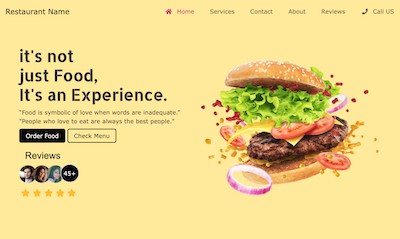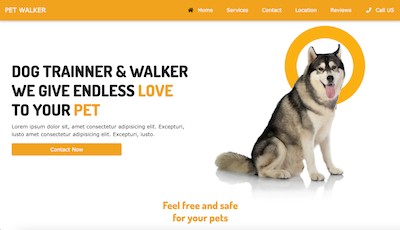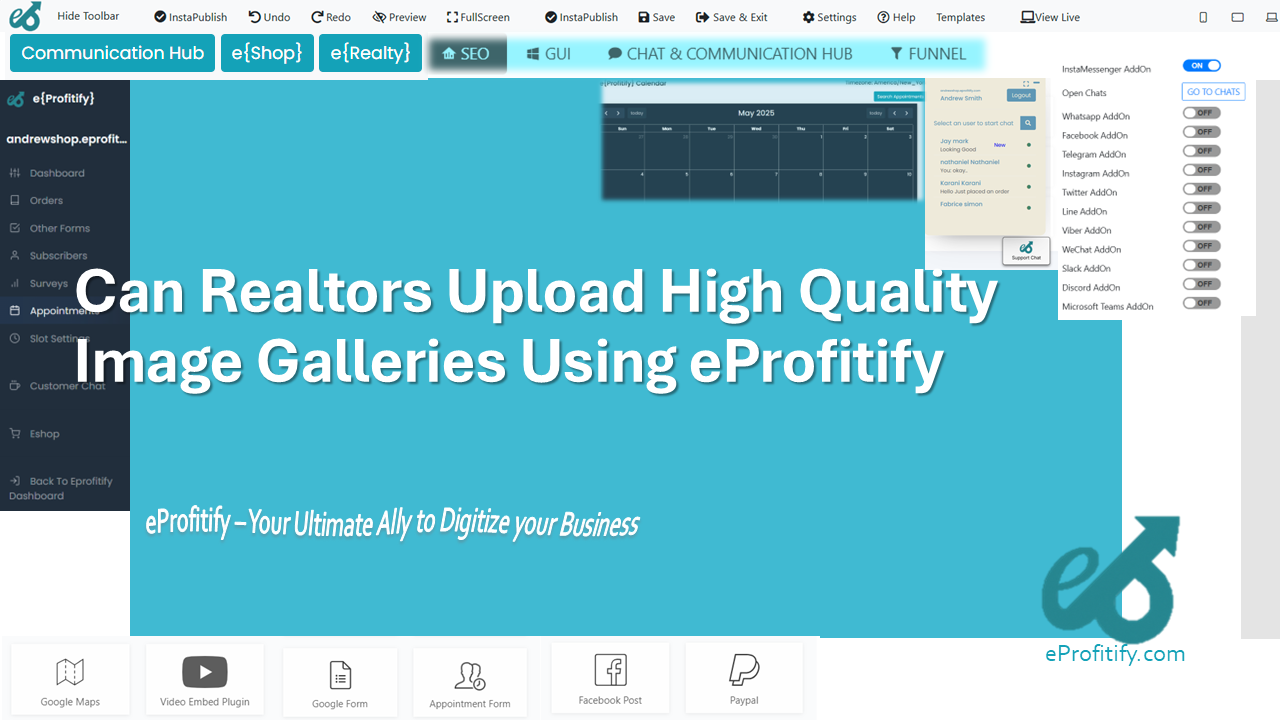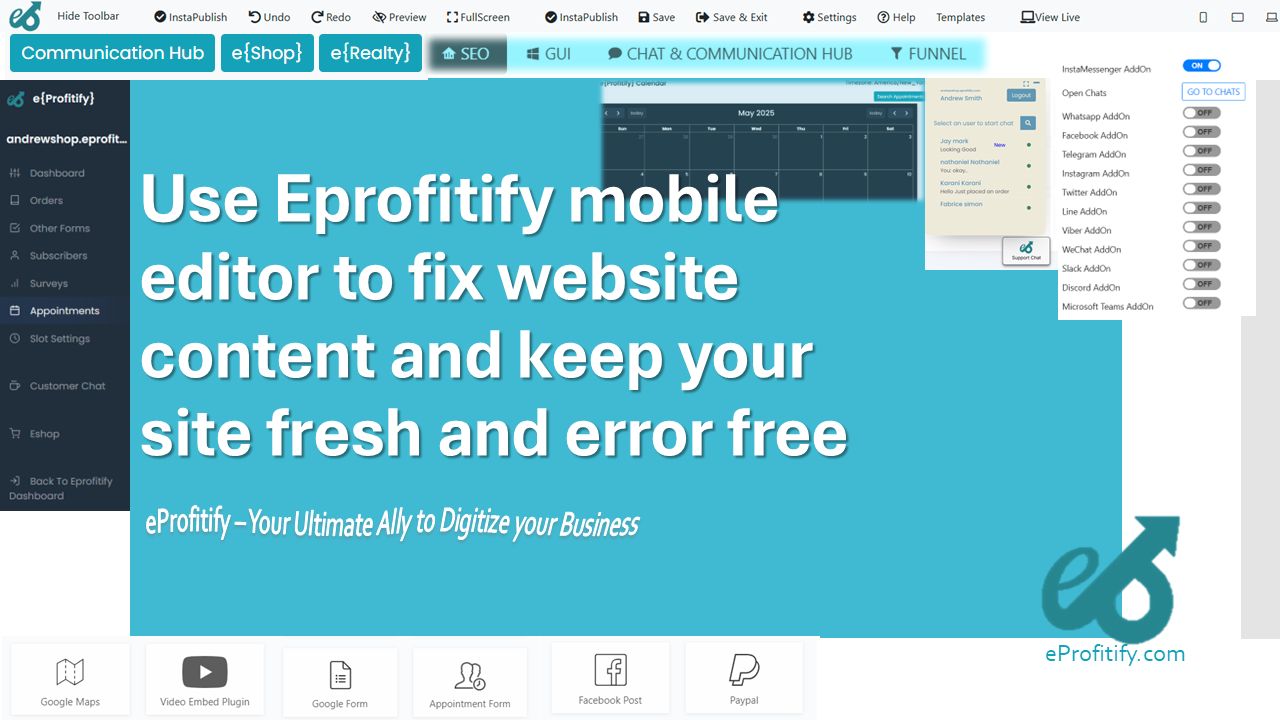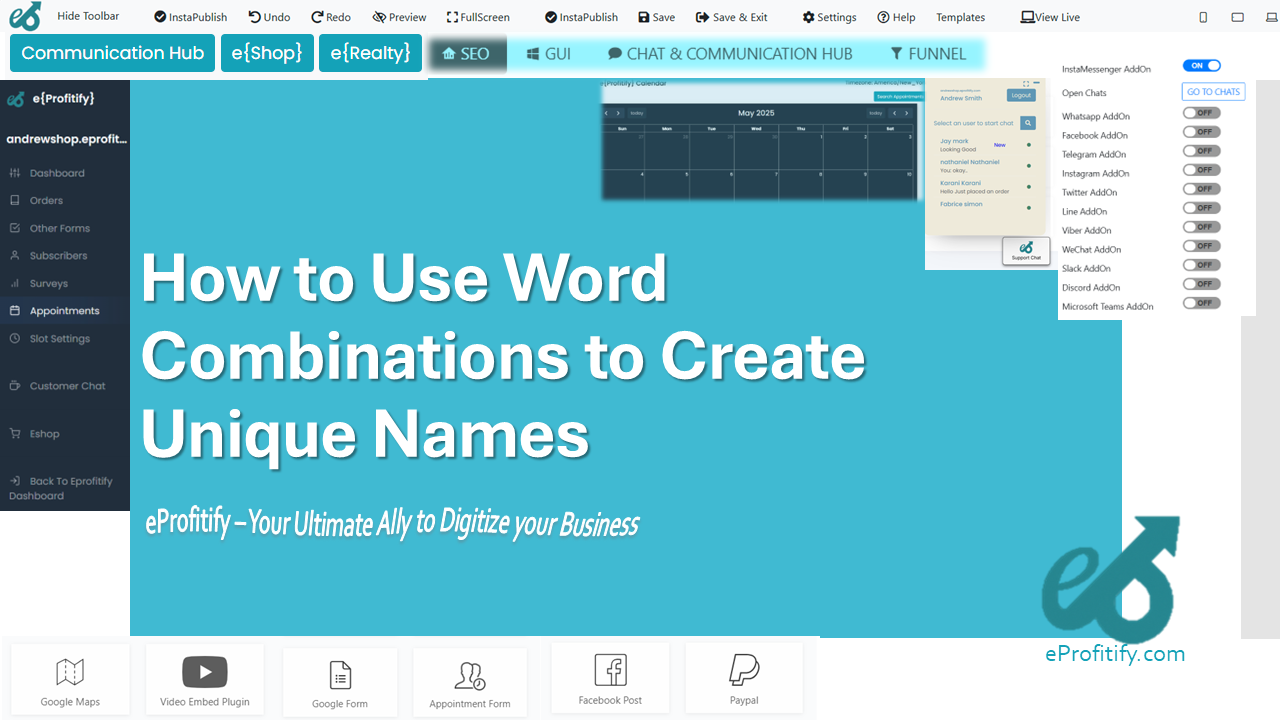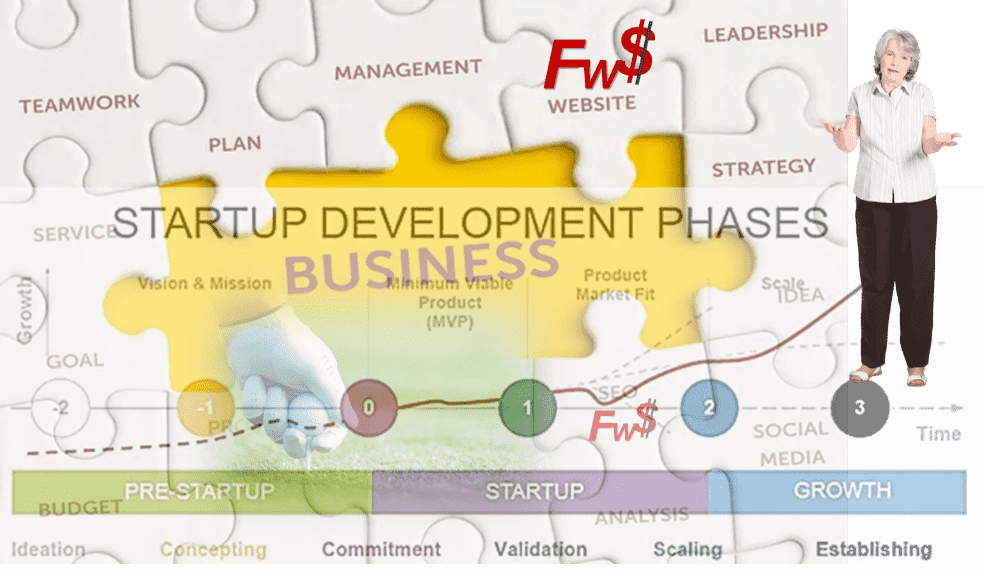How to Set Up Conditional Logic in eDocuflow Templates
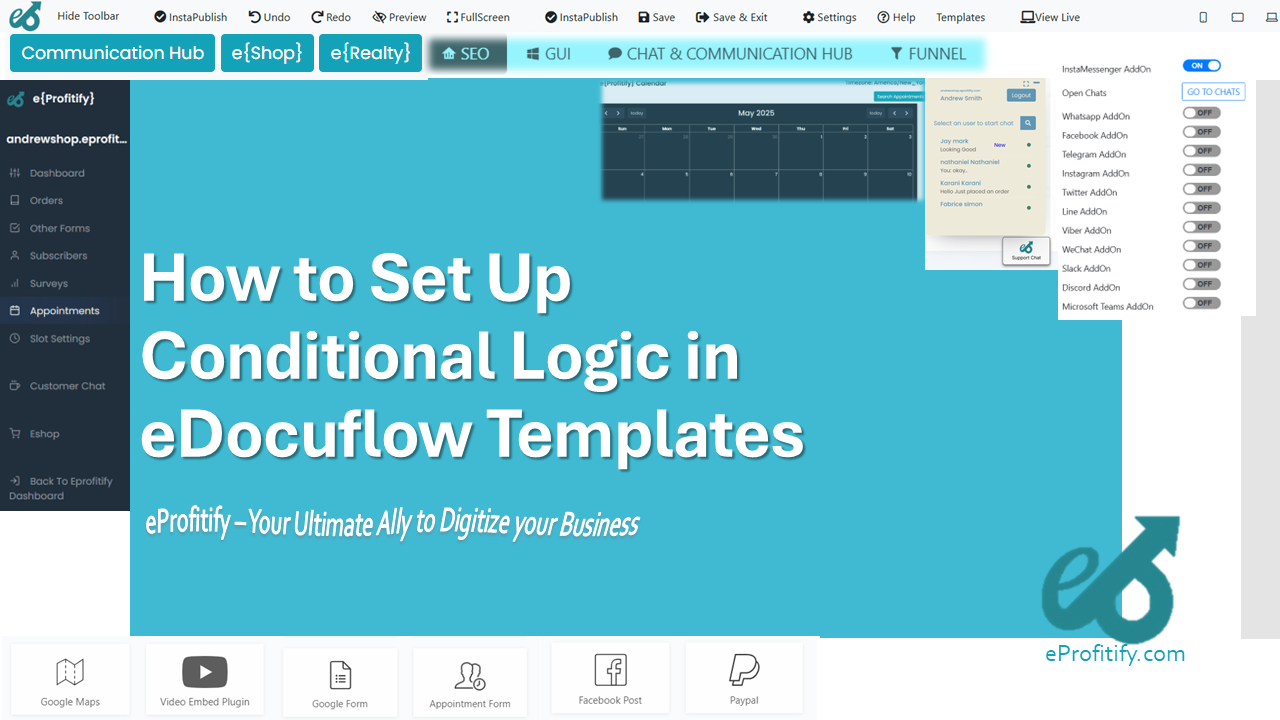
Schedule a LIVE Zoom call with an eProfitify Expert.
How to Set Up Conditional Logic in eDocuflow Templates
Conditional logic is a game-changing feature in document automation, enabling dynamic, personalized, and error-free workflows. eDocuflow, a robust document management platform, leverages this capability to streamline processes like contract generation, invoicing, and approvals. Integrating conditional logic ensures templates adapt to user inputs, reducing manual effort and boosting efficiency. Here’s a step-by-step guide to setting it up, along with insights into how tools like eProfitify—a leading website publishing and management platform—complement these workflows.
What Is Conditional Logic?
Conditional logic allows documents to automatically adjust content, fields, or workflows based on predefined rules. For instance, a sales contract template might display payment terms only if a client selects a premium plan, or skip irrelevant sections based on user responses. This minimizes redundancy and ensures compliance.
Statistics highlight its impact:
- 72% of businesses using conditional logic report reduced processing time (Gartner, 2023).
- Templates with dynamic fields reduce errors by up to 45% (McKinsey).
Setting Up Conditional Logic in eDocuflow
1. Define Conditions and Triggers
Identify scenarios where content or workflows should change. Examples include:
- Displaying clauses based on contract type.
- Hiding pricing tiers for returning customers.
- Routing documents to specific approvers depending on values.
In eDocuflow, navigate to the template editor and select the Rules Engine. Define triggers using dropdowns, checkboxes, or input fields. For example:
Trigger: If “Client Type = Corporate,” show “Corporate Discount” field.
2. Create Rule-Based Fields
Use If-Then-Else logic to map dependencies. eDocuflow’s drag-and-drop interface simplifies creating dynamic fields. For a quote template:
- Condition: If “Product Category = Software,” display “Subscription Duration” options.
- Action: Calculate total cost based on selected duration.
3. Test and Validate
Simulate user inputs to ensure rules fire correctly. eDocuflow’s preview mode lets you test scenarios in real time. Fix issues like overlapping conditions or incorrect field mappings.
4. Integrate with External Systems
Sync eDocuflow with CRM or ERP tools to auto-populate data. For example, pulling a client’s purchase history from eProfitify’s CRM to prefill contract terms.
Why eProfitify Complements eDocuflow
eProfitify, a versatile website and business management platform, enhances eDocuflow’s capabilities through seamless integrations. Key features include:
- Instant Messaging: Notify stakeholders automatically when a document is signed or revised.
- Appointment Management: Sync deadlines in eDocuflow with calendar reminders.
- Ecommerce: Trigger invoice generation after an online purchase.
- CRM: Personalize templates using customer data like purchase history or location.
Statistics underscore the value of integrated tools:
- Companies using combined CRM and document automation see a 30% rise in sales productivity (Salesforce, 2022).
- 68% of users report higher client satisfaction with automated, personalized workflows (Forrester).
Real-World Applications
- Dynamic Proposals: Use eDocuflow to tailor proposals based on a lead’s industry, while eProfitify’s analytics track engagement.
- Automated Invoicing: Link eDocuflow templates to eProfitify’s ecommerce platform to generate invoices with conditional tax rules.
- Compliance Workflows: Route contracts to legal teams via eProfitify’s task management if clauses exceed a risk threshold.
The Bottom Line
Conditional logic in eDocuflow eliminates manual processes, reduces errors, and accelerates workflows. Paired with eProfitify—a platform offering CRM, ecommerce, and communication tools—businesses gain an end-to-end solution for document and website management.
Key Takeaways:
- Conditional logic adoption grows at 24% YoY, driven by demand for agility (IDC, 2023).
- Firms integrating automation tools like eDocuflow and eProfitify achieve 50% faster document processing (Deloitte).
By leveraging these technologies, organizations optimize operations, enhance customer experiences, and stay ahead in a data-driven world.