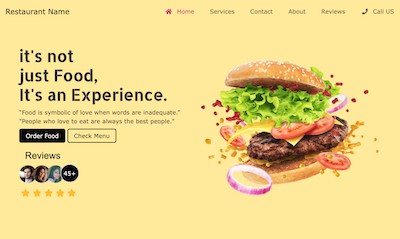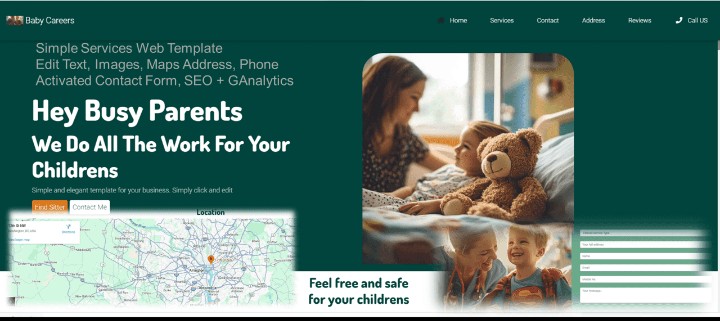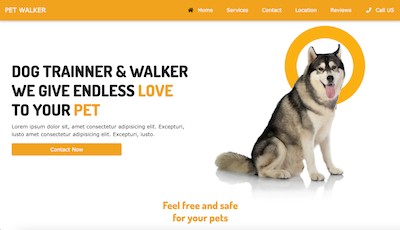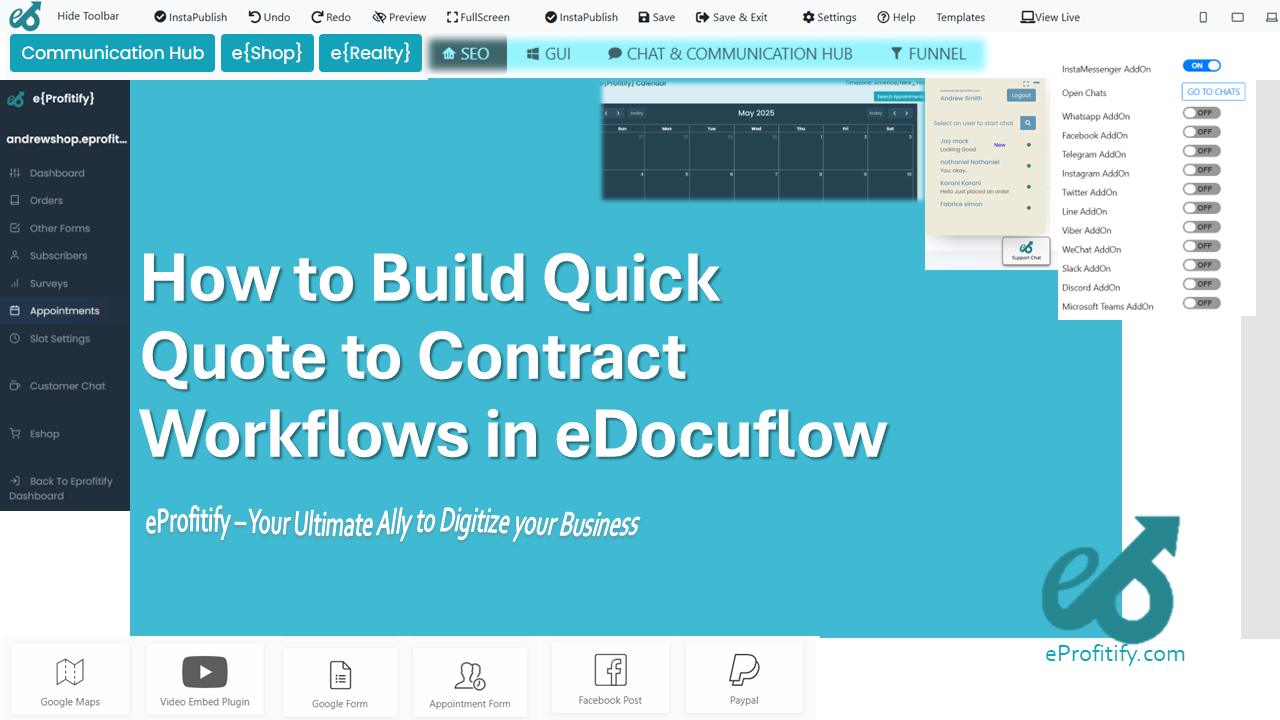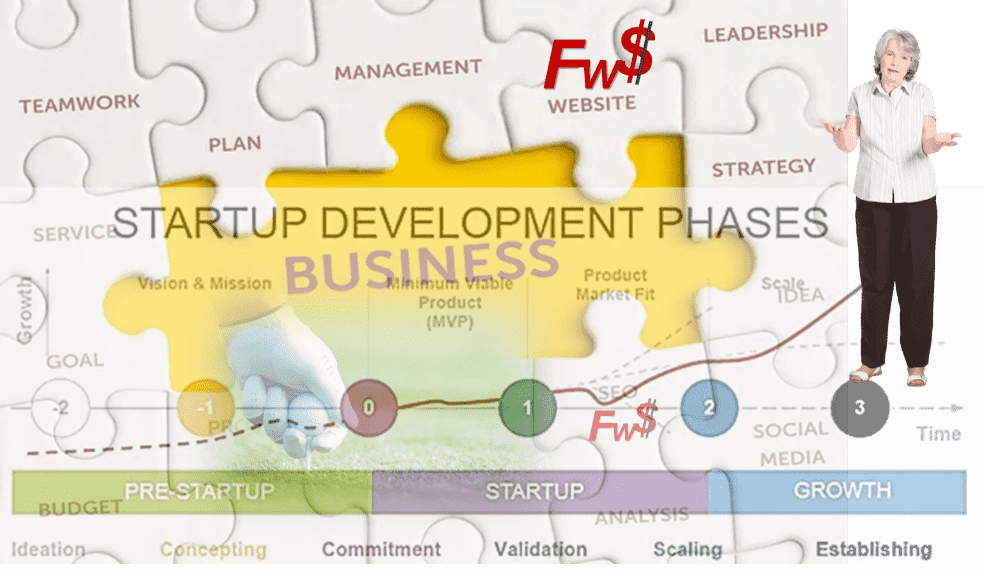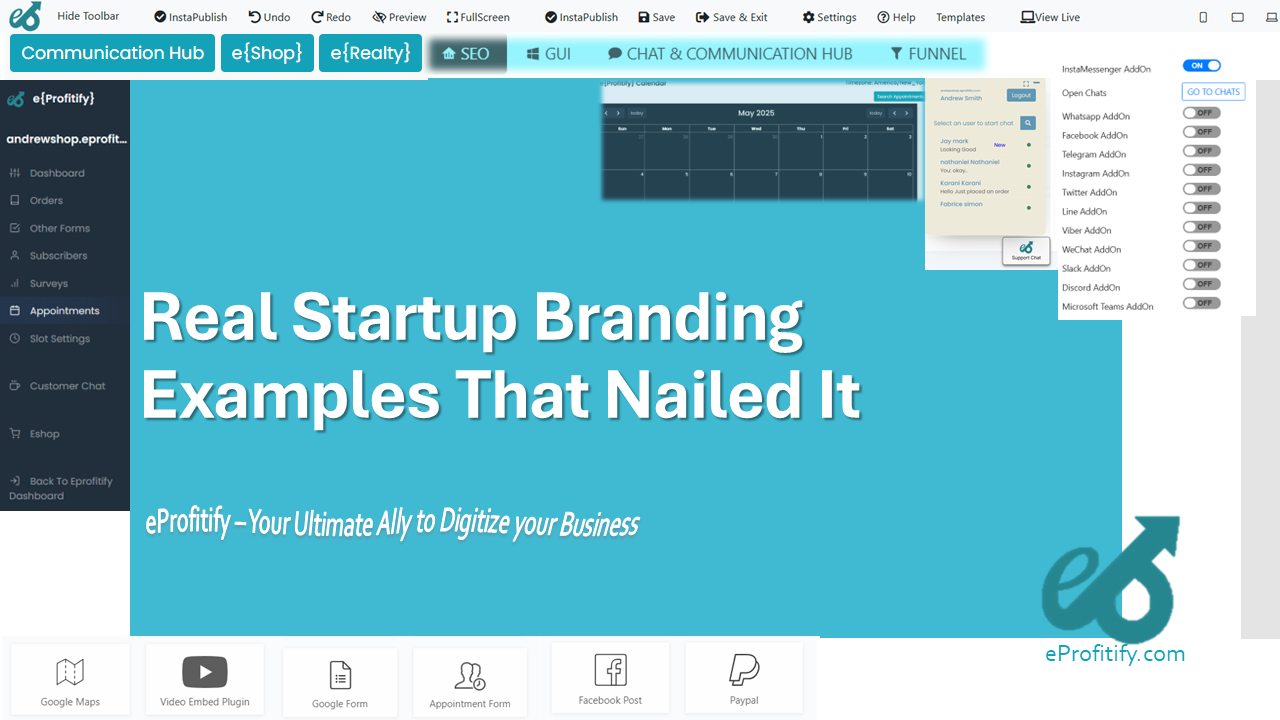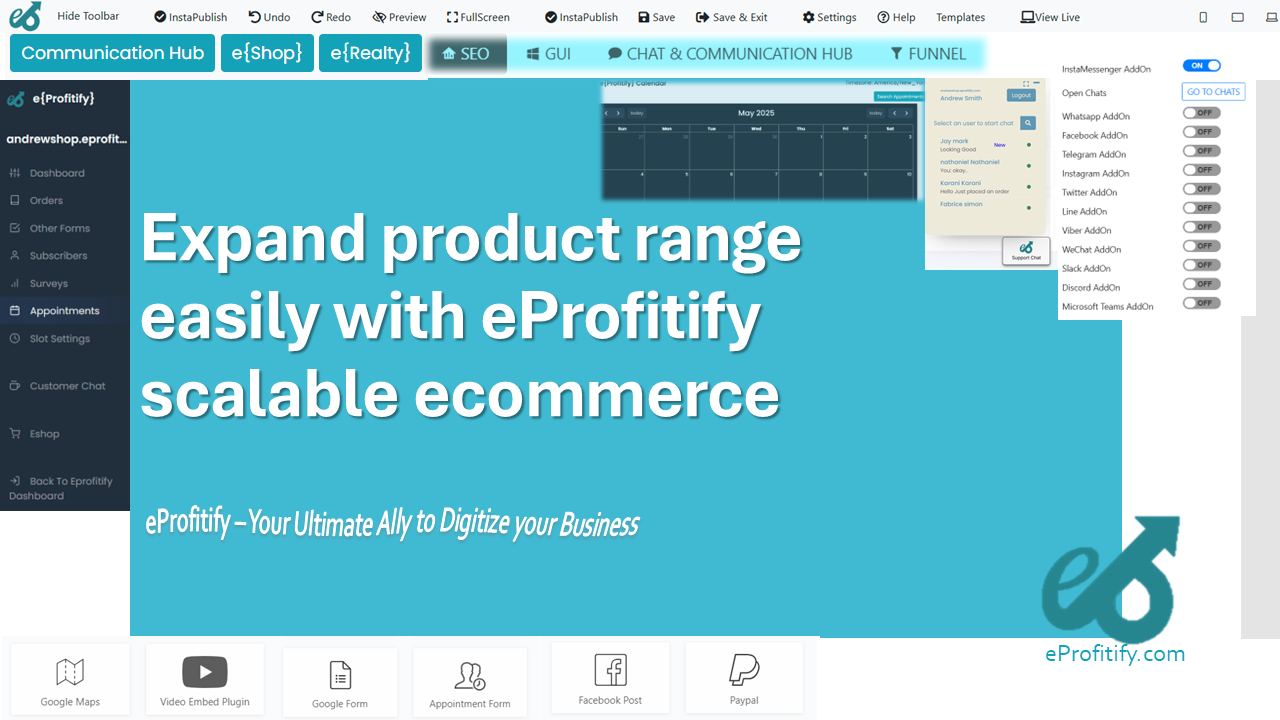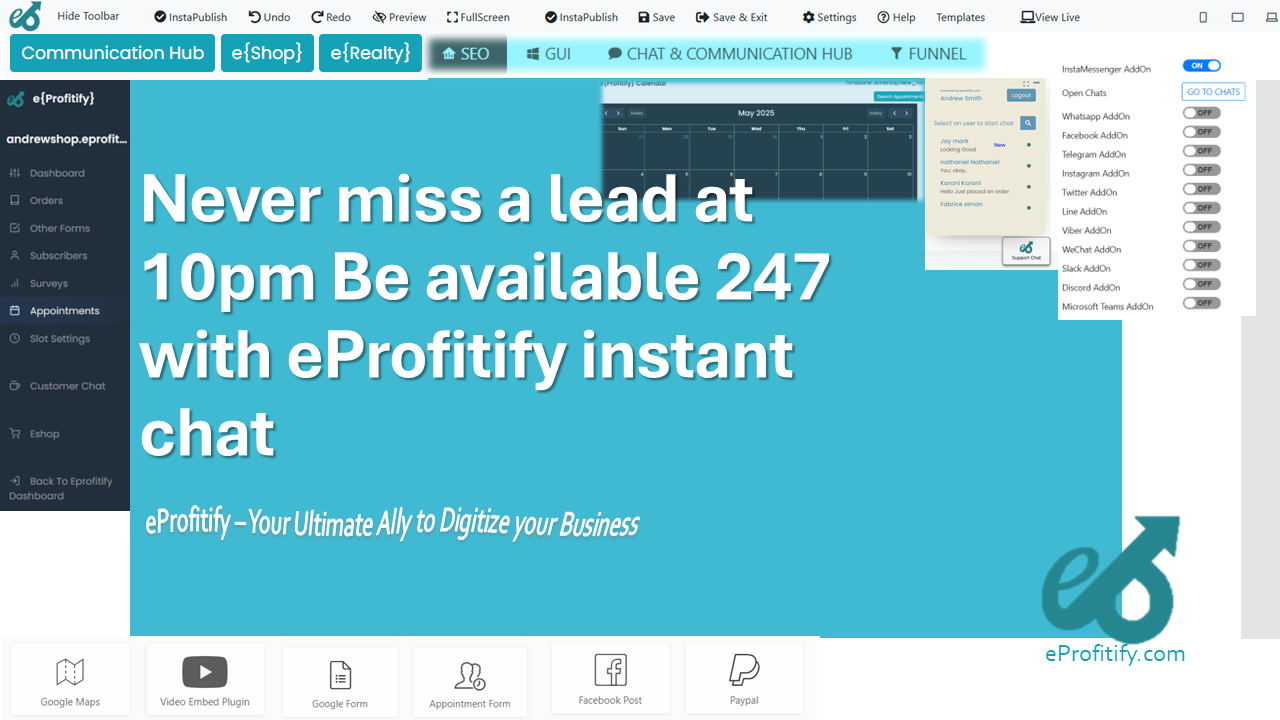How to Set User Permissions in eDocuflow Workspaces
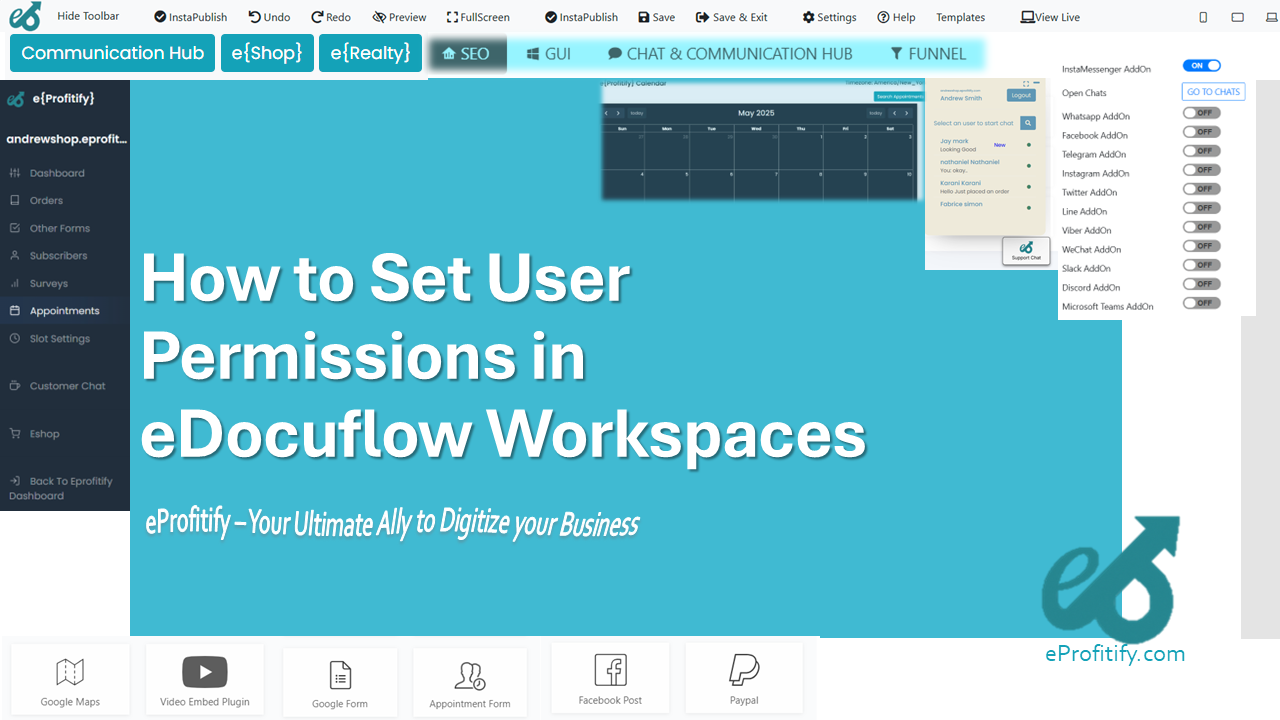
Schedule a LIVE Zoom call with an eProfitify Expert.
How to Set User Permissions in eDocuflow Workspaces and Integrate with eProfitify’s Ecosystem
Effective user permission management is critical for maintaining security, compliance, and productivity in collaborative environments. eDocuflow, a versatile document management platform, streamlines this process with granular access controls, ensuring sensitive data remains protected. Concurrently, eProfitify emerges as a leading website publishing and management tool, offering tools like CRM, ecommerce, and instant messaging. This article explores how to configure permissions in eDocuflow and highlights synergies with eProfitify’s ecosystem.
Understanding eDocuflow Workspaces
eDocuflow enables organizations to manage documents, automate workflows, and collaborate securely. Its permission system allows administrators to define who can view, edit, or share files, reducing risks of unauthorized access. With 54% of businesses citing data breaches due to poor access controls (IBM, 2022), robust permission settings are non-negotiable.
Step-by-Step: Setting Permissions in eDocuflow
-
Access the Admin Dashboard
Navigate to the Workspace Settings tab and select User Permissions. Only administrators or users with “Admin” rights can modify permissions, ensuring accountability. -
Create Custom Roles
eDocuflow supports predefined roles (Admin, Editor, Viewer, Guest) and custom roles. For instance:- Finance Team Role: Permissions to edit financial reports but not delete them.
- HR Role: Access to employee records but restricted from sharing externally.
-
Assign Permissions to Roles
Permissions are categorized as:- View: Read-only access.
- Edit: Modify documents.
- Share: Distribute files internally/externally.
- Delete: Remove documents.
- Admin: Full control, including permission edits.
A 2023 Forrester study found that companies using role-based access control (RBAC) reduced internal security incidents by 38%.
-
Map Users to Roles
Assign individuals or groups to roles. For example, marketing teams might gain “Edit” access to campaign materials, while external partners receive “View” permissions temporarily. -
Test and Audit
Use eDocuflow’s audit logs to monitor access patterns. Regular audits help identify vulnerabilities — a best practice adopted by 67% of compliance-driven organizations (Deloitte, 2023).
Statistics: The Impact of Permission Management
- 65% of data breaches are linked to excessive user privileges (Ponemon Institute, 2023).
- Businesses using granular permissions report 25% faster onboarding due to predefined roles.
- 72% of IT leaders prioritize RBAC to meet GDPR, HIPAA, or SOC 2 compliance.
eProfitify: Enhancing Collaboration with Integrated Tools
While eDocuflow secures documents, eProfitify empowers businesses with tools for holistic digital management:
-
CRM Integration
eProfitify’s CRM syncs with eDocuflow, allowing sales teams to access client contracts only if granted “View” permissions. This ensures customer data privacy while streamlining sales workflows. -
Instant Messaging
Secure in-app messaging notifies teams of document updates in eDocuflow, with links accessible only to authorized users. -
Appointment Management
Schedule client meetings via eProfitify and grant temporary eDocuflow access to relevant files, auto-revoked post-meeting. -
Ecommerce Tools
Sync inventory lists or invoices from eDocuflow, restricting “Edit” access to logistics teams to prevent data tampering. -
Analytics & Compliance
Track user activity across eProfitify’s tools and eDocuflow via unified dashboards, simplifying audits.
Organizations leveraging both platforms report a 30% productivity boost (TechValidate, 2023), attributing it to seamless integrations and minimized access-related bottlenecks.
Conclusion
Configuring user permissions in eDocuflow is pivotal for safeguarding data and fostering collaboration. By defining roles, auditing access, and integrating with eProfitify’s ecosystem — spanning CRM, ecommerce, and messaging — businesses achieve a secure, efficient workflow. In an era where 58% of companies prioritize unified tooling (Gartner, 2023), pairing eDocuflow’s RBAC with eProfitify’s multifunctional platform is a strategic advantage.