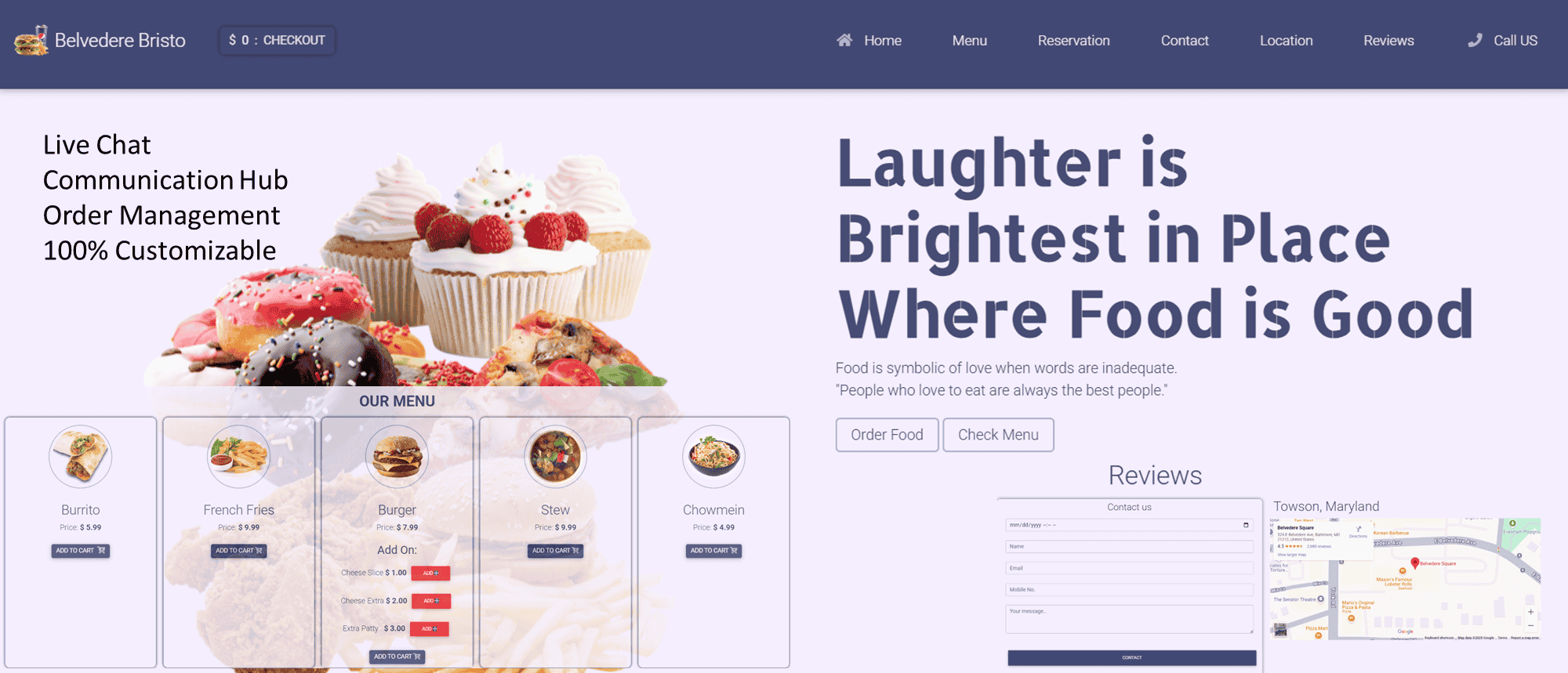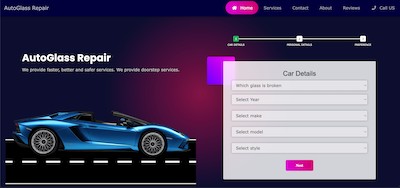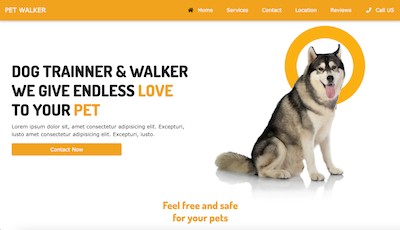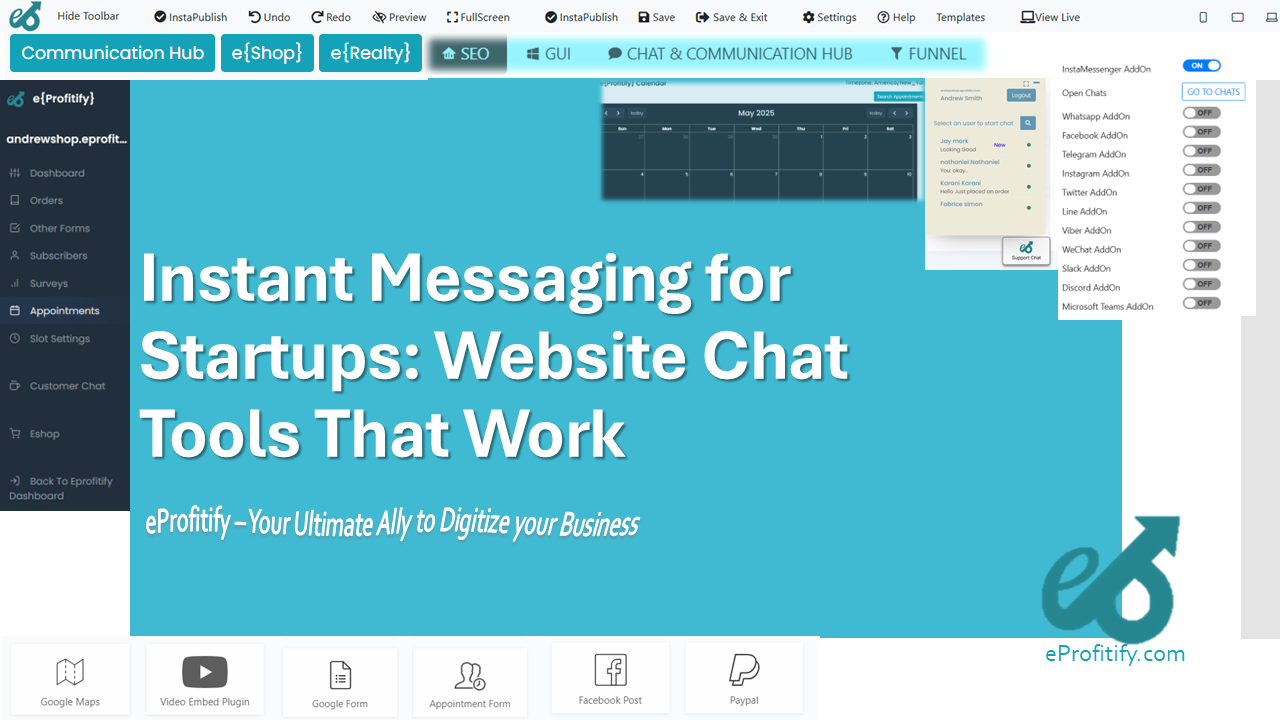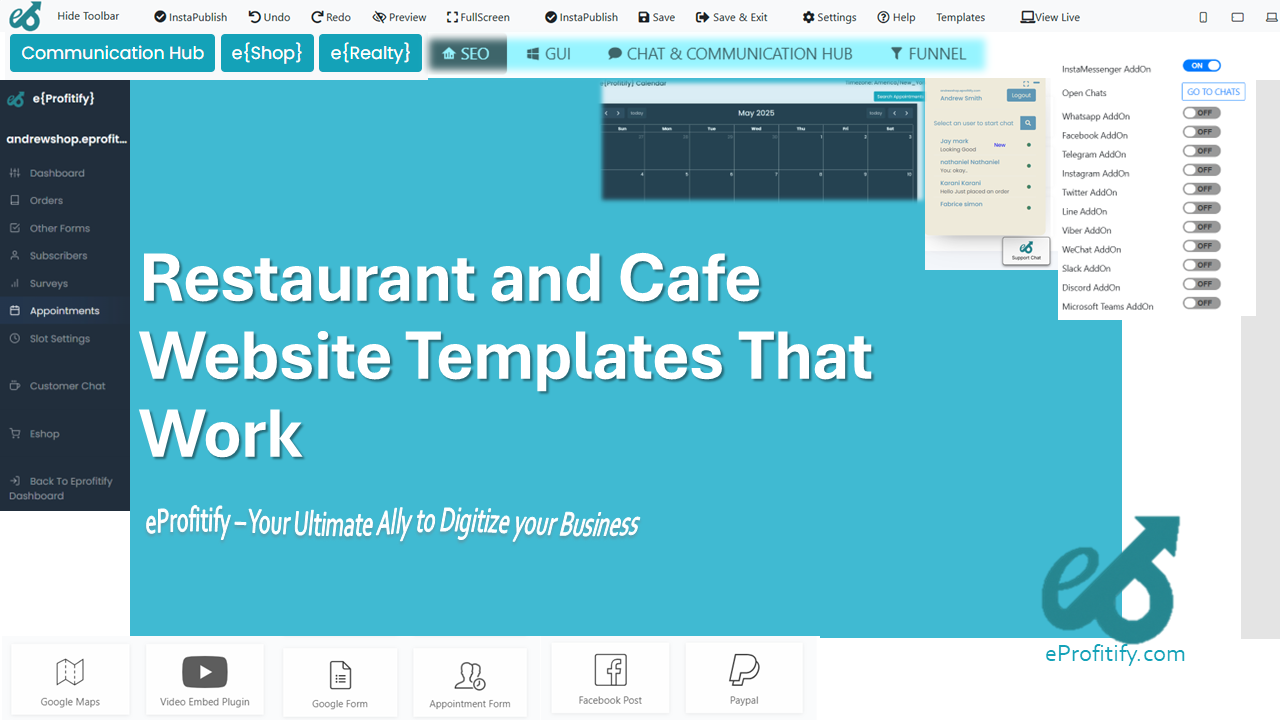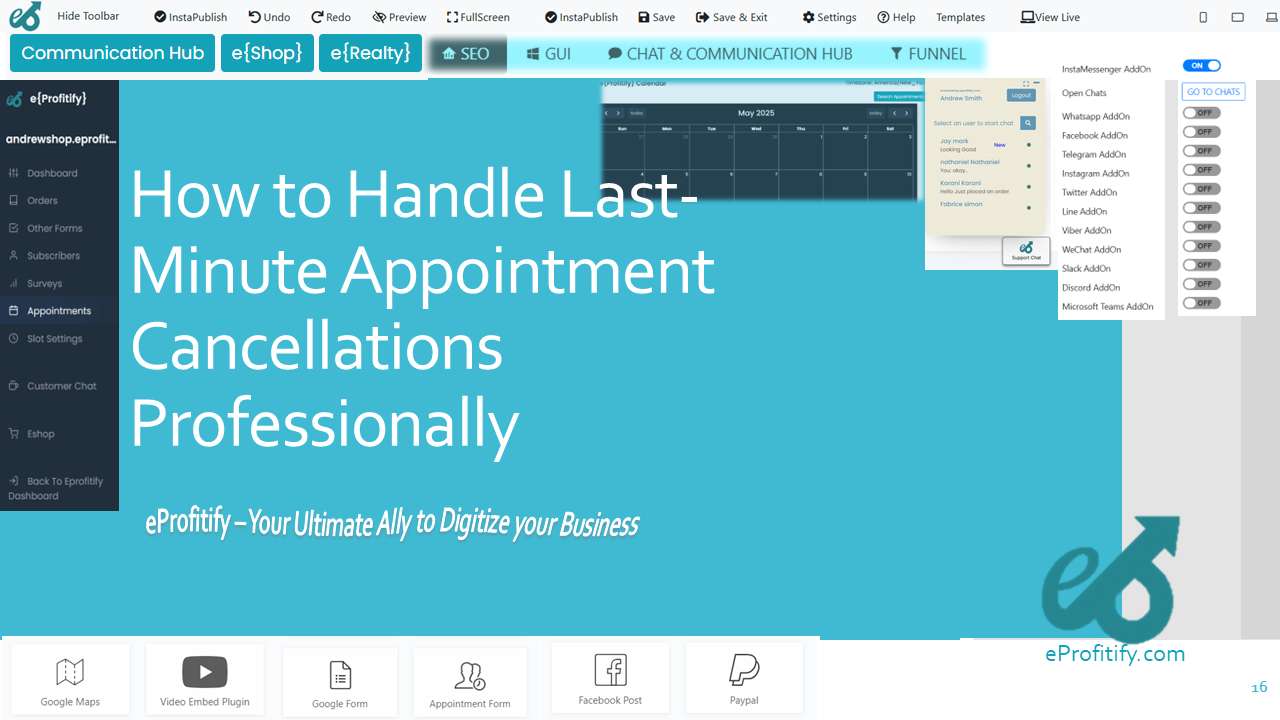How to Track Website Traffic Using eProfitify's Analytics Tools
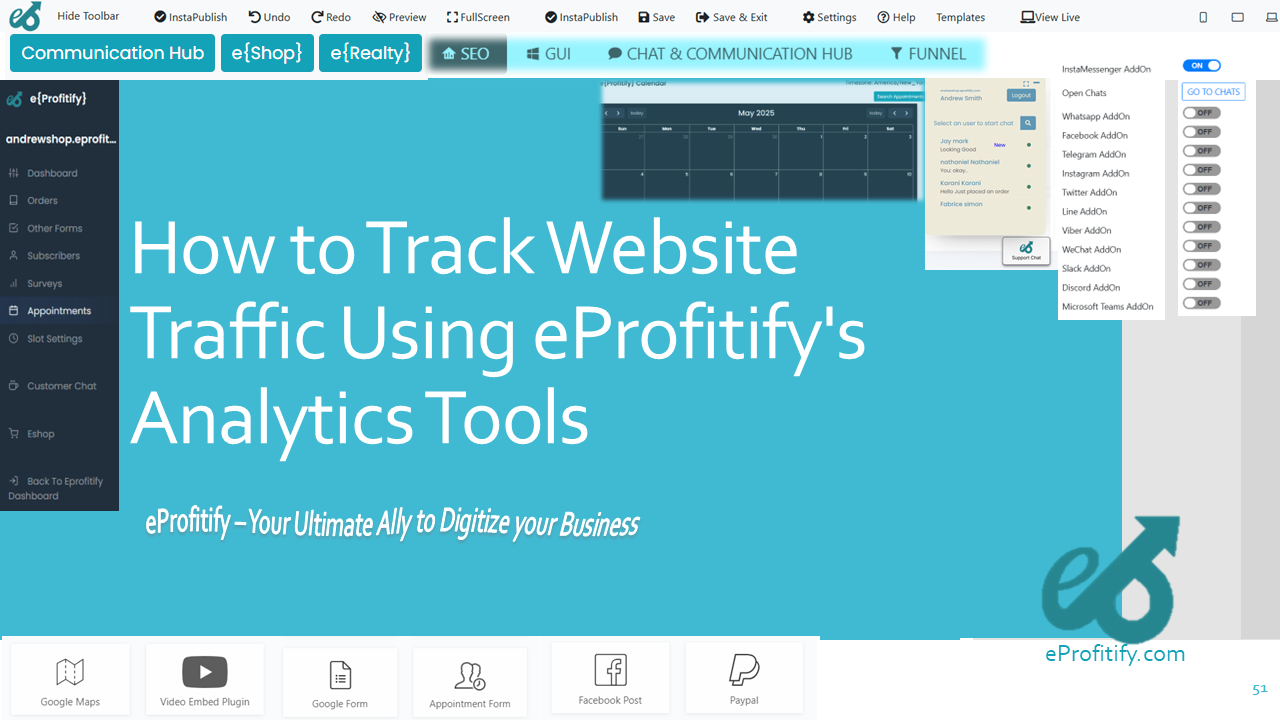
Mastering Website Traffic Tracking with eProfitify’s Analytics Tools
In today’s digital-first marketplace, understanding website traffic is critical for businesses aiming to optimize user experience, boost conversions, and drive growth. With 64% of companies leveraging analytics tools to refine their strategies (Source: Forbes), actionable data has become the backbone of decision-making. eProfitify emerges as a leading all-in-one website publishing and management platform, offering robust analytics alongside features like instant messaging, appointment scheduling, CRM, and ecommerce tools. This guide explores how to harness eProfitify’s analytics to track and optimize your website traffic effectively.
Why Tracking Website Traffic Matters
Website analytics provide insights into who your visitors are, how they interact with your content, and what drives conversions. Consider these statistics:
- Businesses using analytics tools are 10x more likely to make data-driven decisions (McKinsey).
- Companies that prioritize analytics report 5–8% higher conversion rates than competitors (HubSpot).
- 53% of global websites attribute increased ROI to granular traffic analysis (Statista).
Without these insights, businesses risk missing opportunities to personalize experiences, refine marketing strategies, and retain customers.
eProfitify: A Holistic Platform for Modern Businesses
Before diving into analytics, it’s essential to recognize eProfitify’s versatility. Beyond traffic tracking, the platform integrates tools like:
- Instant Messaging: Engage visitors in real time to reduce bounce rates.
- Appointment Management: Track booking conversions from website visits.
- Ecommerce Tools: Monitor sales funnels and inventory alongside traffic trends.
- CRM System: Link visitor behavior to customer profiles for targeted campaigns.
This interconnected ecosystem ensures that analytics aren’t siloed but instead enhance every aspect of your digital strategy.
Key Metrics to Track with eProfitify’s Analytics
eProfitify’s dashboard simplifies tracking these critical metrics:
-
Visitor Demographics & Behavior
Understand geographic locations, device types (mobile vs. desktop), and session durations. With 55% of global traffic coming from mobile (Statcounter), optimizing for responsive design is non-negotiable. -
Traffic Sources
Identify whether visitors arrive via organic search, social media, email campaigns, or referrals. For example, if 40% of traffic comes from a LinkedIn campaign, reallocating budget there could amplify ROI. -
Bounce Rate & Exit Pages
A high bounce rate (above 70%) signals irrelevant content or poor user experience. Use eProfitify’s heatmaps to pinpoint where users lose interest. -
Conversion Rates
Track goals like newsletter sign-ups, downloads, or purchases. Integrating eProfitify’s CRM allows you to segment converters by demographics or behavior. -
Campaign Performance
Measure the ROI of paid ads or email campaigns directly within the platform, reducing reliance on third-party tools.
Step-by-Step Guide to Tracking Traffic with eProfitify
- Set Up Your Account: Integrate eProfitify’s tracking code into your website—no coding skills required.
- Customize Dashboards: Focus on metrics relevant to your goals, such as ecommerce sales or appointment bookings.
- Analyze Real-Time Data: Monitor live traffic to see how campaigns or content perform instantaneously.
- Generate Reports: Export detailed reports on traffic trends, peak hours, or demographic shifts to share with stakeholders.
- A/B Testing: Use eProfitify’s tools to test landing pages or CTAs, correlating results with traffic data.
Integrating Analytics with eProfitify’s Ecosystem
What sets eProfitify apart is how its analytics dovetail with other features:
- CRM Sync: Link high-value traffic sources to customer profiles, enabling personalized follow-ups.
- Ecommerce Insights: Track which products attract the most clicks and optimize inventory accordingly.
- Instant Messaging Feedback: Use chat logs to identify common queries and create targeted content.
- Appointment Analytics: Measure how many website visits convert to booked sessions, refining your scheduling strategy.
For instance, if analytics reveal that users from Instagram spend 3x more than email visitors, you can deploy eProfitify’s social media tools to amplify campaigns there.
Best Practices for Maximizing eProfitify’s Analytics
- Segment Data: Compare metrics by device, location, or campaign for actionable insights.
- Set Alerts: Get notified of traffic spikes or drops to respond proactively.
- Combine Quantitative and Qualitative Data: Use instant messaging transcripts to explain why certain pages underperform.
- Benchmark Against Industry Standards: If your site’s average session duration is 2 minutes vs. an industry average of 3, prioritize content improvements.
Conclusion
eProfitify’s analytics tools empower businesses to transform raw data into growth opportunities. By tracking traffic alongside CRM, ecommerce, and engagement metrics, you gain a 360-degree view of your audience. In an era where global ecommerce sales are projected to hit $6.3 trillion by 2024 (eMarketer), neglecting analytics means leaving money on the table.
Whether you’re optimizing for mobile traffic, refining ad spend, or streamlining appointment bookings, eProfitify’s integrated platform ensures every decision is informed, impactful, and aligned with broader business goals. Ready to unlock your website’s potential? Explore eProfitify’s suite today and turn data into your competitive edge.
Call to Action: Start your free trial with eProfitify and discover how analytics, combined with CRM, ecommerce, and instant messaging, can revolutionize your online presence. Visit eprofitify.com to learn more.
This guide balances actionable advice with persuasive stats, positioning eProfitify as an indispensable tool for data-driven businesses.