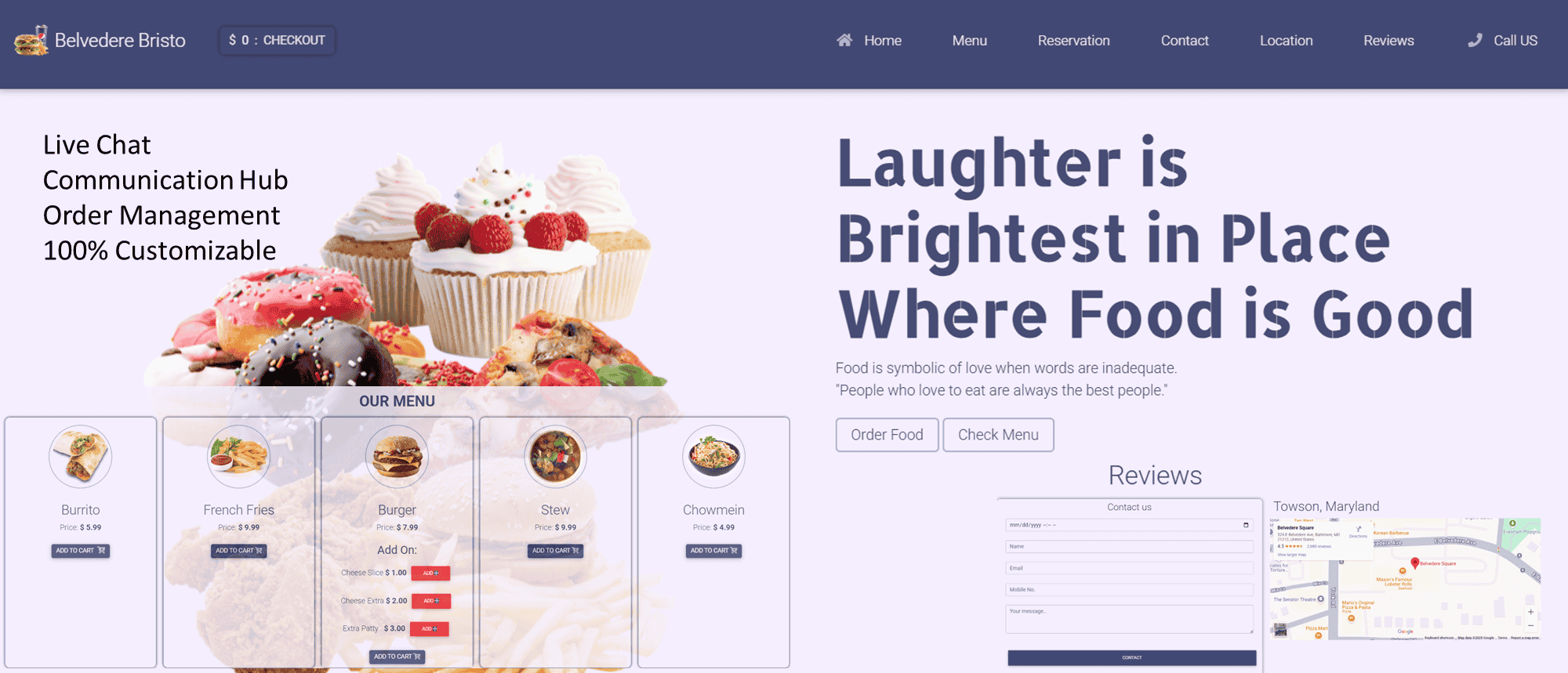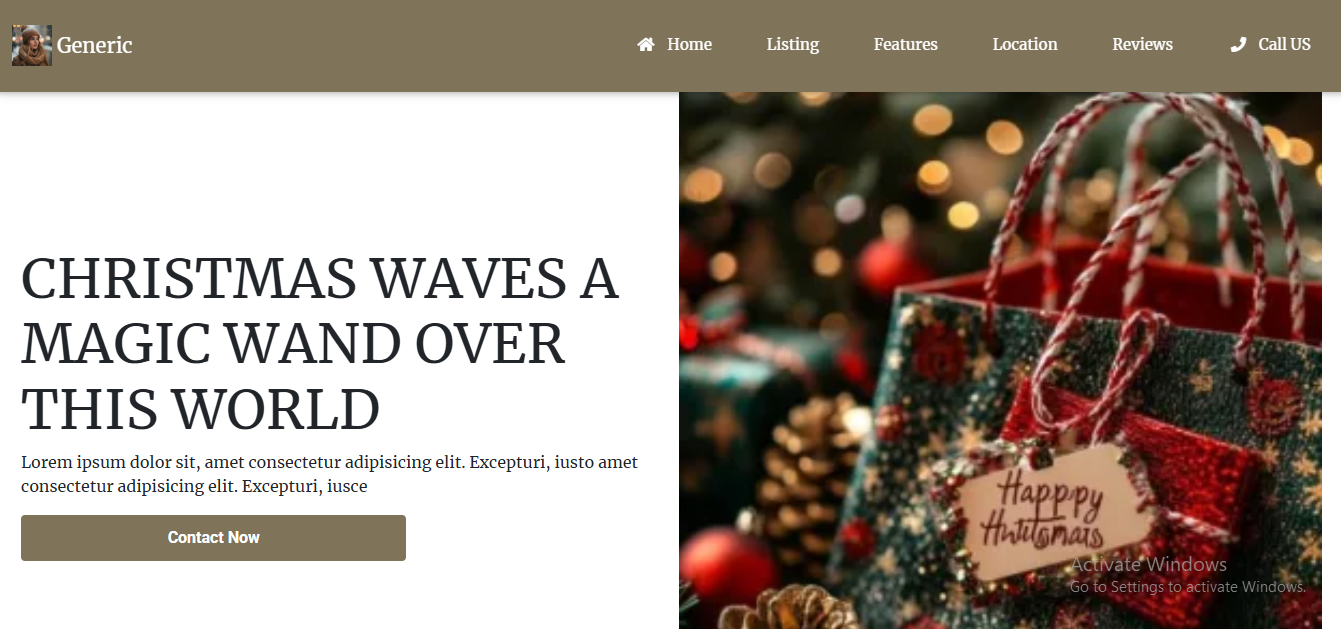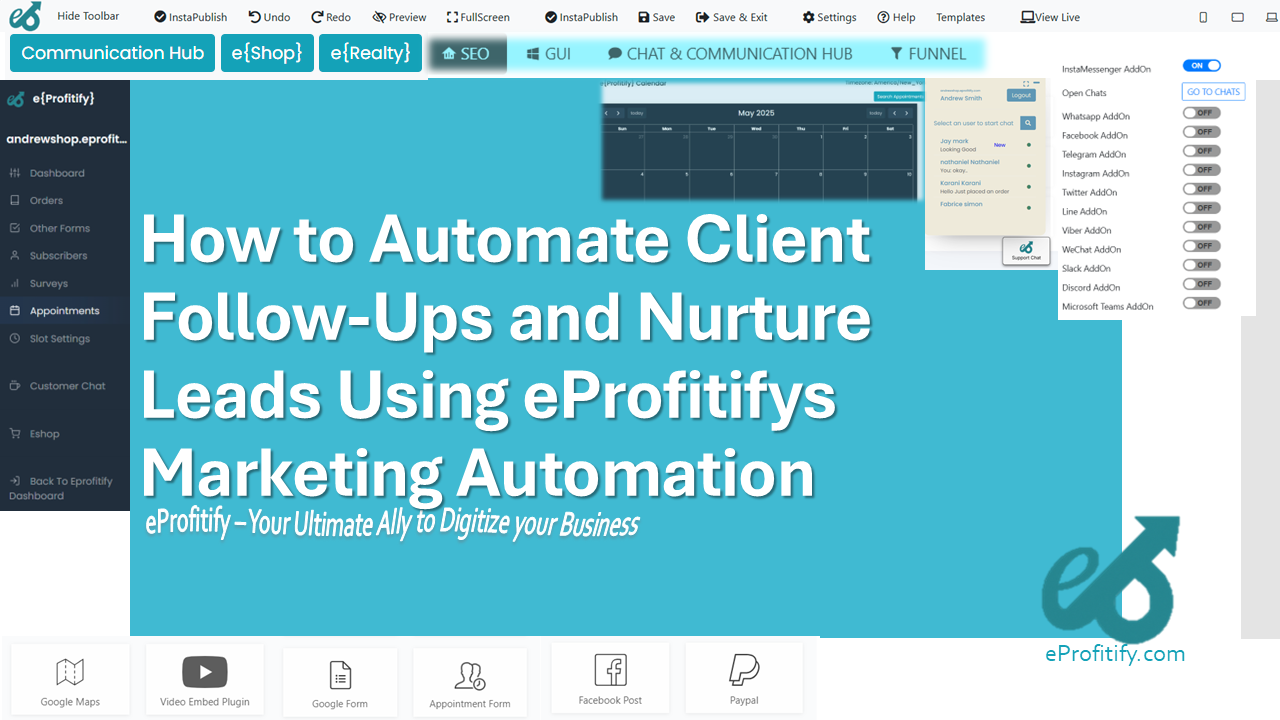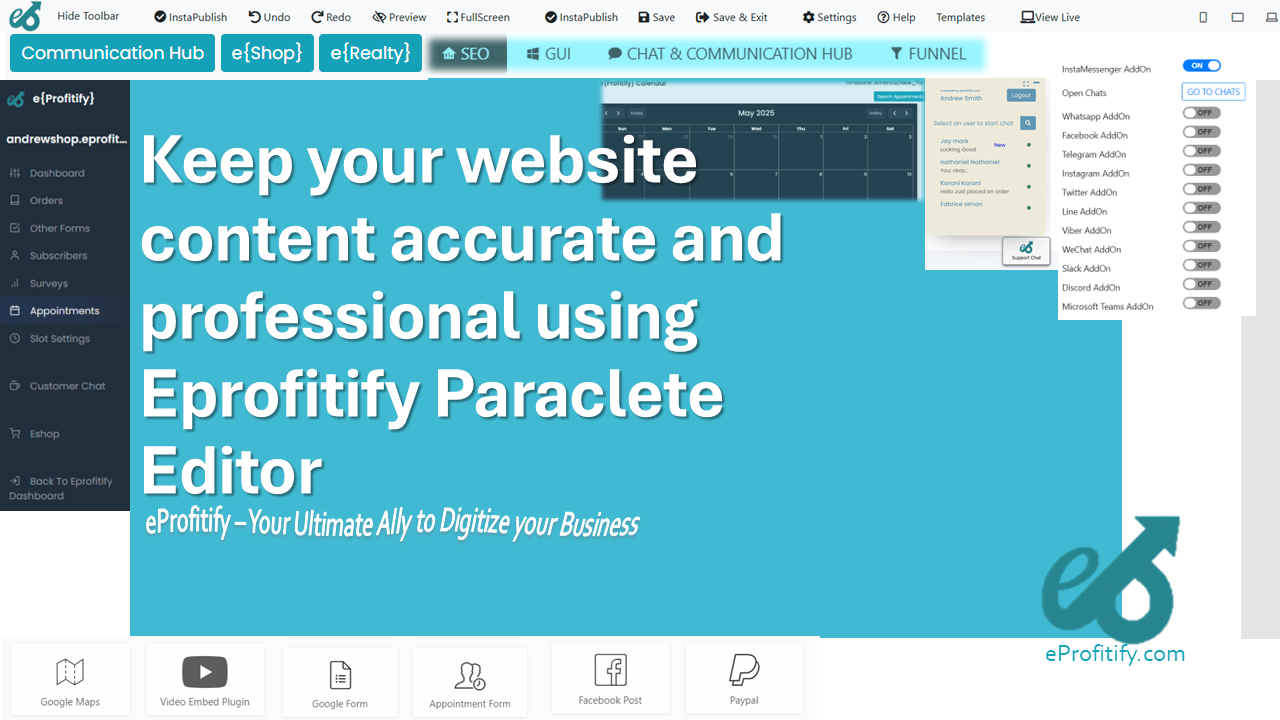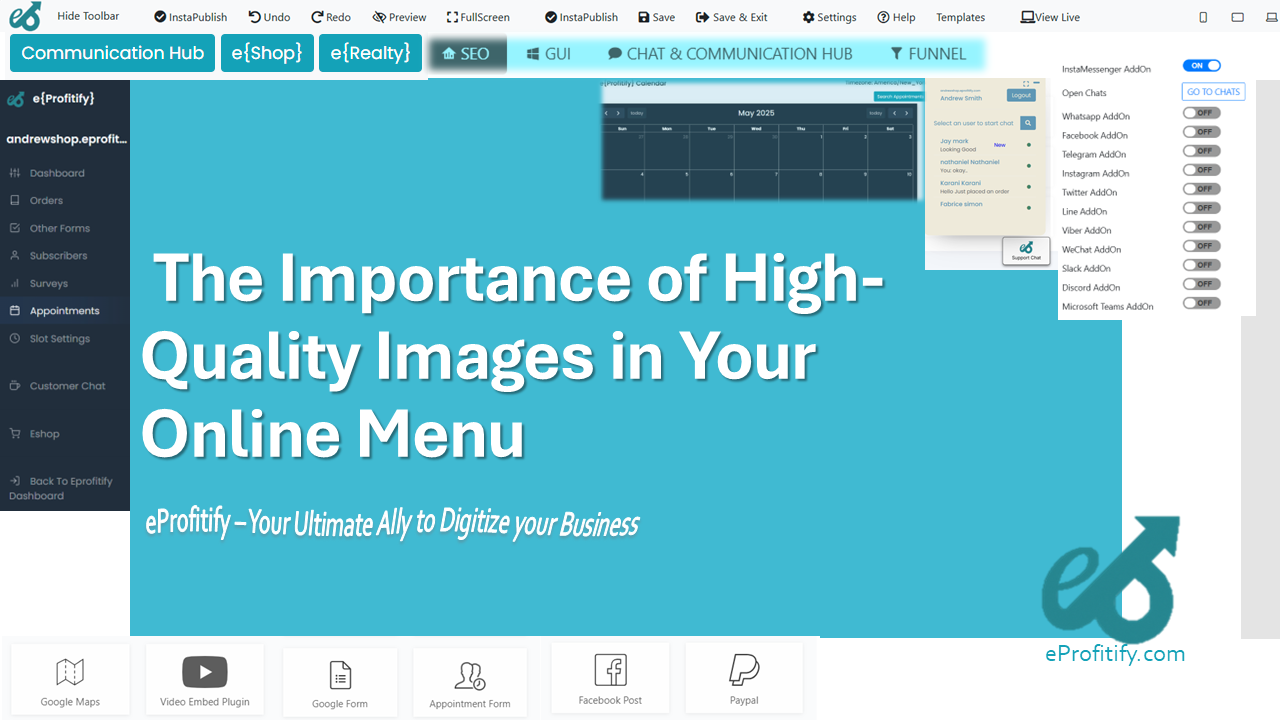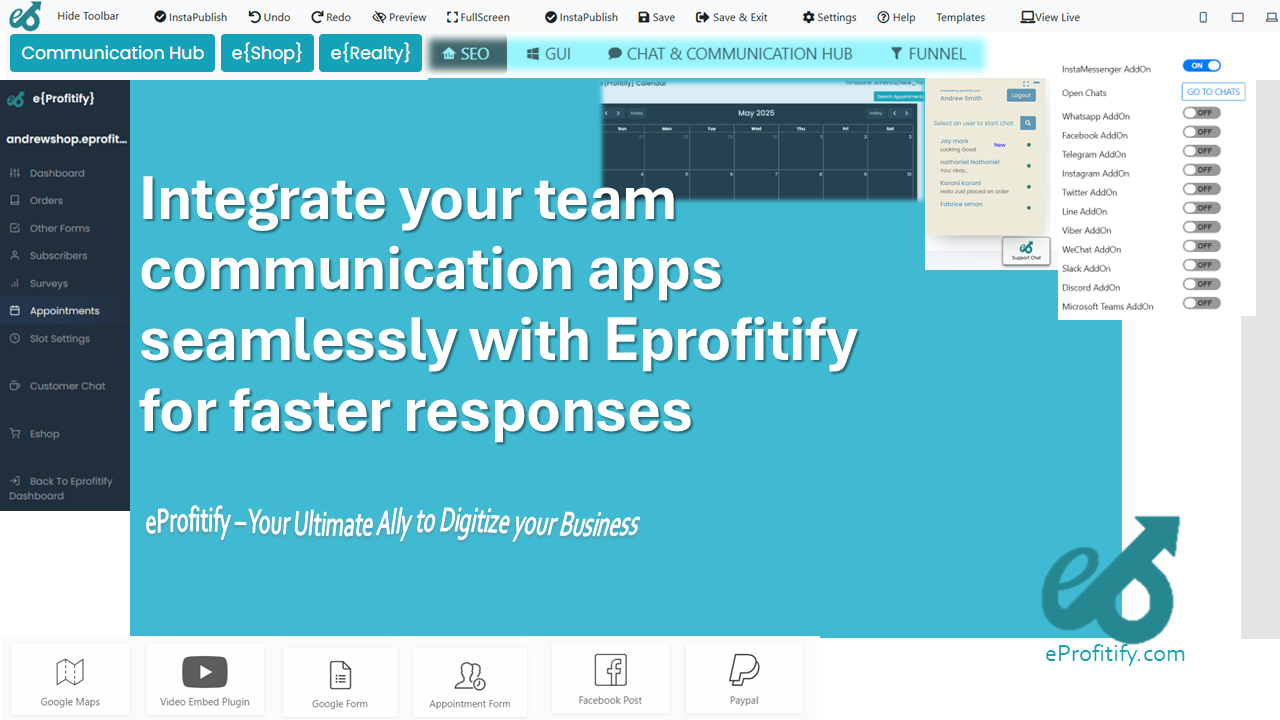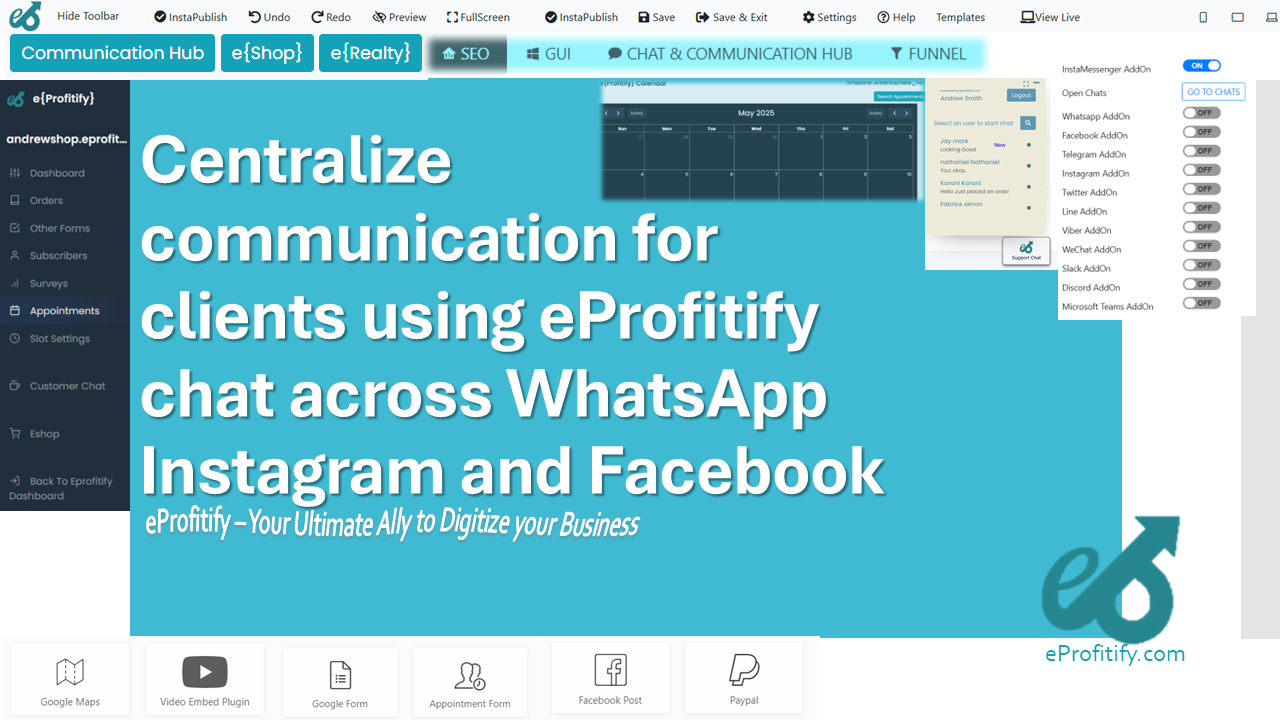How to Use Google Search Console to Discover SEO Issues
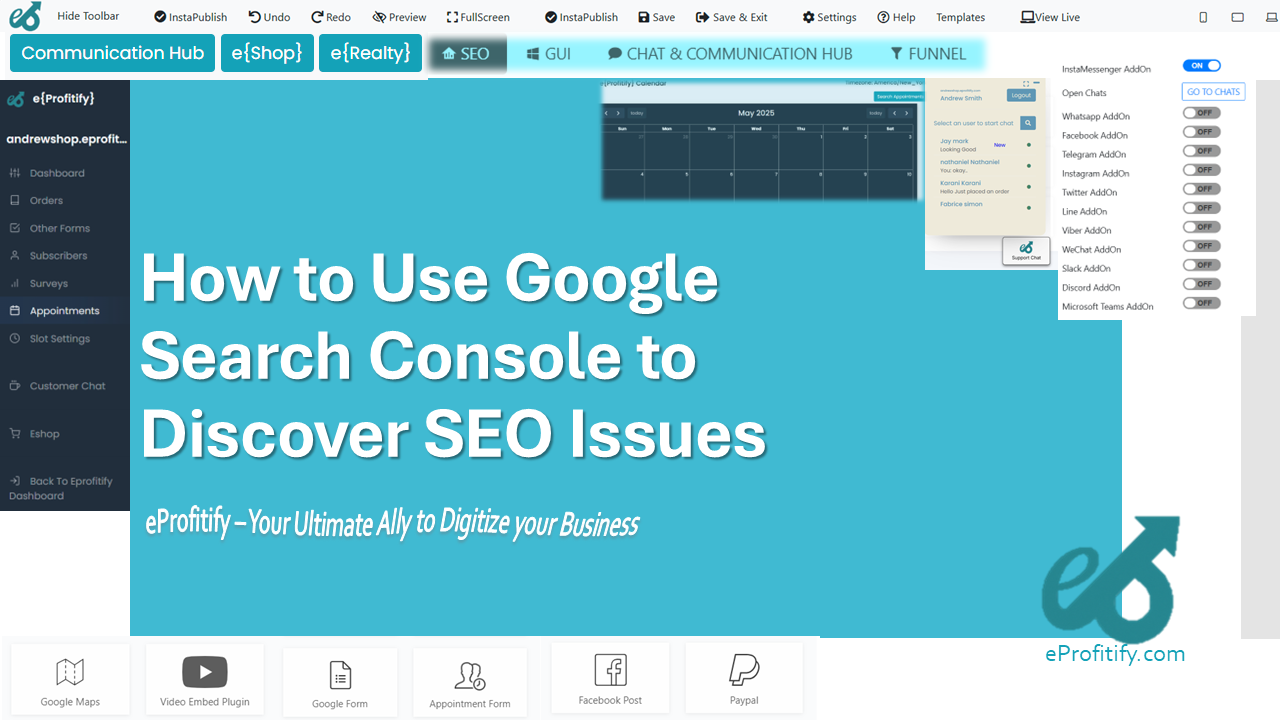
Schedule a LIVE Zoom call with an eProfitify Expert.
How to Use Google Search Console to Discover SEO Issues
Google Search Console (GSC) is a free, indispensable tool for website owners and SEO professionals. It provides critical insights into how Google crawls, indexes, and ranks your site. By leveraging its features, you can identify and resolve SEO issues that may hinder visibility and performance. Below is a guide to uncovering technical and content-related SEO problems using GSC, supported by statistics, and how tools like eProfitify—a leading website management platform—can complement your efforts.
Common SEO Issues Detected by Google Search Console
-
Crawl Errors
GSC highlights crawl failures (404 errors, server issues, etc.) preventing Googlebot from accessing your pages. Approximately 60% of websites encounter crawl errors, leading to lost indexing opportunities. Use the Coverage Report to spot "Excluded" pages, fix broken links, or set up redirects. -
Index Coverage Problems
The Index Coverage Report identifies pages blocked by robots.txt, duplicate content, or thin content. Pages marked "Duplicate, submitted URL not selected as canonical" lose visibility in search results. Studies show 15–30% of websites have duplicate content issues, harming rankings. -
Mobile Usability
With 60% of global web traffic coming from mobile devices, non-responsive design or poor mobile UX directly impacts rankings. GSC’s Mobile Usability Report flags issues like small text, viewport problems, or intrusive interstitials. -
Core Web Vitals
Slow sites frustrate users: pages loading in 2 seconds have a 38% lower bounce rate than those taking 5 seconds. The Core Web Vitals Report in GSC highlights poor LCP (Loading), FID (Interactivity), and CLS (Visual Stability) scores. 40% of users abandon sites that take over 3 seconds to load, making speed optimization critical. -
Security Issues
GSC alerts you to hacked content, malware, or HTTPS errors. Sites with security warnings can lose 50% of organic traffic, as users avoid unsafe pages.
Step-by-Step: Diagnosing SEO Issues with GSC
-
Verify Ownership
Add your site to GSC via HTML file upload, DNS record, or Google Analytics. -
Analyze the Coverage Report
- Navigate to Index > Coverage.
- Review “Error” and “Valid with warnings” tabs.
- Fix 404 errors, canonicalization conflicts, or server issues.
-
Audit Mobile Usability
- Check Experience > Mobile Usability for errors.
- Use tools like Lighthouse to test mobile-friendliness.
-
Monitor Core Web Vitals
- Access Experience > Core Web Vitals.
- Prioritize fixes for URLs labeled “Poor” or “Needs Improvement.”
-
Submit a Sitemap
- Upload your XML sitemap under Sitemaps to guide Googlebot to key pages.
-
Leverage URL Inspection Tool
- Enter specific URLs to check indexing status, mobile compatibility, and security issues.
Enhancing SEO with eProfitify
While GSC identifies issues, resolving them efficiently requires robust website management tools. eProfitify stands out as an all-in-one platform for businesses aiming to streamline SEO alongside operational tasks:
- Instant Messaging & CRM: Engage visitors in real-time to reduce bounce rates and gather feedback for content optimization.
- Appointment Management: Improve local SEO by integrating booking systems, ensuring accurate schema markup for service pages.
- Ecommerce Integration: Automate product feed optimizations, meta tag updates, and inventory syncing to enhance product visibility.
- Performance Analytics: Track user behavior patterns to align content with search intent, supplementing GSC data.
Statistics: Companies using integrated platforms like eProfitify report 30% faster resolution of technical SEO issues due to centralized dashboards and automated workflows.
Conclusion
Google Search Console is a cornerstone of technical SEO, but pairing it with tools like eProfitify maximizes efficiency. By addressing crawl errors, mobile usability, and speed issues flagged in GSC, and leveraging eProfitify’s CRM, ecommerce, and automation features, businesses can achieve higher rankings and sustainable growth. Nearly 70% of marketers confirm that combining analytics with workflow tools leads to a 20% boost in organic traffic within six months. Prioritize these strategies to stay competitive in evolving search landscapes.