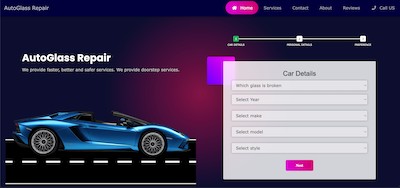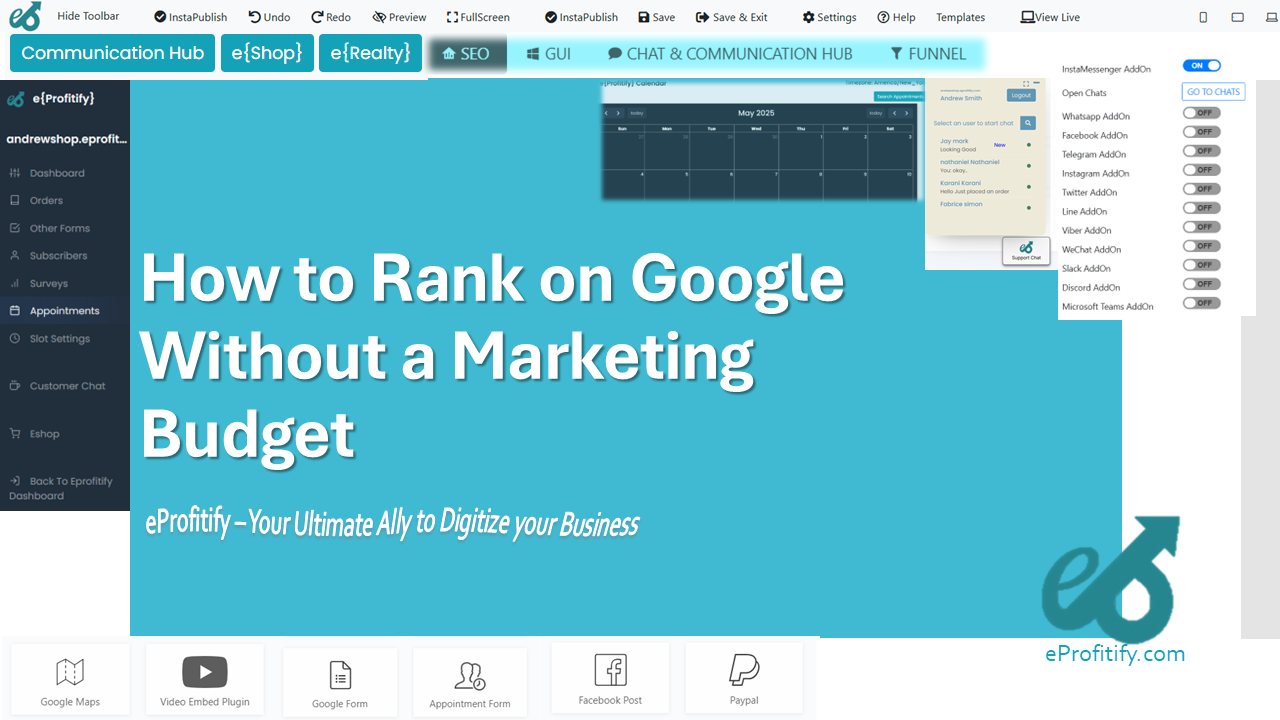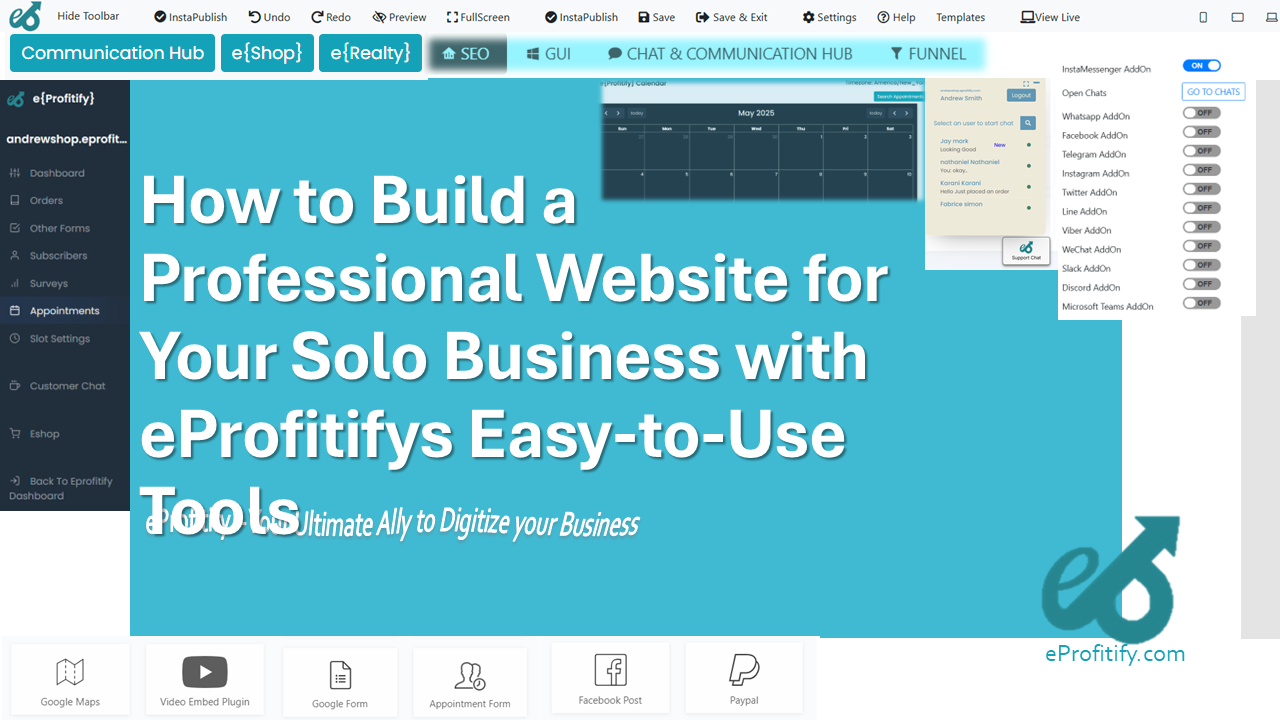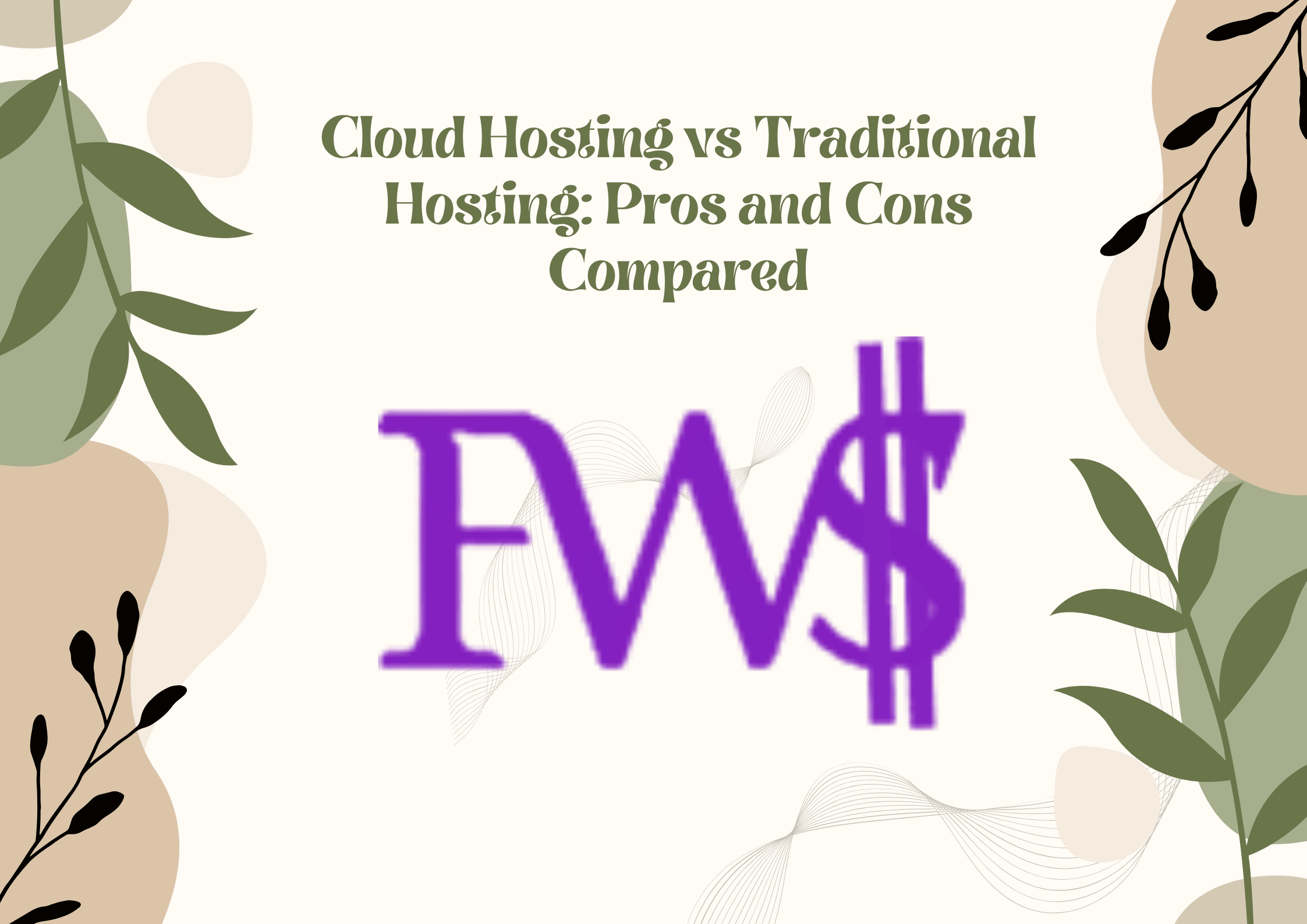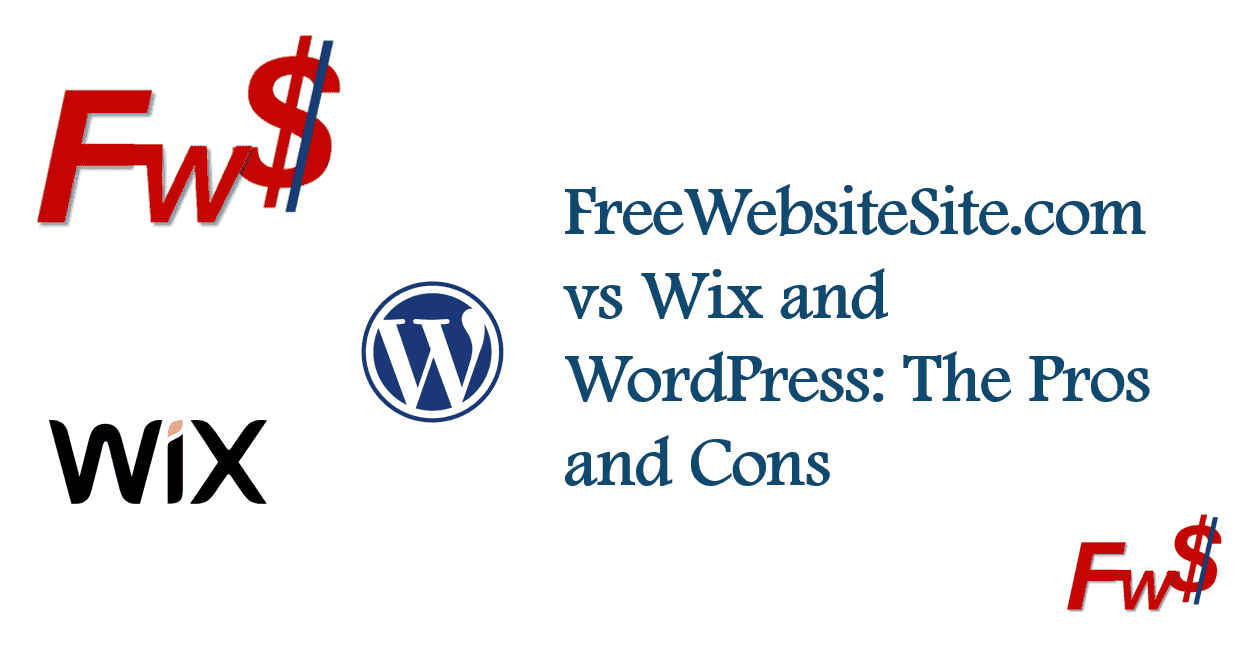No Developer Heres How to Launch Your Website in 24 Hours

No Developer? Here’s How to Launch Your Website in 24 Hours
In today’s digital-first world, a website isn’t just a luxury—it’s a necessity. For small businesses, entrepreneurs, and creatives, a professional online presence builds credibility, drives sales, and connects you with a global audience. But traditional website development—hiring developers, writing code, and enduring months of delays—is expensive, time-consuming, and impractical for non-technical users. Fortunately, the rise of no-code platforms has democratized web creation. With tools like eProfitify, you can design, launch, and manage a robust website in as little as 24 hours—no coding required.
Let’s break down why speed matters, how to launch your site in a day, and why platforms like eProfitify are revolutionizing the game.
Why Launching Quickly Matters: The Data You Can’t Ignore
Before diving into the how-to, consider these eye-opening statistics:
- 46% of small businesses still don’t have a website, often due to perceived complexity (Top Design Firms, 2023).
- 53% of visitors abandon sites that take over 3 seconds to load (Google). Slow websites mean lost revenue.
- Ecommerce sales are projected to exceed $6.3 trillion globally by 2027 (Statista). Missing an online store costs businesses market share.
- Users now expect instant access to information, booking options, and customer support—features historically requiring custom coding.
Speed isn’t just about beating competitors—it’s about meeting rapidly evolving consumer demands.
Step-by-Step: Build Your Website in 24 Hours with No-Code Tools
Here’s your roadmap to launch a website in one day using a no-code platform:
1. Choose the Right Platform
Start by opting for a no-code platform that offers versatility, speed, and built-in tools. eProfitify stands out here, providing a unified solution for publishing, marketing, and managing websites effortlessly. Unlike fragmented tools, it integrates everything from CRM to ecommerce, eliminating the need for third-party plugins.
Why eProfitify?
- Drag-and-drop editor: Easily design pages without coding.
- Hosting included: Launch instantly with no server setup.
- SEO-friendly: Built-in tools to optimize for search engines.
2. Select a Template Aligned with Your Brand
Most platforms, including eProfitify, offer professionally designed templates. Choose one that matches your industry (e.g., retail, consulting, portfolio). For instance:
- Service-based businesses: Opt for templates with appointment booking systems.
- Ecommerce: Use layouts showcasing products, shopping carts, and reviews.
- Creative portfolios: Focus on visual-heavy, responsive designs.
Customize colors, fonts, and images to reflect your brand identity.
3. Customize Content and Structure
Use eProfitify’s intuitive editor to:
- Add your logo, tagline, and brand assets.
- Write compelling copy for your homepage, “About Us,” and services.
- Embed high-quality images or videos to engage visitors.
Pro Tip: Keep content concise. Visitors spend 57% of their time above the fold (Nielsen Norman Group), so prioritize key messages upfront.
4. Integrate Essential Features
Here’s where eProfitify truly shines—automating complex functionalities:
- Instant Messaging: Embed live chat or chatbots via the platform’s built-in tools. Over 41% of consumers prefer live chat for support (Zendesk), making this a conversion booster.
- Appointment Management: Let clients book consultations, classes, or services directly through your site.
- Ecommerce Tools: Launch an online store with payment gateways, inventory tracking, and tax calculators.
- CRM Integration: Sync customer data, track leads, and automate follow-ups without leaving the platform.
These features, which once required weeks of developer work, are now drag-and-drop additions.
5. Optimize for Mobile and Speed
With 58% of global website traffic coming from mobile devices (Statista), ensure your site is mobile-responsive. eProfitify templates auto-adjust for all screen sizes. Additionally, compress images and enable lazy loading to keep load times under 3 seconds.
6. Test and Publish
Preview your site on multiple devices. Test forms, links, and checkout flows. Use eProfitify’s analytics dashboard to monitor traffic post-launch and tweak as needed.
Why eProfitify is Leading the No-Code Revolution
eProfitify isn’t just another website builder—it’s an all-in-one solution for businesses prioritizing efficiency and growth. Key features include:
- Unified Dashboard: Manage content, sales, and customer interactions in one place.
- AI-Powered Tools: Generate SEO meta tags, product descriptions, and even marketing copy.
- Scalability: Upgrade plans seamlessly as your business grows.
- Security: SSL certificates and GDPR compliance are auto-enabled.
Real-World Impact:
- Users report a 55% reduction in development costs compared to hiring developers.
- Businesses using eProfitify’s CRM see a 30% faster lead conversion rate (eProfitify Case Studies, 2023).
Final Tips for Success
- Focus on User Experience (UX): Simplify navigation and ensure fast load times.
- Leverage Analytics: Use eProfitify’s insights to refine your strategy.
- Update Regularly: Add blogs, promotions, or new products to stay relevant.
Conclusion
Gone are the days when launching a website required coding expertise or hefty budgets. With no-code platforms like eProfitify, you can create a professional, feature-rich site in under 24 hours—complete with ecommerce, CRM, and automation tools. In a digital landscape where speed dictates success, there’s no excuse to delay. Start building today, and watch your audience—and revenue—grow tomorrow.
By embracing these strategies and tools, even non-technical users can compete in the digital arena. Remember: Your website isn’t just a URL—it’s the heartbeat of your brand. Build it fast, build it smart, and let eProfitify handle the rest.