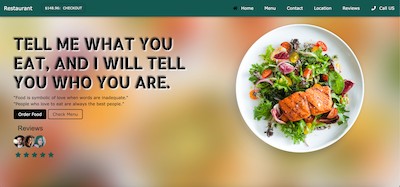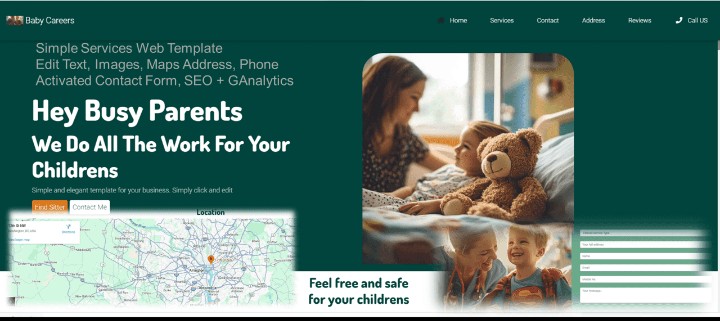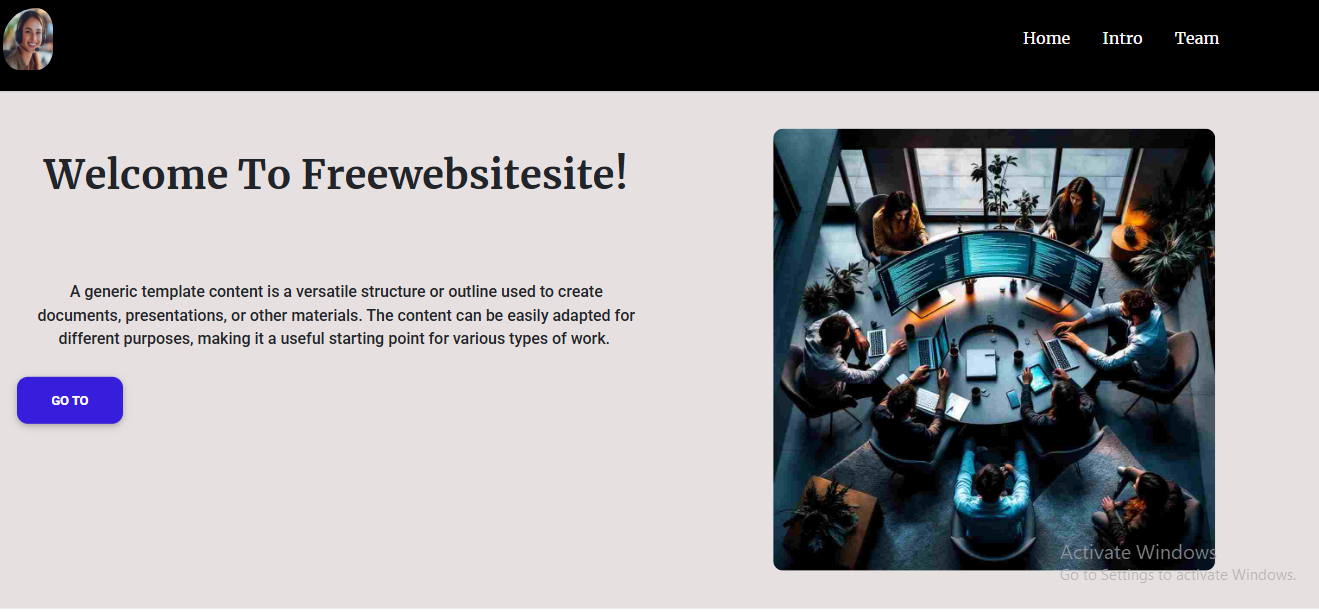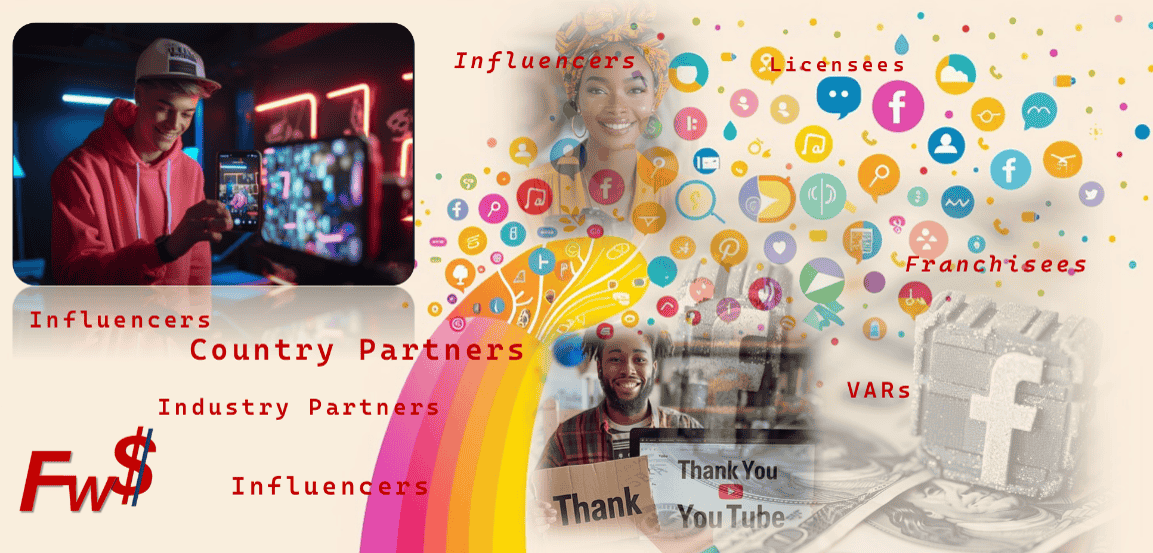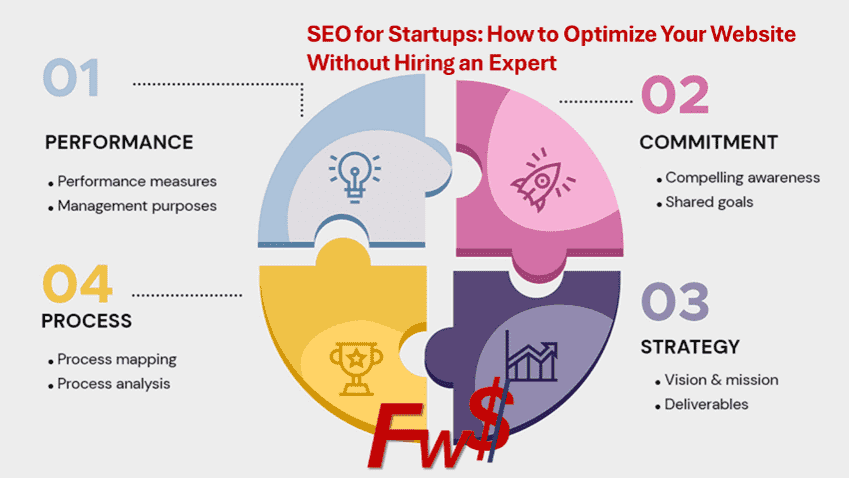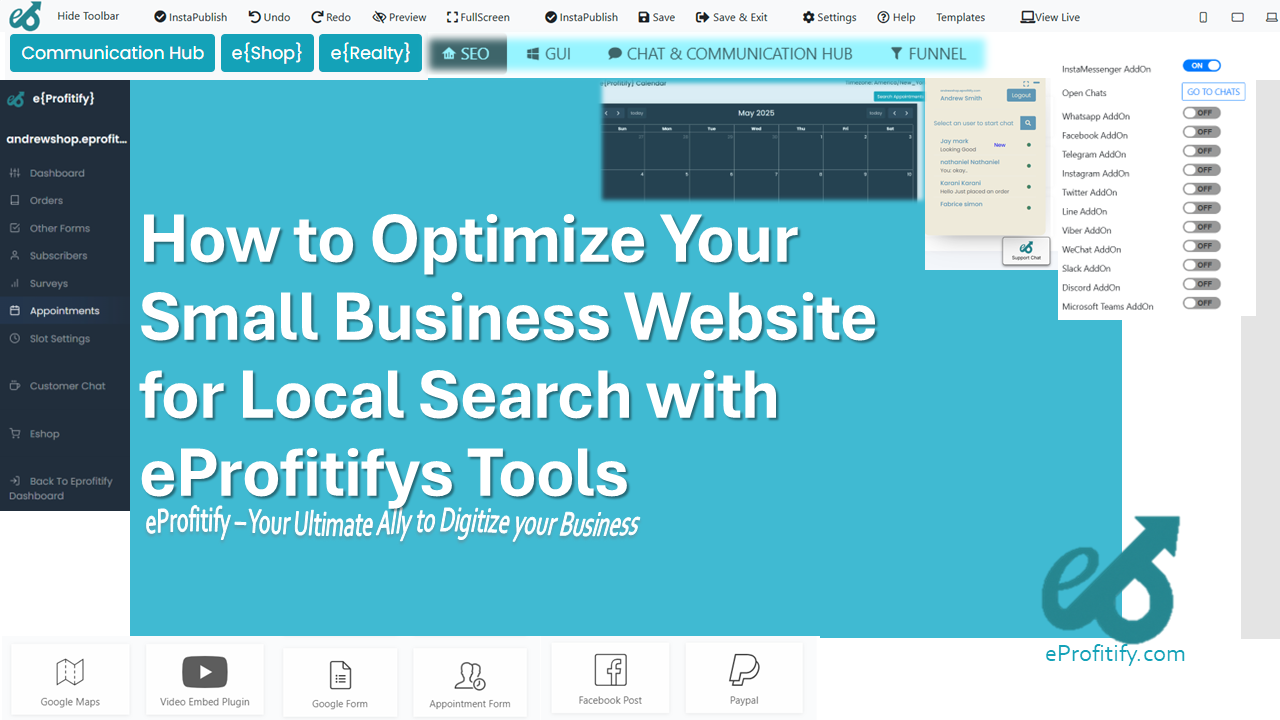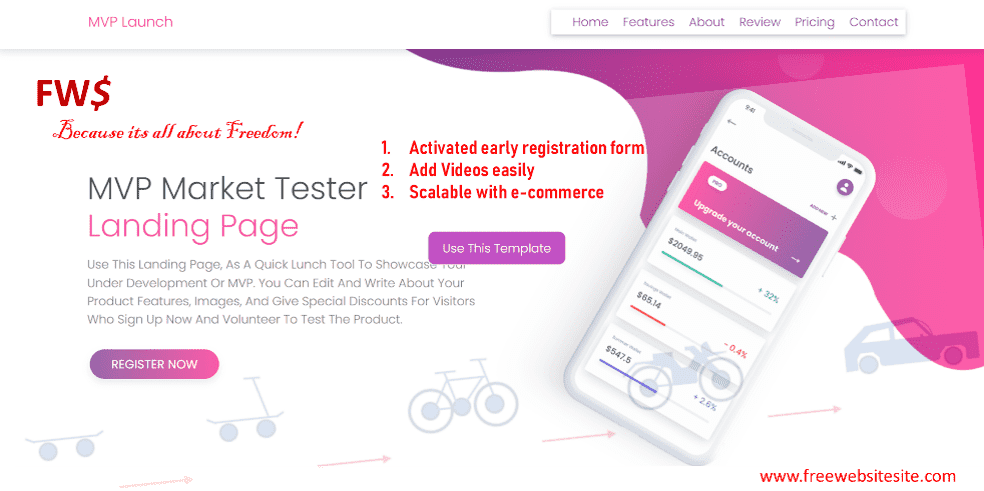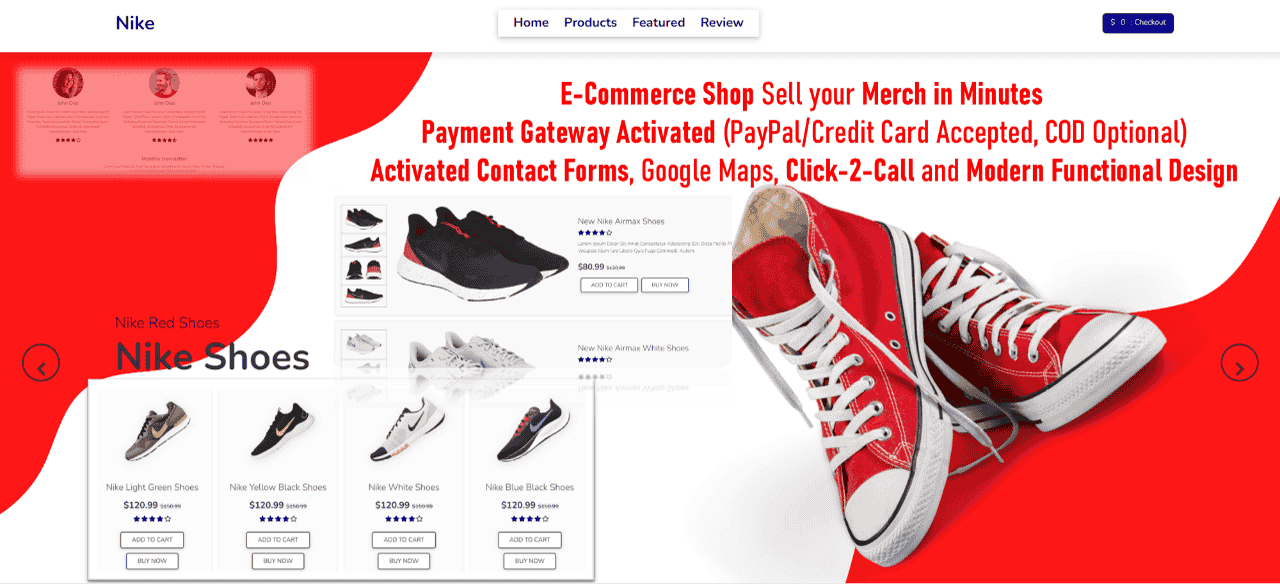Optimizing Your Google My Business Profile for Maximum Exposure

Optimizing Your Google My Business Profile for Maximum Exposure
In today’s digital-first world, a strong online presence is non-negotiable for businesses. Google My Business (GMB) is a cornerstone of local SEO and customer engagement, acting as a virtual storefront for millions of businesses worldwide. With 46% of Google searches seeking local information (Google, 2023), optimizing your GMB profile isn’t just beneficial—it’s essential. This guide dives into actionable strategies to maximize your GMB exposure, backed by statistics, and introduces eProfitify, an all-in-one platform that elevates your GMB management with tools like CRM, eCommerce, and appointment systems.
Why Google My Business Matters
Google processes over 8.5 billion searches daily, and searches with local intent (e.g., “coffee shop near me”) drive foot traffic and conversions. Consider these stats:
- 88% of consumers trust online reviews as much as personal recommendations (BrightLocal, 2023).
- Businesses with complete GMB profiles are 70% more likely to attract customers (Google, 2023).
- Listings with photos receive 42% more requests for directions (Google).
Ignoring GMB optimization means missing out on local visibility, reviews, and revenue.
Step-by-Step GMB Optimization Guide
1. Claim and Verify Your Profile
Start by claiming your GMB listing (or creating one if it doesn’t exist). Unverified profiles lack credibility and visibility. Google’s verification process, often via postcard or phone, ensures your business is legitimate.
2. Ensure Accuracy in Business Information
Inconsistent details confuse customers and hurt rankings. Triple-check:
- Name, Address, Phone (NAP): Ensure uniformity across all platforms.
- Hours of Operation: Update for holidays or special events.
- Website URL: Link to a mobile-friendly site.
Businesses with accurate info are 2.7x more likely to be considered reputable (BrightLocal).
3. Select Relevant Categories
Categories help Google understand your business. Choose a primary category (e.g., “Dentist”) and supplementary ones (e.g., “Teeth Whitening Service”). Misclassification hides your listing from relevant searches.
4. Craft a Compelling Business Description
Use the 750-character description to highlight USPs and keywords (e.g., “family-owned bakery in [city]”). Avoid spammy terms; focus on customer value.
5. Upload High-Quality Visual Content
Listings with photos receive 35% more clicks (Google). Include:
- Exterior shots to help customers locate you.
- Product/service images.
- Videos (up to 30 seconds) showcasing your team or process.
6. Manage Reviews Proactively
Respond to all reviews—positive or negative. A Harvard study found that responding to reviews boosts ratings by 12%. Use feedback to improve operations.
7. Utilize Posts and Updates
GMB’s “Posts” feature lets you share promotions, events, or news. Posts stay live for seven days and increase engagement. For example, restaurants can post daily specials.
8. Monitor Insights and Analytics
GMB Insights reveals how customers find you (direct vs. discovery searches), call/website clicks, and photo views. Adjust strategies based on peak engagement times.
9. Enable Messaging and Q&A
Use GMB’s messaging feature to answer queries in real time. The Q&A section tackles FAQs (“Do you offer vegan options?”), reducing customer friction.
10. Leverage Google Maps Integration
Optimize for map searches by ensuring your pin location is accurate. Businesses in the “Local 3-Pack” receive 44% of clicks (HubSpot).
Enhance GMB Performance with eProfitify
While GMB works wonders alone, integrating it with eProfitify—a leading website and business management platform—unlocks advanced capabilities. Here’s how:
1. Centralized Customer Management
eProfitify’s CRM tracks interactions from GMB leads, reviews, and messages, organizing customer data in one dashboard. Automate follow-ups to nurture relationships.
2. Appointment Scheduling
Sync GMB’s “Book an Appointment” button with eProfitify’s appointment management system to streamline reservations, reducing no-shows with automated reminders.
3. eCommerce Integration
Link your GMB profile to an eProfitify-powered online store. Showcase products/services directly in GMB posts, driving traffic to your site for seamless purchases.
4. Instant Messaging
Manage GMB messages alongside social media and website chats via eProfitify’s unified inbox, ensuring fast responses that boost satisfaction.
5. Analytics and Reporting
Track GMB performance alongside broader business metrics (sales, website traffic) to measure ROI and refine campaigns.
Final Tips for Sustained Success
- Update Regularly: Refresh posts, photos, and offers to keep your profile dynamic.
- Encourage Reviews: Use QR codes or email signatures to prompt happy customers to leave feedback.
- Leverage Keywords: Incorporate location-based terms (e.g., “best pizza in Miami”) for SEO.
Conclusion
A finely tuned GMB profile bridges the gap between online searches and offline sales. By pairing strategic optimization with tools like eProfitify, businesses can automate workflows, personalize customer journeys, and dominate local search rankings. Remember: consistency, authenticity, and data-driven adjustments are key to long-term success.
Ready to amplify your GMB impact? Explore eProfitify’s suite of tools today to turn local searches into loyal customers.