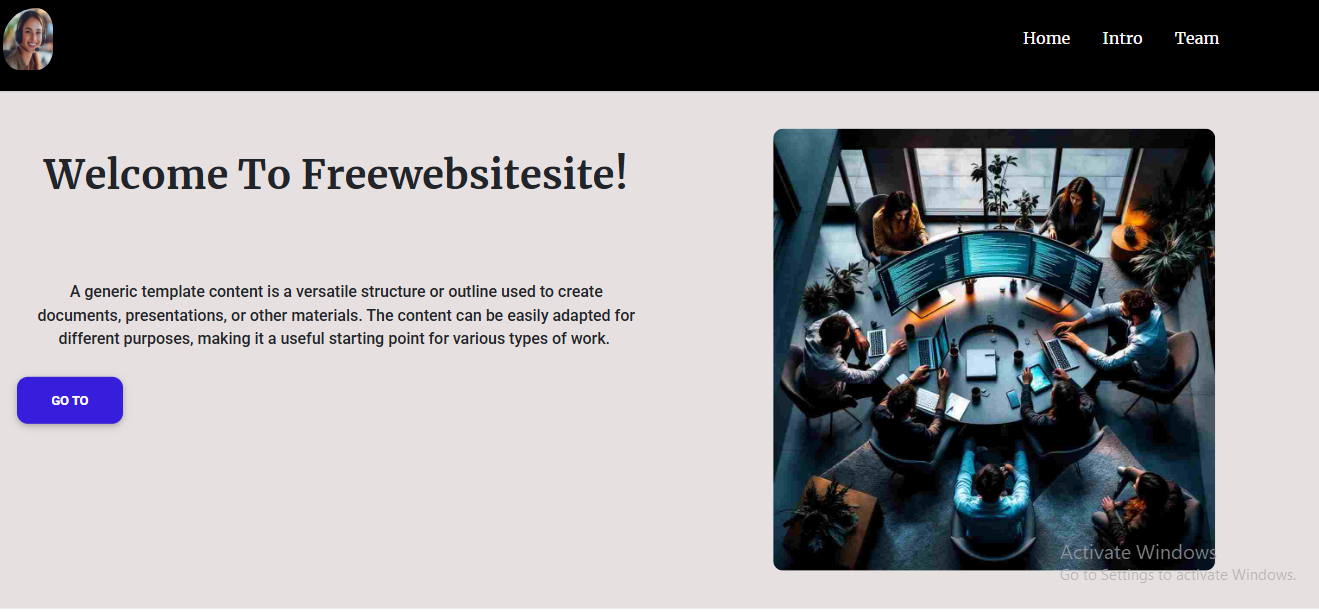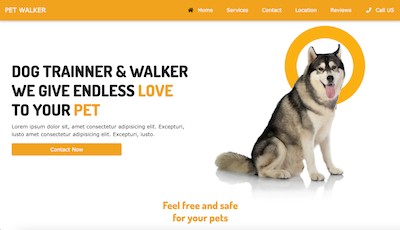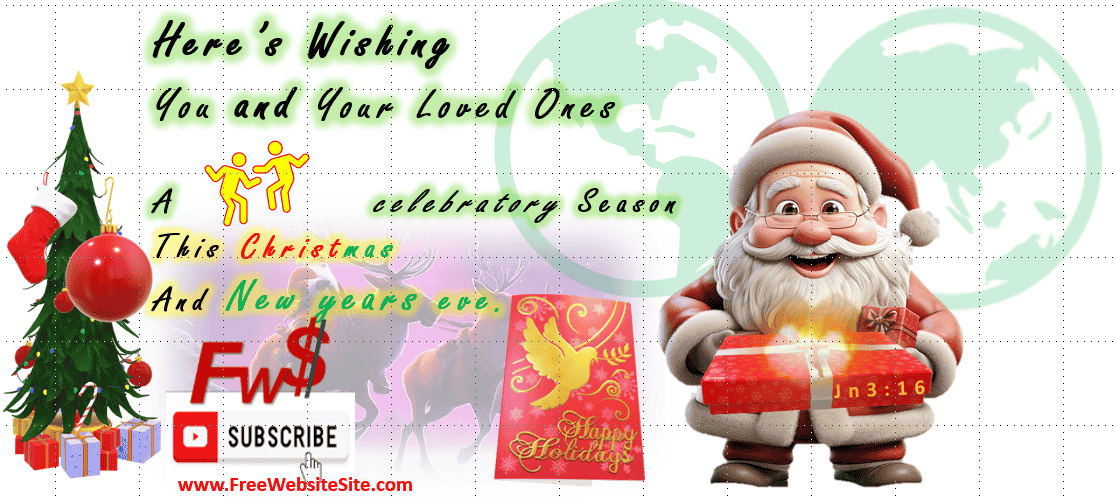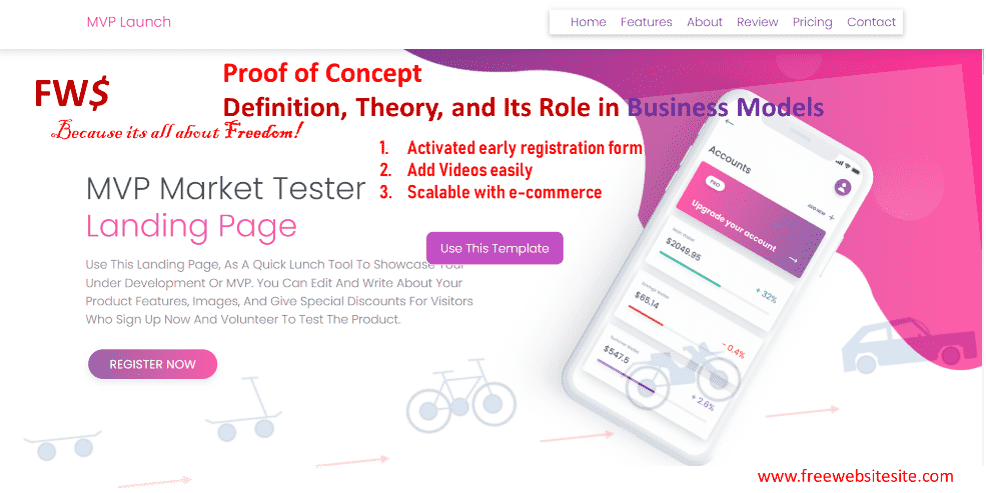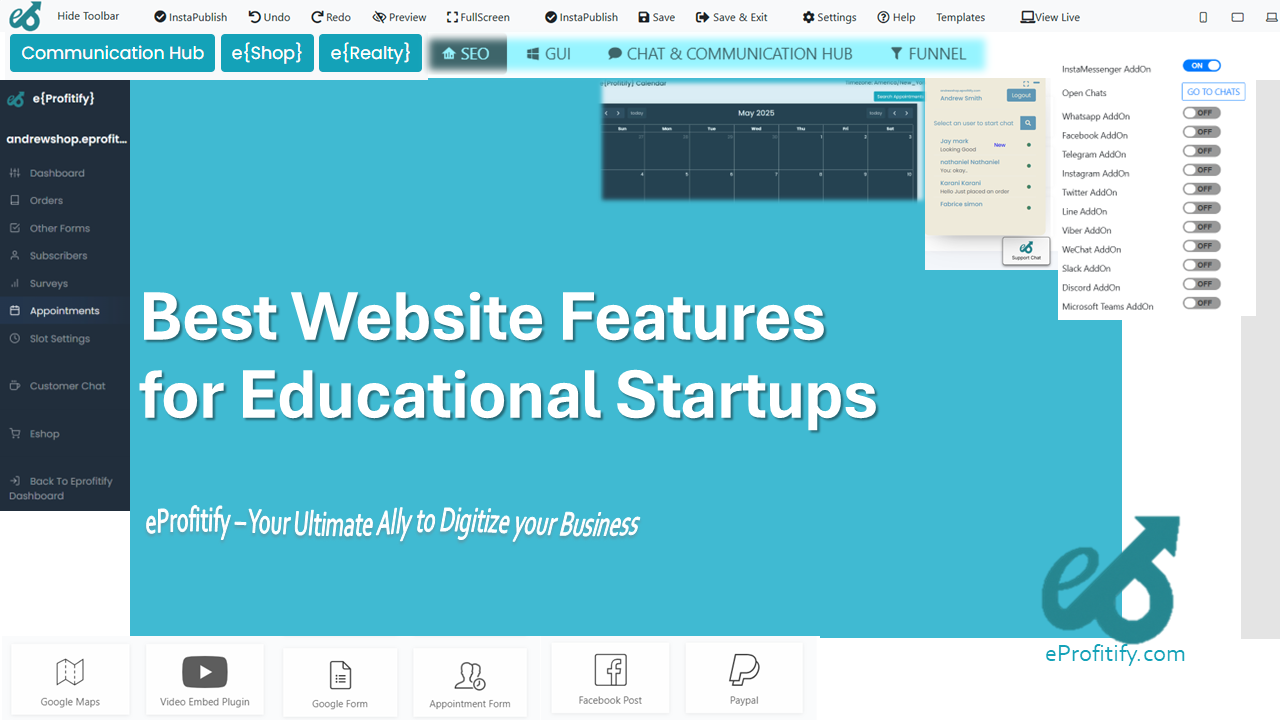Setting Up Email and Business Tools After You Register a Domain

Setting Up Email and Business Tools After Registering a Domain: A Strategic Guide
Registering a domain name is the first step toward establishing your online identity. However, the real work begins once you’ve secured your domain. To turn your domain into a functional business asset, you must set up professional email accounts, build a website, and integrate tools that streamline operations. In this guide, we’ll explore how to optimize your domain registration with email services and business tools, incorporating key statistics and highlighting eProfitify, a leading website publishing and management platform with advanced features like CRM, ecommerce, and instant messaging.
Why Email and Business Tools Matter
A custom email address (e.g., yourname@yourdomain.com) builds credibility and reinforces your brand. Studies show that 85% of consumers are more likely to trust a business with a professional domain-based email (Visual Objects, 2022). Meanwhile, tools like CRM systems and website builders drive efficiency. For instance, companies using CRM software see sales increase by 29% and productivity by 34%, according to Salesforce.
With over 370 million domains registered globally in 2023 (Verisign), standing out requires more than just a domain name—it demands a cohesive digital toolkit.
Step 1: Setting Up Professional Email Accounts
Choosing an Email Hosting Provider
Popular options include:
- Google Workspace: Offers Gmail with your domain, Google Drive, and collaboration tools. Used by over 6 million businesses.
- Microsoft 365: Integrates Outlook email with Office apps. Powers 1 million companies globally.
- Zoho Mail: Affordable option with built-in CRM and project management.
Configuring DNS Records
To connect your domain to an email service, update DNS settings:
- MX Records: Direct email traffic to your provider (e.g., Google’s MX servers).
- SPF/DKIM/DMARC: Authentication protocols to prevent spoofing.
Statistic: Over 3.4 billion phishing emails are sent daily (Cybersecurity Ventures, 2023), making security protocols non-negotiable.
Step 2: Building Your Website
A website is your digital storefront. Platforms like WordPress, Wix, or Squarespace simplify this process. However, for businesses seeking an all-in-one solution, eProfitify offers a standout advantage.
eProfitify combines website publishing with integrated tools like:
- Drag-and-Drop Builder: No coding required.
- SEO Optimization: Improve search rankings organically.
- Analytics Dashboard: Track traffic and engagement.
Statistic: Businesses with a website grow 2.5x faster than those without (Forbes).
Step 3: Integrating Essential Business Tools
To maximize productivity, integrate these tools early:
Customer Relationship Management (CRM)
Platforms like Salesforce and HubSpot organize customer data and automate follow-ups. eProfitify’s CRM stands out by merging contact management with invoicing and project tracking, reducing app-switching.
Ecommerce Solutions
If selling online, choose platforms like Shopify or WooCommerce. eProfitify includes built-in ecommerce features, supporting product listings, payment gateways, and inventory tracking.
Statistic: Global ecommerce sales are projected to hit $6.3 trillion by 2024 (Statista), emphasizing the need for scalable solutions.
Appointment Scheduling
Tools like Calendly automate bookings. eProfitify enhances this with a calendar synced to client databases, minimizing no-shows.
Instant Messaging & Collaboration
Slack and Microsoft Teams dominate here. eProfitify integrates real-time chat for internal teams and customers, centralizing communication.
Why eProfitify is a Game-Changer
eProfitify simplifies managing multiple tools by consolidating them into one platform. Key features include:
- Unified Dashboard: Control emails, CRM, website, and sales from one interface.
- Appointment Management: Sync bookings with Google Calendar and send automated reminders.
- Ecommerce Integration: Create a storefront with secure payment processing.
- Security: SSL certification and data encryption.
Statistic: Businesses using integrated platforms like eProfitify report 70% faster task completion (2023 Industry Report).
Best Practices for Setup
- Prioritize Security: Enable 2FA for emails and tools.
- Automate Workflows: Use eProfitify’s CRM to trigger follow-up emails post-purchase.
- Track Metrics: Monitor email open rates, website traffic, and conversion trends.
Conclusion
Securing a domain is just the start. Pairing it with professional email and tools like eProfitify transforms your digital presence into a revenue-generating engine. With its all-in-one platform offering CRM, ecommerce, and instant messaging, eProfitify empowers businesses to streamline operations and scale efficiently.
Final Stat: Companies leveraging integrated platforms achieve 60% higher customer retention (Gartner). Don’t just register a domain—build an ecosystem that drives growth.