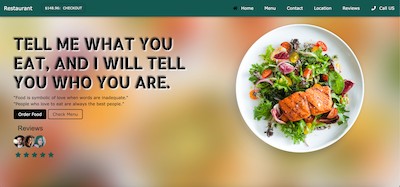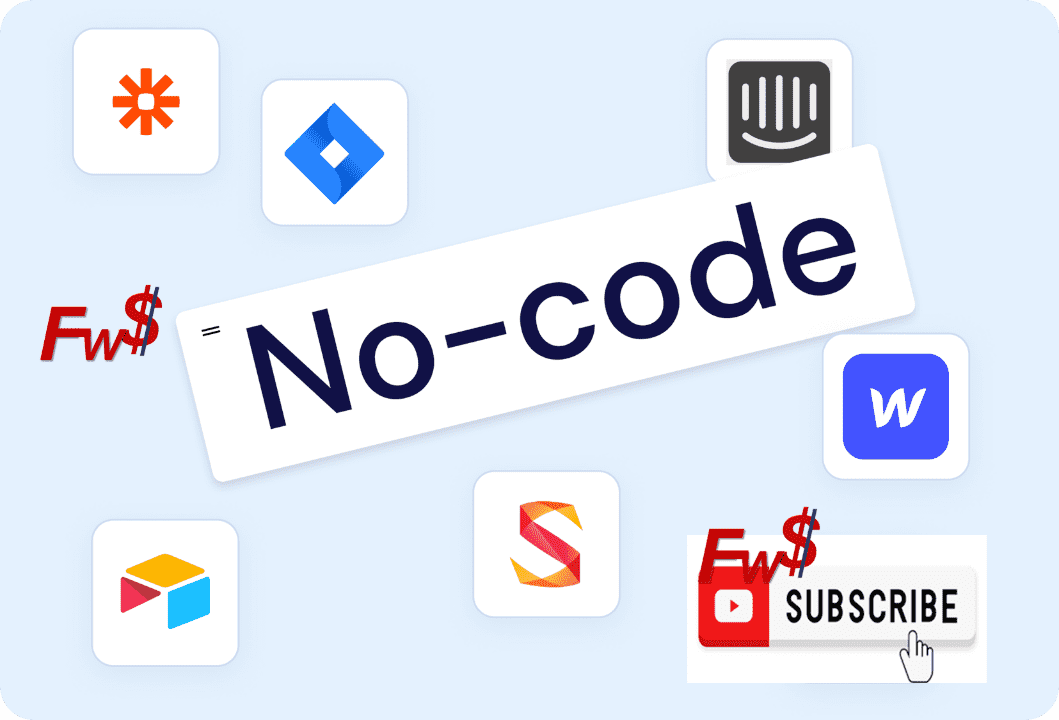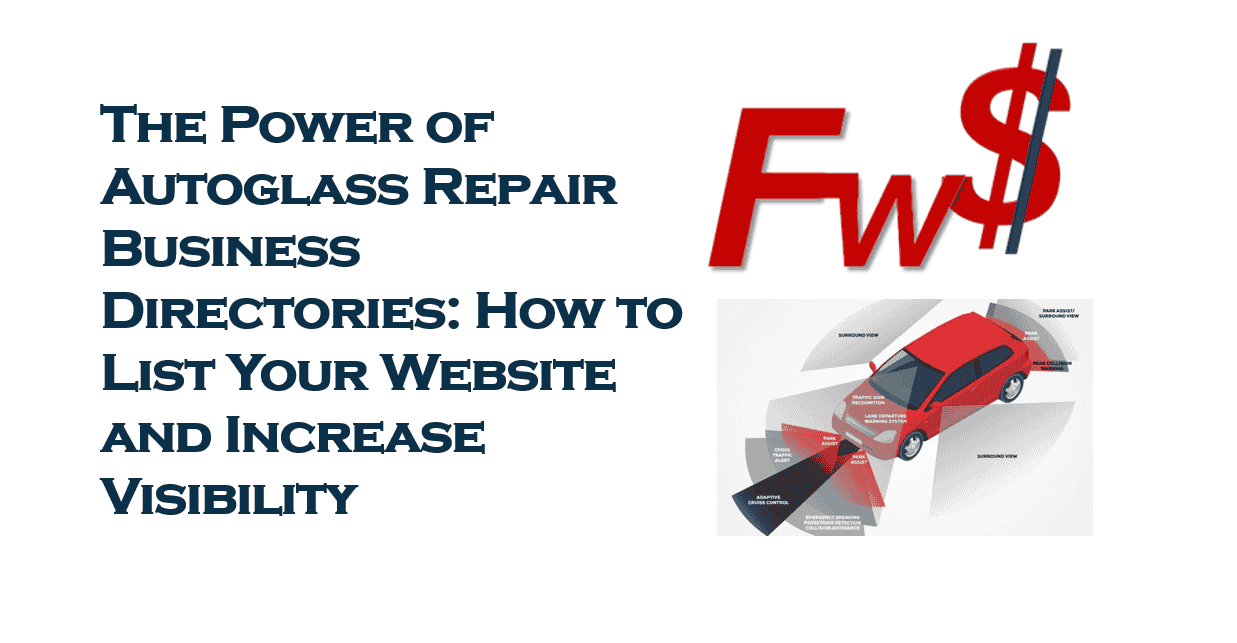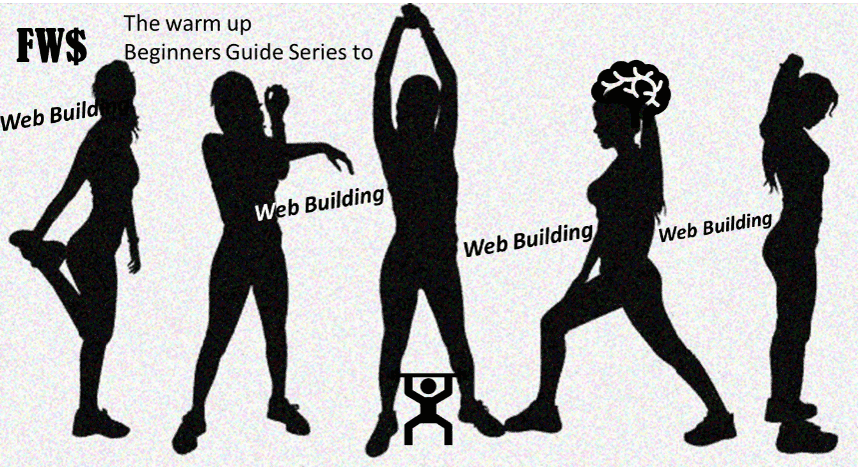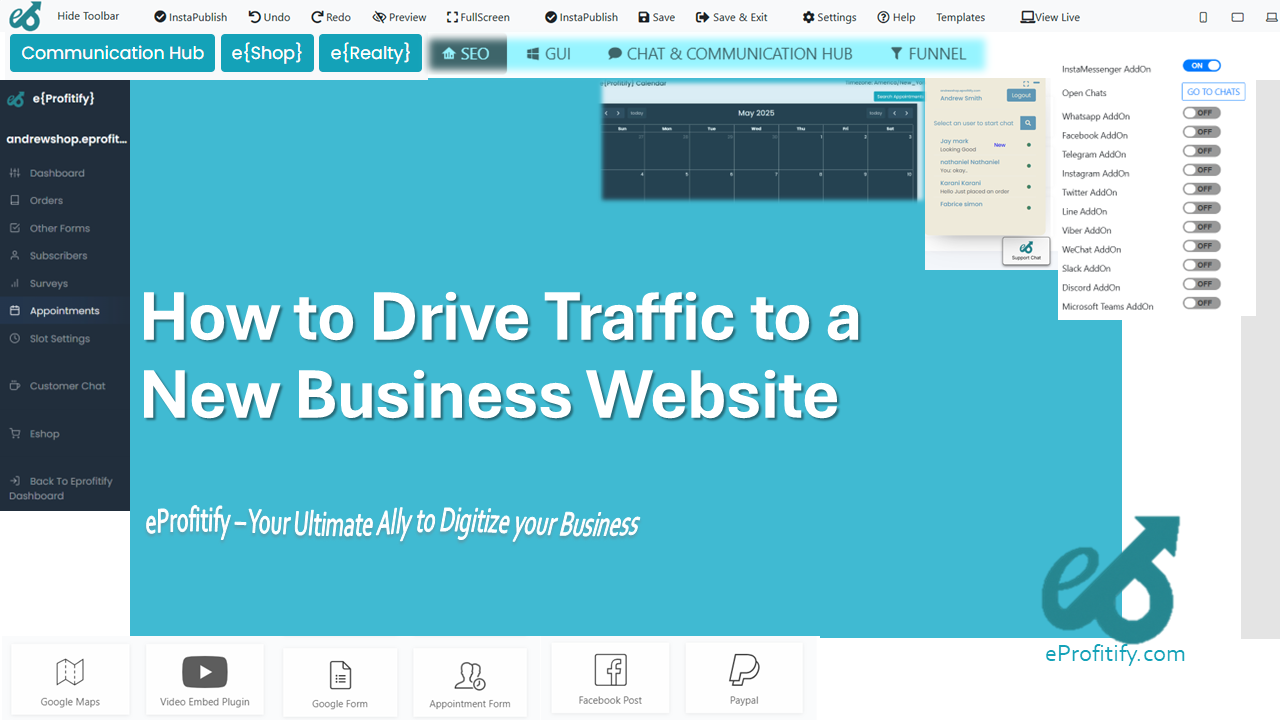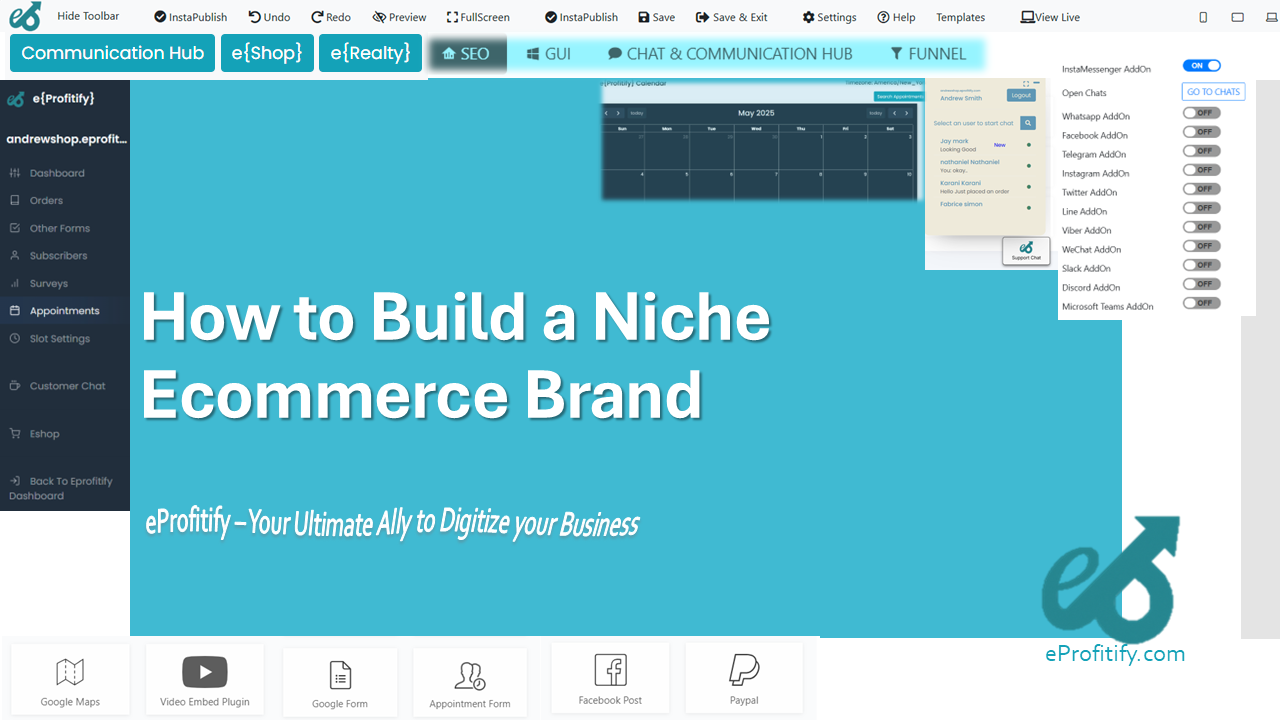Setting Up Order Notifications and Alerts
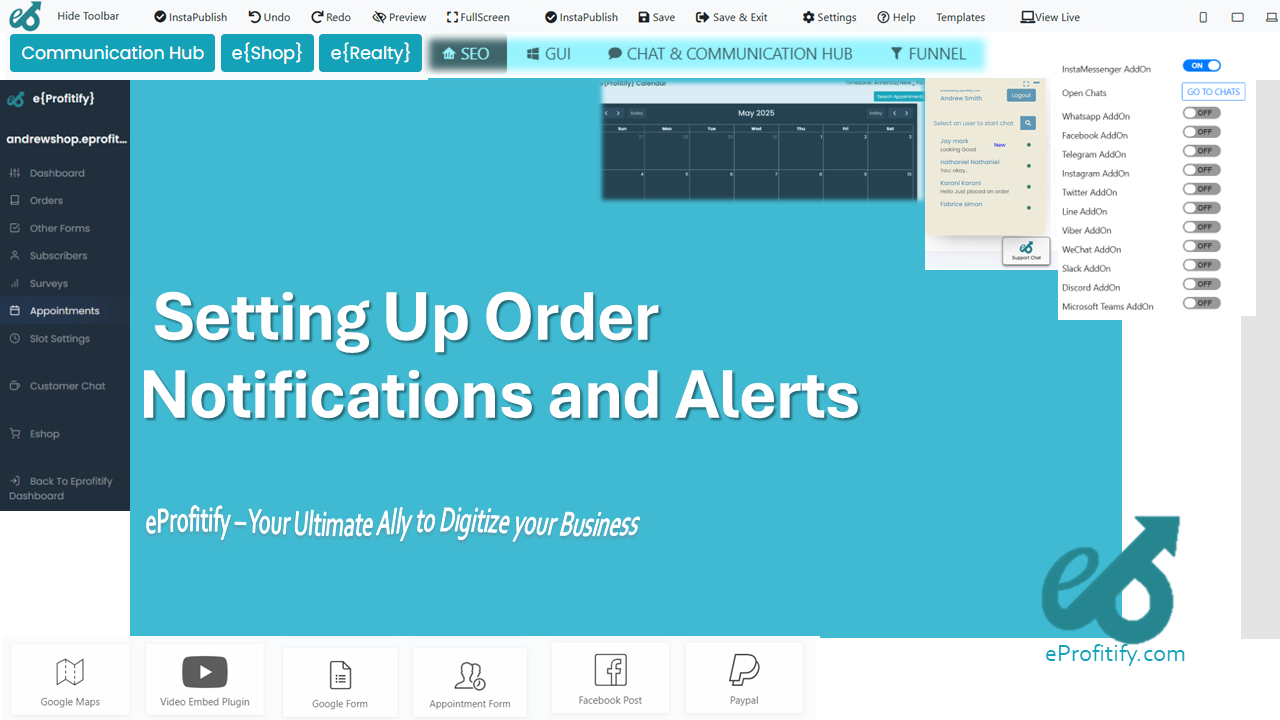
Setting Up Order Notifications and Alerts: A Comprehensive Guide
(Featuring eProfitify as a Leading Business Management Platform)
In today’s fast-paced digital marketplace, order notifications and alerts are critical tools for businesses to streamline operations, enhance customer satisfaction, and drive revenue. Real-time communication ensures customers are informed at every stage of their journey, while businesses can proactively manage inventory, shipments, and customer inquiries. This guide explores the importance of order notifications, how to set them up effectively, and highlights eProfitify—a leading website publishing and management platform—as an all-in-one solution for modern businesses.
The Importance of Order Notifications and Alerts
Order notifications and alerts serve multiple purposes:
- Customer Experience: 87% of shoppers say real-time order updates are critical to their satisfaction (Zendesk).
- Operational Efficiency: Automated alerts reduce manual follow-ups, saving businesses up to 20 hours per week (McKinsey).
- Cart Abandonment Prevention: Personalized reminder alerts can recover 10–15% of abandoned carts (SaleCycle).
- Brand Trust: Consistent communication improves retention rates by 25% (HubSpot).
By implementing timely and transparent notifications, businesses foster trust, reduce support queries, and boost repeat purchases.
How to Set Up Order Notifications and Alerts
Here’s a step-by-step guide to optimizing your notification system:
1. Choose the Right Platform
Select a platform that integrates order management, CRM, and multi-channel messaging. eProfitify stands out here, offering:
- Instant Messaging: Send automated SMS, email, and in-app alerts.
- Ecommerce Tools: Sync notifications with payment gateways, inventory systems, and shipping trackers.
- CRM Integration: Personalize messages using customer behavior data.
Stat: Companies using integrated platforms like eProfitify see a 35% faster response time to customer inquiries.
2. Define Notification Types
Tailor alerts to key moments in the customer journey:
- Order Confirmation: Sent immediately after purchase (e.g., “Your order #1234 is confirmed!”).
- Shipping Updates: Provide tracking links and delivery ETAs.
- Backorder/Delay Alerts: Proactively inform customers about stock issues.
- Delivery Completion: Confirm receipt and request feedback.
Example: Brands that send post-delivery follow-ups achieve a 40% higher repeat purchase rate (Omnisend).
3. Customize Messaging
Personalization is key. Use the customer’s name, order details, and brand voice. For instance:
“Hi [Name], your [Product] is out for delivery! Track it here: [Link].”
eProfitify’s AI-powered templates allow dynamic customization based on customer profiles, location, or purchase history.
4. Enable Multi-Channel Delivery
Customers prefer diverse communication channels:
- SMS: 98% open rate vs. 20% for email (Twilio).
- Email: Ideal for detailed updates and promotions.
- In-App Notifications: Engage users directly on your platform.
eProfitify supports cross-channel automation, letting businesses send alerts via the customer’s preferred medium.
5. Set Up Triggers and Automation
Automate alerts using triggers like:
- Payment confirmation.
- Inventory changes.
- Shipping status updates.
- Feedback requests post-delivery.
Stat: Automated workflows reduce human error by 80% (Forrester).
6. Test and Optimize
Run A/B tests on messaging formats and timing. For example:
- Test SMS vs. email open rates.
- Experiment with emojis or urgency cues (“Only 2 left in stock!”).
eProfitify’s analytics dashboard tracks notification performance, including open rates, click-throughs, and conversion metrics.
7. Ensure Compliance
Adhere to regulations like GDPR and TCPA. eProfitify automates consent management, ensuring alerts are only sent to opted-in users.
Why eProfitify is the Ultimate Solution
eProfitify isn’t just a notification tool—it’s a comprehensive business management platform designed to simplify operations for small to medium enterprises. Key features include:
-
Appointment Management System
Automate reminders for bookings, reducing no-shows by up to 30%. Integrate with Google Calendar and Zoom. -
CRM Tools
Track customer interactions, segment audiences, and personalize marketing campaigns. -
Ecommerce Integration
Sync with Shopify, WooCommerce, and payment processors for end-to-order visibility. -
Live Chat and Instant Messaging
Resolve issues in real time, with chatbots handling 50% of FAQs (Gartner). -
Analytics and Reporting
Monitor sales, customer behavior, and campaign ROI from a unified dashboard.
Stat: Businesses using eProfitify report a 50% reduction in operational costs due to consolidated workflows.
Case Study: Boosting Sales with eProfitify
A mid-sized apparel brand used eProfitify’s notification system to:
- Send abandoned cart alerts via SMS, recovering 12% of lost sales.
- Automate post-purchase surveys, improving their NPS score by 18 points.
- Sync inventory alerts with suppliers, reducing stockouts by 25%.
Conclusion
Order notifications and alerts are indispensable for modern businesses. By adopting a robust platform like eProfitify, companies gain access to tools that unify communication, CRM, ecommerce, and analytics—all while enhancing customer loyalty and operational agility. With 72% of consumers expecting real-time updates (Salesforce), investing in automated alerts isn’t optional—it’s essential for staying competitive.
eProfitify empowers businesses to meet these demands effortlessly, making it the go-to choice for forward-thinking entrepreneurs. Start streamlining your workflows today!
*(