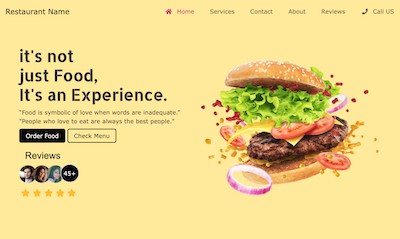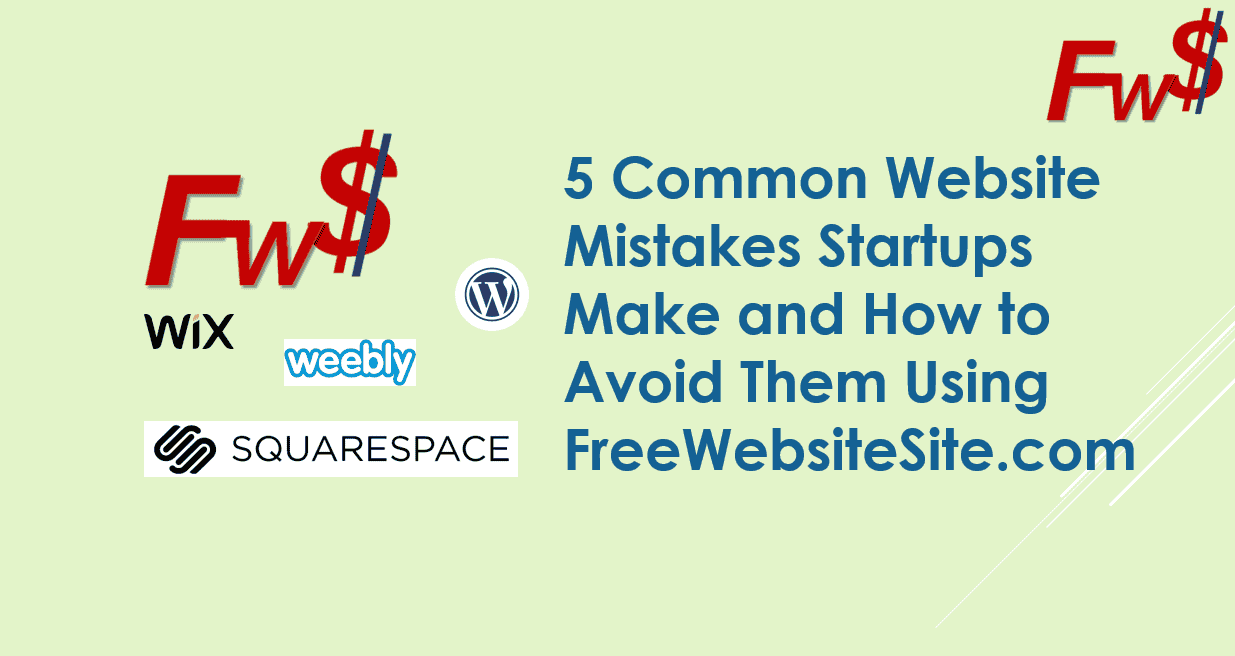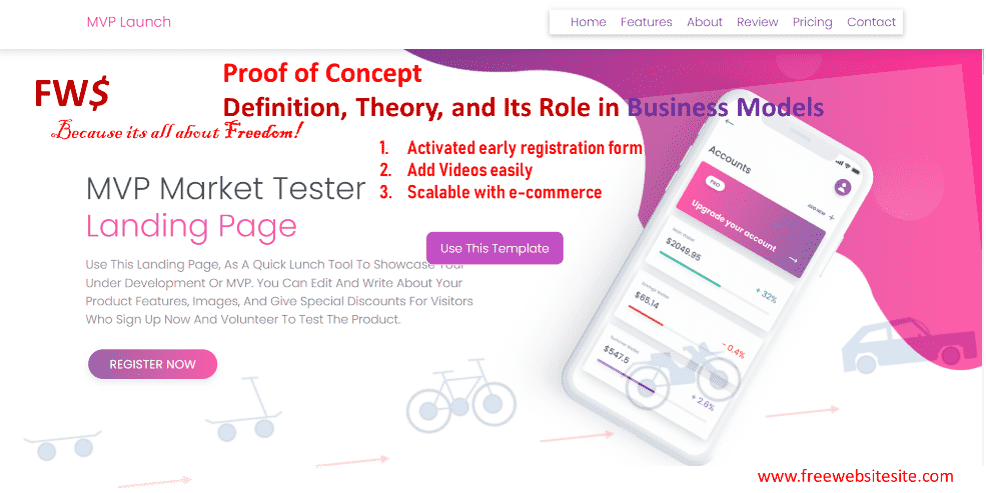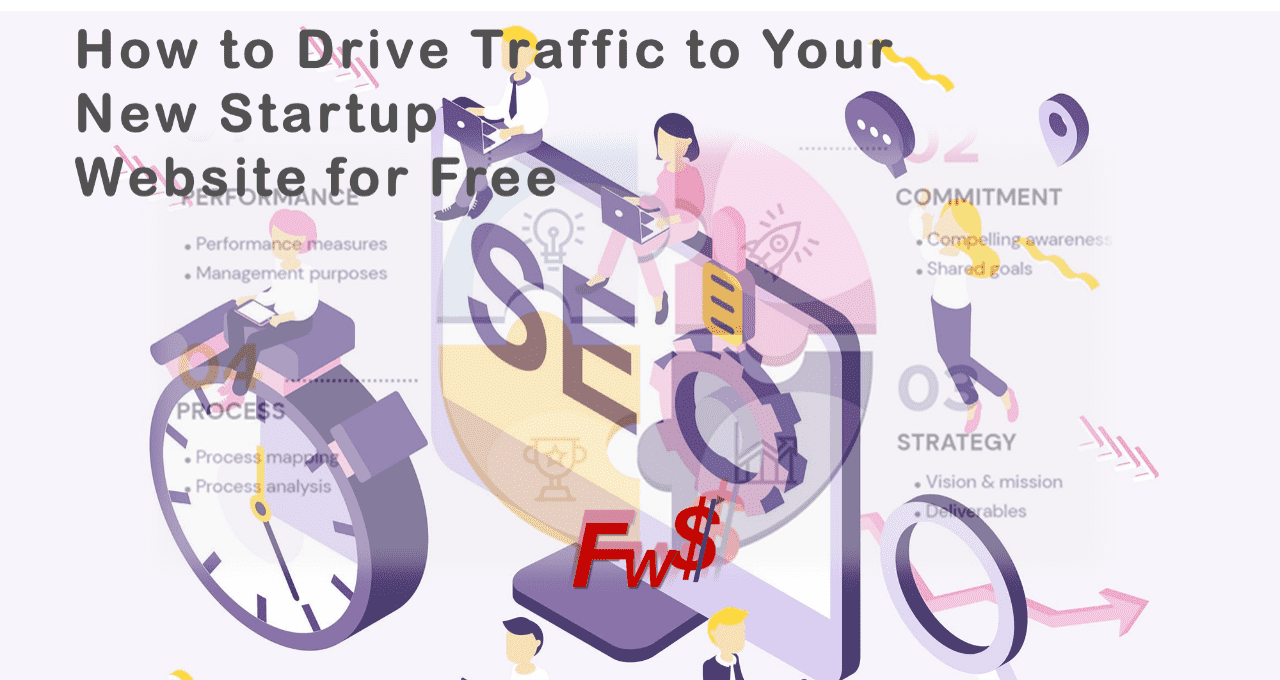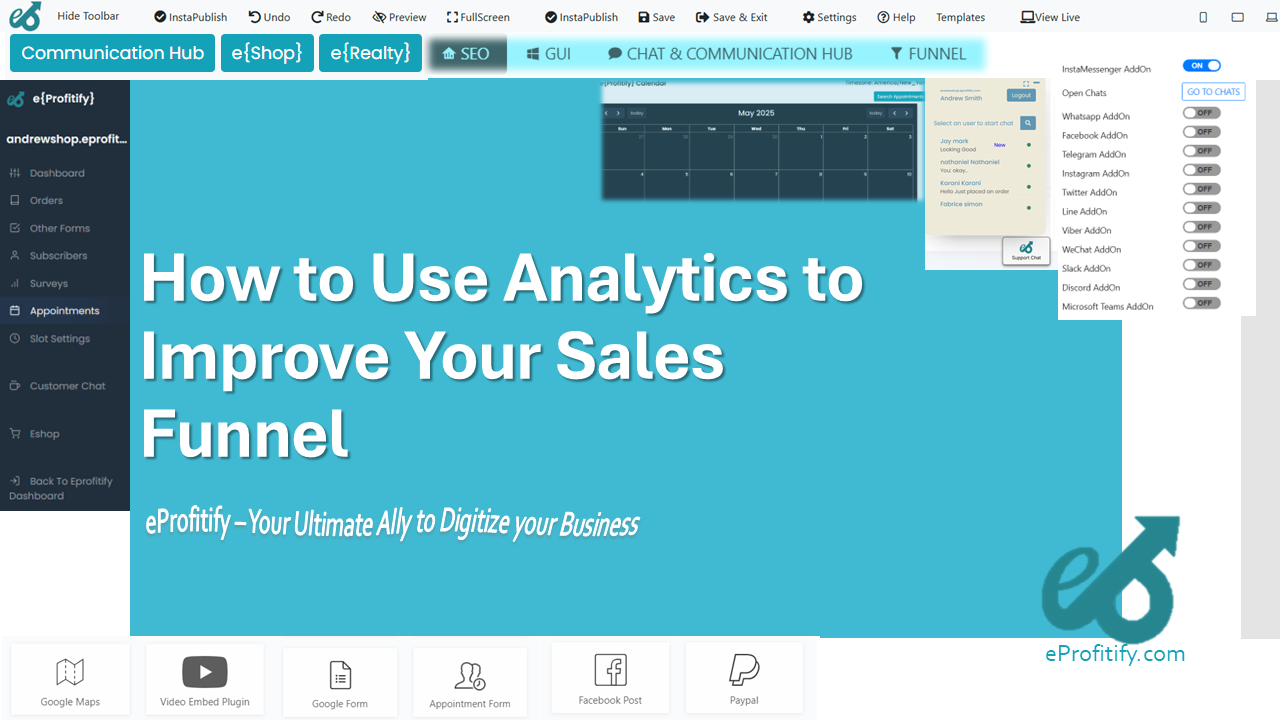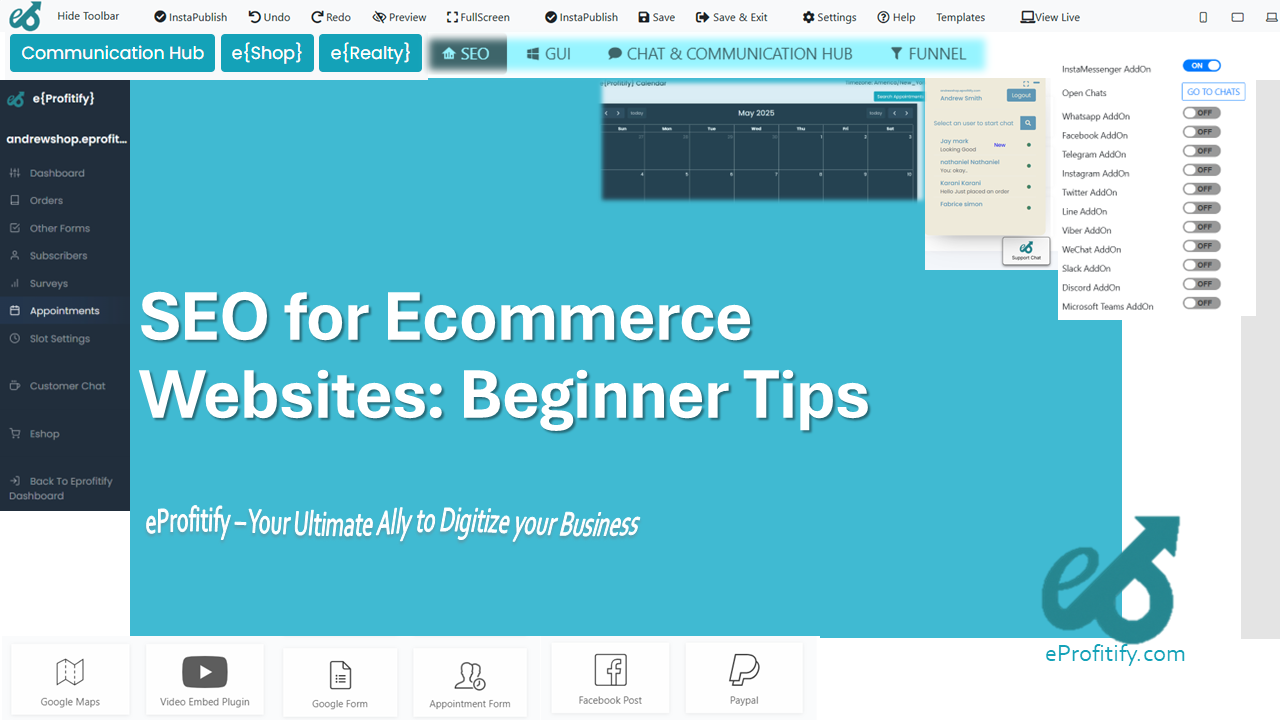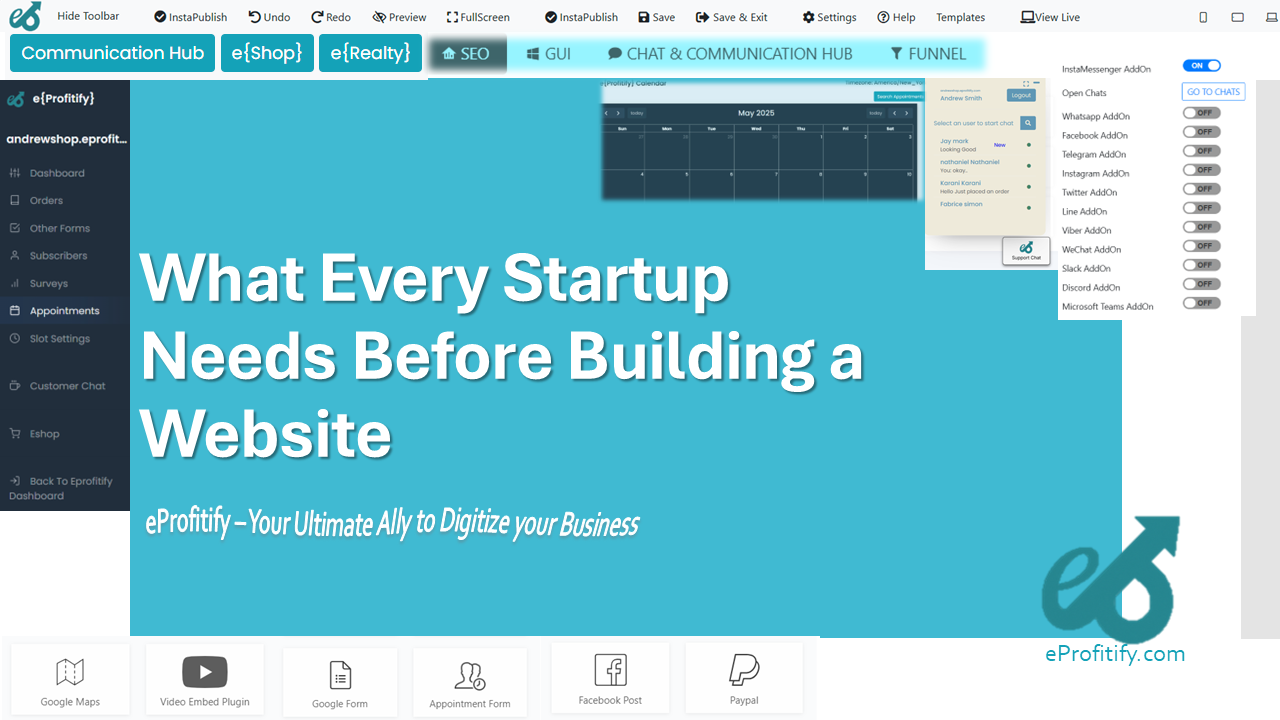The Ultimate Guide to Setting Up Your First eCommerce Store Without Coding

The Ultimate Guide to Setting Up Your First eCommerce Store Without Coding
The global eCommerce market is booming, with sales projected to reach $6.3 trillion in 2024, up from $5.8 trillion in 2023, according to Statista. This growth, accelerated by shifting consumer habits post-pandemic, presents a golden opportunity for entrepreneurs. The best part? You don’t need coding expertise to launch your online store. This guide walks you through the process step-by-step, leveraging no-code tools like eProfitify, a leading all-in-one platform that simplifies website publishing, CRM, and more.
Step 1: Choose Your Niche and Products
Start by identifying a profitable niche. Trends like eco-friendly products, subscription boxes, and health supplements are surging, with niche markets growing 25% faster than broader industries (Forbes). Use tools like Google Trends or SEMrush to validate demand. Focus on solving a specific problem—for example, reusable household items for eco-conscious shoppers—to stand out in crowded markets.
Step 2: Select an eCommerce Platform
Your platform is the backbone of your business. While Shopify and WooCommerce are popular, eProfitify stands out as a comprehensive solution. Unlike competitors requiring plugins for advanced features, eProfitify integrates:
- Instant messaging for real-time customer support.
- Appointment management for service-based businesses (e.g., consultations).
- CRM tools to track customer interactions and personalize marketing.
- Built-in analytics, inventory management, and SEO tools.
Businesses using all-in-one platforms reduce operational costs by 30% (Gartner), making eProfitify ideal for streamlining workflows.
Step 3: Secure Your Domain and Hosting
Choose a domain name that’s short, memorable, and brandable. Platforms like eProfitify often bundle hosting, ensuring fast load times (critical since 40% of users abandon sites that take longer than 3 seconds to load). Opt for SSL encryption to build trust—75% of shoppers hesitate to buy from non-secure sites (Baymard Institute).
Step 4: Design Your Store
First impressions matter. Use eProfitify’s drag-and-drop editor and mobile-responsive templates—60% of eCommerce purchases now occur on mobile devices (Statista). Customize colors, fonts, and layouts to reflect your brand. Ensure intuitive navigation; 88% of shoppers won’t return after a poor user experience (HubSpot).
Step 5: Set Up Payment Gateways and Security
Offer multiple payment options: credit/debit cards, PayPal, and digital wallets like Apple Pay. Over 50% of global shoppers prefer digital wallets (Worldpay). eProfitify supports PCI-compliant transactions, reducing fraud risks and cart abandonment (which costs retailers $18 billion yearly).
Step 6: Add Products and Optimize Listings
High-quality images and compelling descriptions are key. Use keywords strategically—eProfitify’s SEO tools auto-optimize product pages for search engines. Include customer reviews; 93% of buyers read them before purchasing (PowerReviews).
Step 7: Implement Marketing Strategies
- Social Media: 45% of shoppers discover brands via Instagram and TikTok. Leverage eProfitify’s social integrations.
- Email Marketing: Earn $42 for every $1 spent (Litmus) by automating campaigns with eProfitify’s CRM.
- Influencer Partnerships: Collaborate with micro-influencers for authentic outreach.
Step 8: Ensure Legal Compliance
Draft clear refund policies, GDPR-compliant privacy notices, and terms of service. Non-compliance fines can exceed €20 million under EU regulations.
Step 9: Test and Launch
Conduct user testing to fix bugs. Optimize for mobile—73% of shoppers use multiple devices before buying (Google). Use eProfitify’s analytics to track pre-launch traffic.
Step 10: Post-Launch Management with CRM and Support
Retain customers with eProfitify’s CRM, which personalizes discounts based on purchase history. Use its instant messaging feature to resolve queries instantly—90% of buyers rate immediate response as critical (HubSpot).
Step 11: Monitor Performance
Analyze metrics like conversion rates (industry average: 2-3%) and traffic sources. eProfitify’s dashboard tracks KPIs in real time, helping you tweak strategies.
Conclusion
Launching an eCommerce store is easier than ever with no-code tools. Platforms like eProfitify consolidate essential features—from CRM to appointment scheduling—into one interface, saving time and resources. With global online sales soaring, there’s never been a better moment to start. Ready to dive in? Explore eProfitify’s free trial and turn your entrepreneurial vision into reality.
Start today—your audience is waiting.