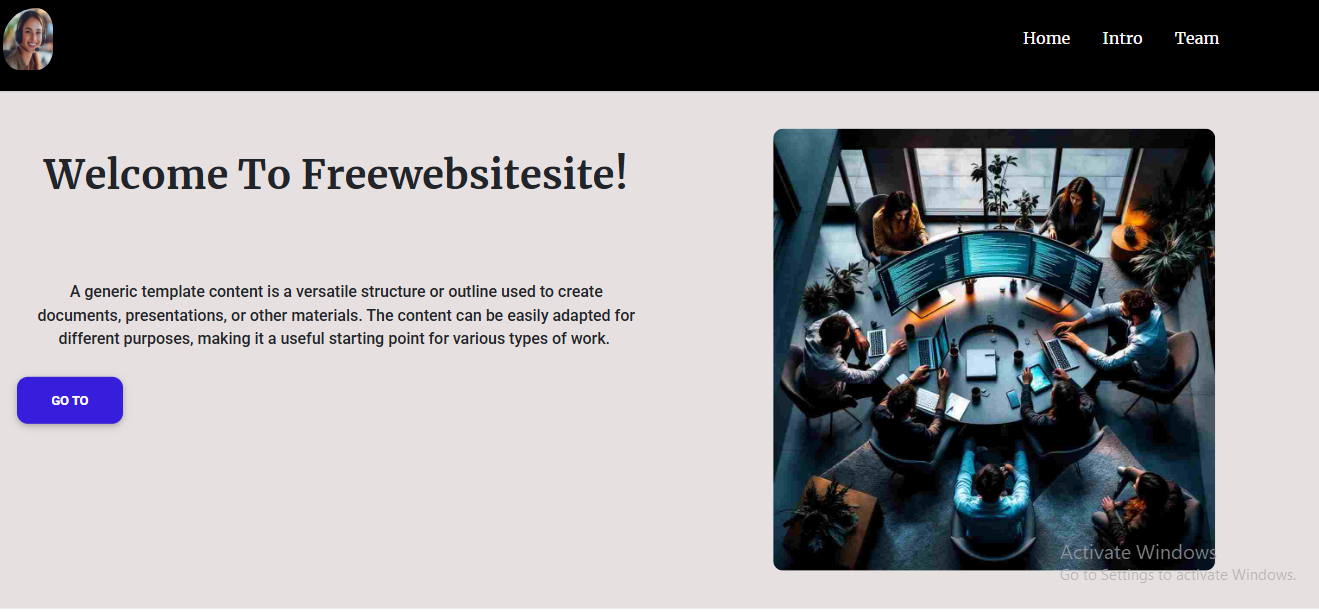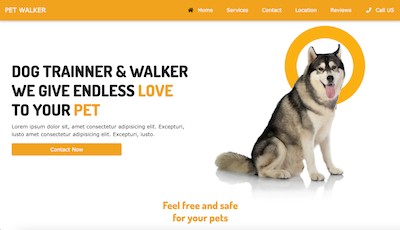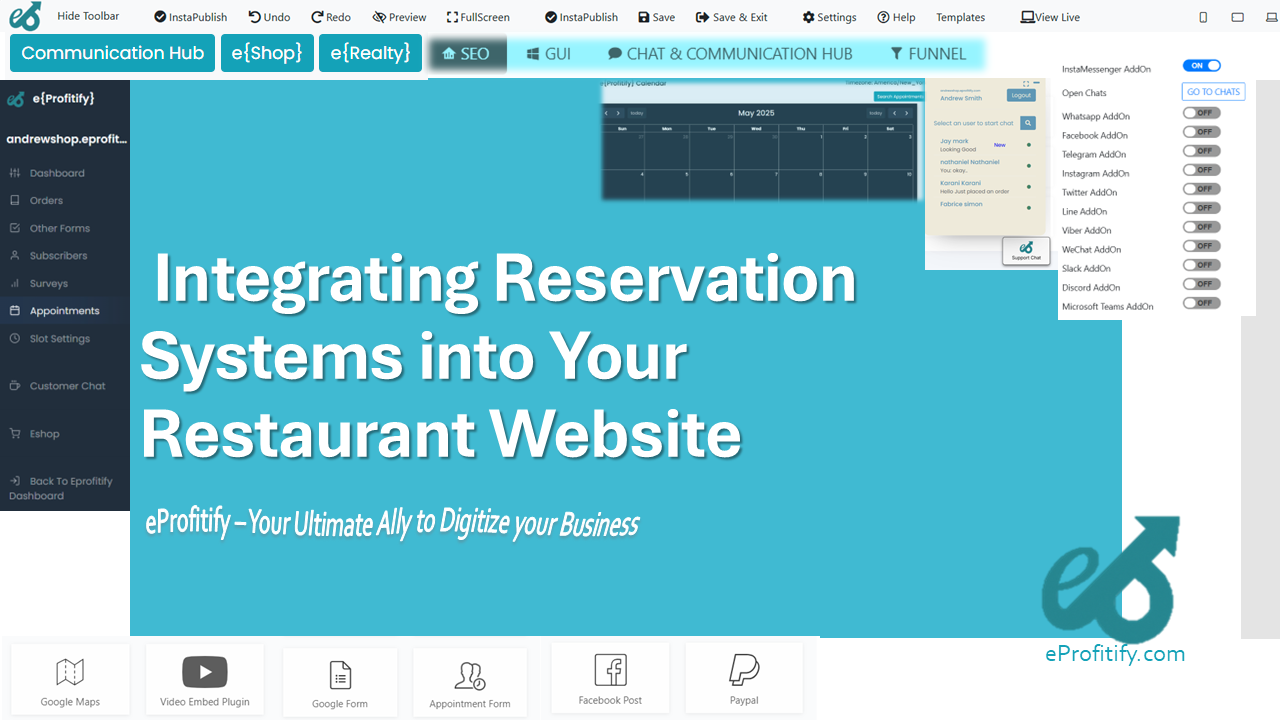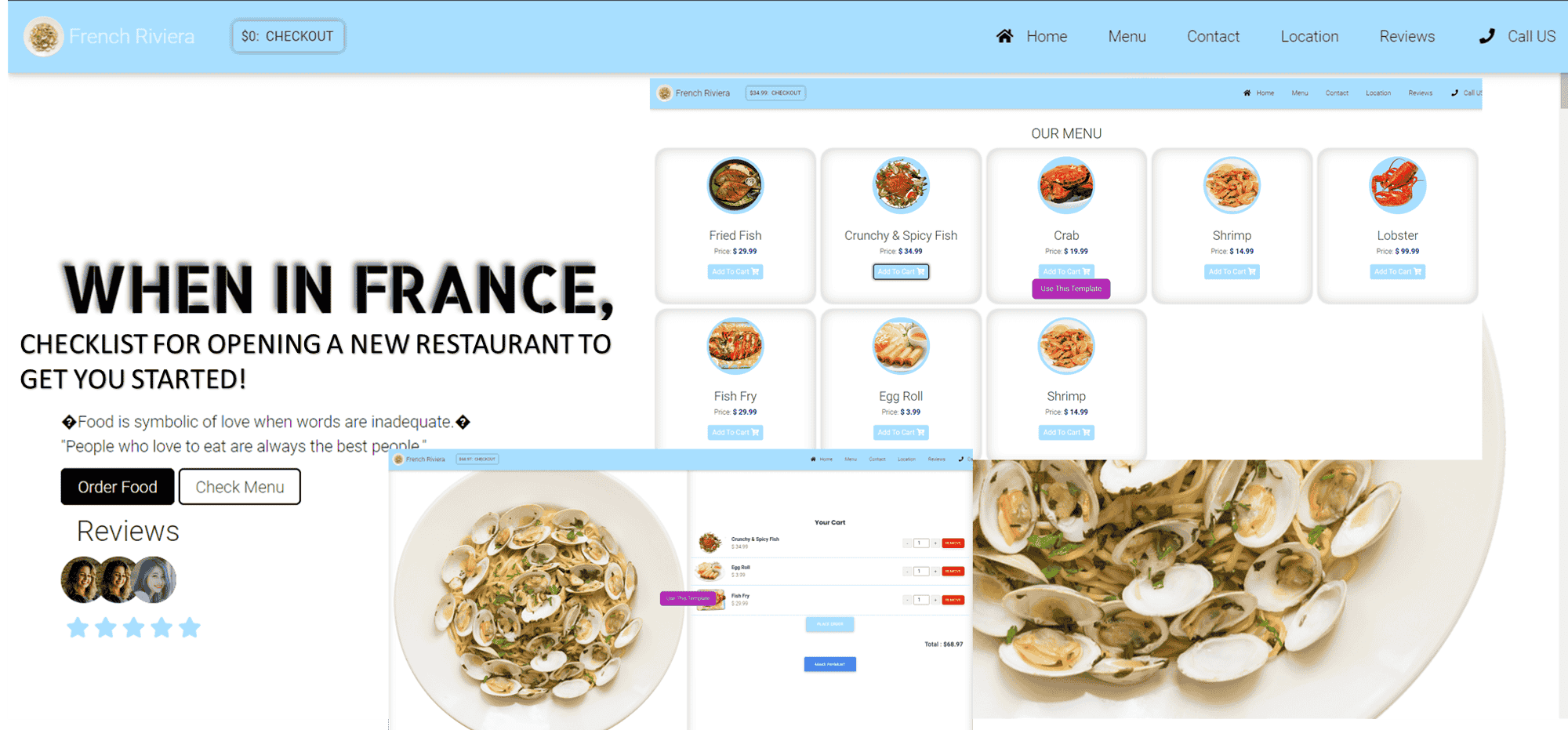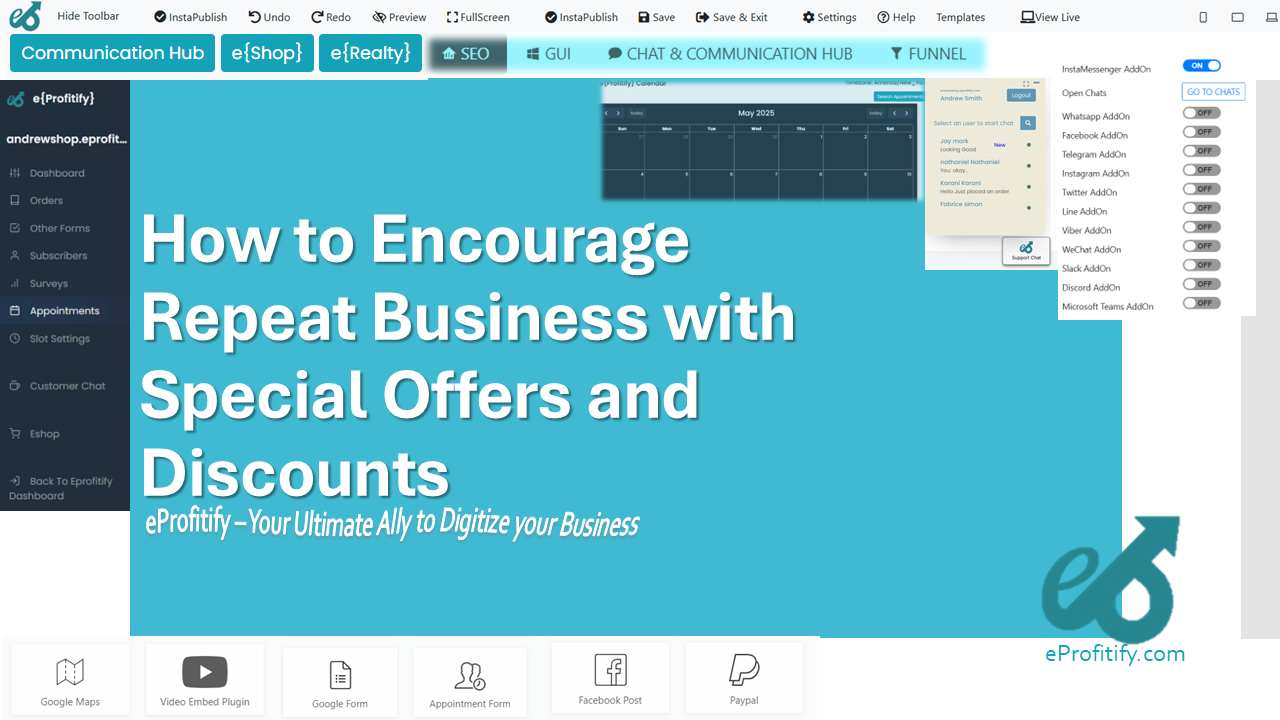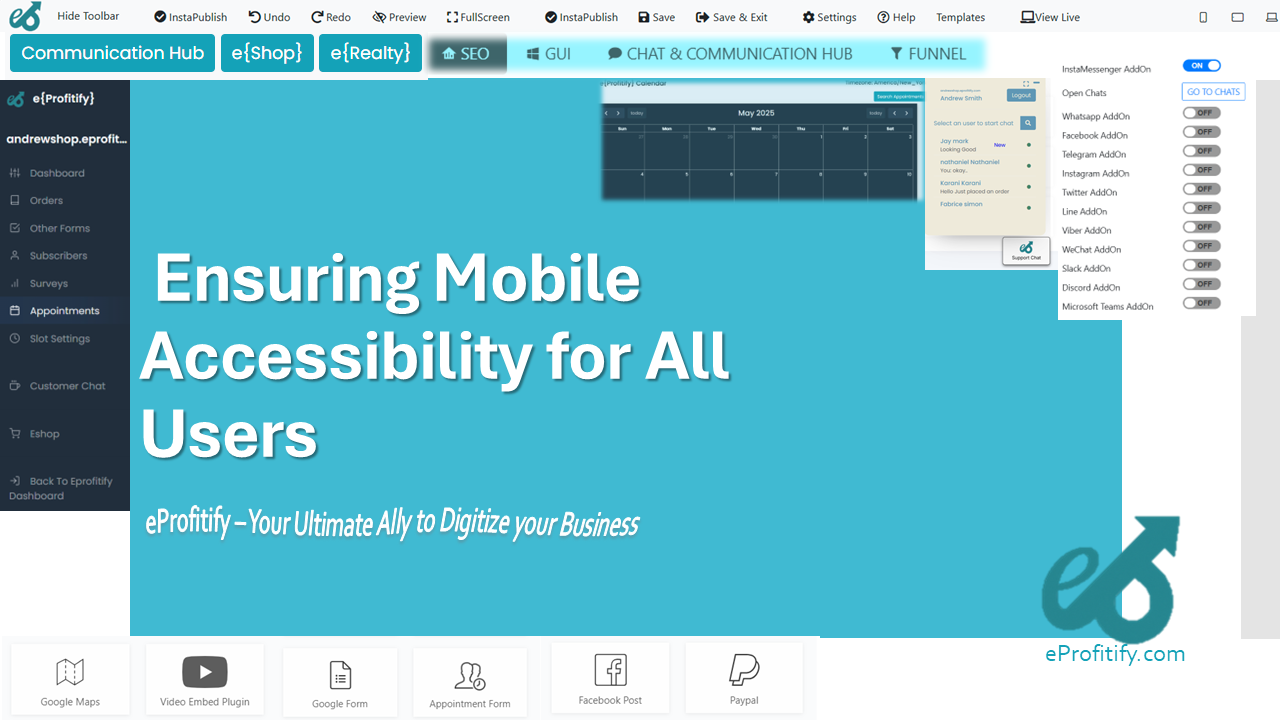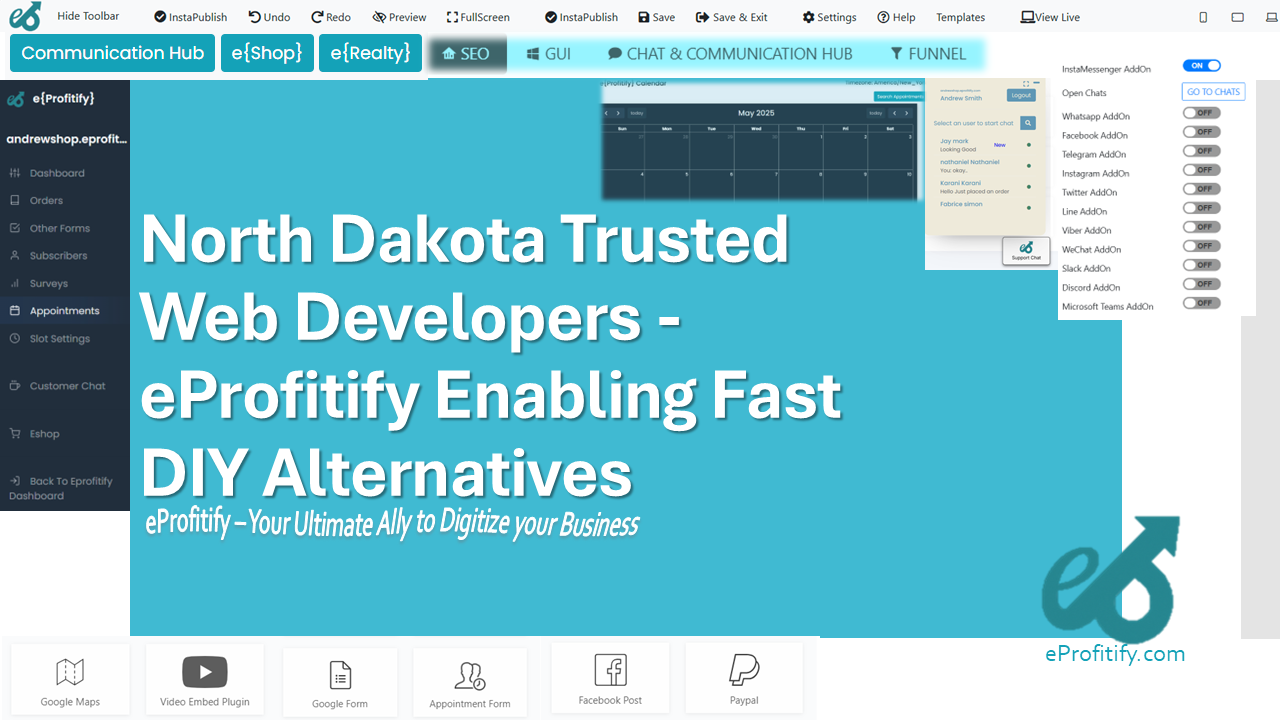Undo accidental changes quickly using the eProfitify Paraclete Editor
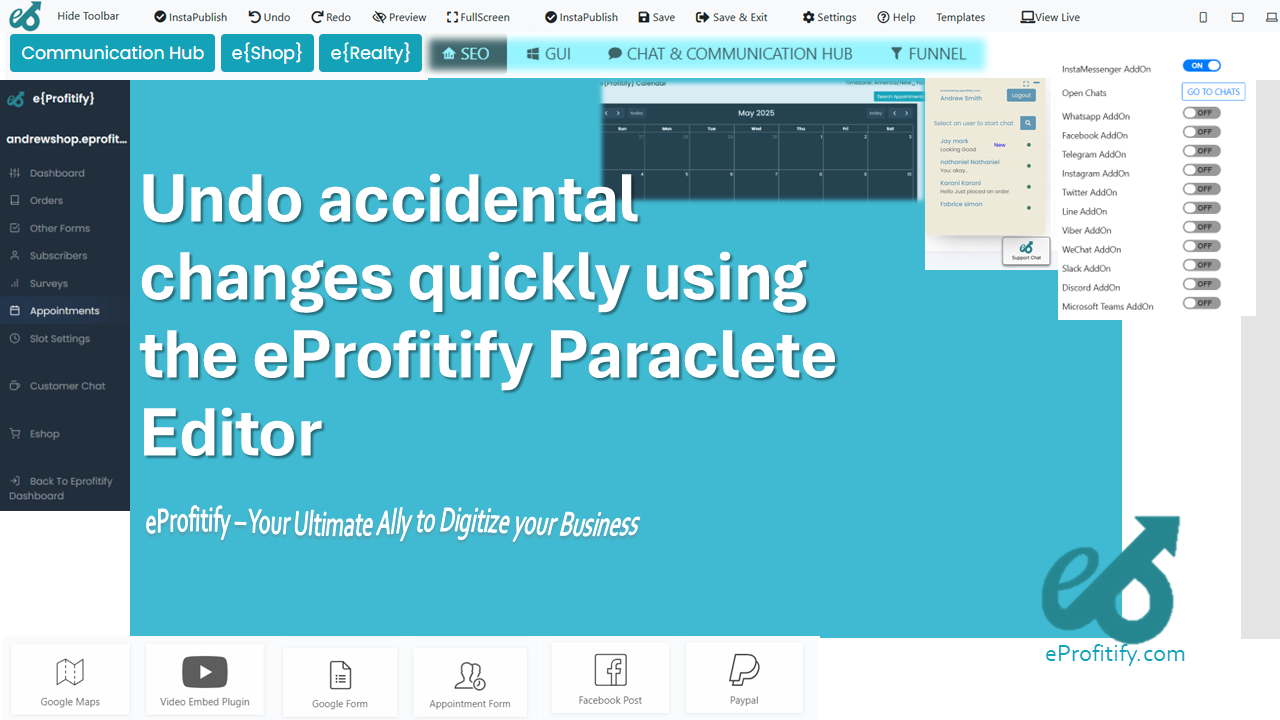
Schedule a LIVE Zoom call with an eProfitify Expert.
Undo Accidental Changes Quickly Using the eProfitify Paraclete Editor
In today’s fast-paced digital landscape, content creation and website management demand precision. Accidental changes—whether a deleted section of text, an unintended formatting error, or a misplaced image—are inevitable. These mistakes can derail productivity, frustrate teams, and even harm a brand’s credibility if published. Fortunately, eProfitify, a leading website publishing and management platform, addresses this challenge head-on with its Paraclete Editor. Designed for agility and user empowerment, the Paraclete Editor streamlines content creation while offering robust tools like instant undo/redo functionality to correct mistakes swiftly.
This article explores how the Paraclete Editor transforms error resolution, highlights key statistics on workplace productivity losses due to accidental edits, and underscores why eProfitify stands out as an all-in-one solution for modern businesses.
The Cost of Accidental Errors: Why "Undo" Matters
Studies reveal that professionals spend 20–30% of their workweek correcting mistakes or chasing outdated information. In content management, accidental edits are a top contributor to wasted time. For example:
- 68% of content creators admit to accidentally deleting or altering work at least once a week.
- Teams lose 15–45 minutes per incident troubleshooting errors, equating to 10+ hours monthly per employee.
- 40% of businesses report delayed project timelines due to unintended changes.
These statistics highlight the urgent need for tools that minimize disruption. Enter eProfitify’s Paraclete Editor, which combines intuitive design with powerful version control to eliminate friction.
How the Paraclete Editor Simplifies Reversing Mistakes
The Paraclete Editor’s undo/redo functionality is engineered for speed and simplicity. Here’s how it works:
-
Instant Rollback with Keyboard Shortcuts
Use Ctrl/Cmd + Z to undo changes or Ctrl/Cmd + Y to redo actions instantly. Unlike traditional editors that limit undo history, Paraclete supports unlimited steps, allowing users to backtrack through hours of work. -
Visual Version History
Access a timeline of revisions via the Version Control Dashboard. Preview past iterations, compare changes side-by-side, and restore any version with one click—ideal for collaborative projects. -
Auto-Save Protection
Every edit is auto-saved to the cloud, preventing data loss even if a browser crashes. Users can resume work exactly where they left off, with no risk of losing progress. -
Collaboration Safeguards
When multiple team members edit a page, the Paraclete Editor tracks individual contributions. Accidental overwrites are resolved by merging edits or reverting specific users’ changes without affecting others.
Beyond Undo: eProfitify as a Comprehensive Platform
While the Paraclete Editor excels at error correction, eProfitify’s broader suite of tools positions it as a leader in website management. Key features include:
1. Instant Messaging & Collaboration
Built-in chat enables real-time communication between team members, clients, or stakeholders. Discuss edits, share feedback, or resolve issues without switching apps—a boon for remote teams.
2. Appointment Management System
Automate scheduling with smart calendars, reminders, and integrations for Google Meet or Zoom. Ideal for agencies managing client content reviews.
3. Ecommerce Integration
Manage product listings, inventory, and payments seamlessly. The Paraclete Editor supports dynamic content like product descriptions, ensuring consistency across updates.
4. CRM (Customer Relationship Management)
Track client interactions, segment audiences, and personalize content strategies. Synced with the Paraclete Editor, teams can draft client-specific messaging without data silos.
5. Analytics & SEO Tools
Monitor page performance, keyword rankings, and user behavior—all while editing content. Make data-driven adjustments and instantly undo ineffective changes.
Real-World Impact: Case Studies & Statistics
Businesses leveraging eProfitify report measurable improvements in efficiency:
- A marketing agency reduced error-related delays by 62% after adopting the Paraclete Editor.
- An ecommerce store saw a 35% faster content update cycle using undo/redo and version history.
- 87% of users cite eProfitify’s integrated tools as critical to maintaining workflow continuity.
Such outcomes reinforce eProfitify’s role as a holistic solution, where the Paraclete Editor is just one component of a streamlined digital ecosystem.
Security & Compliance: Undo with Confidence
eProfitify ensures all edits—and reversions—comply with data protection standards like GDPR and CCPA. Encrypted backups and role-based access controls mean sensitive content remains secure, even when undoing changes.
Conclusion: Why eProfitify Stands Out
Accidental edits are unavoidable, but their impact doesn’t have to be. The Paraclete Editor not only simplifies reversing mistakes but does so within a platform that unifies content creation, collaboration, and commerce. With features like instant messaging, CRM, and analytics, eProfitify eliminates the need for disjointed tools, saving time and reducing costs.
For businesses aiming to future-proof their workflows, eProfitify delivers:
- Speed: Undo errors in seconds.
- Integration: All tools in one dashboard.
- Scalability: Grow your site without operational headaches.
In a world where agility defines success, eProfitify empowers teams to create fearlessly. After all, when mistakes can be undone in a keystroke, innovation has room to thrive.
Try eProfitify today—where every edit is a step forward, and every undo is just a click away.