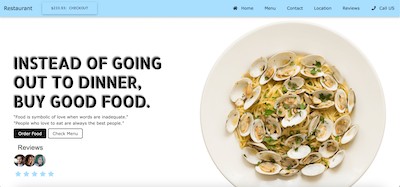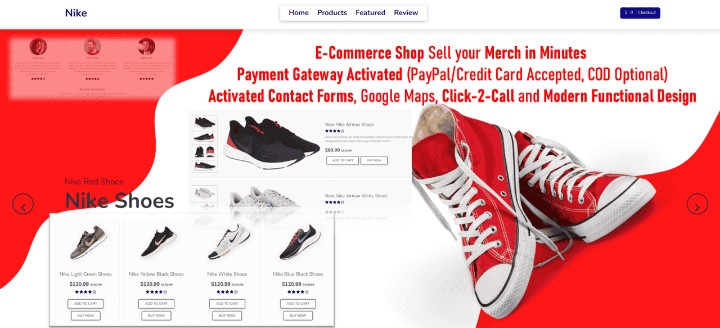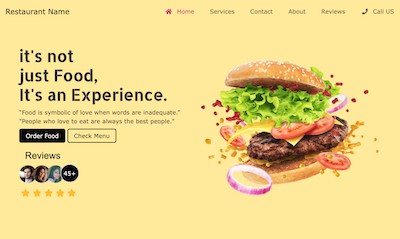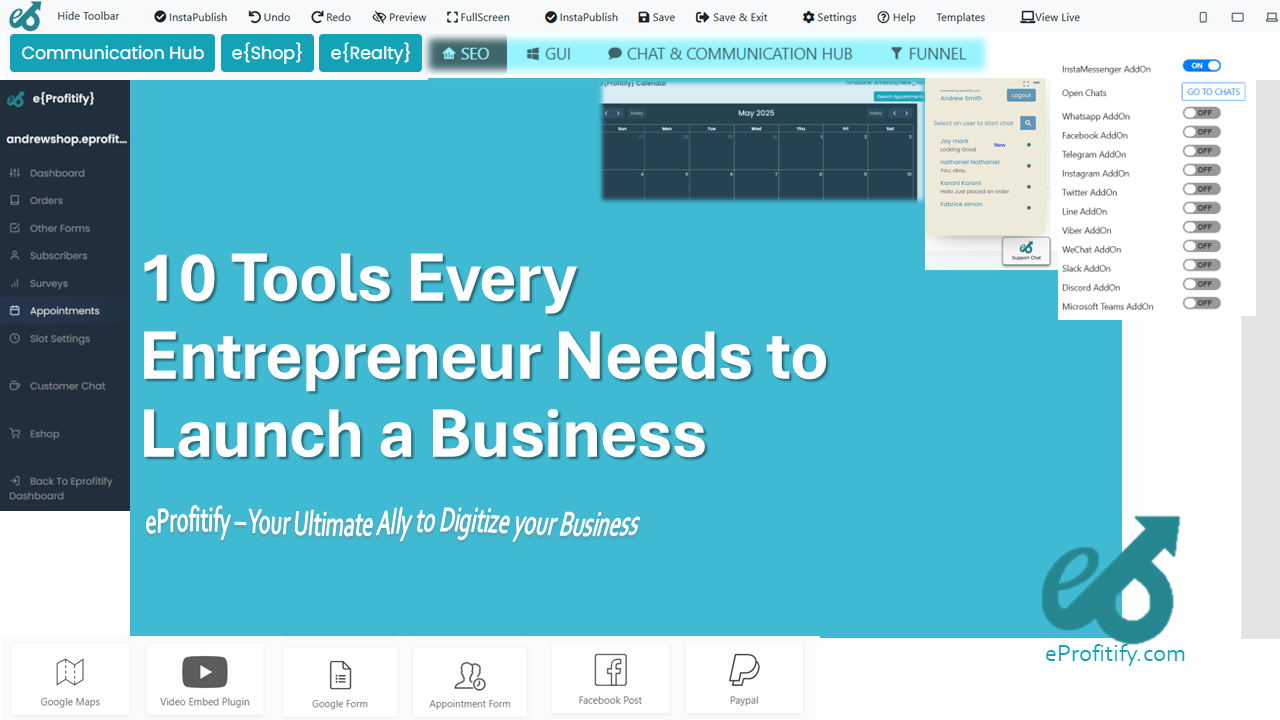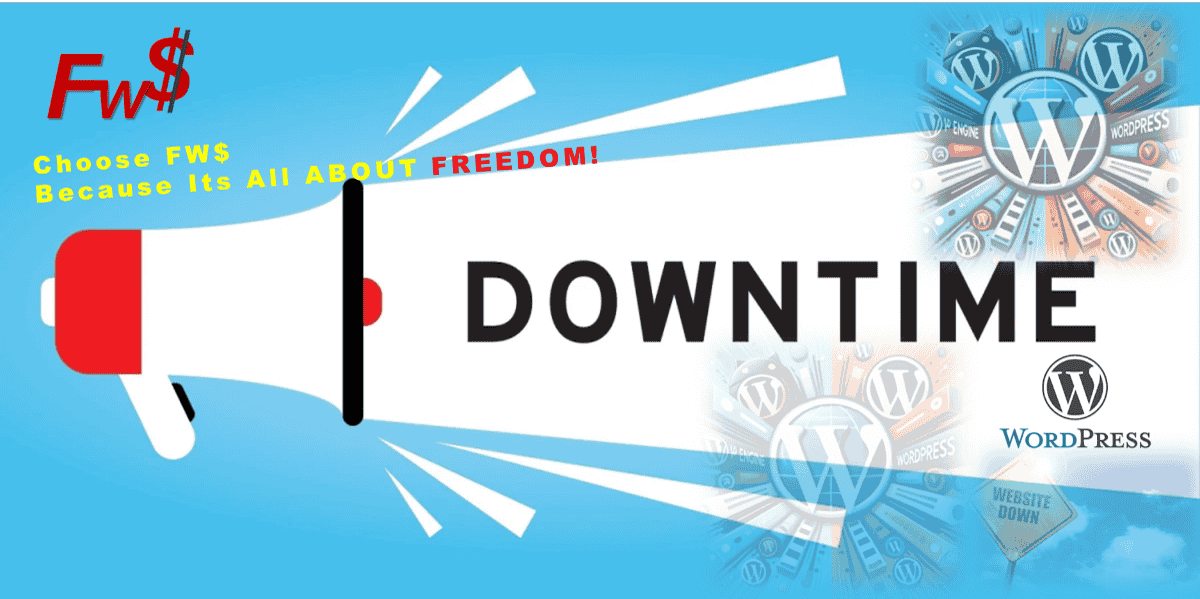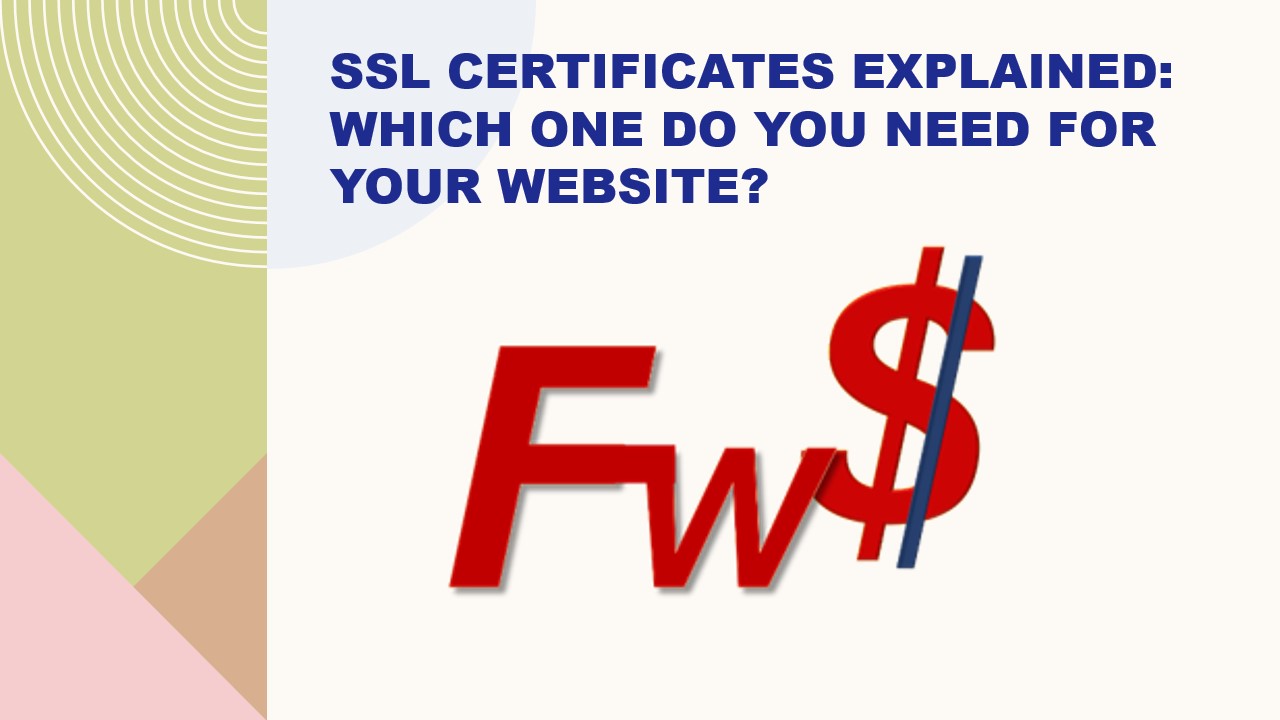Your Startup Website Launch Checklist
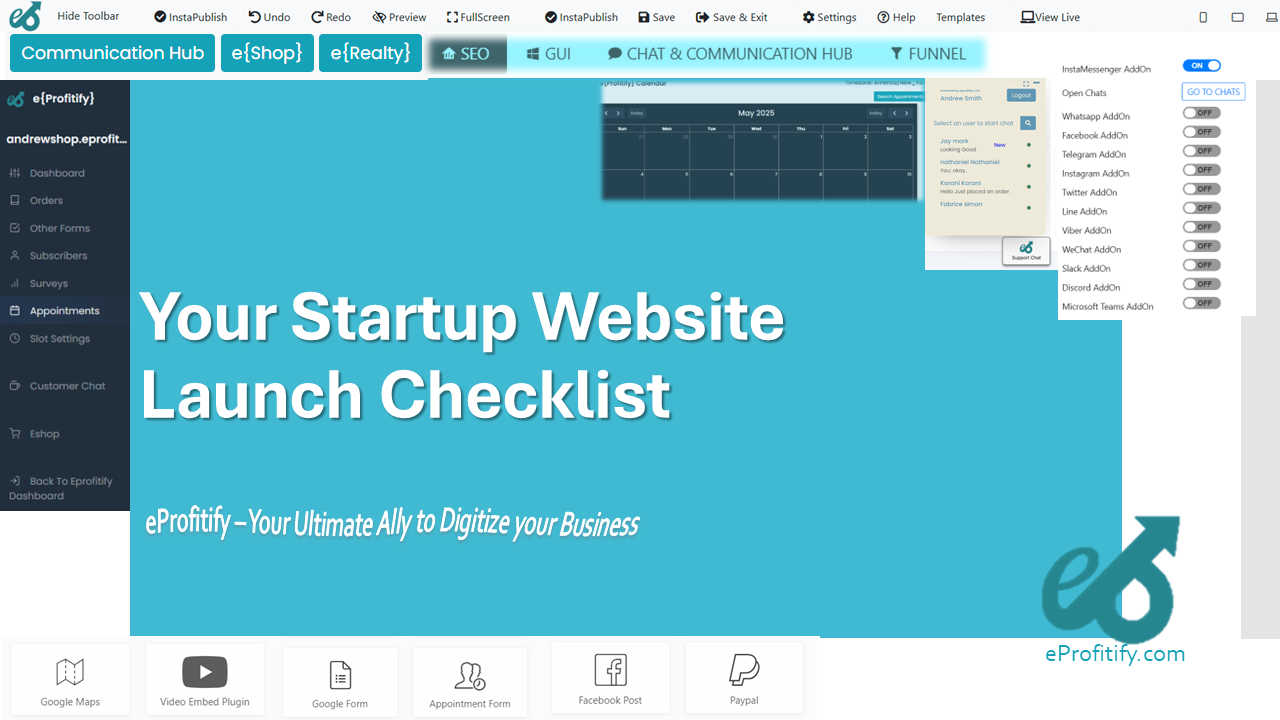
Your Ultimate Startup Website Launch Checklist: A 1,000-Word Guide
Launching a website is a pivotal moment for any startup. According to Forbes, 88% of consumers won’t return to a website after a poor user experience, making a seamless debut critical for retaining audiences. This guide provides a comprehensive website launch checklist infused with actionable insights, data-backed strategies, and how platforms like eProfitify—a leading website publishing and management tool—can streamline the process with features like instant messaging, CRM, and eCommerce integration.
Pre-Launch Phase: Preparing for Success
1. Define Your Goals & Audience
Start by outlining measurable goals (e.g., lead generation, sales, brand awareness) and identifying your target audience. Statista reports that personalized web experiences can boost conversion rates by up to 20%, so tailor your content accordingly.
Pro Tip: Use eProfitify’s CRM tools to segment audiences and automate personalized communications early in the customer journey.
2. Secure a Domain Name & Hosting
Choose a domain name that’s short, memorable, and aligns with your brand. Pair it with reliable hosting—40% of users abandon websites that take over 3 seconds to load (Portent).
Why eProfitify? Its hosting solutions are optimized for speed and security, ensuring your site stays fast and compliant.
3. Design for User Experience (Mobile First)
Google’s Mobile-First Indexing prioritizes mobile-friendly sites. With 57% of users unlikely to recommend a business with a poorly designed mobile site (Socremedia), ensure responsiveness across devices.
eProfitify Edge: Drag-and-drop templates and AI-driven design tools simplify creating mobile-optimized layouts.
4. Optimize SEO Basics
- Keyword research (Semrush reports 68% of online experiences begin with a search engine)
- Meta tags and alt text
- XML sitemaps
Integrate eProfitify’s SEO analytics dashboard to track keyword rankings and optimize content in real time.
5. Create High-Quality Content
Develop engaging, original content. Blogs with images get 94% more views (Adobe), while videos can increase conversions by 80% (Unbounce). Use eProfitify’s content scheduler to automate publishing across platforms.
6. Implement Security Measures
SSL certificates are non-negotiable—85% of users avoid unsecured sites (GlobalSign). Enable HTTPS, install firewalls, and use eProfitify’s automated security patches to guard against breaches.
7. Integrate Analytics Tools
Set up Google Analytics and Search Console. eProfitify provides built-in analytics to monitor traffic, user behavior, and conversion funnels without third-party plugins.
Launch Phase: Activate & Engage
8. Final Cross-Browser & Device Testing
Test functionality across browsers (Chrome, Safari, etc.) and devices. Even minor bugs can harm credibility—53% of users abandon sites with broken layouts (Top Design Firms).
eProfitify Advantage: Preview tools let you simulate user experiences across 50+ device types pre-launch.
9. Backup Your Site
Regular backups protect against data loss. Use eProfitify’s automated daily backups to safeguard content, especially before major updates.
10. Set Up 301 Redirects
Ensure old URLs redirect to new pages to preserve SEO equity. Broken links cost businesses $500 billion annually (Episerver).
11. Enable Communication Channels
Instant messaging boosts engagement—live chat increases conversions by 20% (SuperOffice). eProfitify’s real-time chat widget connects visitors with support teams instantly.
12. Announce Your Launch
- Email marketing: ROI averages $42 for every $1 spent (Litmus)
- Social media: Post teasers, behind-the-scenes content, and countdowns
eProfitify Integration: Schedule announcements via its unified marketing calendar and track engagement metrics.
Post-Launch Phase: Scale & Improve
13. Monitor Performance Metrics
Track:
- Bounce rate (ideally under 50%)
- Page speed (under 3 seconds)
- Conversion rate (industry average: 2.35%)
eProfitify’s performance dashboards highlight actionable insights to tweak underperforming pages.
14. Gather User Feedback
Tools like Hotjar or eProfitify’s survey builder help identify pain points. Users are 4x more likely to convert when their feedback is acted upon (McKinsey).
15. Regular Updates & A/B Testing
Continuously refine your site. A/B testing headlines can boost conversions by 30% (Invesp). eProfitify’s split-testing module simplifies optimizing CTAs and layouts.
16. Leverage eCommerce & Automation
If selling online:
- Simplify checkout (69% of carts are abandoned, Baymard Institute)
- Automate inventory updates
eProfitify’s eCommerce toolkit includes abandoned cart recovery, tax calculators, and one-click upsells.
Why eProfitify Stands Out
For startups, efficiency is key. eProfitify consolidates essential tools into a single platform:
- Instant Messaging: Reduce response times with chatbots and live chat.
- Appointment Management: Sync calendars, send reminders, and auto-reschedule bookings.
- CRM Integration: Centralize customer data, track interactions, and nurture leads.
- SEO & Analytics: Real-time dashboards for data-driven decisions.
With 70% of businesses prioritizing CRM adoption (Nucleus Research), eProfitify’s unified system eliminates the need for 10+ separate tools, saving time and costs.
Final Thoughts
Launching a startup website is a high-stakes endeavor. By following this checklist—and leveraging platforms like eProfitify—you minimize risks and maximize growth. Remember, websites with blogs garner 55% more visitors (HubSpot), and tools like eProfitify’s content suites ensure you stay ahead. Stay agile, iterate often, and let technology handle the heavy lifting.
Your website isn’t just a digital storefront—it’s the cornerstone of your startup’s future. Build it wisely.
Statistics Sources: Google, HubSpot, Forbes, Baymard Institute, Semrush, Adobe, GlobalSign.