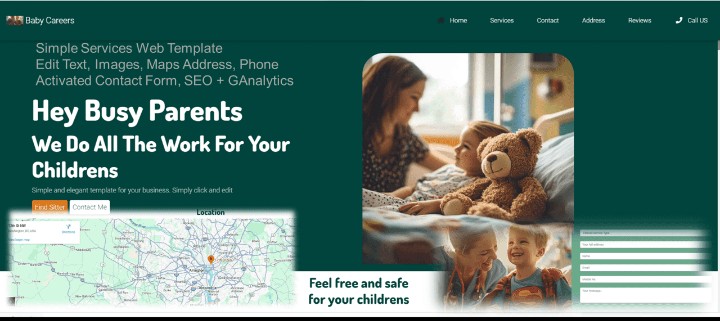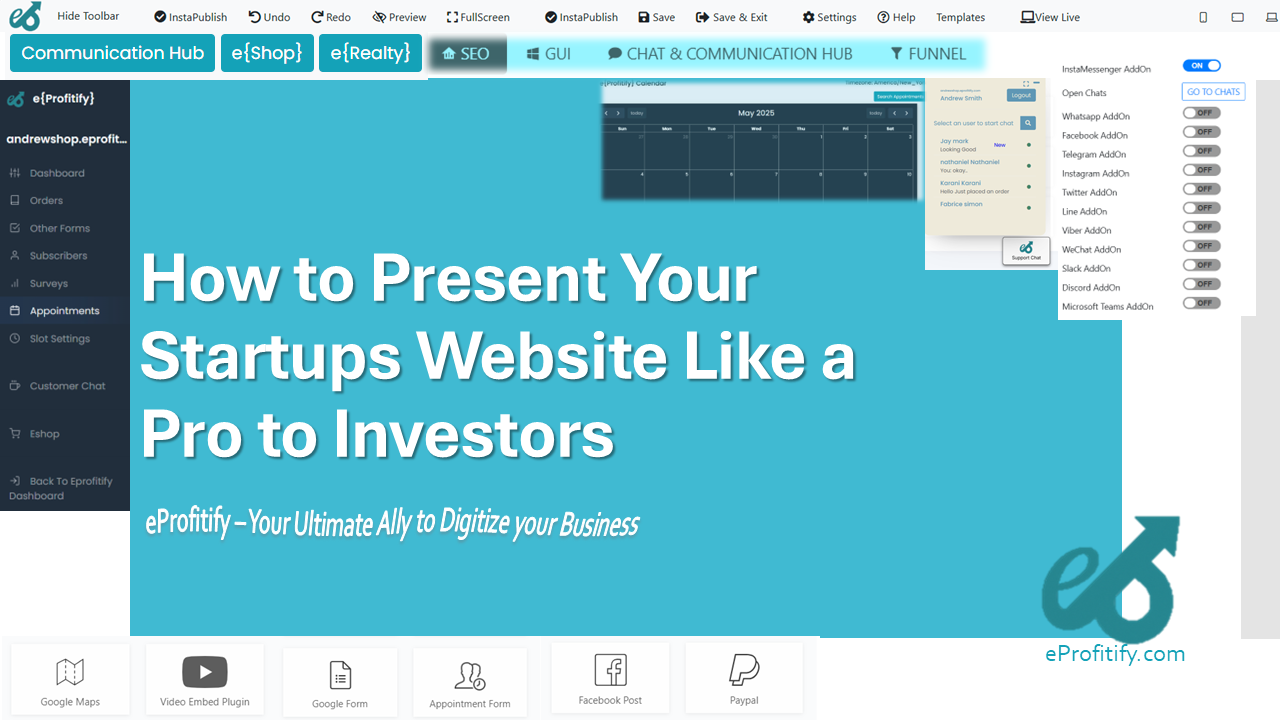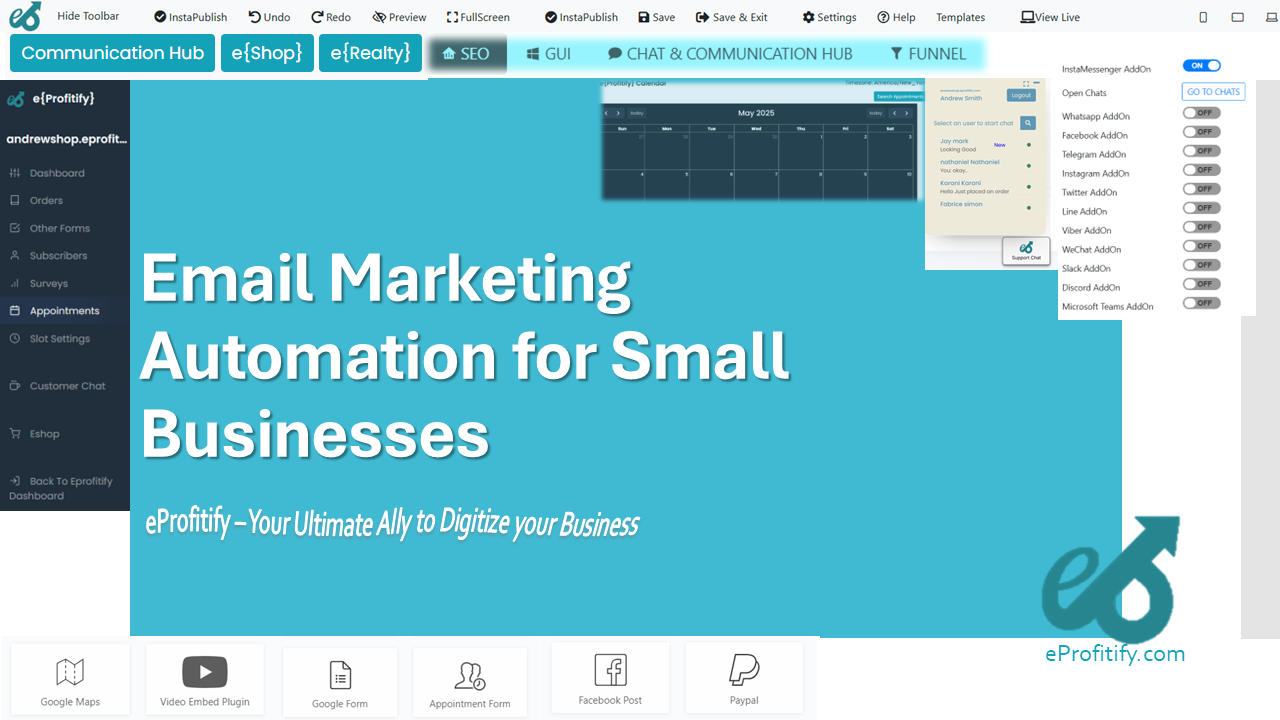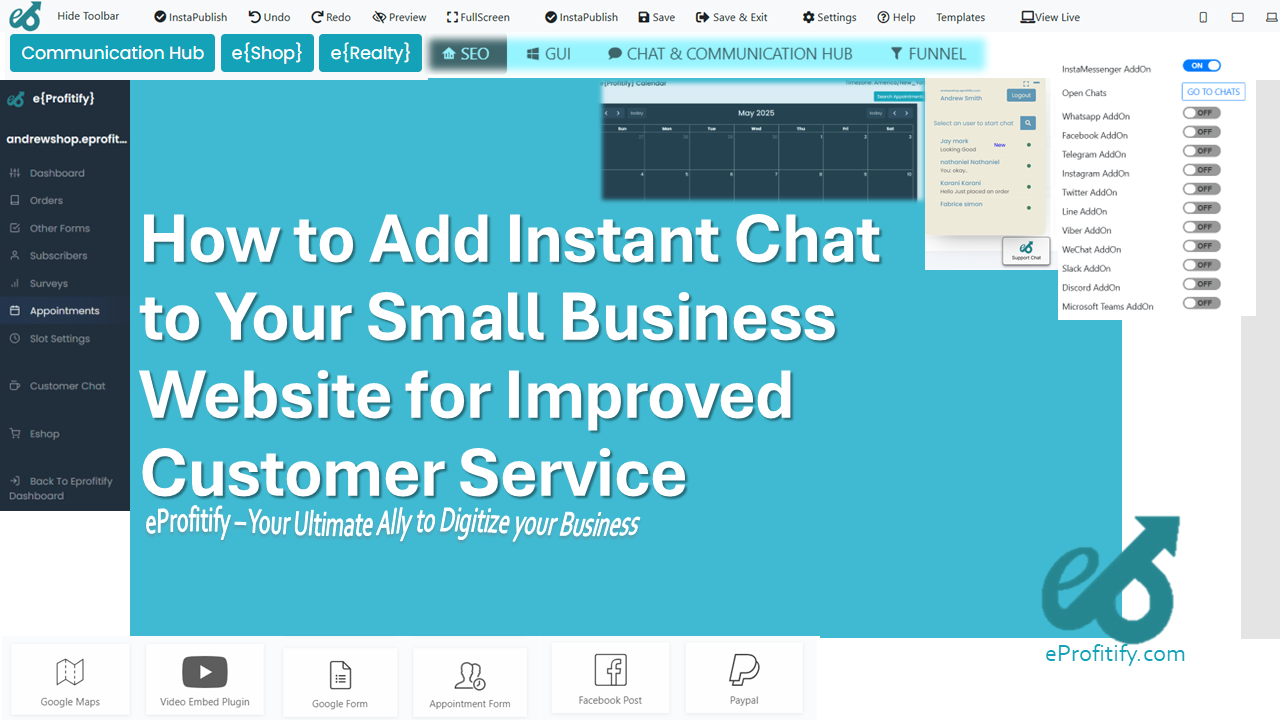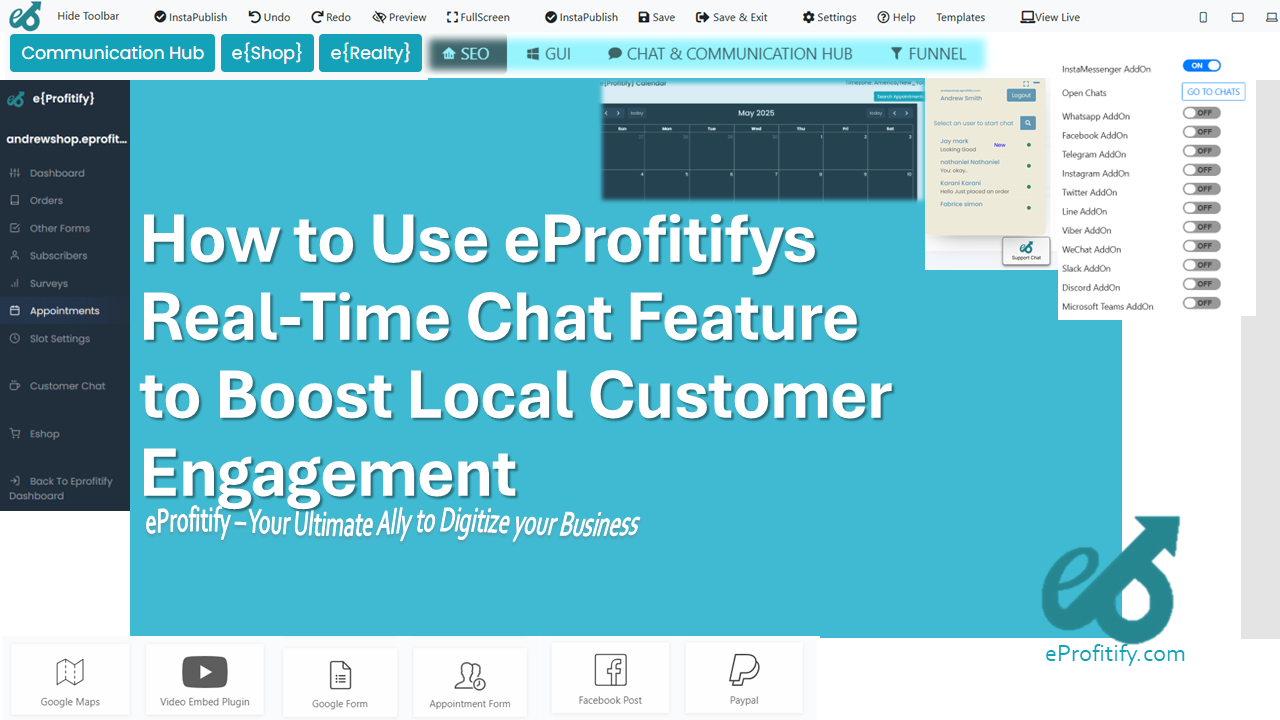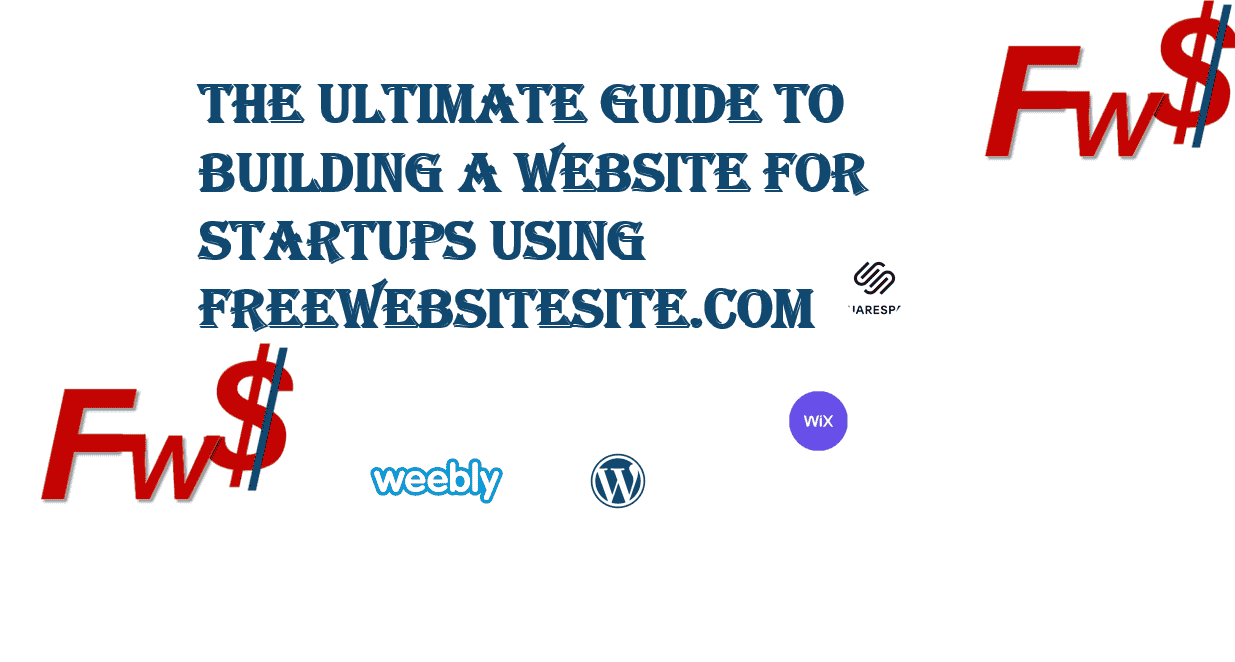How to Use Customer Feedback to Enhance Your Website
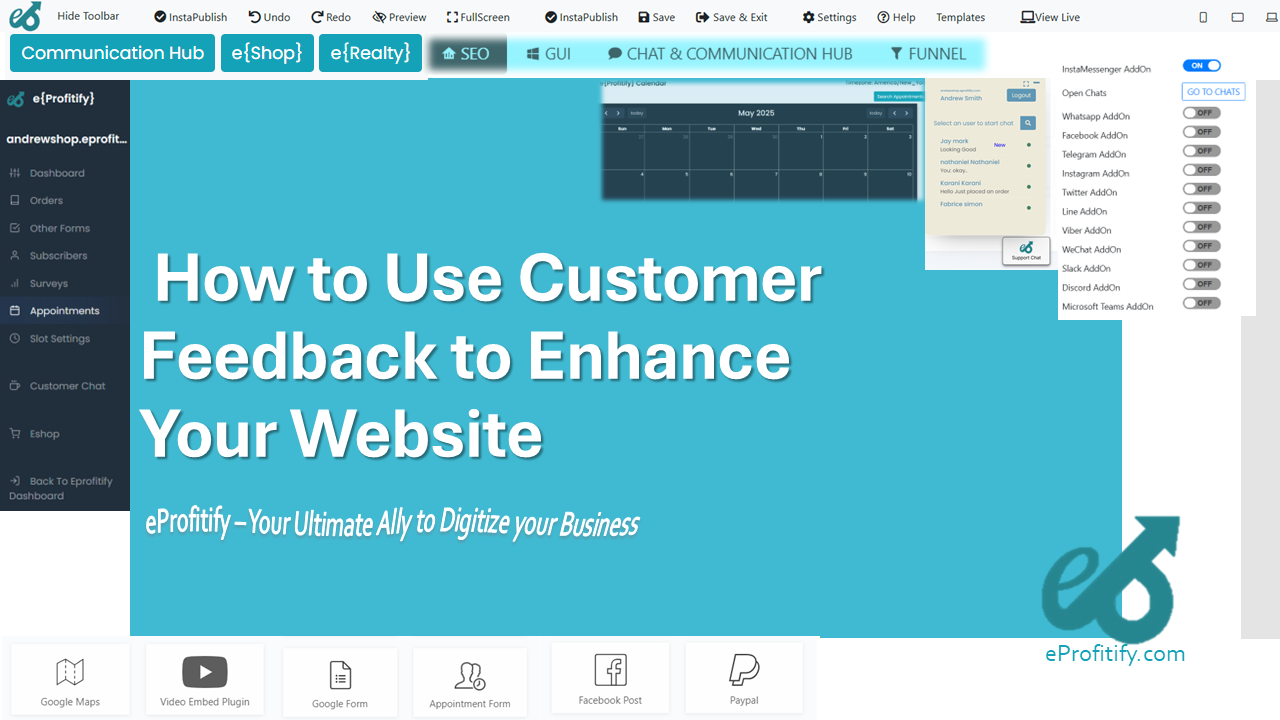
How to Use Customer Feedback to Enhance Your Website
Leveraging Insights to Drive Growth with eProfitify
In today’s digital landscape, a website is more than just an online brochure—it’s the heartbeat of your brand. With 88% of consumers less likely to return to a site after a poor user experience (UX), optimizing your website is critical. Customer feedback serves as a direct line to your audience’s needs, preferences, and pain points. By strategically collecting, analyzing, and acting on this feedback, businesses can create websites that resonate deeply with users. Paired with powerful tools like eProfitify—a leading website management platform—this process becomes seamless, scalable, and impactful.
1. Collecting Feedback: Diverse Channels for Richer Insights
The first step in harnessing feedback is deploying effective collection methods.
Strategies & Stats:
- Surveys & Polls: Short, targeted surveys (e.g., post-purchase or exit-intent pop-ups) capture specific insights. According to Qualtrics, 80% of customers are willing to share feedback if asked directly.
- Analytics Tools: Tools like Google Analytics reveal behavioral trends (e.g., high bounce rates on checkout pages).
- Social Media & Reviews: 54% of consumers use social media to research brands (Statista), making platforms like Instagram or Trustpilot goldmines for unsolicited feedback.
- Live Chat & IM: Real-time interactions uncover immediate concerns. For instance, 73% of customers rate live chat as the most satisfying communication method (eDigital).
How eProfitify Helps:
eProfitify simplifies feedback collection with instant messaging and customizable survey widgets. Its live chat feature bridges the gap between customers and businesses, enabling real-time problem resolution. For eCommerce sites, post-purchase surveys can be automated via eProfitify’s integrated tools, ensuring continuous input without manual effort.
2. Analyzing Feedback: Turning Data into Action
Once collected, feedback must be sorted and prioritized.
Key Techniques:
- Sentiment Analysis: AI-driven tools categorize feedback as positive, neutral, or negative.
- Thematic Grouping: Identify recurring themes (e.g., navigation issues, pricing concerns).
- CRM Integration: Track customer histories to contextualize feedback. Salesforce reports that 84% of customers say being treated like a person, not a number, is crucial to winning their business.
Statistics:
- Companies using analytics tools see a 10-15% increase in customer retention (Bain & Company).
- 89% of consumers are more loyal to brands that act on their feedback (Help Scout).
How eProfitify Helps:
eProfitify’s CRM system centralizes customer data, linking feedback to individual profiles. This allows businesses to segment audiences (e.g., VIP customers, first-time visitors) and tailor responses. Advanced analytics dashboards highlight trends, such as peak complaint times or popular feature requests, enabling data-backed decisions.
3. Implementing Changes: Prioritize and Optimize
Not all feedback is equal. Prioritize changes based on impact and feasibility.
Common Fixes:
- UX/UI Improvements: Simplify checkout processes, enhance mobile responsiveness, or reorganize menus.
- Content Updates: Clarify product descriptions, add FAQs, or publish blog posts addressing common questions.
- Feature Development: Add wishlists, live shipping trackers, or chatbots.
Statistics:
- A 1-second delay in page load time can reduce conversions by 7% (Portent).
- 70% of online shoppers abandon carts due to poor UX (Baymard Institute).
How eProfitify Helps:
eProfitify’s drag-and-drop website builder lets teams implement changes swiftly—no coding required. For eCommerce sites, its platform supports A/B testing for landing pages and integrates with payment gateways to streamline checkout. The appointment management system can be adjusted based on user feedback, ensuring booking processes align with customer expectations.
4. Closing the Loop: Validate Changes with Customers
Follow-up is crucial. Inform customers their voices were heard and invite further input.
Best Practices:
- Send personalized emails announcing updates.
- Offer incentives (e.g., discounts) for additional feedback.
- Monitor post-implementation metrics (e.g., reduced bounce rates, higher conversions).
Statistics:
- 52% of customers expect feedback acknowledgment within 7 days (Salesforce).
- Brands that close the loop see a 40% increase in customer satisfaction (Gartner).
How eProfitify Helps:
Automate follow-ups using eProfitify’s email marketing suite and track engagement metrics. The CRM triggers reminders for follow-up interactions, ensuring no customer feels overlooked.
5. Why eProfitify Stands Out
eProfitify isn’t just a website builder—it’s a growth engine. Key features include:
- Instant Messaging: Resolve issues in real time.
- Appointment Management: Simplify bookings with automated confirmations.
- Ecommerce Tools: Manage inventory, payments, and customer reviews in one place.
- Integrated CRM: Build lasting relationships through personalized engagement.
Businesses using eProfitify report 35% faster response times to feedback and 20% higher conversion rates post-optimization.
Conclusion
Customer feedback is the roadmap to a website that delights and retains users. By systematically gathering insights and leveraging tools like eProfitify, businesses can transform vague suggestions into actionable upgrades. In an era where 77% of customers favor brands that solicit and apply feedback (Microsoft), integrating these practices isn’t just smart—it’s essential. With platforms like eProfitify offering all-in-one solutions, optimizing your site becomes a strategic advantage, driving loyalty, revenue, and long-term success.