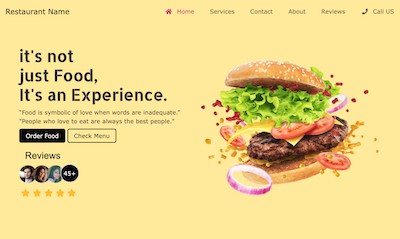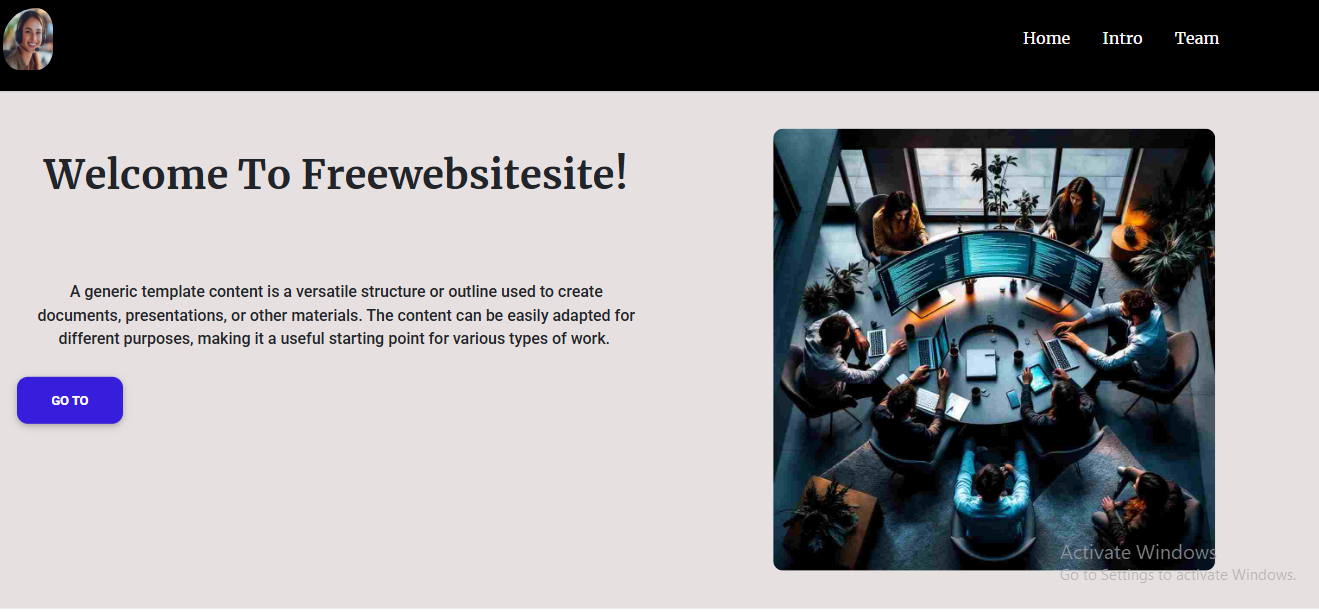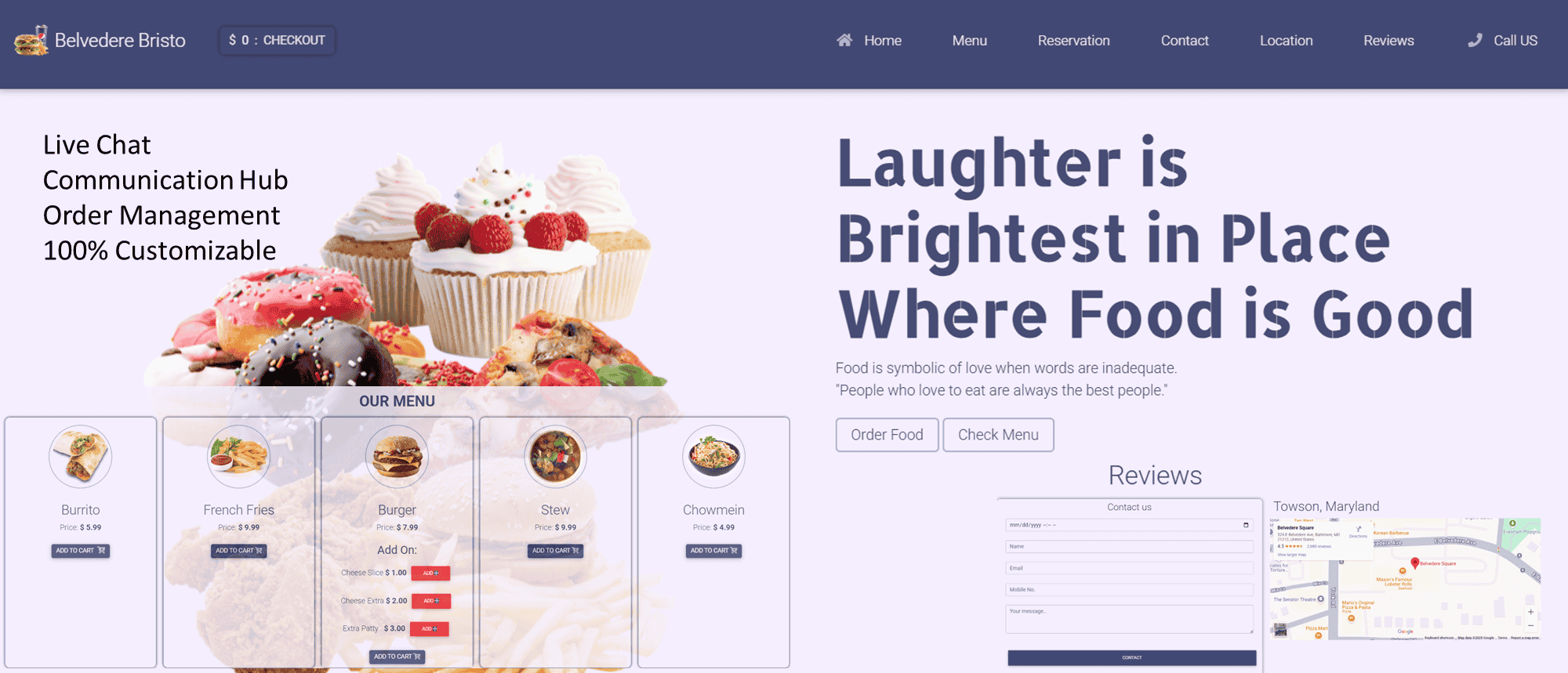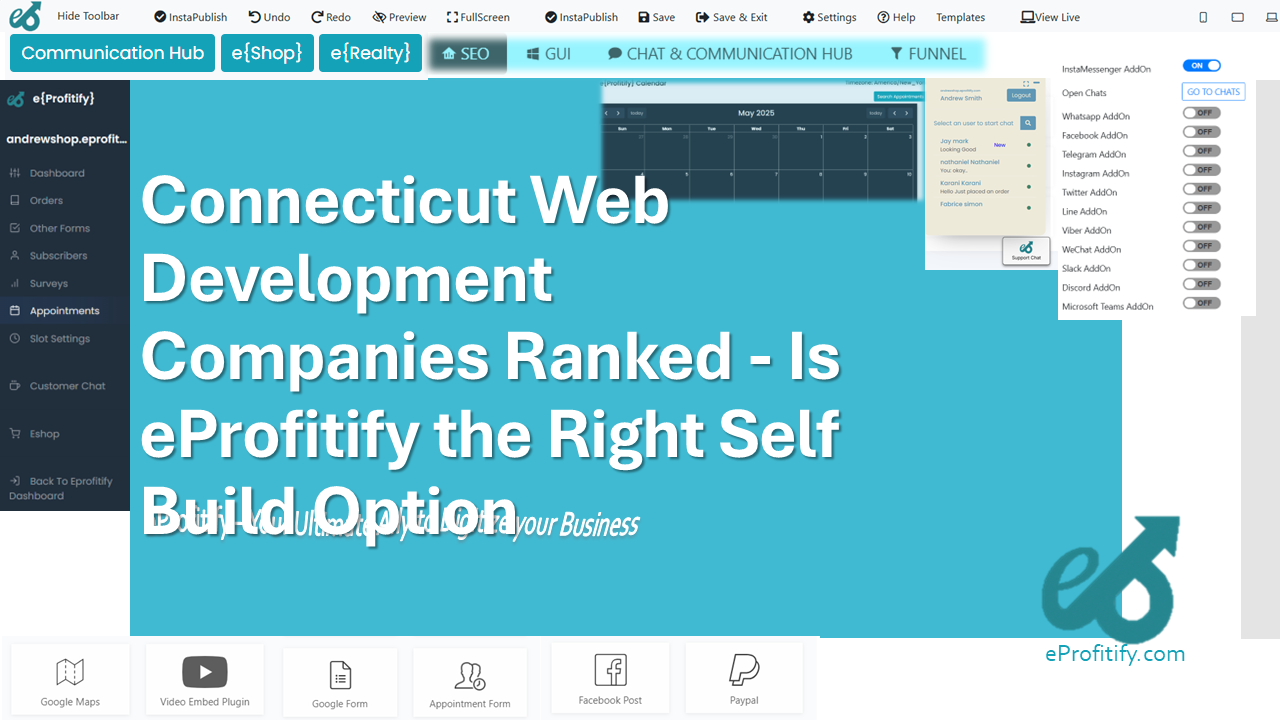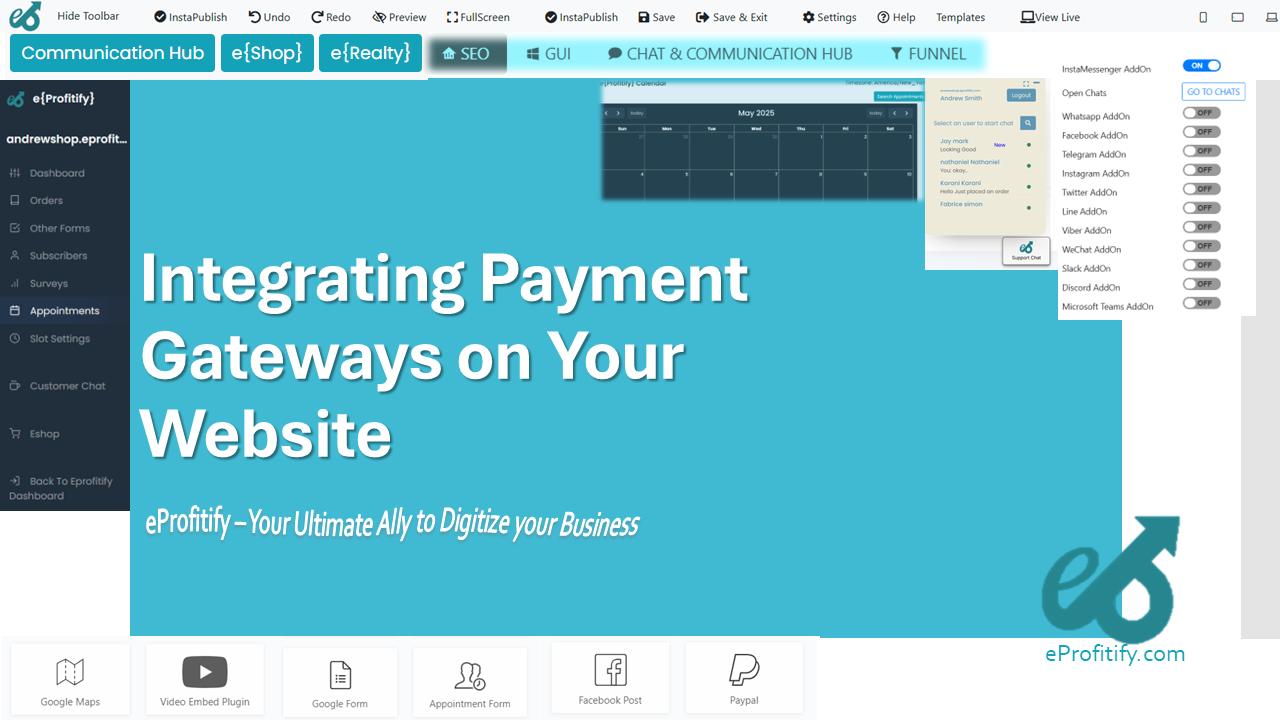How to Use eProfitifys CRM to Track and Manage Customer Interactions
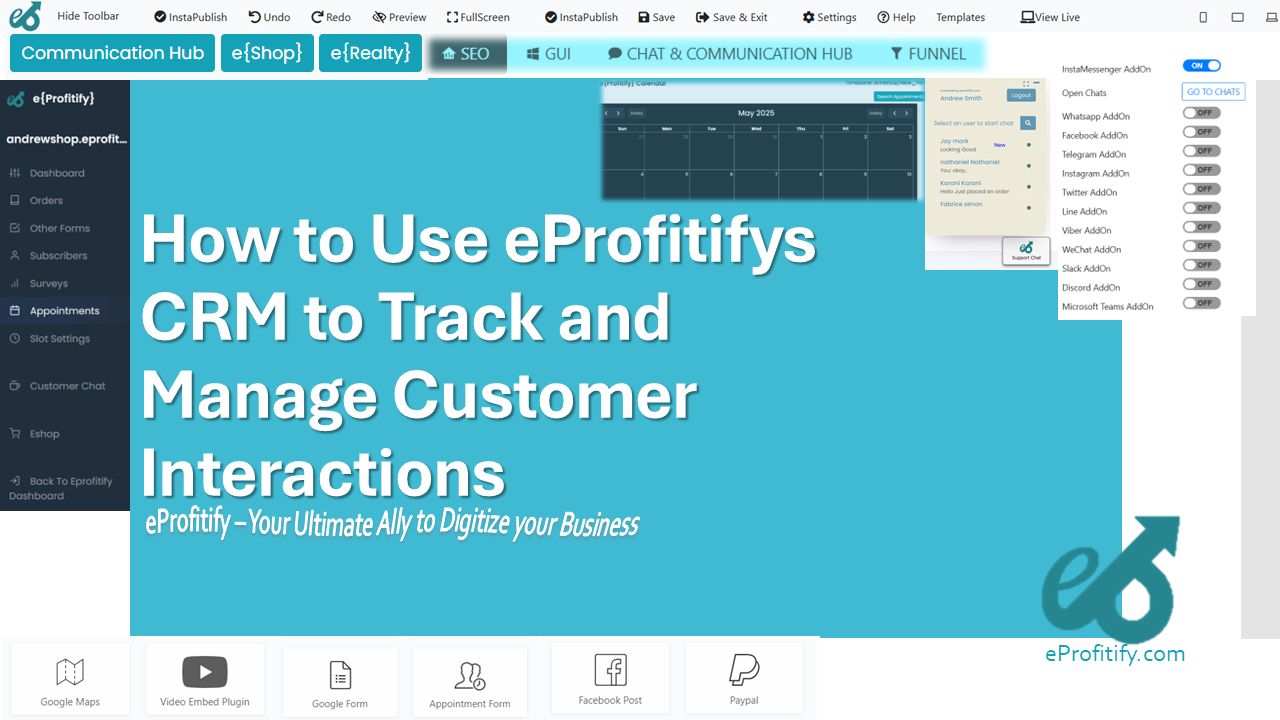
Schedule a LIVE Zoom call with an eProfitify Expert.
Harnessing eProfitify’s CRM to Elevate Customer Interaction Management
In today’s hyper-competitive business landscape, customer relationship management (CRM) has emerged as a cornerstone for driving growth and fostering loyalty. According to Grand View Research, the global CRM market was valued at $58.04 billion in 2021, with projections suggesting a 10.6% annual growth through 2030. This surge underscores the critical role CRM systems play in helping businesses streamline operations, personalize experiences, and boost profitability. Enter eProfitify—a leading all-in-one platform revolutionizing website publishing and management with its robust CRM, instant messaging, appointment scheduling, eCommerce integration, and more. This article explores how eProfitify’s CRM empowers businesses to track and manage customer interactions effectively, backed by actionable insights and statistics.
Why CRM Matters: The Foundation of Modern Business
CRM systems centralize customer data, enabling businesses to track interactions, predict needs, and deliver tailored experiences. A Salesforce study reveals that 47% of consumers expect personalized treatment, while companies using CRM report up to a 34% increase in sales productivity. eProfitify’s CRM stands out by integrating seamlessly with its suite of tools, offering a unified solution for businesses aiming to thrive in the digital age.
Key Features of eProfitify’s CRM
-
Centralized Customer Database
eProfitify aggregates customer data—contact details, interaction history, purchase behavior—into a single dashboard. This eliminates silos, ensuring teams access real-time insights. Forrester notes that data centralization can improve operational efficiency by 20–30%. -
Automation & Workflow Management
Automate repetitive tasks like follow-ups, ticket assignments, and lead nurturing. Businesses leveraging automation see a 14.5% reduction in marketing overhead, per Nucleus Research. -
Omnichannel Interaction Tracking
Log interactions across email, social media, live chat, and phone calls. With 70% of customers expecting consistent multichannel engagement (Salesforce), eProfitify ensures no interaction slips through the cracks. -
Analytics & Reporting
Generate dynamic reports on sales pipelines, customer satisfaction, and campaign performance. Companies using analytics are 23x more likely to acquire customers (McKinsey).
Step-by-Step Guide to Using eProfitify’s CRM
1. Setting Up Your CRM
Begin by importing existing contacts via CSV or integrating with tools like Gmail or Outlook. Customize fields to capture industry-specific data, such as purchase history or service preferences. eProfitify’s intuitive interface ensures setup takes minutes, not hours.
2. Tracking Interactions
Every customer touchpoint—whether a support ticket resolved via instant messaging or a meeting scheduled through the appointment manager—is logged automatically. This holistic view enables teams to contextualize interactions, ensuring timely follow-ups. For example, a retail business can track a customer’s abandoned cart and send a personalized recovery email, boosting conversion rates by 10–15% (Barilliance).
3. Segmenting Audiences
Use tags and filters to segment customers by demographics, behavior, or transaction history. Send targeted campaigns to high-value clients or re-engage dormant users. Segmentation can increase email open rates by 14.3% (Mailchimp).
4. Automating Workflows
Create triggers for repetitive tasks, such as sending a discount code post-purchase or alerting sales teams when a lead reaches a score threshold. Automation not only saves time but also enhances consistency—74% of marketers credit automation for improved customer experiences (Salesforce).
5. Integrating Ecommerce & Appointment Tools
Sync eProfitify’s CRM with its eCommerce module to track purchase patterns and recommend products. A clothing brand might use this data to suggest accessories based on past buys, potentially increasing average order value by 15%. The appointment manager reduces no-shows by 30% with automated reminders, directly impacting revenue.
6. Analyzing Performance
Leverage dashboards to monitor KPIs like customer lifetime value (CLV) and churn rates. Adjust strategies based on trends; for instance, if data shows declining satisfaction, deploy targeted surveys via instant messaging to gather feedback.
The Power of Integration: Beyond CRM
eProfitify’s CRM excels by coexisting with complementary tools:
- Instant Messaging: Resolve queries in real-time, with chat history saved to customer profiles for context.
- Appointment Management: Sync calendars, send reminders, and track attendance, enhancing service quality.
- Ecommerce Integration: Turn transactional data into actionable insights, driving cross-sell opportunities.
Businesses adopting omnichannel strategies retain 89% of customers (Aberdeen Group), a feat achievable through eProfitify’s cohesive ecosystem.
Conclusion: Future-Proof Your Business with eProfitify
In an era where customer expectations are at an all-time high, eProfitify’s CRM emerges as a game-changer. By unifying interaction tracking, automation, and analytics with tools like instant messaging and eCommerce, it empowers businesses to deliver seamless, personalized experiences. With 52% of customers likely to switch brands after a single poor interaction (PwC), investing in a robust CRM isn’t optional—it’s essential. eProfitify not only meets this demand but elevates it, positioning your business as a leader in customer-centric innovation. Embrace eProfitify today, and transform how you connect with your audience, one interaction at a time.