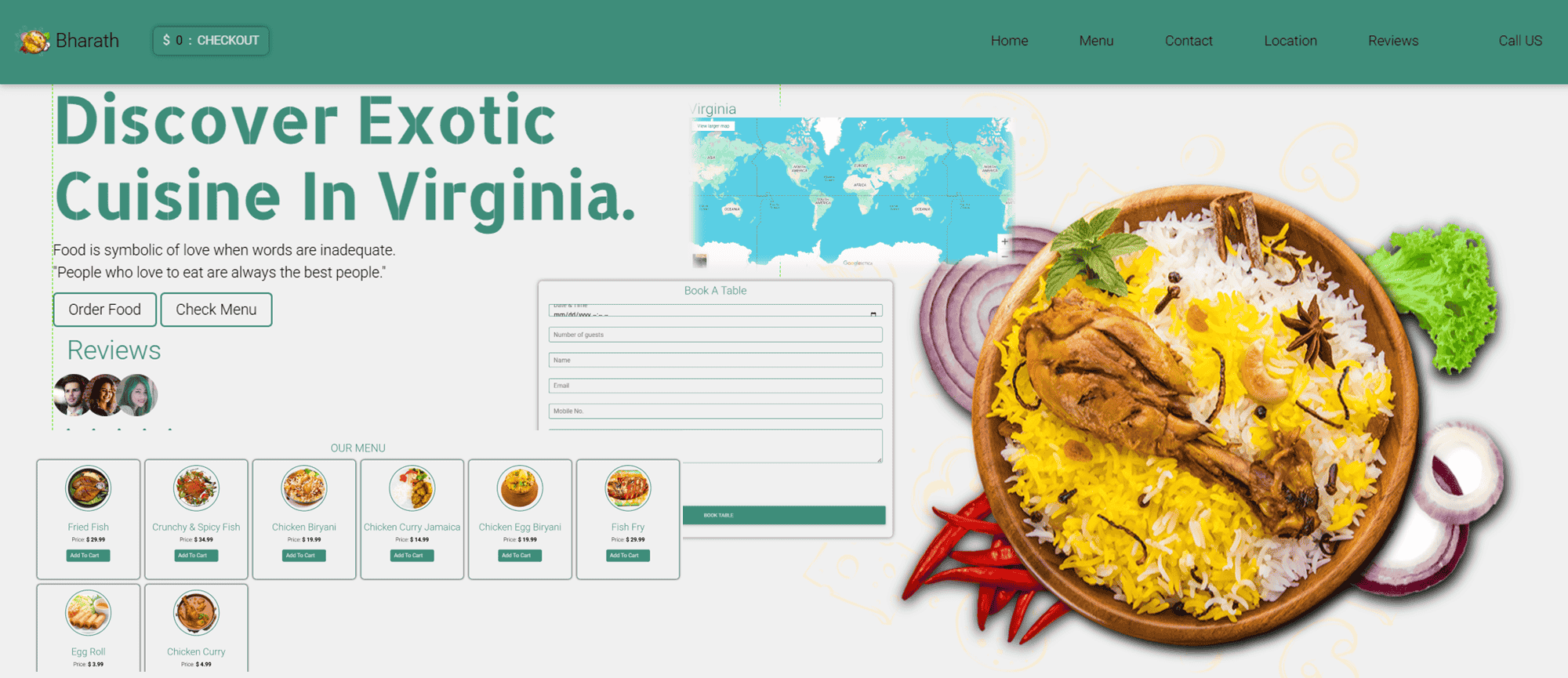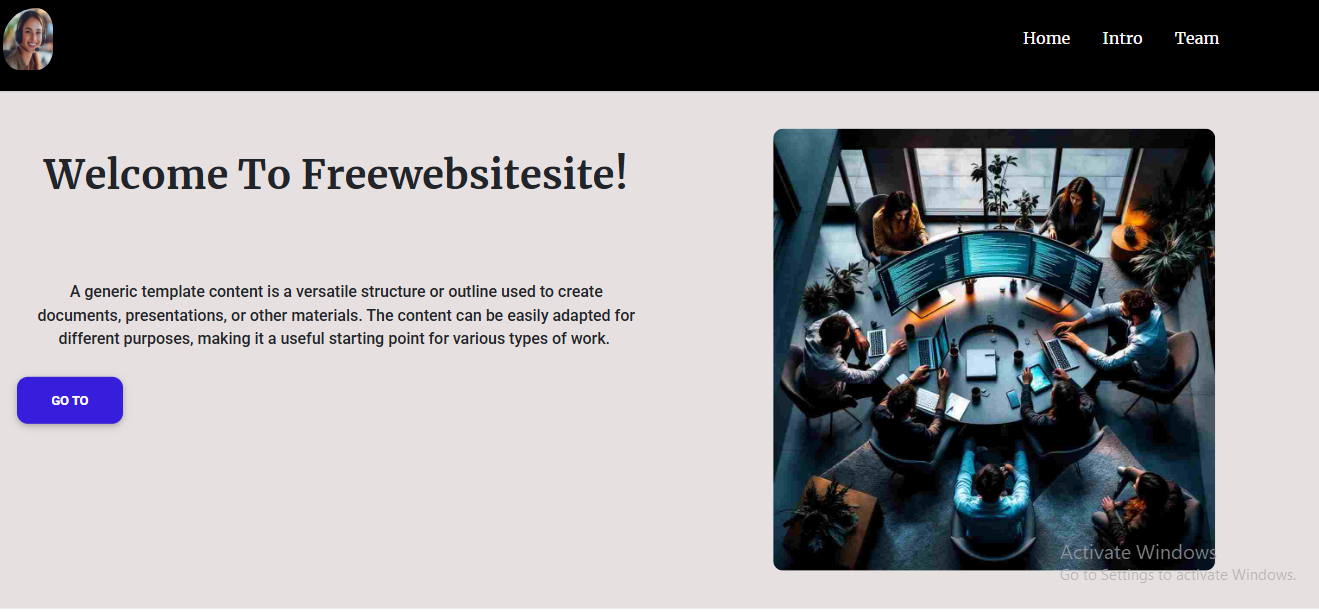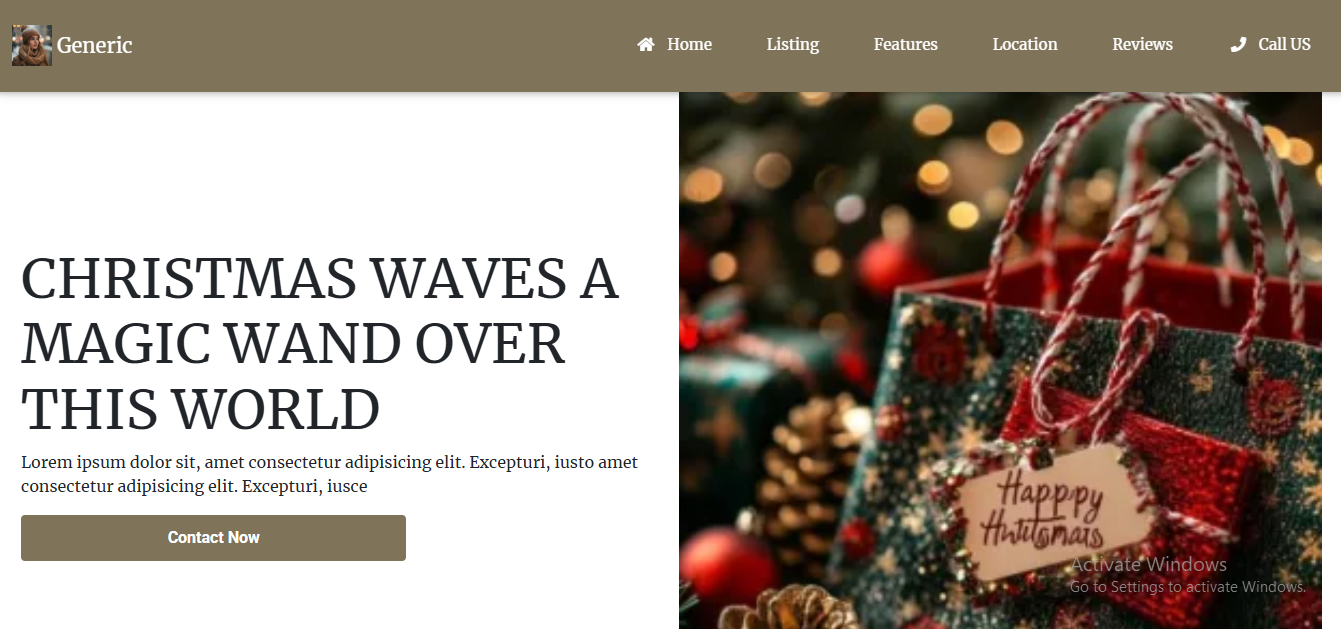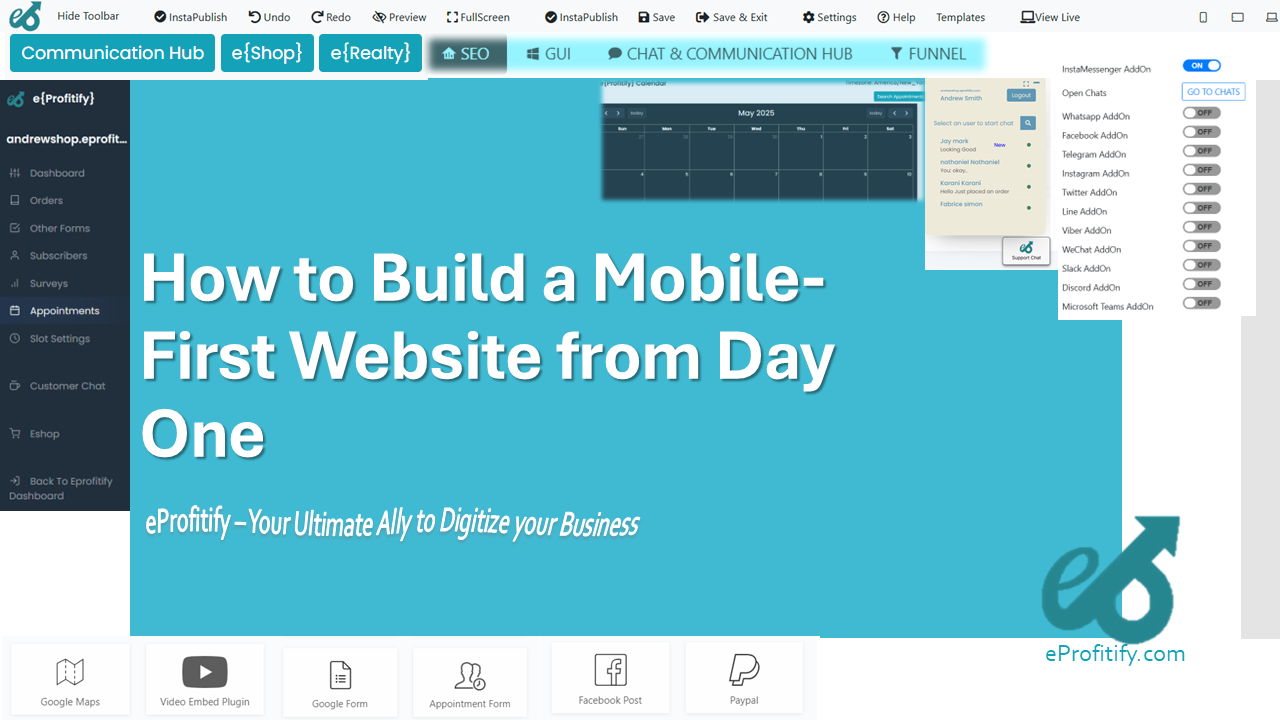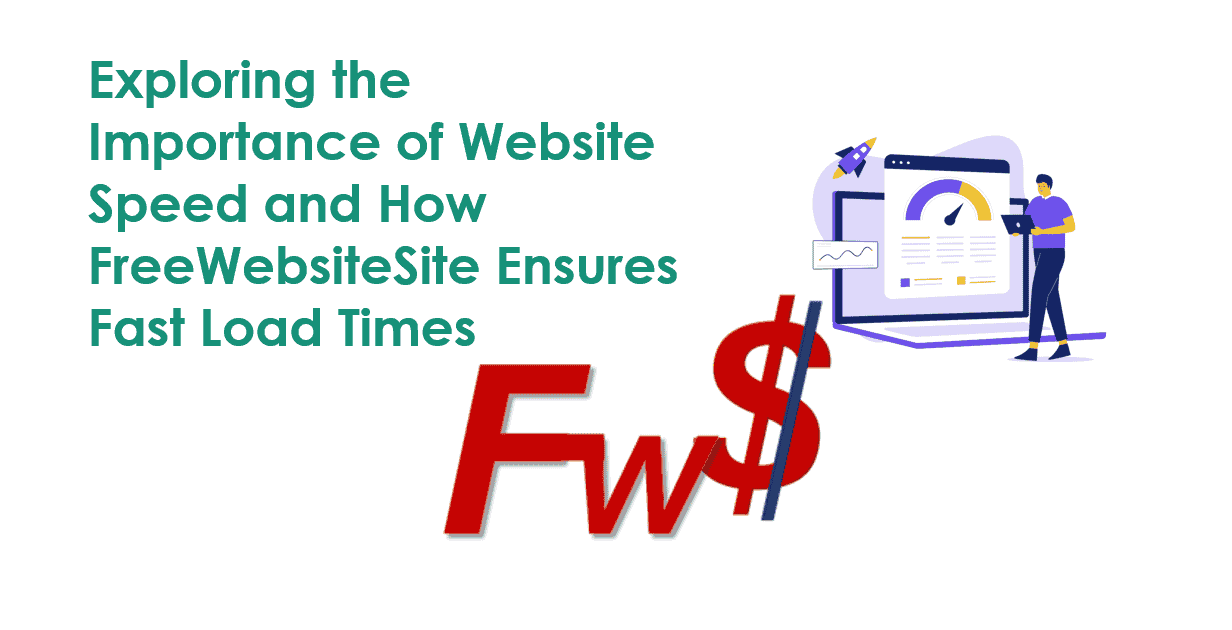Setting Up Instant Chat Notifications on Your Mobile Device
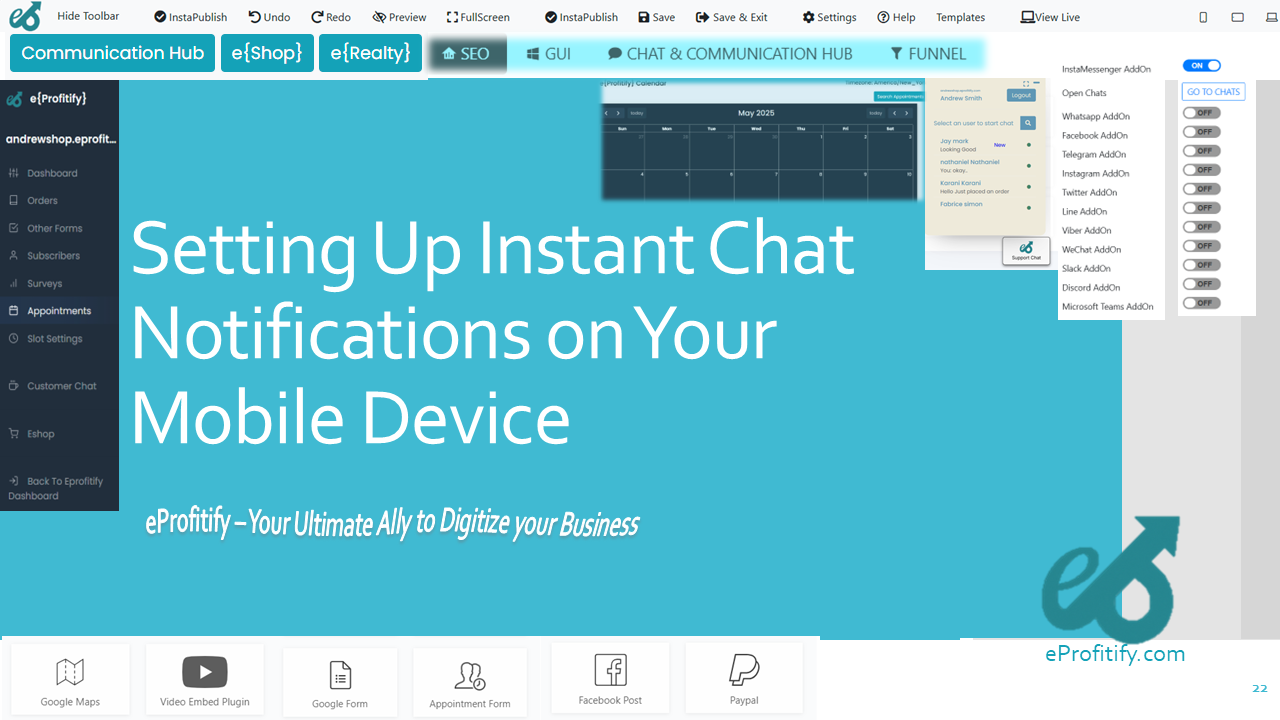
Setting Up Instant Chat Notifications on Your Mobile Device: A Comprehensive Guide
In today’s fast-paced digital landscape, instant communication is critical for businesses and individuals alike. Mobile chat notifications ensure you never miss important messages, whether from customers, colleagues, or friends. With the global shift toward mobile-centric interactions—58% of website traffic now comes from mobile devices (Statista, 2023)—optimizing your mobile experience is non-negotiable. This guide walks you through setting up instant chat notifications on iOS and Android devices, highlights best practices, and explores how tools like eProfitify, a leading website publishing and management platform, simplify communication through built-in features like instant messaging, CRM, and ecommerce integration.
Why Instant Chat Notifications Matter
Instant chat notifications drive engagement, customer satisfaction, and operational efficiency. Consider these statistics:
- 85% of customers expect real-time responses to inquiries (HubSpot, 2022).
- Businesses using instant chat see 35% higher customer satisfaction rates (SuperOffice, 2023).
- 48% of consumers are likelier to purchase from brands offering instant chat support (Zendesk, 2023).
By enabling push notifications, businesses reduce response times, foster loyalty, and boost sales—especially when integrated with tools like eProfitify, which centralizes communication, CRM, and sales processes.
Step-by-Step Setup for iOS
-
Enable App Notifications
- Navigate to Settings > Notifications > [Your Chat App] (e.g., WhatsApp, Slack, or eProfitify’s mobile app).
- Toggle “Allow Notifications” on, then customize alerts (Sounds, Banners).
-
Prioritize Critical Apps
Use Focus Modes (iOS 15+) to silence non-essential apps during meetings, ensuring urgent chats still break through. -
Test Notifications
Send a test message to confirm alerts appear promptly.
Pro Tip: For apps like eProfitify, customize notification types (e.g., order updates vs. customer chats) to avoid overload.
Step-by-Step Setup for Android
-
Adjust System Settings
- Open Settings > Apps > [Your Chat App] > Notifications.
- Enable “Allow Notifications” and configure priority levels.
-
Use Do Not Disturb Exceptions
Under Settings > Sound > Do Not Disturb, whitelist apps like eProfitify to receive alerts even in quiet hours. -
Leverage In-App Customization
Many apps let users tailor notifications by conversation type. For instance, eProfitify allows prioritizing messages from high-value clients.
Best Practices for Chat Notifications
- Segment Notifications: Avoid alert fatigue by categorizing messages (e.g., urgent support tickets vs. promotional updates).
- Set Quiet Hours: Silence non-urgent alerts overnight using iOS Focus or Android Do Not Disturb.
- Personalize Alerts: Assign unique tones to key contacts or triggers, such as new orders in eProfitify’s ecommerce system.
- Monitor Analytics: Track open/response rates to refine strategies. Platforms like eProfitify provide built-in analytics to measure chat performance.
eProfitify: Streamlining Communication and Beyond
While native mobile settings lay the groundwork, eProfitify elevates your workflow by unifying essential business tools into one platform. As a leading website publishing and management solution, its features include:
- Instant Messaging: Built-in chat tools with customizable push notifications, enabling real-time customer engagement.
- Appointment Management: Sync chat interactions with automated booking reminders and calendar alerts.
- Ecommerce Integration: Trigger notifications for order confirmations, shipping updates, and abandoned cart reminders.
- CRM: Track customer interactions, segment audiences, and prioritize high-intent leads directly from chat histories.
- Analytics Dashboard: Monitor chat response times and customer satisfaction metrics to optimize operations.
Businesses using eProfitify report 40% faster response times and 20% higher conversion rates due to its seamless integration of chat, sales, and CRM tools—proving it’s more than a website builder, but a growth engine.
Conclusion
Configuring instant chat notifications on mobile devices is a foundational step in staying competitive. By tailoring iOS/Android settings and adopting platforms like eProfitify, businesses can automate communication, reduce friction, and deliver exceptional customer experiences. In an era where 76% of consumers cite speed and convenience as top priorities (PwC, 2023), combining smart mobile setups with tools like eProfitify’s all-in-one platform isn’t just strategic—it’s essential.
Leverage these steps today to transform your mobile device into a powerhouse of productivity and customer connection.